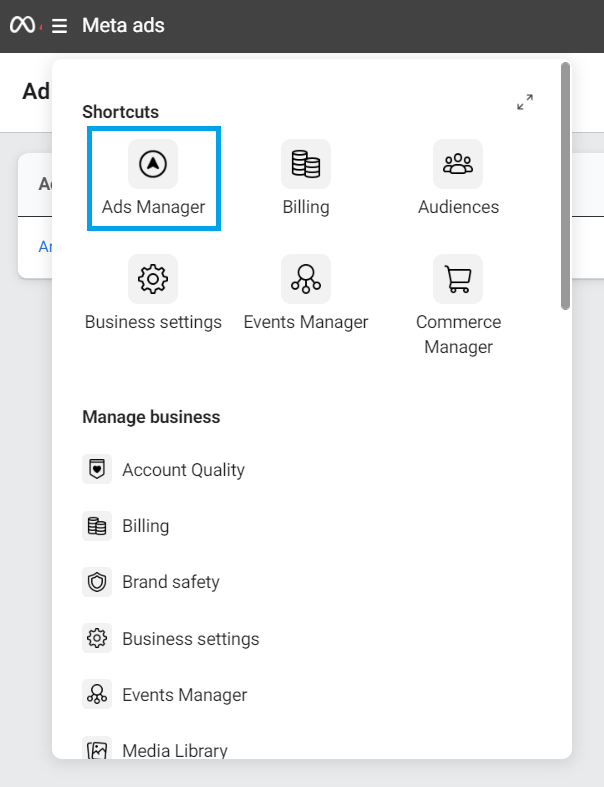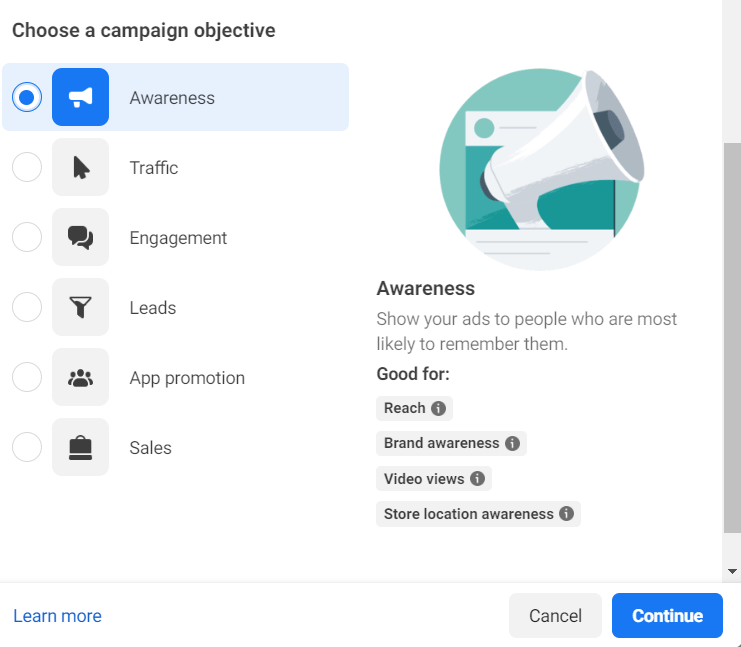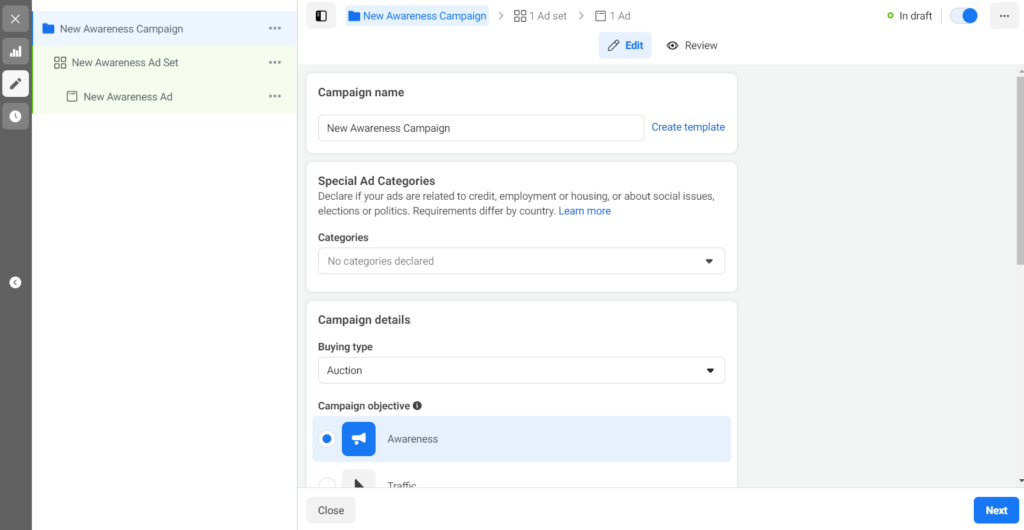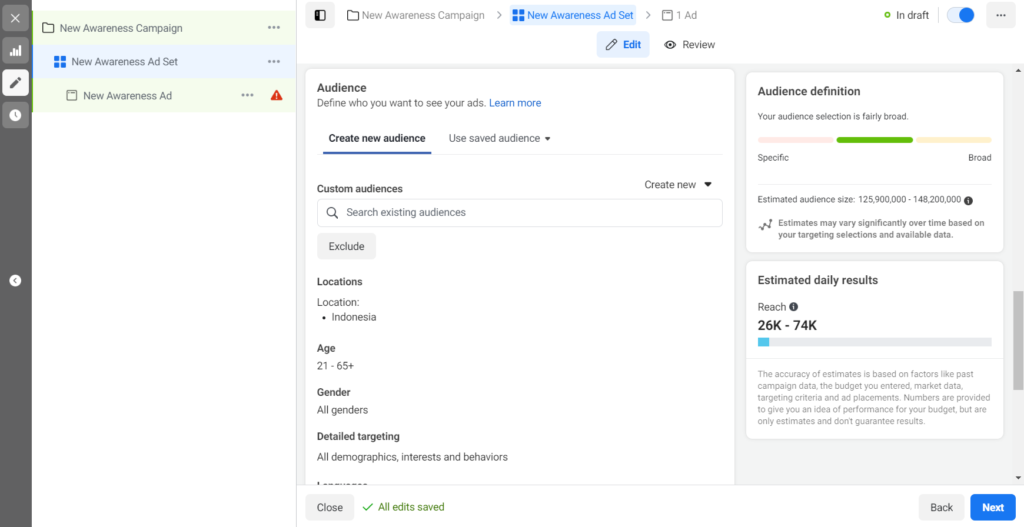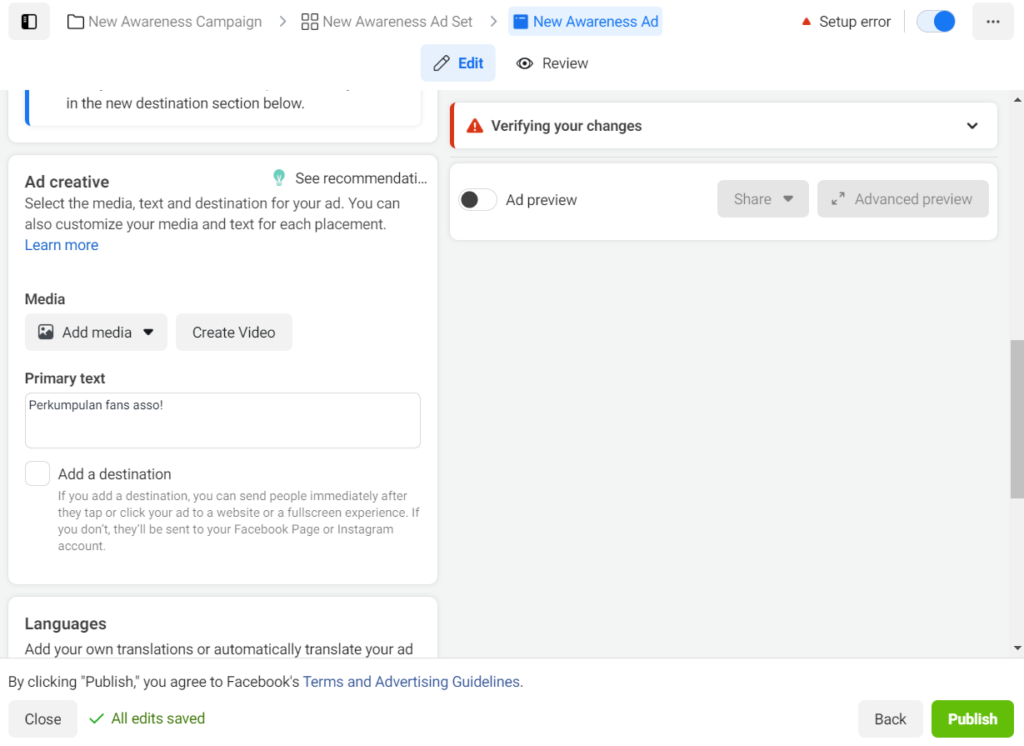Make Ads on Facebook Ads Manager for Beginners - UMKM Go Digital Series Part XV
Want to know how to create an ad for your business on Facebook? Check out the tutorial for making it on Facebook Ads Manager in this article!
Facebook is platform with billions of active users who are also often used for buying and selling activities online. Not surprisingly, many business owners do promotion by advertising there via Facebook Ads Manager.
What is Facebook Ads Manager? Facebook Ads Manager is a feature of Facebook that can be used to manage campaigns and business ads across a wide range of platform Facebook, including Facebook, Instagram, Messenger, and Audience Network.
How to Create Facebook Ads in Facebook Ads Manager
Before you start creating ads in Facebook Ads Manager, make sure you've created facebook fan page in the previous series, and connecting it to your Facebook Business Manager Facebook account. Well, then, follow the following guide:
- Page access loginFacebook Ads Manager.
- Then, login using your Facebook account.
- Next, go to the menu Shortcuts and select Ads Manager.
- Next, to create a new ad, you can click the button Create green color.
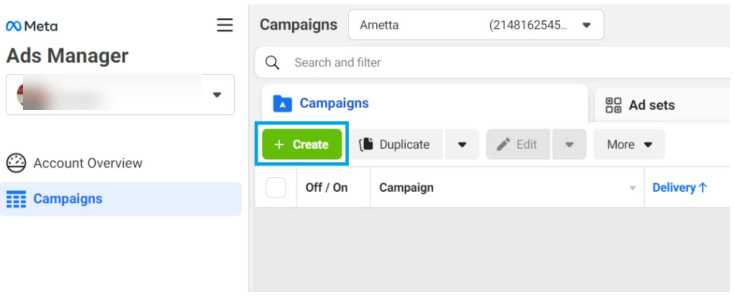
- Then, choose one goal of the ads you want to make, among others, improve brand awareness, increase traffic, increase engagement, collect/upgrade leads (prospect) business, app promotion, or increase sales.
- After that, click Continue.
- The next step is to fill in the creative and target hearings as well as other information related to advertising which is divided into three stages.
- First, complete the data campaign that will be made. You will be asked to fill in your name campaignand campaign goals. Then, you can enable the A/B test on campaign the. If you have, click Next.
- Second, complete the ad set information. Starting from the name, the Facebook Fanpage you want to connect to, budget, target audience, and placements. Then, you can see the estimated audience reach on the right side of the page. After that, click Next.
- Third, complete the data for advertising. At this stage, you will be asked to create an ad name, choose an ad display format, and fill out the creative.
- After everything is filled and to your liking, click Publish to serve ads.
- Finally, pay for ads with the payment methods provided by following the instructions provided.
- Done. Your ad will be served after successful payment.
That's how to make an ad on platform Facebook on Facebook Ads Manager. Facebook Ads has been known as an effective paid advertisement to promote business.
Facebook Ads Manager is also a great place to apply digital marketing non-organic for your business.
Sign up for our
newsletter