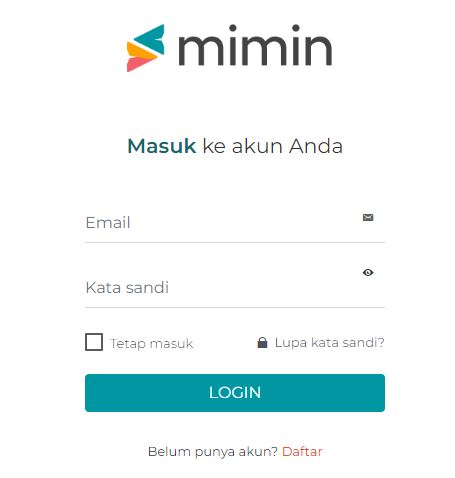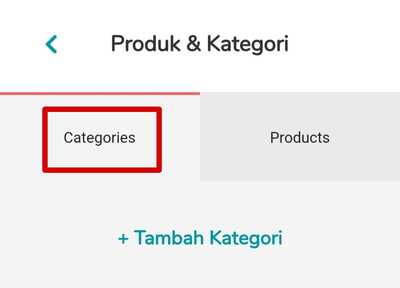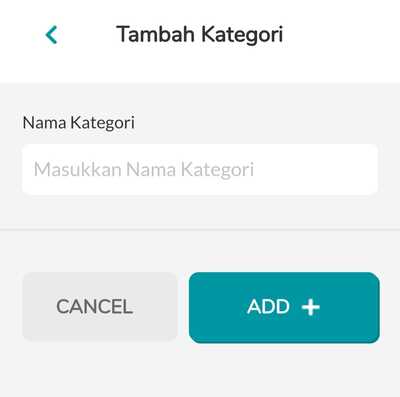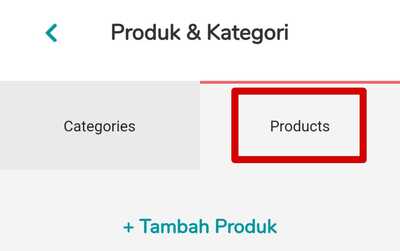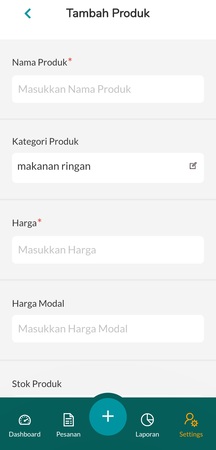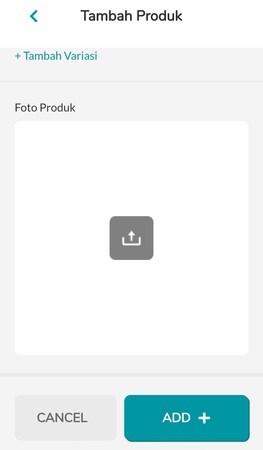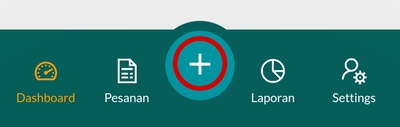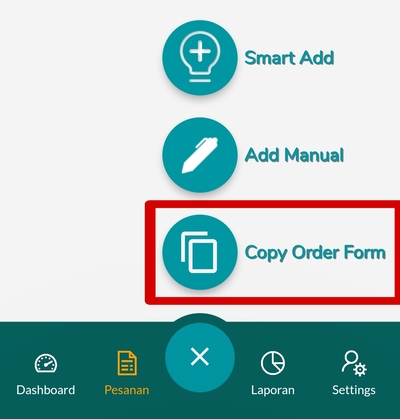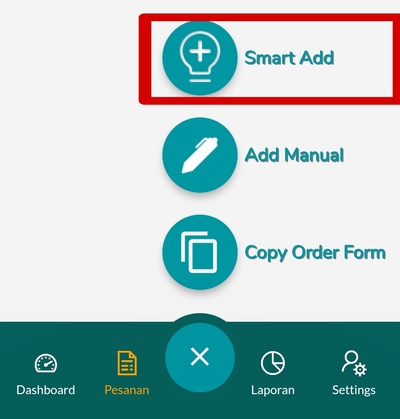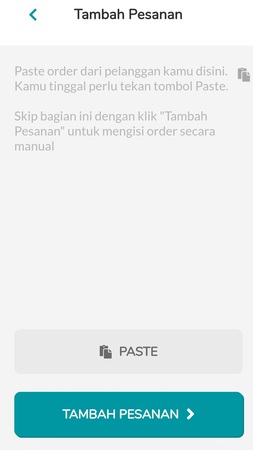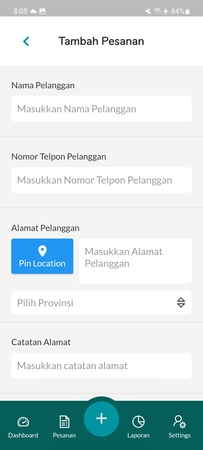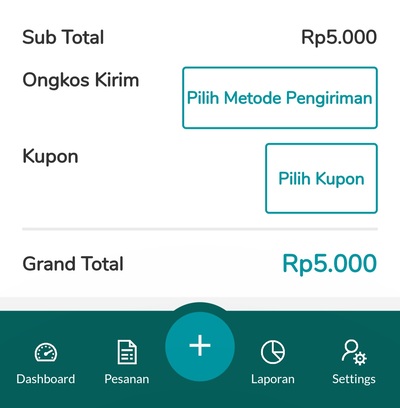How to Use the Mimin Application to Facilitate Online Business
Guide to using the Mimin application for online sales services. Check out the steps below!
min is an application that can be used for services selling in a manner online. If you open a business in only one region and accept purchases through chat or social media, the Mimin application can help you improve service and business efficiency.
Equipped with AI (Artificial Intelligence), you can copy+paste order here from customer to application easily. If you're interested in trying it, see the steps for using the Mimin app!
How to Add Products and Categories
- Open the Mimin Application, and log in to your registered account.
- Go to page Settings, and select Products and Categories.
- Click Add Category.
- Enter a category name, then click Add.
- Then, click Products, and select Add Product.
- Fill in complete data regarding the product, such as product name, product category, price, capital price, product stock, and product photos.
- Click Add.
How to make an order at Mimin
To record new orders, Mimin is equipped with AI (Artificial Intelligence) which makes it easy to place orders with copy+paste.
- Enter Mimin's account through the application.
- Copy of Order Template provided by Mimin by clicking the "+" button.
- Choose an option Copy Order Form, then Easter to the customer to charge here The.
- After that, copy here which has been filled in by the customer and Easter to the Mimin application by clicking the button "+" and select Smart Add.
- Click paste, then click Add Order.
- Fill in the other information completely and the customer's location pin, the address will be filled in automatically.
- Choose the courier you want with a click Select Shipping Method. Enter coupons with a click Select Coupon.
- Click Add Order.

- The customer order has been saved. Share template confirm the order to the buyer by clicking the green button.

So, that's the guide to using the Mimin application, namely adding products and categories, and how to place orders. You can immediately try it to business online You. Hopefully this article is useful for you.
Sign up for our
newsletter