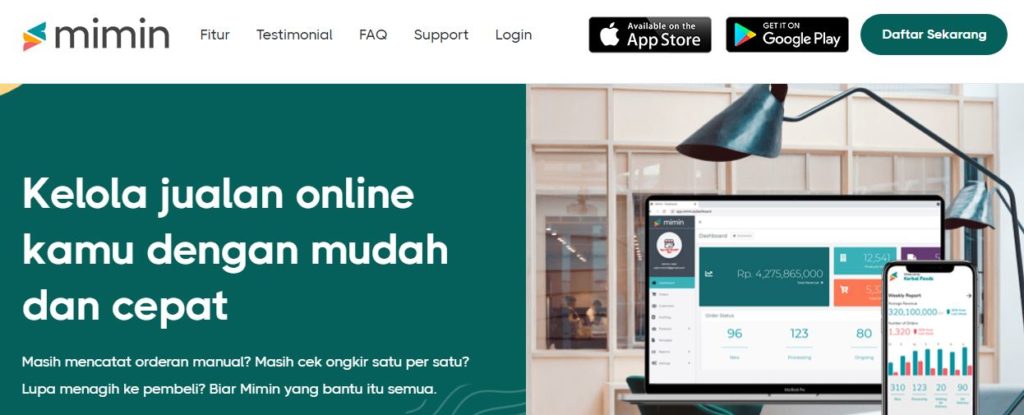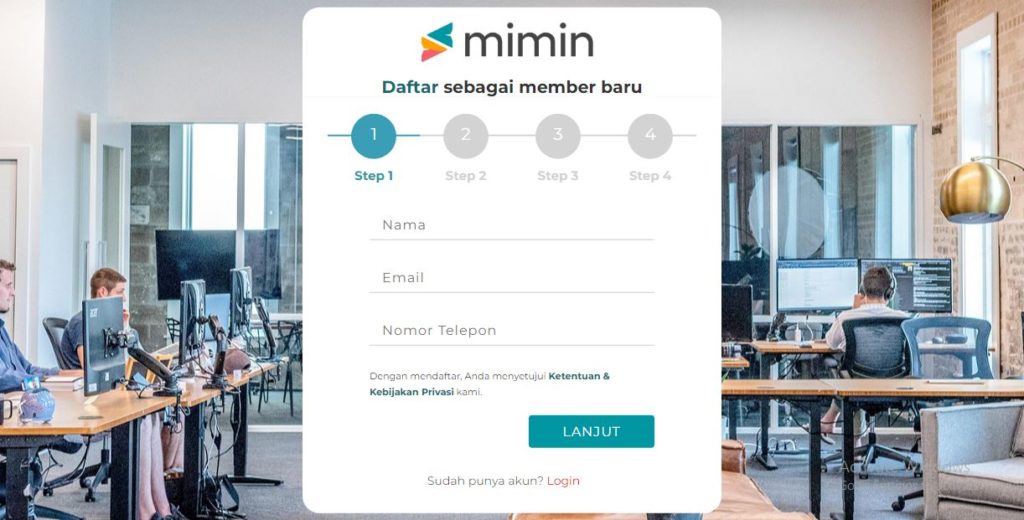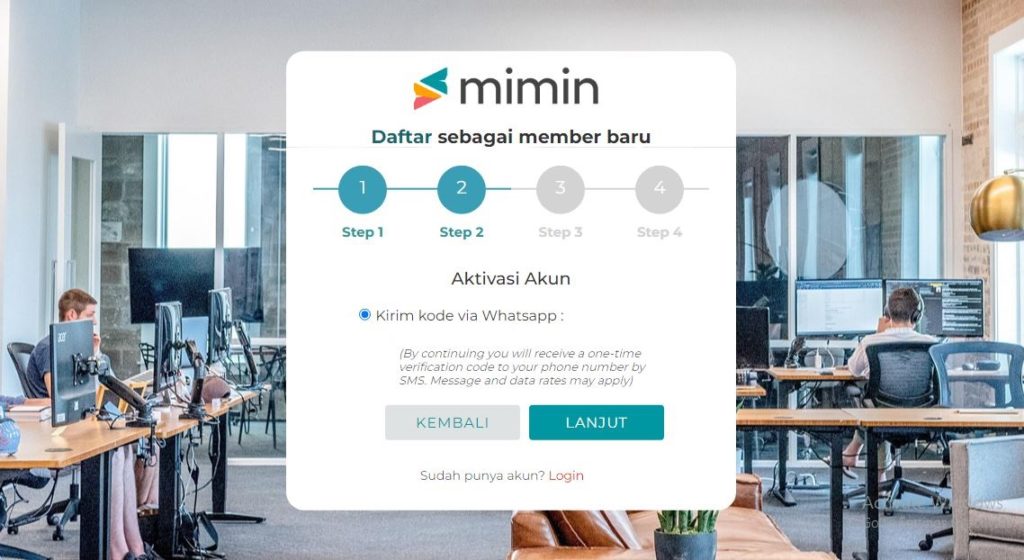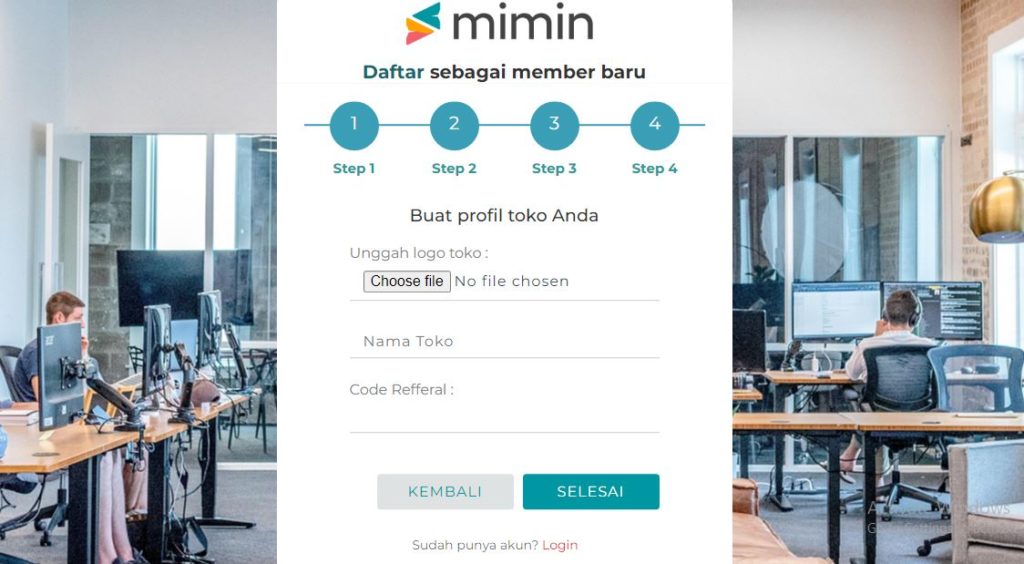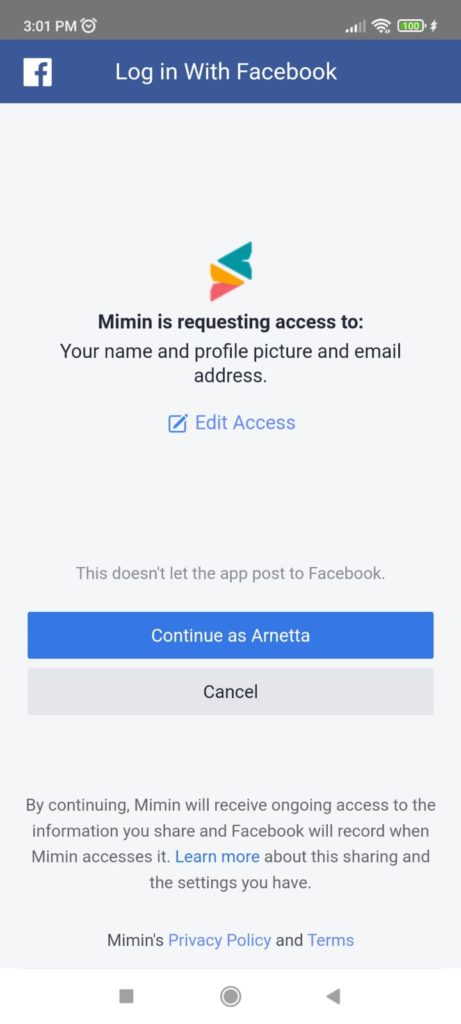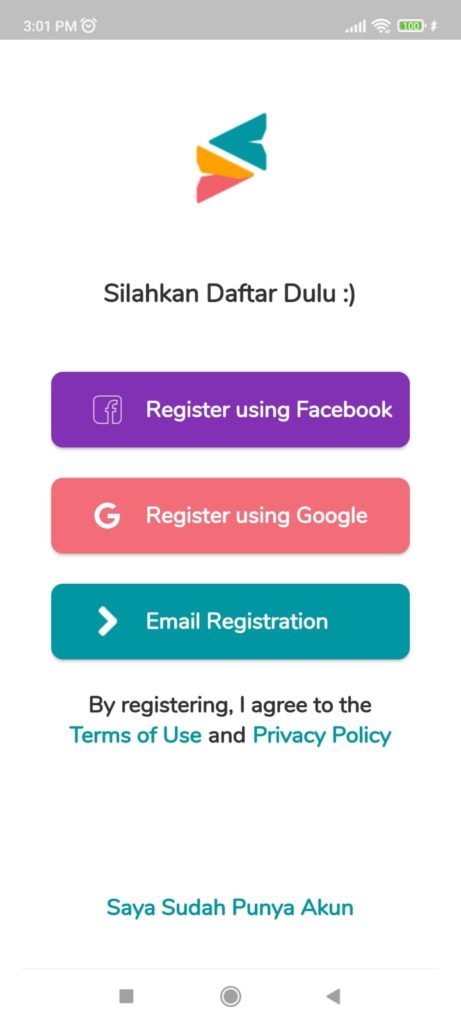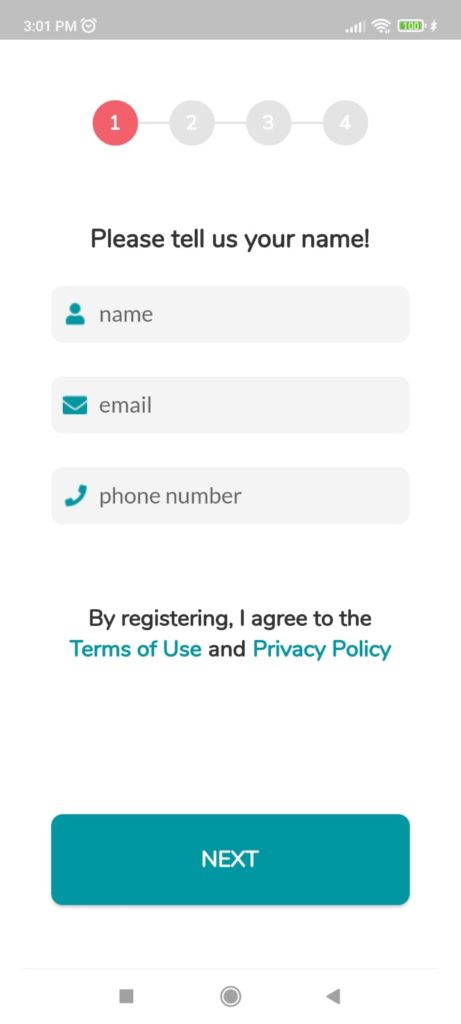Mimin Application, Easy Online Business Management from One Platform
Know what the Mimin application is and its features as a more effective online business management solution.
Managing business online in fact very easy if done in a smart way. Mimin is one of the smart ways that you can apply in managing your business. But, do you know what Mimin is? If not, here You will get an explanation of what Mimin is and what its features can make managing activities bisnis online be easy.
What is Mimin?
Mimin is an application with features that can help online business owners like you manage their business more easily and effectively. The Mimin application is here to make it easier for sellers online who are not joined in E-commerce in receiving orders, processing orders, to monitoring sales.
As the name suggests, the Mimin application has functions like an admin. To be able to help you better like an admin, the Mimin application is equipped with many features, which you will see in detail below.
Mimin App Features
There are so many conveniences that can be given to you, starting from checking postage without moving applications, accepting payments online, to make invoice and send it directly to the customer's WhatsApp.
You can of course do all of these activities on Mimin because of the advanced features that support business people to go digital. What are these features?
Website & Mobile App
Mimin is an application that you can access via PC and mobile devices. For on PC, you can access Mimin application via web browser. While on mobile devices, you can download the Mimin app for free at App Store (for iOS) and Play Store (for Android).
Artificial Intelligence
The Mimin application has been equipped with a system artificial intelligence (AI) which enables automatic input of orders from WhatsApp messages. That way, you don't have to manually re-enter WhatsApp messages customer to the Mimin application to make it more effective.
The only thing you need to do is copy the message from WhatsApp customer to the Mimin app. Very effective, right?
Invoice
The next feature is the feature invoice which makes it easy for you to send invoice to the customer. You can send invoice directly to the customer's WhatsApp with a message format from Mimin to do the billing.
That way, you don't have to worry about copying and pasting templateinvoice Manually. Apart from that, you can also print as well as download invoice into document form.
Pembayaran Online
Tired of going back and forth looking for an account number to send to customers? Don't worry. Mimin has a more effective solution through features online payment. This feature allows you to be able to share link payment online to customers.
Customers can then make payments easily and you will receive an automatic notification when the payment has been successful.
Sharing link
So that customers can transact in your store, you can share link store online you with features sharing link which is in Mimin.
Smart Keyboard
Mimin has an app smart keyboardwhich you can download also for free on the Play Store. smart keyboard this can help facilitate the activity of sending messages with customers.
You can make a lot template directly on keyboard so there is no need to retype the same message to answer the same questions from customers.
Delivery/Logistic
Checking shipping costs is often an obstacle for customers owner bisnis online or admin because you have to check various shipping costs delivery service one by one. with mimin, check postage no longer a problem.
Mimin has a feature that allows you to get info on shipping costs for various shipping services in one check. In addition, you can also order a motorcycle taxi online directly from the Mimin app.
How to Register a Mimin Account
Previously, you have seen the various features that the Mimin app has. To be able to enjoy these features, you certainly need to register for a Mimin account. Mimin account registration can be done via browser PC and application mobile devices both of which are described below.
How to Register Mimin via PC
Apart from the device mobile Mimin can also be accessed via browser on PC. The following is how to create a Mimin account via browser on PC:
- Access mimin.io.
- Click button Sign up now to enter the registration page.
- On the registration page, you will see the registration steps which are divided into four steps.
- The first step, fill in the name, Email, and your phone number as the business owner. Then, click Continue.
- The second step is the account activation step. Choose an option Send code via WhatsApp and click Continue.
- Then, the OTP code will be sent to your WhatsApp. Enter the OTP code and click Continue.
- The third step, create a password. Enter the password and confirm the password.
- If you have, click Continue.
- Finally, fill in the store profile information. Upload the store logo and enter your store name. Click Done to complete filling out the registration form.
- Mimin account has been successfully created.
How to Create a Mimin Account via Mobile
In the Mimin application, there are three choices of registration methods, namely registering using a Facebook account, registering using a Google account, and registering using a Facebook account Email Manually. Following are the steps for each of these registration methods:
How to Register Using Facebook
To register in this way, you must of course have a Facebook account. Then, follow these steps:
- Open the application min.
- Click button Register.
- Next, select the registration methodRegister using Facebook.
- Then, login to your Facebook account if you haven't previously login on the device.
- After that, clickContinue asto continue registration using your Facebook account.
- Done.
How to Register Using Google Account
In addition to using a Facebook account, Mimin also provides the option to register using a Google account which is just as practical as the previous method. Here are the steps:
- Open the application min.
- Click button Register.
- Next, select the registration method Register using Google.
- Then it will appear pop-up a list of existing Google accounts on your device.
- Select a Google account that you want to use to sign up for a Mimin account.
- Done.
How to Register Using Email Manual
This method is quite similar to how to register via email browser PC where you need to register Email and your WhatsApp number. For more details, see the steps below:
- Open the application min.
- Click button Register.
- Choose a registration method Registration e-mail.
- As in how to register on browser PC, there are four steps you have to go through.
- First, fill in the name, Email, and your phone number. Click Next.
- Second, select the activation option via WhatsApp. Click Next.
- After that, enter the OTP code sent to the registered WhatsApp number. Click Next.
- Third, enter the password and confirm the password. Click Next.
- Fourth, fill in your shop name and upload the shop logo to complete the business profile. Click Done.
- Done.
That is information about what Mimin is and its features, as well as how to register a Mimin account through the various available methods. After successfully registering, you can immediately feel the ease of managing your business online you from one application. What's more, all Mimin features can be accessed for free forever.
Sign up for our
newsletter