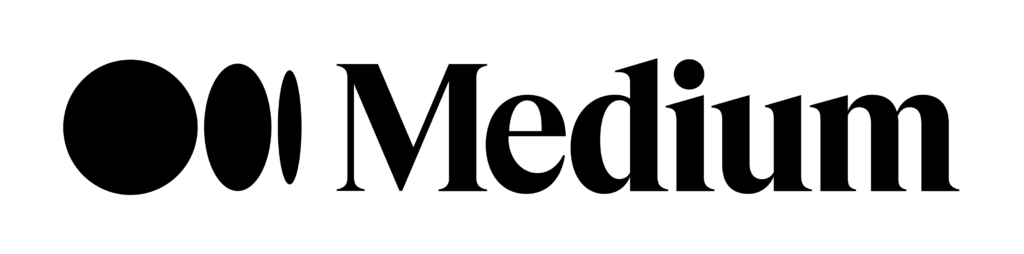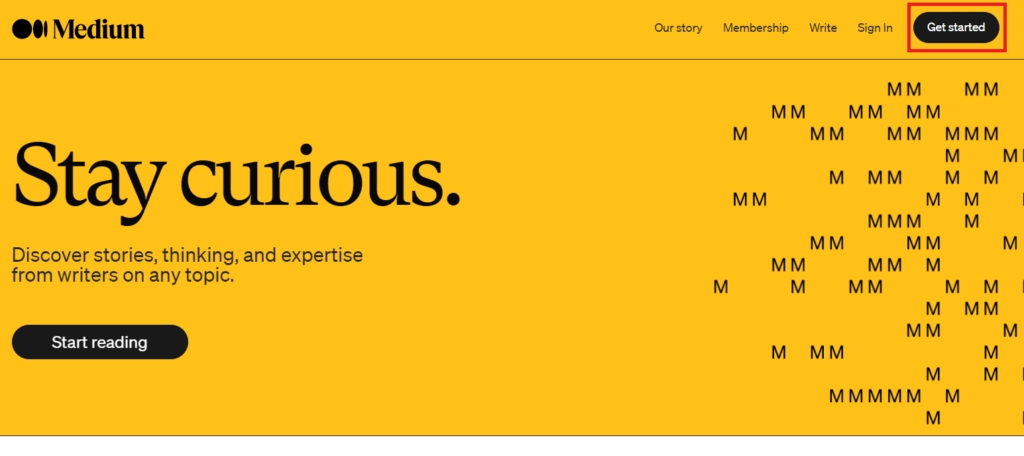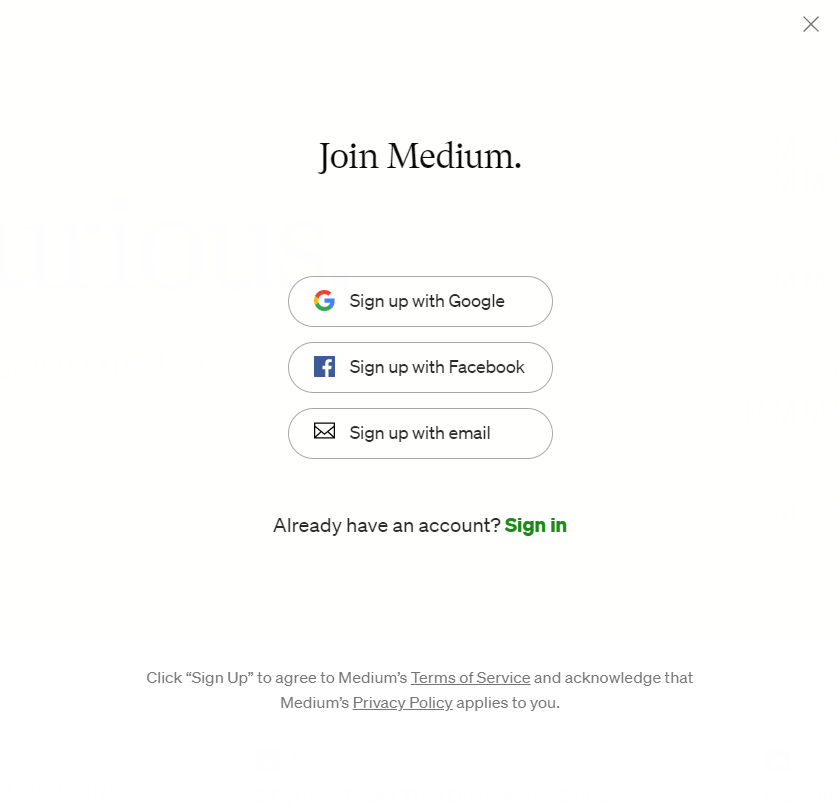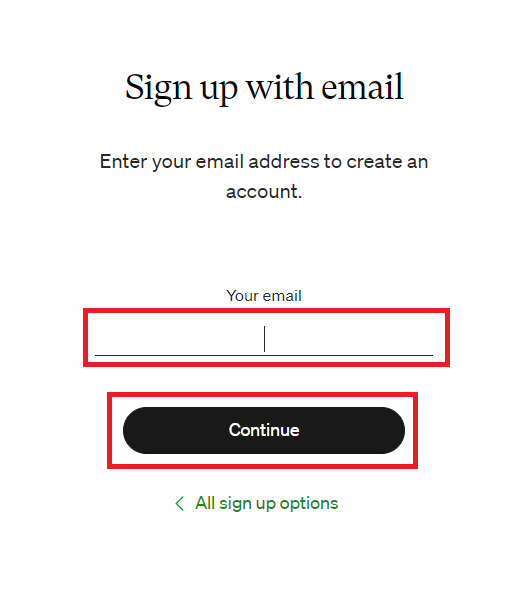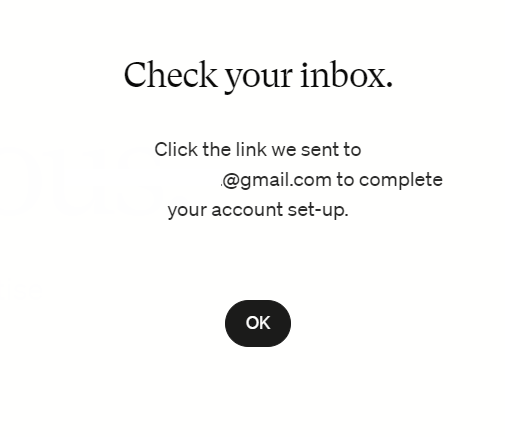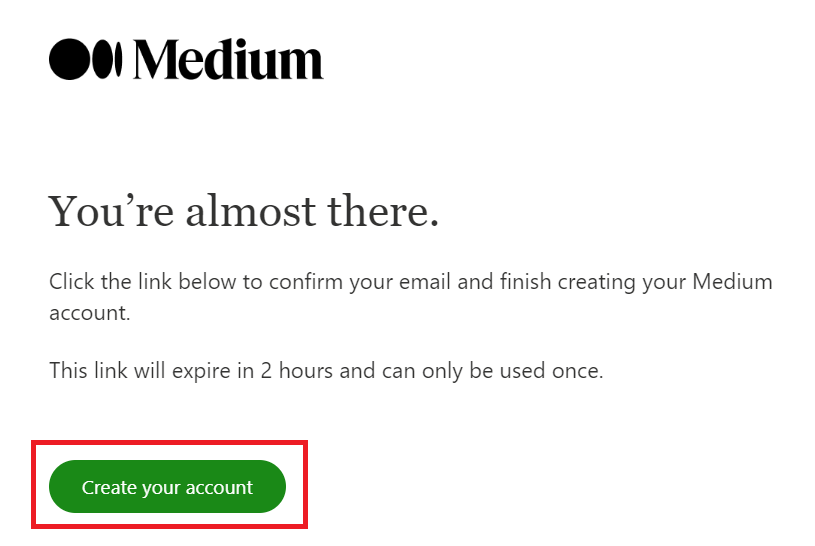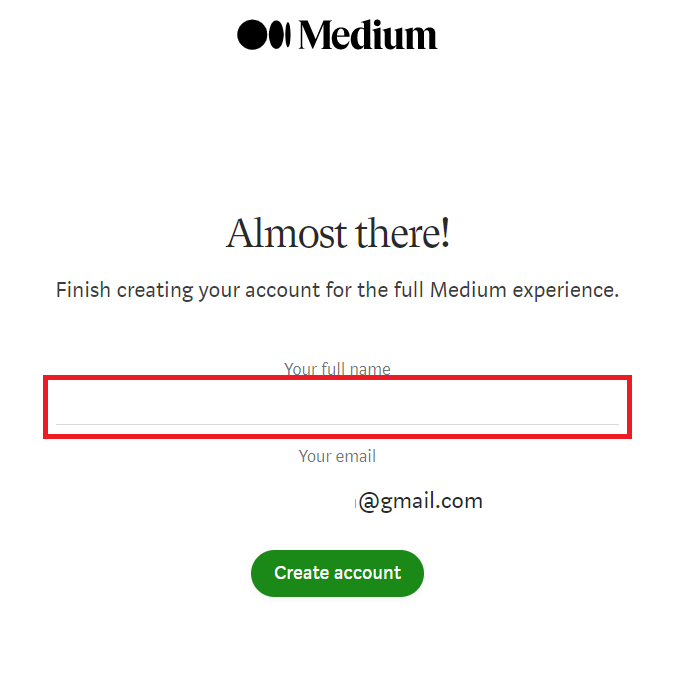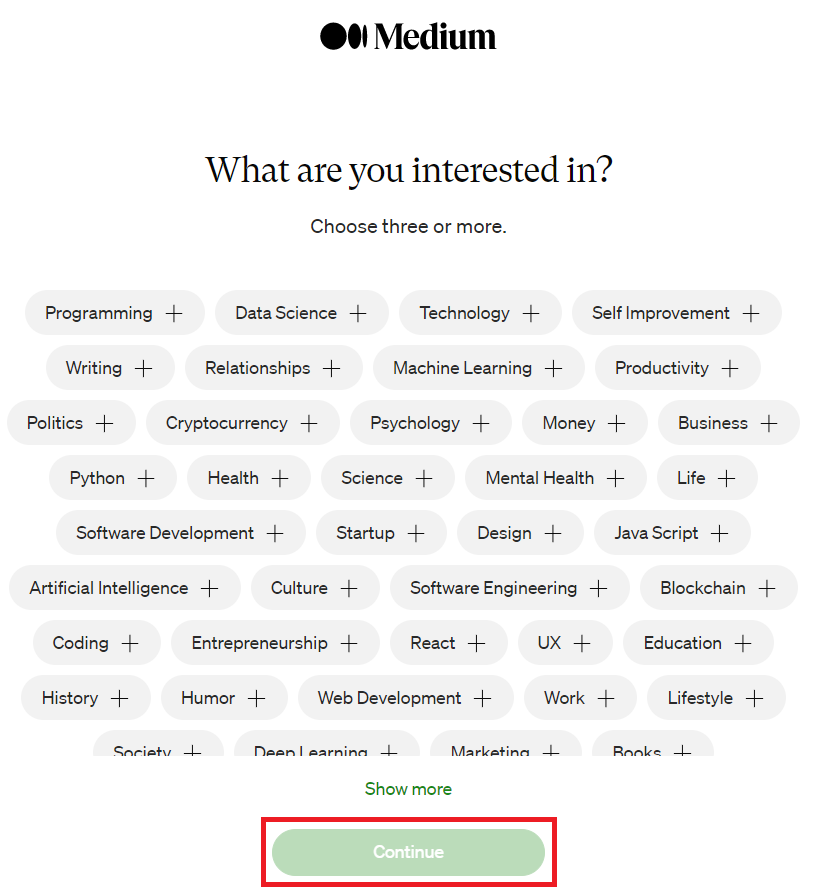What is Medium and How to Create a Medium Account for Beginners
Get to know what Medium is and understand how to create a Medium account for beginner bloggers.
How to create a Medium account is the main topic of this article, which information will be very useful for those of you who plan to use Medium to upload posts in the form of blog or articles.
Blog itself is one form of written content. Activity blogging has actually been known for a long time. But now more and more platform which facilitates these activities, one of which is Medium.
So, before going into the main topic, which is how to create a Medium account, let's first look at the information below which discusses what Medium is. Curious, right? Let's check it out!
What is Medium?
Medium is platform which embodies content in written form which is usually in the form of articles or blogs. Medium was released on August 15, 2012 by Evan Williams, Co-Founder of Twitter, who wanted to create platform which can publish posts with more characters than Twitter.
With the presence of Medium, blogger no longer need to create your own blog site as in platform Blogger.com and WordPress. You as blogger you only need to create a Medium account via the Medium website or the Medium app which can be downloaded on Play Store or App Store.
How to Create a Medium Account
Creating a Medium account is the first step you need to take before you start creating content on Medium. The way to register is quite easy. Here are the steps:
- Go to site Medium (You can also create an account via the Medium app).
- Then, click the button Get Started in the upper-right corner of the Medium homepage.
- After that, you will see three methods for registering a Medium account, namely with a Google account, Facebook and Email. This time, this tutorial will give you an idea of how to create a Medium account with Email. Click Sign Up with Email.
- Next, enter Email that you want to register and click Continue.
- Then, you will be asked to open link sent to Email registered to complete set-up account.
- Click Create Your Account on incoming messages Email listed from Medium.
- Then, you will be redirected to the registration form page where you will be asked to enter your Medium account name. Then, click Create Account.
- After that, choose a few topics that you like. Click Continue.
- Finished. Your Medium account has been successfully created and Medium will automatically recommend readings on topics of your interest.
After following how to create a Medium account above, you can start reading various posts and writing blog or your articles on Medium. Apart from that, you can also create Medium as website portofolio your writing. Interesting right?
Sign up for our
newsletter