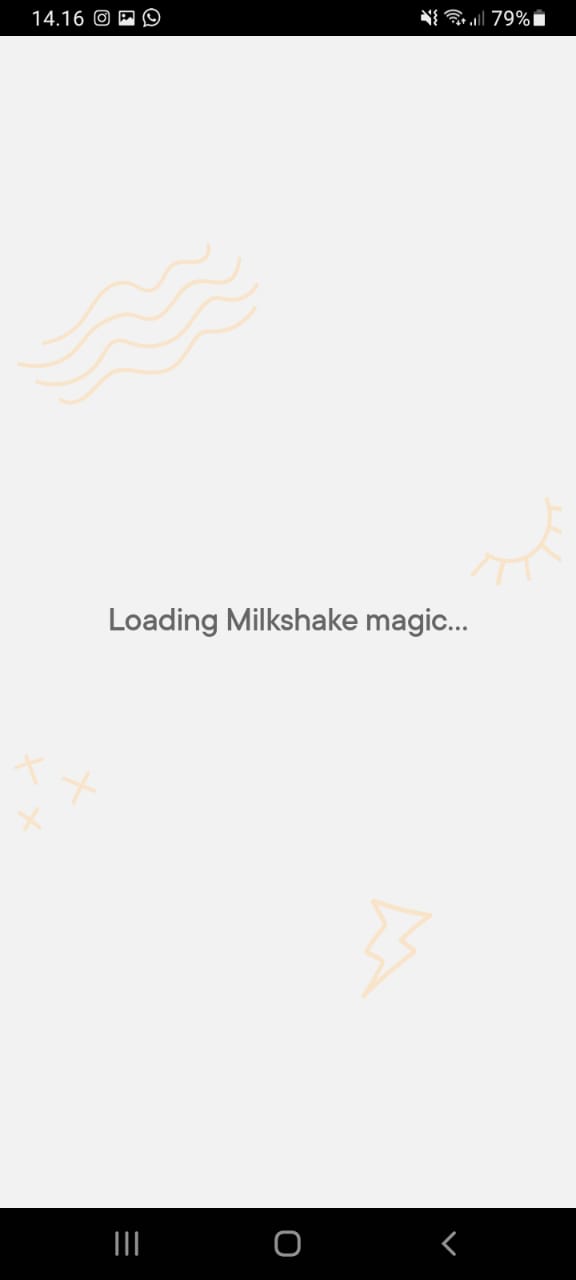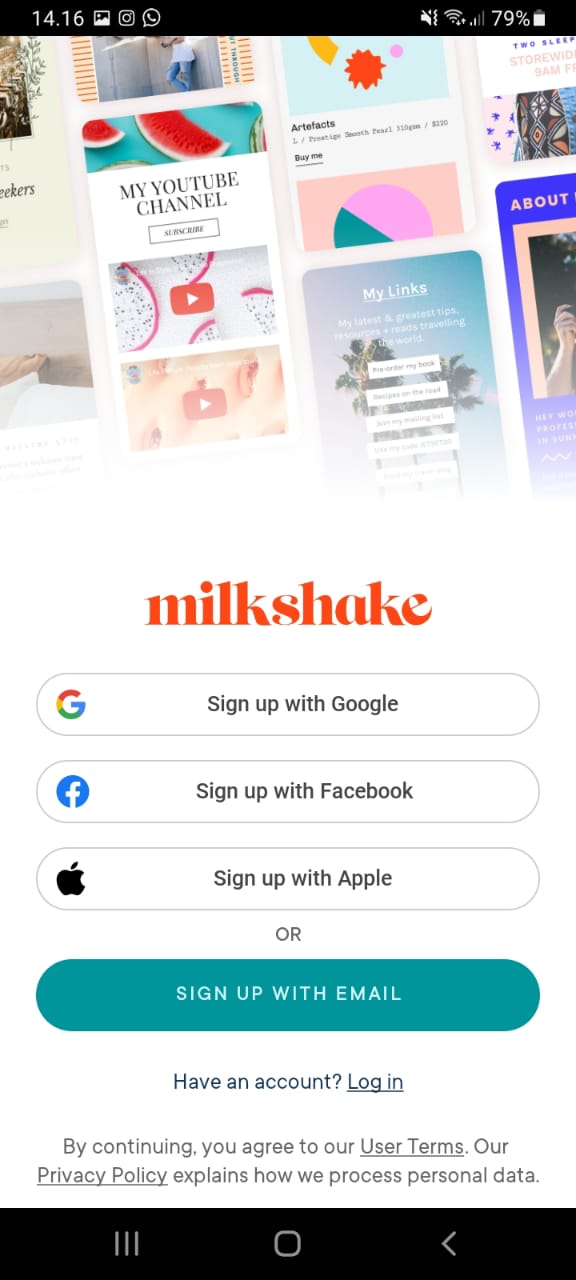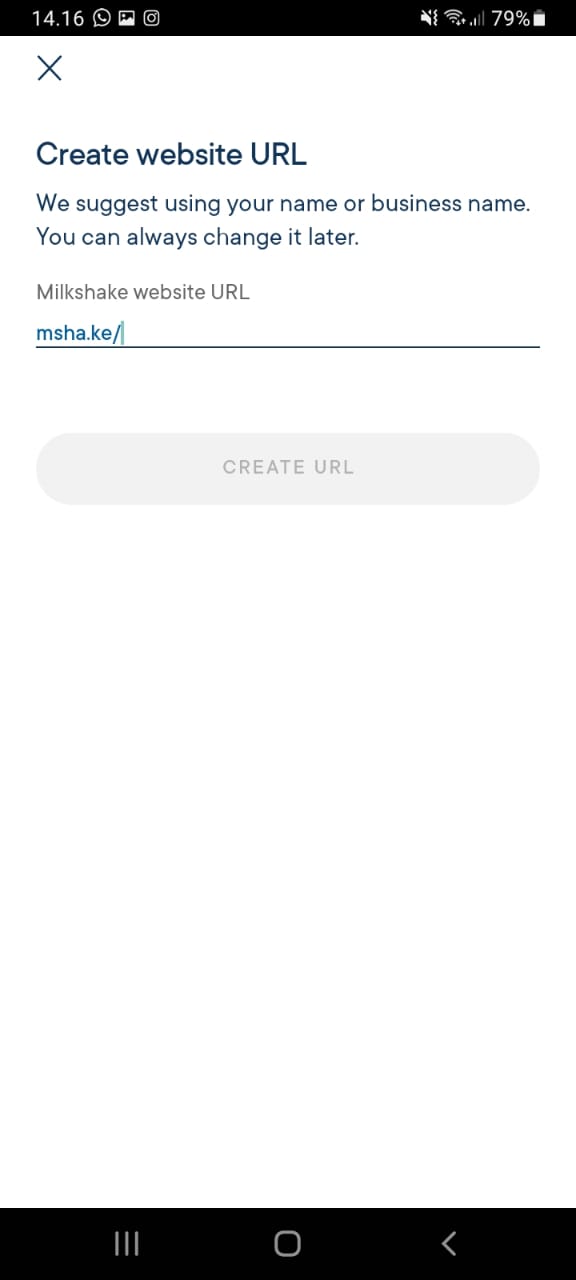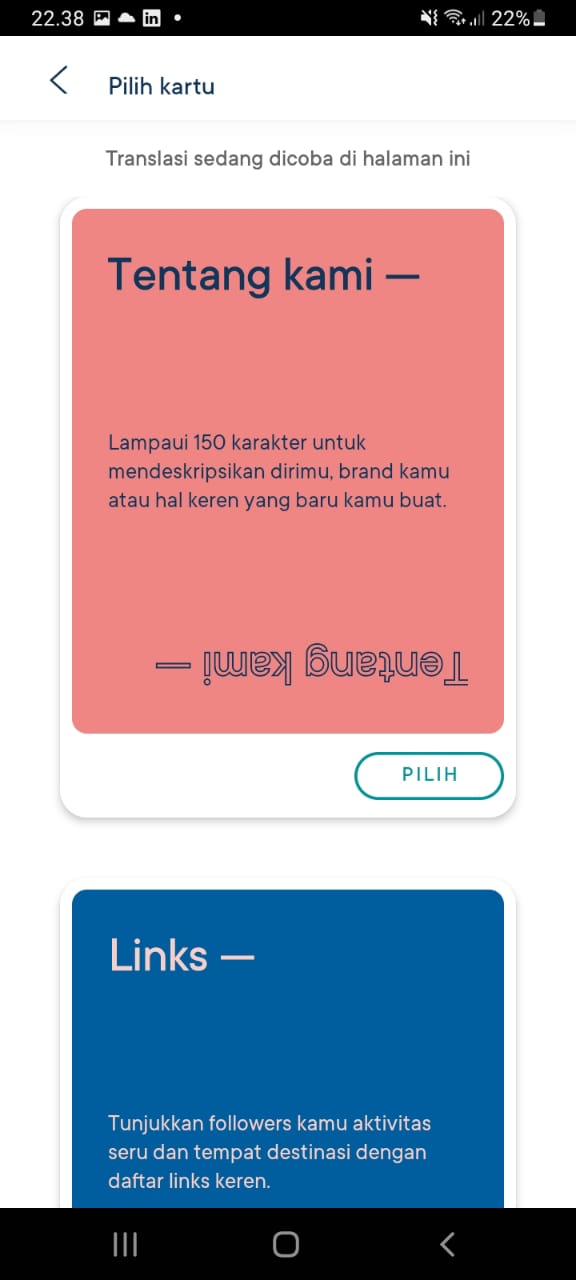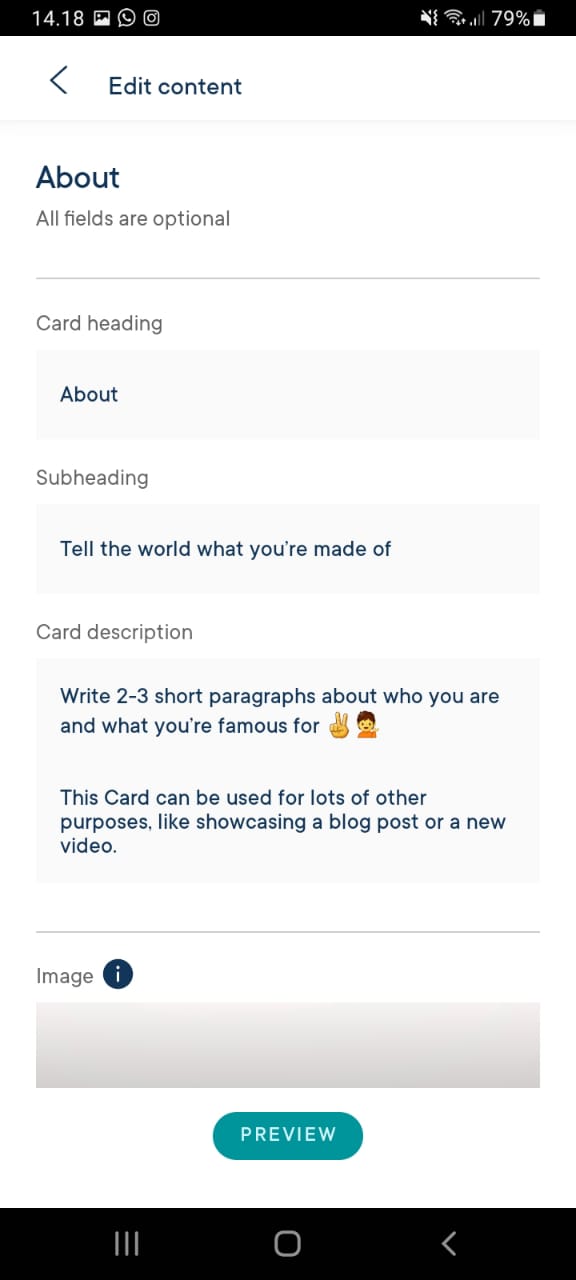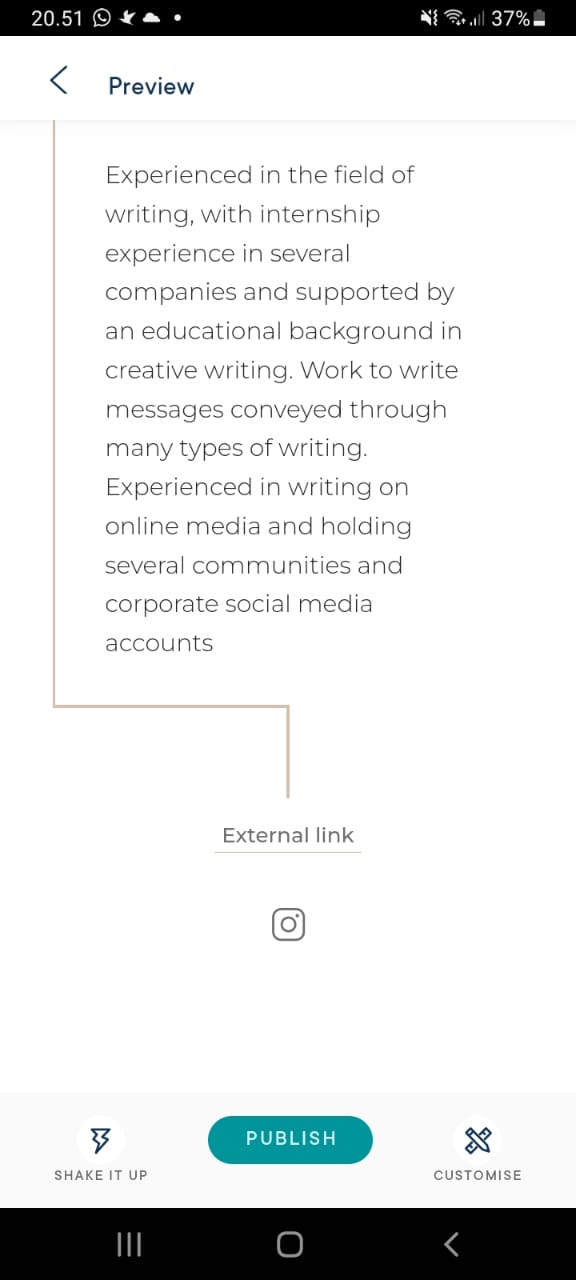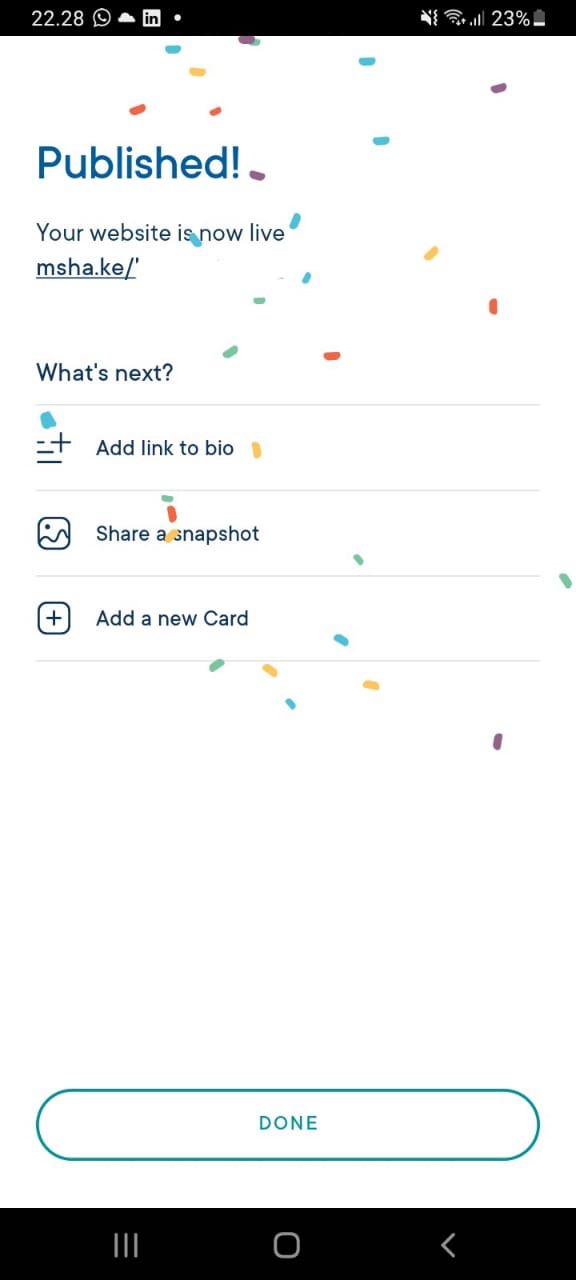Guide to Creating a Simple Portfolio Website with MilkShake
easy create new page fund website in Milkshake app
Link on Biography social media like Instagram, Twitter, or Tiktok very limited to explaining much about the product, brand or who you are.
This is because social media limits the use of links to only one for each account. Therefore, many creators and brands have to rack their brains to be able to guide everyone according to their needs. One way is to make website about the brand or the person.
However, not everyone has the ability to make website interestingly, if you are one of them, you should know the Milkshake application which will be our discussion this time.
Tutorial on Creating a New Page in Milkshake
- Download or download the Milkshake application on the PlayStore or AppStore
- Open the Milkshake APP
- Register your Milkshake Account, you can use email, Facebook, or Apple
- Customize the name of your Milkshake link, make sure the name has never been used by someone else before
- Choose the template you like and suit your portfolio needs
- Change the words that are in template according to your wishes, in Milkshake it is also possible to upload or upload photo
- If you are finished you can click on the preview, you will be directed to see the results of your website
- When you are on a web page, you will find 3 buttons with different uses
- Shake It Up, useful for those of you who when preview I don't like the pre-selected template design, because this button allows you to change the template without having to re-fill the contents of the website.
- Publish, as the name implies, this button serves to publish the website and cards according to what has been filled in
- Costumize, this feature is to change the color of the template you have chosen, besides that it can also change the existing font type according to your wishes or persona.
- If you are satisfied with how it looks, you can click publish and your Milkshake website is ready to use
Sign up for our
newsletter