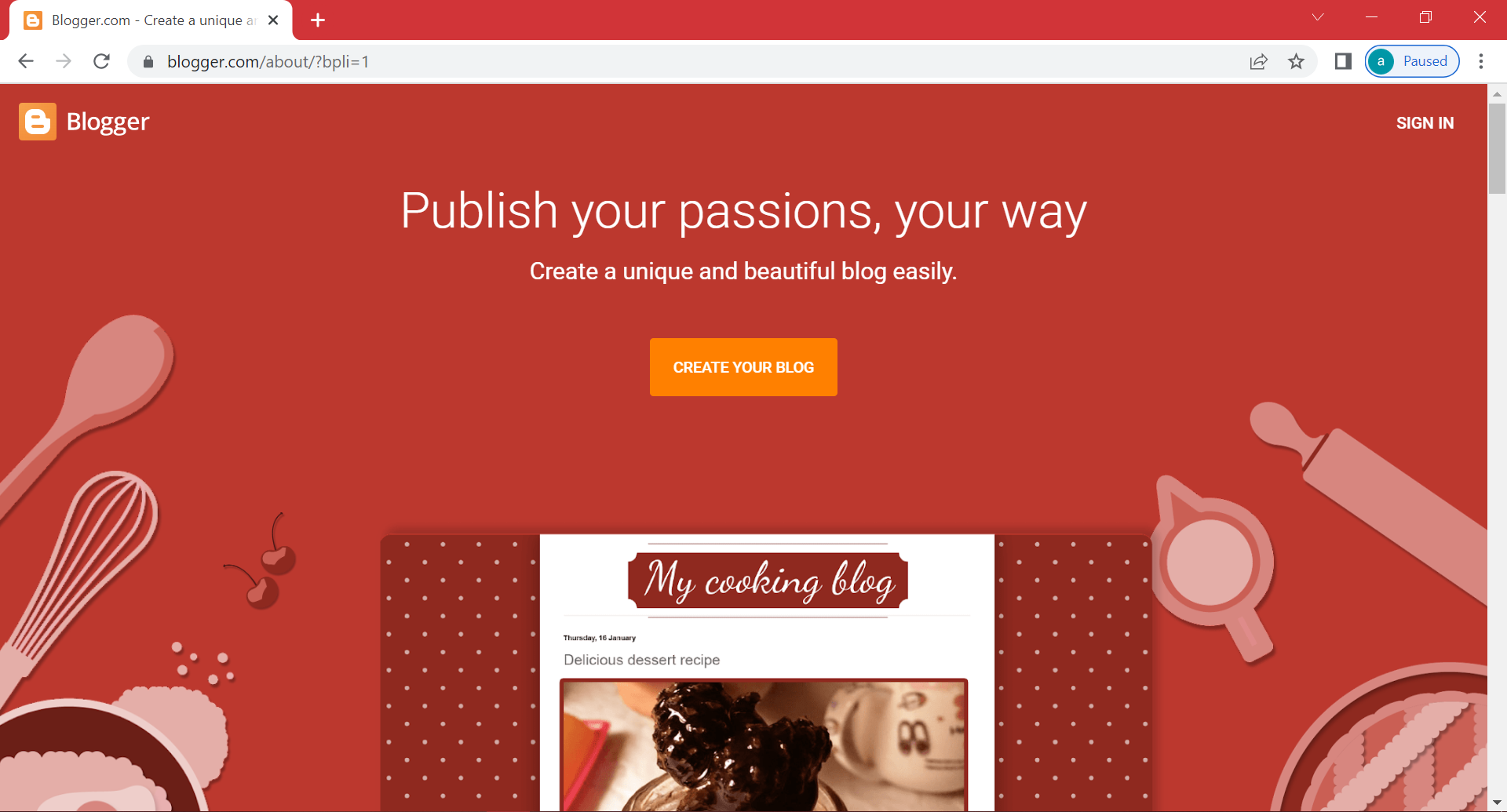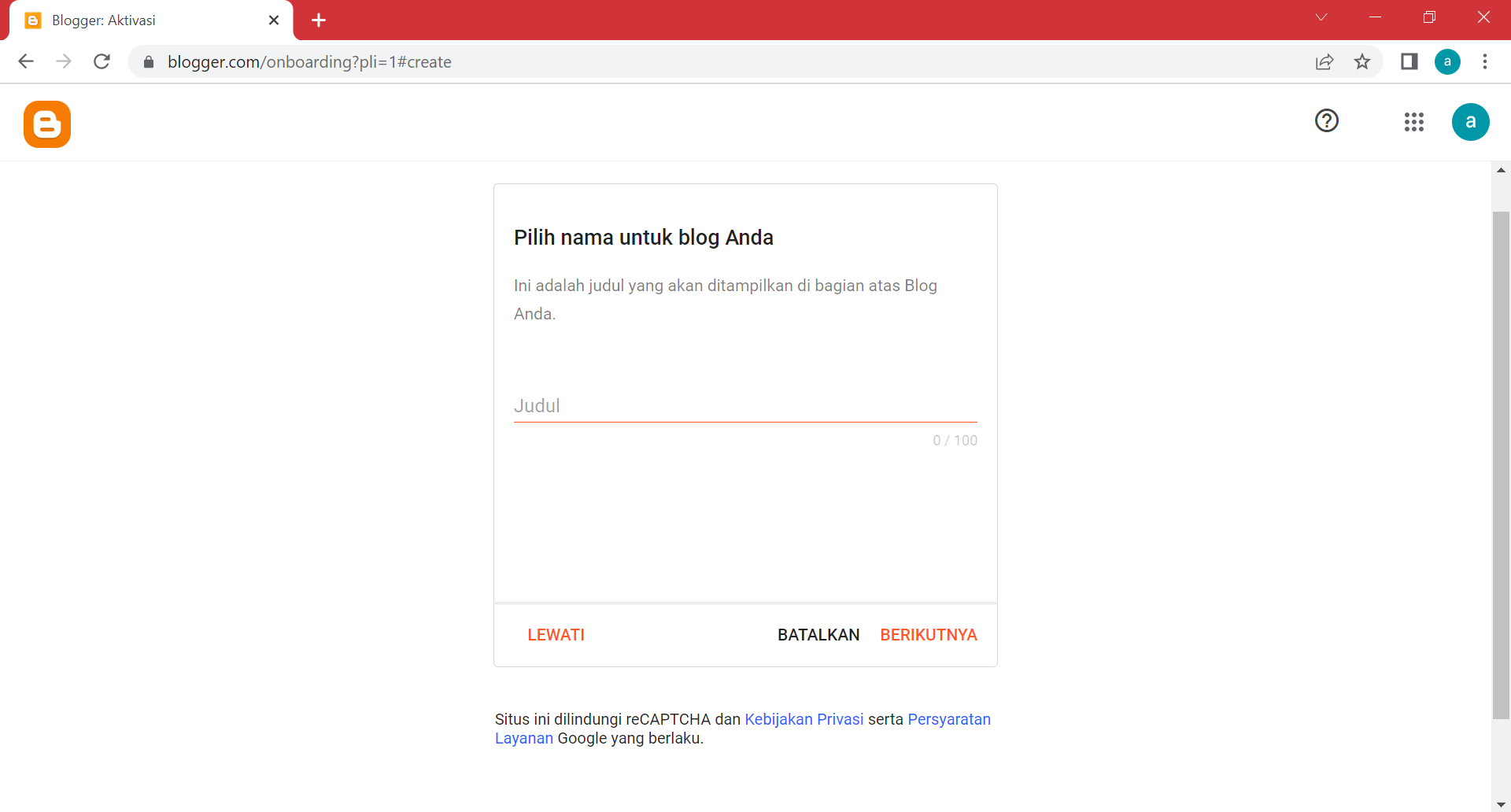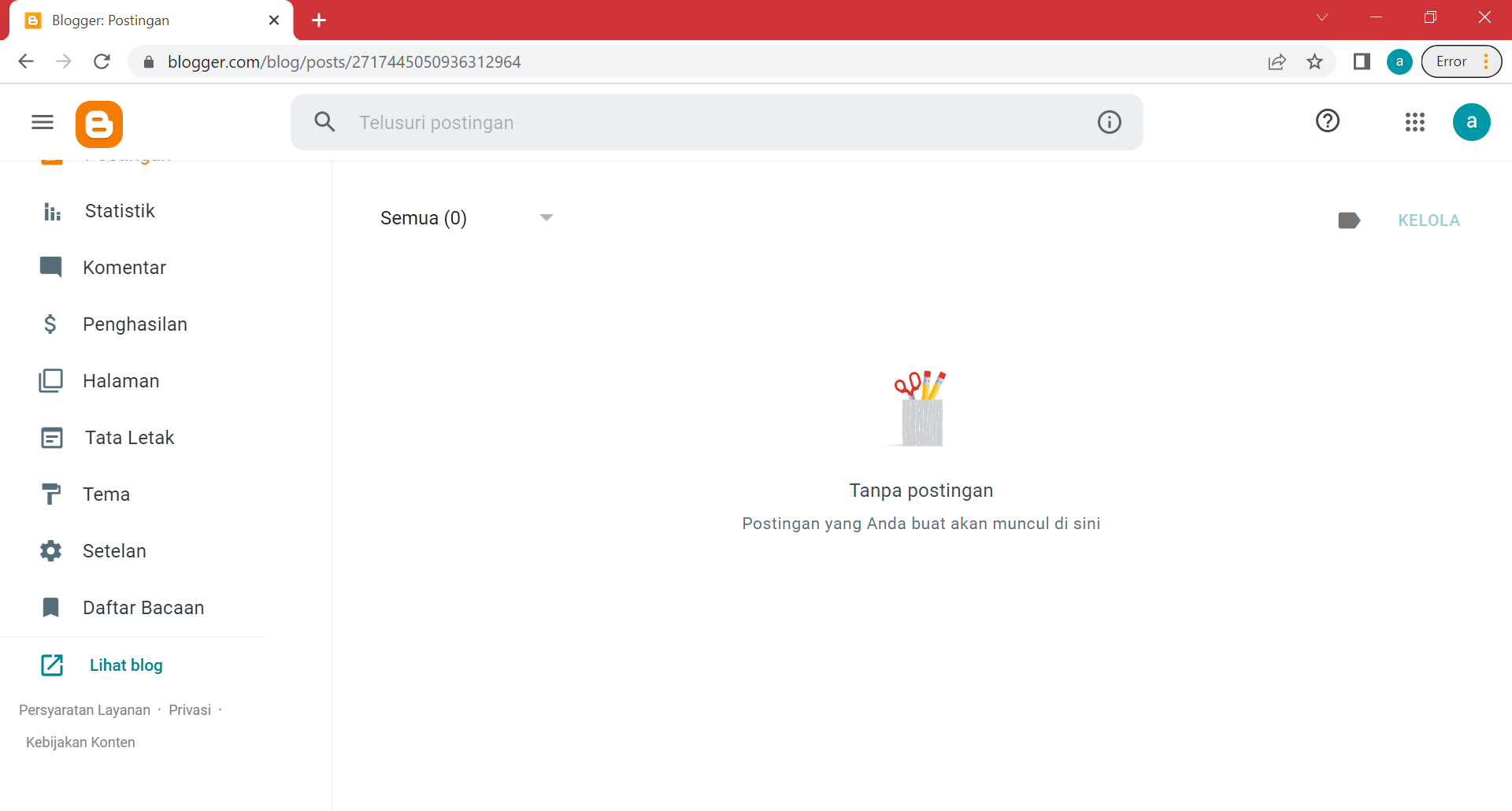How to Create a Free Blog on Blogger for Beginners
Want to start writing on a blog? Create your blog for free on Blogger.
Blogging
Well, for those of you who just want to start blogging, DailySocial.id will explain how to create a blog on Blogger. For more details, see the following article.
What is Blogger?
Blogger is a service provider platform for publishing a blog. This platform from Google is well known among blog owners, because it has very useful features for managing activities blogging. Bloggers create activities blogging
Blogger is a platform blogging
Advantages of Blogger
1. Features and Cost
The main advantage of Blogger is that it can be used for free by its users. Although this means that you cannot specify your own website address, you can still enjoy the web management features that Blogger provides for free.
The features that Blogger provides include, from writing content, blog statistics, designing the appearance, to monetizing your website.
2. Account Integration
Blogger can be integrated into all Google services using a single account, such as Google Analytics, Google Adsense, and Google Adword. This of course can make it easier for you to get facilities and accessibility in one account.
3. Security
Because Blogger is still on Google's servers, so you don't need to doubt its security anymore. However, be careful when using additional features from third parties, as these are beyond Google's control.
How to Create a Free Blog on Blogger
Before creating a blog on Blogger, you need to make sure that you have an active Google account. If so, then consider the following steps.
- Open Blogger on browser-mu, or open with a link https://www.blogger.com/.
- Then, click Create Your Blog, then sign in with your Google account.
- After that, you will be asked to fill in several things needed for your blog, such as the blog title, website address, and your profile name. For the website address, if the address you have entered is already used by someone else, Blogger will ask you to change it to another address.
- If everything is filled in, click Create Blog, then you will be directed to dashboards
blog. Dashboard blog is the main control page of your blog, where you can post content, design themes, view blog statistics, and so on.
- If you want to see how your blog looks like, click view blog
at the bottom corner of the dashboard. - Well, now your blog has been created and is ready to be filled with various content according to your wishes.
Well, you can apply the steps above when you want to create a blog on Blogger. Hopefully this article can help you in creating a blog that suits you. Good luck!
Sign up for our
newsletter