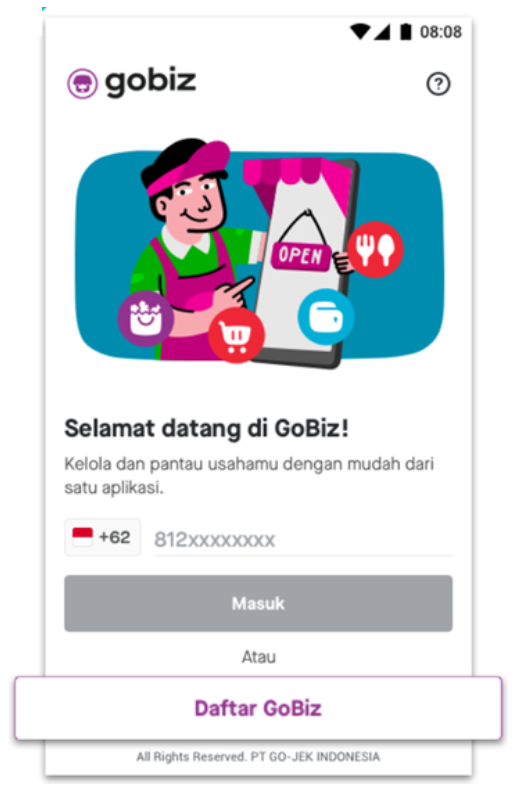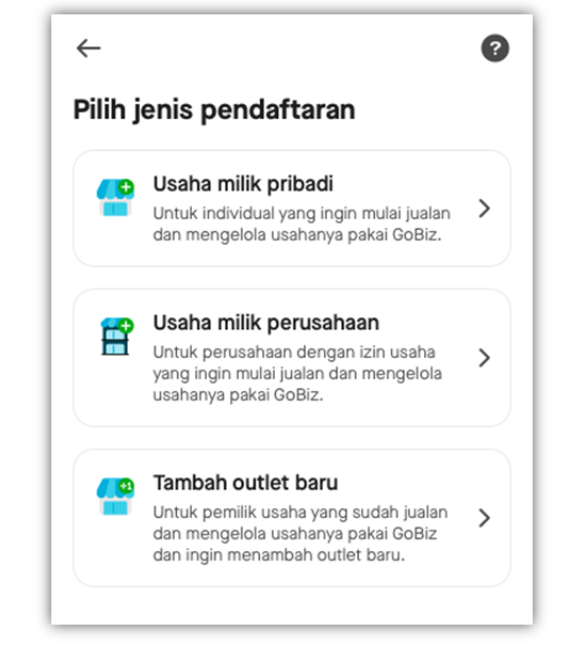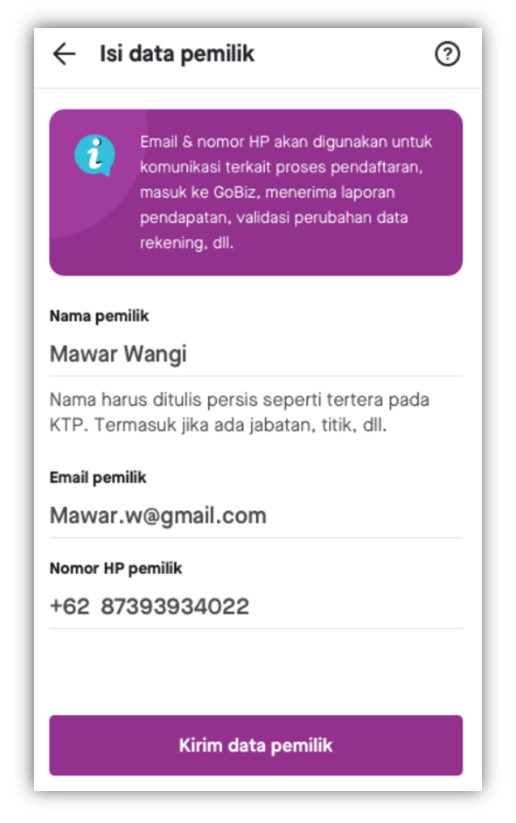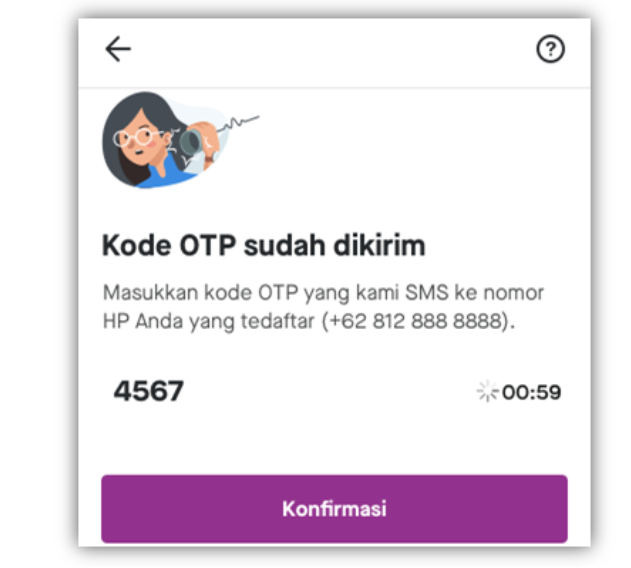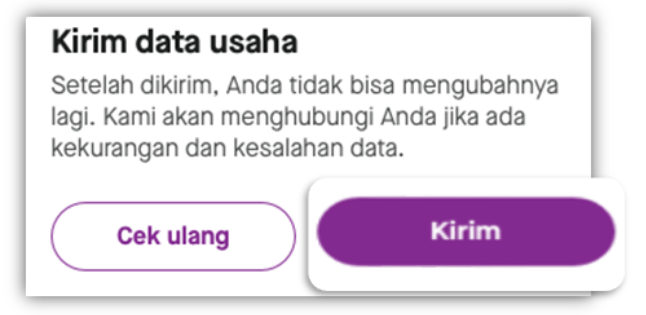How to Create an Account on GoBiz, Business Actors Must Be Able
Follow this method to create an account on GoBiz so that your business can go digital
Gobiz is a platform that will really help business people, especially businesses in the food sector. Because through this platform you can sell your food widely through GoFood, record transactions through GoKasir, and apply for business capital through GoModal. A complete application for you to start a business. Here's how to register an account at GoBiz.
Registration Terms and Conditions
- Must complete registration requirements for individual businesses and business entities.
- The email address has never been registered with the service Gojek others (Selly, Midtrans, Moka).
- The mobile number is registered, not in the grace period/expired and can be used to receive SMS. Also make sure the cellphone number has never been registered with the service Gojek others (Selly, Midtrans, Moka).
- Fill out the form as completely as possible, both restaurant data, as well as menu and price lists.
- If you have a PB1 rate, you must attach a NPWP. If not, you do not need to attach a TIN.
- Make sure the attached identity is still valid, must not be cut off on any side, must be clearly legible and not blurry (especially for ID cards, Savings Books and photos of yourself holding an ID card)
- Make sure the account you registered for disbursement is active and in accordance with the name you registered in the GoBiz application. If the name of the account holder and the name of the outlet owner are different, you must attach a Power of Attorney available on the GoBiz application.
- Make sure all requirements are met. If the requirements are not complete, it will not be processed further.
How to Register GoBiz
- Download the GoBiz application on the Playstore via Android phones with OS above 5.0, then register your business.
- Then select the type of registration according to your type of business
- Privately owned business: for individuals who have never had a GoBiz account.
- Company-owned businesses: For companies that have never had a GoBiz account.
- Add new outlet: For business owners who are already actively selling and managing their business using GoBiz and want to add a new outlet.
- On the owner data content page, complete the required data. Make sure the data entered is still active and registration is done by the business owner himself (if the business is privately owned), then click 'send owner data'
- Enter the OTP code received via SMS, then click 'Confirm'
- Then, you will be asked to fill out and send complete business data according to the type of business you choose. Fill in completely and correctly.
- After all business data is completed, please review the Terms & Conditions of the selected service, then tick and click 'Verify my business data'
- Then a confirmation pop-up appears. Make sure the data is correct, then click '`Submit`'
Business Data Verification
- After all business data is sent, we will carry out a verification process in about 2 (two) working days.
- If the business data has been approved, you will get a notification in the application and the email you registered. After that, you can proceed to the activation process of your chosen service
- If the business data has not been approved/needs correction, please click 'Improve business data' then see the reason. Please immediately correct the business data. You will be given time to correct the data a maximum of 3 times within 14 days, if you do not fix it within the given timeframe, your application will be deleted. You can also find out the solution if the business data has not been approved by reading the article this
- If the business data is rejected, the data you have entered does not comply with the terms and conditions of GoBiz registration. You can read this article to see the full reasons for the rejection of business data.
Sign up for our
newsletter