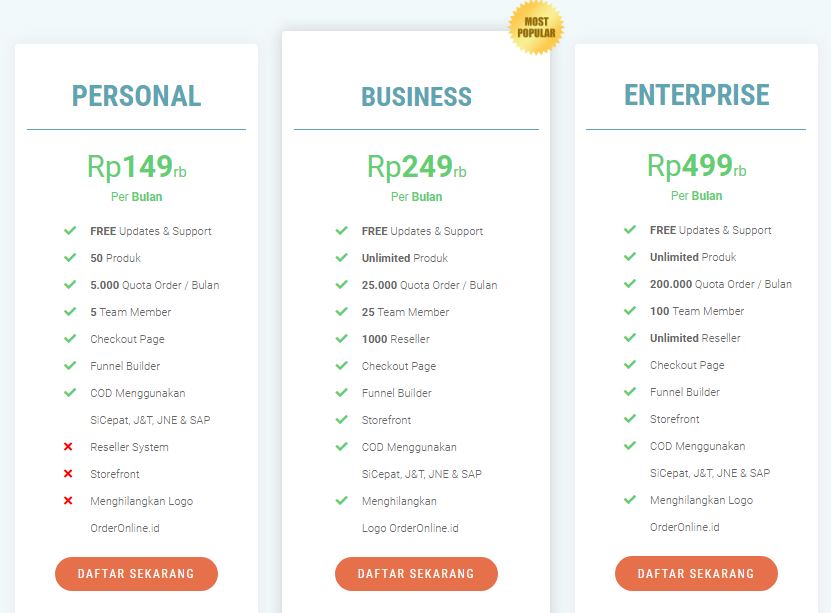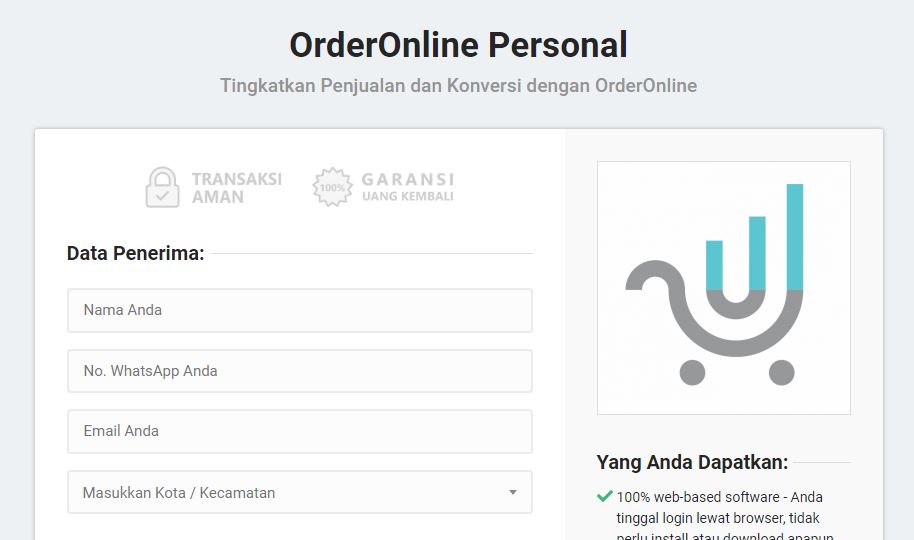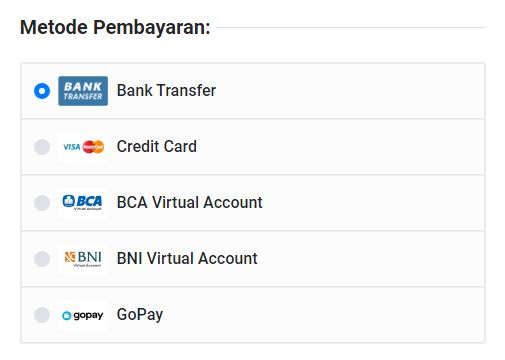Knowing What OrderOnline Is, Online Business Owners Must Know!
What is OrderOnline? Check out the explanation to how to register in this article.
Managing business online can be said to be difficult. It all depends on how you do it. In order to make managing your business easy, you can take advantage of platform OrderOnline. What is OrderOnline?
This article will give you information about what it is platform OrderOnline, along with how to register, to help you find the right assistant for your business online You. So, make sure you read this article to the end.
What is OrderOnline?
OrderOnline is a in digitalplatform or tools who are here to make it easier for business owner in managing business online, both small and large businesses.
Launching from website official OrderOnline, platform OrderOnline is here because it departs from various kinds of problems experienced by business people in managing businessonline-his. Starting from the problem of forgetting to record orders, confused which orders have and haven't been sent, to... sales results which is not well recorded.
With OrderOnline, these problems can now be solved because business people like you can manage the business online easily through only one OrderOnline.id account.
You can display products, take orders, manage orders, and send messages from only one account at dashboards OrderOnline.id.
How to Register an OrderOnline Account
In order to easily start managing your business with OrderOnline, you must first create an account. How to? Here are the steps for you:
- Access orderonline.id.
- Click the red button that says Sign up now.
- Then, you will be redirected to the package price list section. OrderOnline provides three types of packages that you can pay monthly or annually, including Personal, Business, and Enterprise packages.
- Click Sign up now on the package you want.
- Then, you will be redirected to the purchase form page again.
- Fill in information regarding buyer data, such as name, WhatsApp number, Email, and district/city.
- Next, select the payment method you want to use to pay for your order.
- After that, check your order details.
- Then, enter the coupon code in the field below it (if any).
- If you are sure about your order, click Order now.
- Then, follow the payment instructions and information that will be sent via Email/WhatsApp.
- Done.
Well, that's a little information about what OrderOnline is. Hopefully the above information can help those of you who are planning to change your business management system online you with help platform such as OrderOnline to make it even simpler.
Don't forget to check out the article about platform other digital, such as Majoo or GoStore, which can be your alternative choice in finding 'businesses' business.
Sign up for our
newsletter