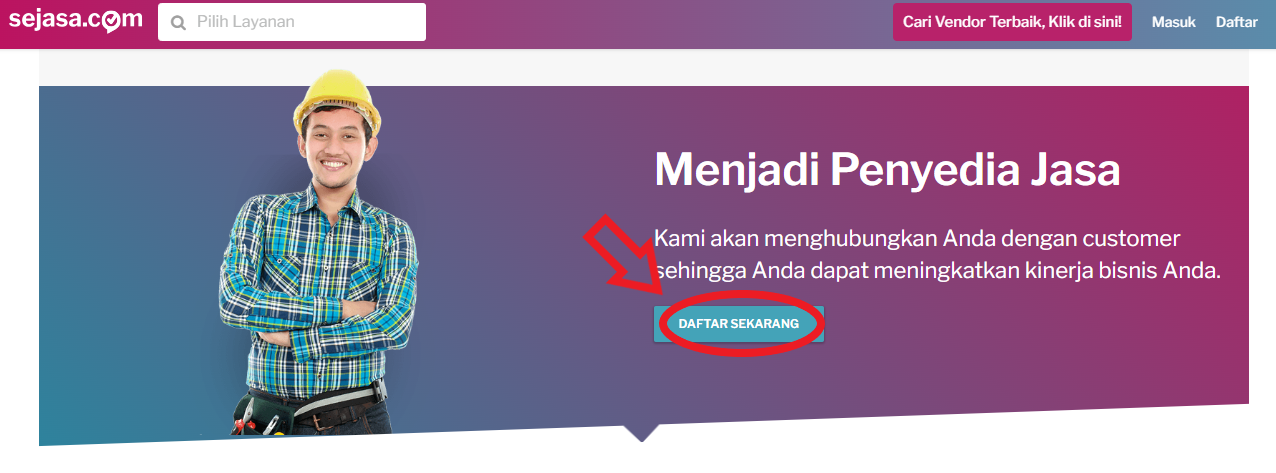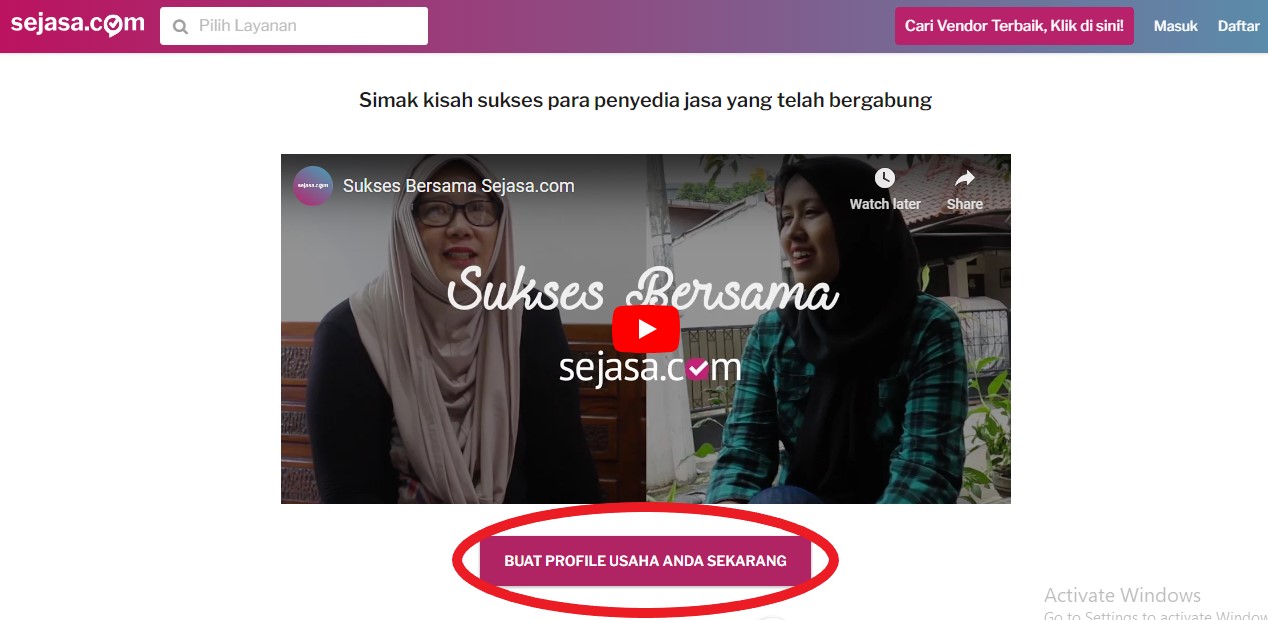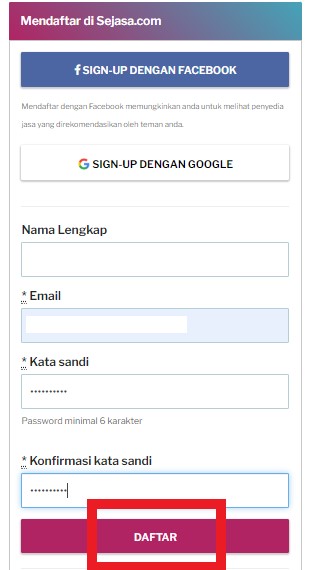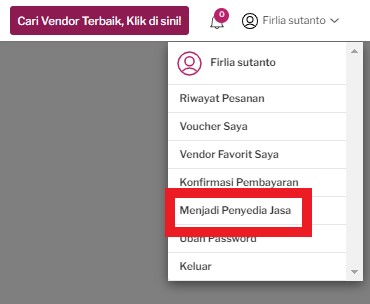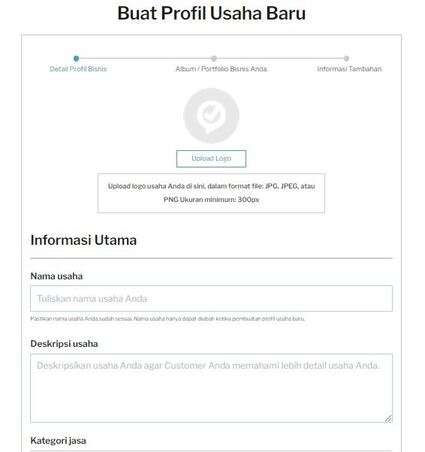Optimize Your Service Business Through the Sejasa Application, See How to Register!
Sejasa is a service marketplace that connects customers with professional service providers
Current technological developments make it easier to find service providers services digitally, not only goods, now in the service sector online much needed too.
Along with that, now comes a variety of service applications online, with various service. People can easily find the services they need by simply using them smartphone. Likewise for service providers who can easily find a market share in accordance with the services they offer. One of them is the Sejasa application.
Quoted from its official website, Sejasa is marketplace connecting services customer with professional service providers. There is Sejasa, customer It can be easier to hire service providers and pay service fees online online for certain service categories.
You can use the Sejasa application via a PC and smartphone, download it through the Play Store or App Store. Practical use, customer can search for all the services you want on just one platform.
Sejasa can be accessed throughout Indonesia, with the main service coverage covering the cities of Jakarta, Bogor, Depok, Tangerang, Bekasi, Bandung, Surabaya, Denpasar, Medan, Makassar and various surrounding cities. Sejasa plans to continue to expand its coverage throughout Indonesia.
Until now, Sejasa has provided 100+ service categories, including household appliance repairs, event services/event planner, photography and videography services, as well as training/teacher services.
Sejasa conducts the selection and verification process for those of you who want to become a provider partner. The documents used for the verification process are as follows:
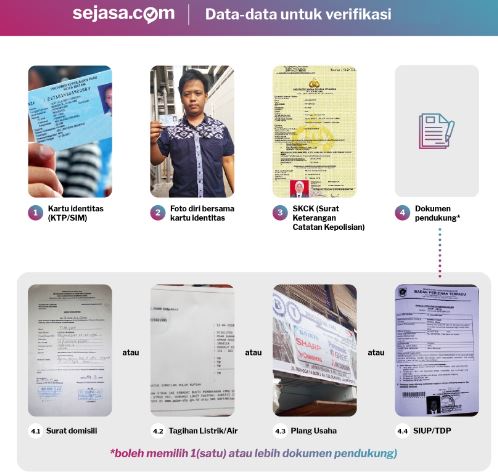
Interested in promoting your business at Sejasa? The following are easy steps for registering for Sejasa.
How to Register Sejasa
- Go to site Sejasa.com
- Scroll down the screen until you find the banner Become a Service Provider, then click Sign up now.
- Then, scroll down the screen, click Create Your Business Profile Now.
- Fill in the information required for registration, then click Register. You can also register with a Facebook or Google account.
- Then, you will receive an activation email to complete the registration process.
- After activating, you can immediately start creating a business profile at Sejasa by doing Login according to e-mail and Password registered.
- Next, click on Profile at the top right, then select Become a Service Provider.
- After that, fill out your business profile completely, starting with business profile details, business portfolio, and any additional information needed.
- When you've finished creating your business profile, click it Save, and publish it. You will get a site address like: http://sejasa.com/businesses/yourbusinessname
Using the Services application can help you market your business to a wider target market. You can also use other applications to support your business. Good luck!
Sign up for our
newsletter