Check out the Complete Guide to Selling on the Jakmall Marketplace
A complete tutorial for adding products, adding a storefront, and inserting products into the storefront to sell on Jakmall. Already know?
Jakmall was founded by PT Jakmall Digital Niaga since August 2016. Marketplace This one opens the opportunity for anyone to join as a beg and affiliate members to support its operations.
There are two types of sellers, namely: beg and affiliate members. As beg, you can open an online store on the Jakmall platform and upload the products you sell. Temporary, affiliate member is a sale by the method dropship, where you are enough promote products registered with Jakmall, then make a purchase if there is an order. So, as a member affiliate You don't need to stock items or arrange shipments, because everything is done by Jakmall Affiliate Merchants.
So, how to sell? Check out the guide below.
How to Add Products on Jakmall
- First of all, of course, you must already have an account with Jakmall. Visit page jakmal and login.

- Click Product, then click Add Product

- Complete all the requested data in the General Information section, then click Save & Continue
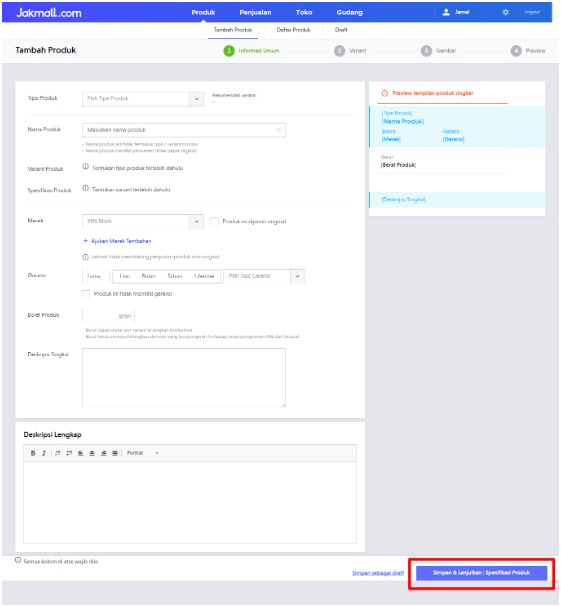
- Complete the product variant you are selling in the Variants section, then click Save & Continue
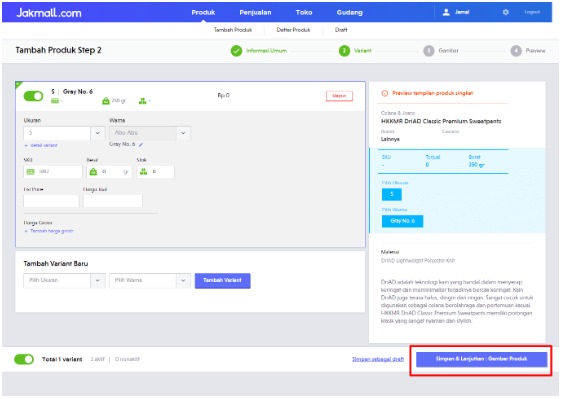
- Upload product photos then click Save & Continue
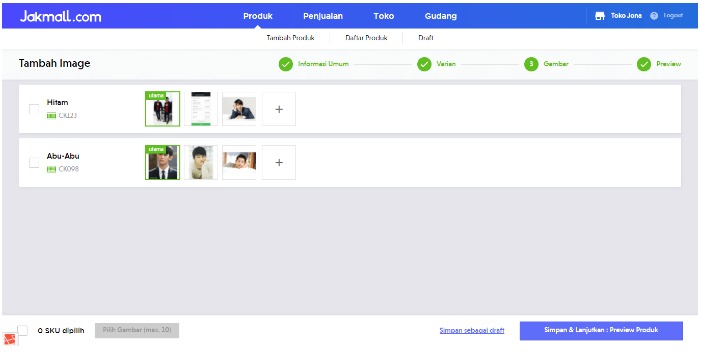
- Next, double-check the product entries to avoid misinformation. When you are sure, click Activate Product
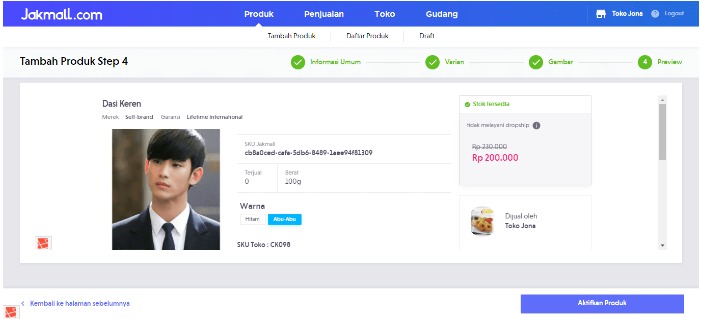
- Finished!
How to Add a Storefront in Jakmall
- First of all, visit the page jakmal and login

- Click menu Toko then click storefront
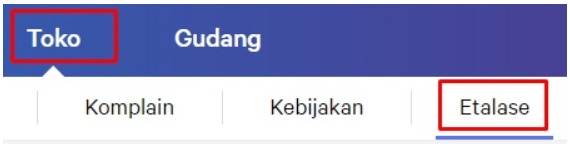
- Next, click Add Storefront

- Write down the name of the storefront you want to add, then click the button Add
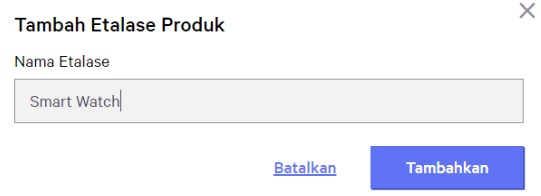
- Done! New storefront successfully added.
How to Add Products to the Jakmall Storefront
- First of all, visit the page jakmal and login

- The next step, click menu Product then click Product List

- On the product you want to include in the storefront, click the button Change
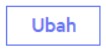
- Next, check the storefront destination you want. You can also add a new storefront by clicking Add New Storefront
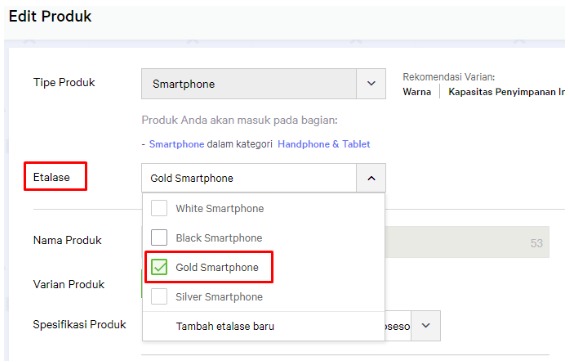
- Don't forget to click Save

- Finished!
That was the guide for adding products, adding a storefront, and entering products into the storefront to sell on Jakmall. Very easy to understand right? Try it soon and good luck!
Sign up for our
newsletter
