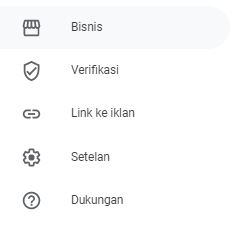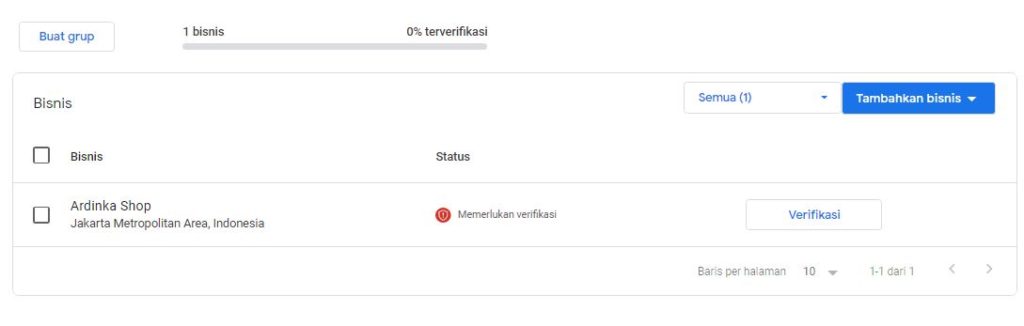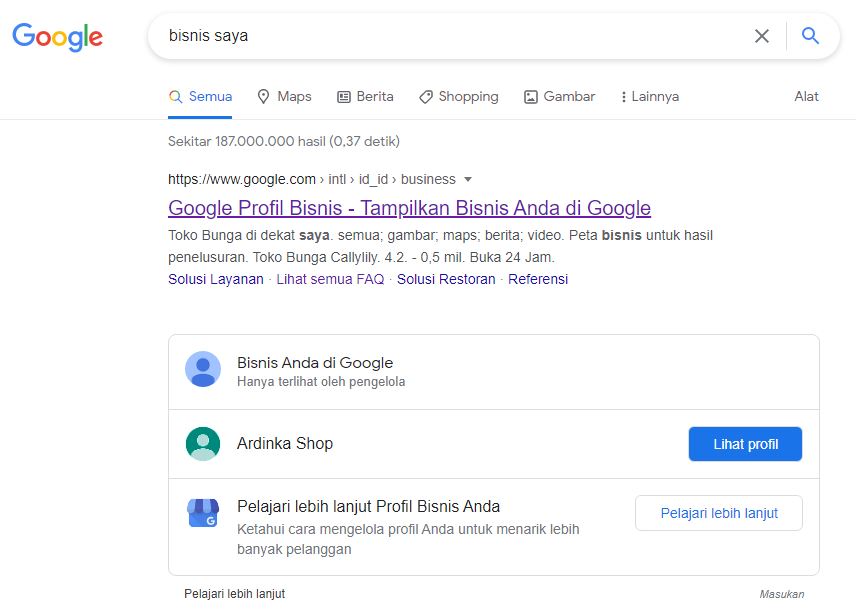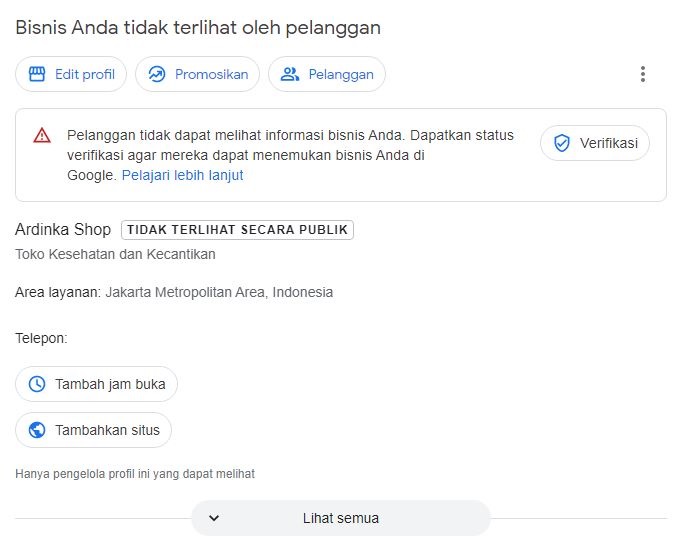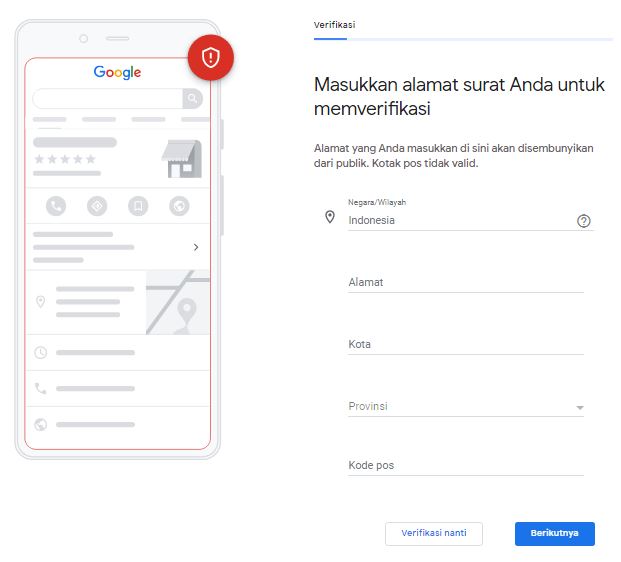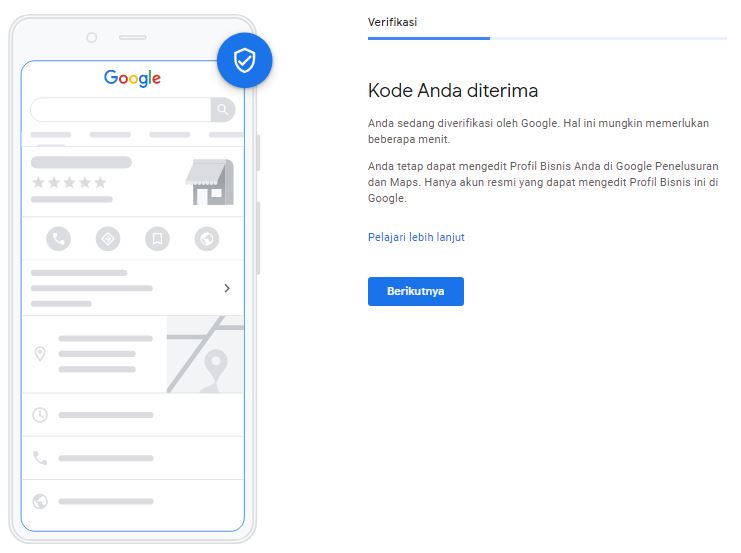How to Verify Google My Business - MSME Go Digital Series Part XIX
Make your business profile visible to users on Google by verifying Google My Business.
Google My Business is one of Google's tools to help business owners like you market their business organically through the Google search page. However, after registering for Google My Business, your business profile cannot be directly seen by internet users other than by first verifying your business profile on Google My Business.
Creating a business profile on Google My Business can be digital marketing strategy effective for small and medium sized businesses. Why? Because by displaying a business profile on Google, customers and potential customers can reach them easily. You also don't need to spend capital to paid advertising because this method is free.
Before you can verify, you must register your business first. Read the tutorial on this link, and also read the full series at this link.
How to Open a Google My Business Profile
Before entering the Google My Business verification method, you need to open your business profile first. You can open this business profile in two ways. First, open a business profile via dashboards Google My Business. Second, open a business profile through the Google search field.
For the first method, you can directly access dashboards Google My Business HERE then select menu Business in the menu list on the left of the page. After that, you will immediately arrive at a page containing a list of business profiles that you manage.
As for the second method, you can follow these steps:
- Open search engine Google.
- Then, type "My business" or "My Business” and click Enter.
- Then, you will see a list of business profiles that you manage with the same Google account.
- Then, click View Profile on the profile of the business you want to open.
How to Verify Business Profile on Google My Business
After understanding how to open a business profile to be verified, then consider the following Google My Business verification steps:
- Entered into Business Profile which will be verified in one of the ways above.
- Then, click the button Verification.
- After that, you will be redirected to a verification page where on the initial screen you will be asked to fill in an address for verification.
- Then, click Next.
- Next, select the verification method you want. Click SMS if you want verification done via message and click Telephone if you want verification done by voice call.
- Next, enter the 6-digit verification code that you got through the verification method you previously selected.
- Then, click Verification.
- Done. The verification process by the Google team will begin. You can continue the process of setting up your business profile while waiting for the verification process to complete.
That's how to verify a business profile on Google My Business. Easy, right? Once your business profile is verified, you can start implementing your marketing strategy organically with Google. Also listen application tips digital marketing for SMEs so that you can make the most of it. Good luck!
Sign up for our
newsletter