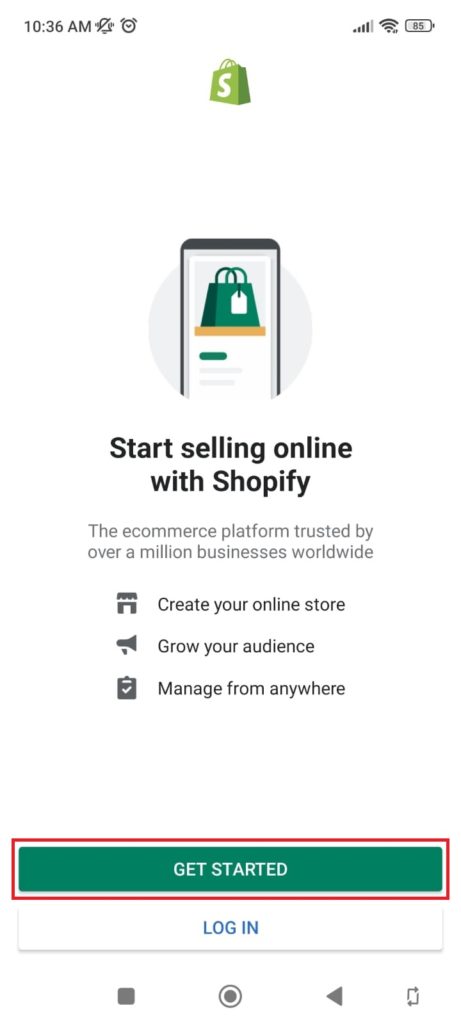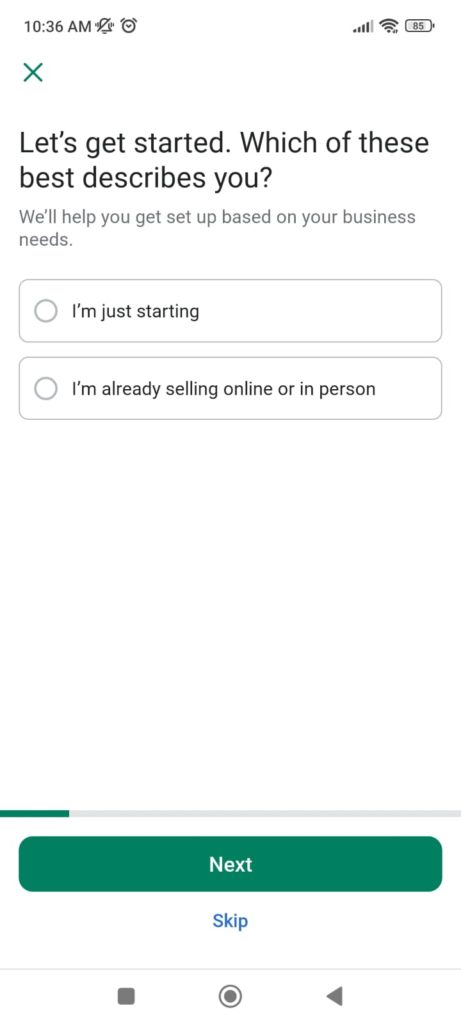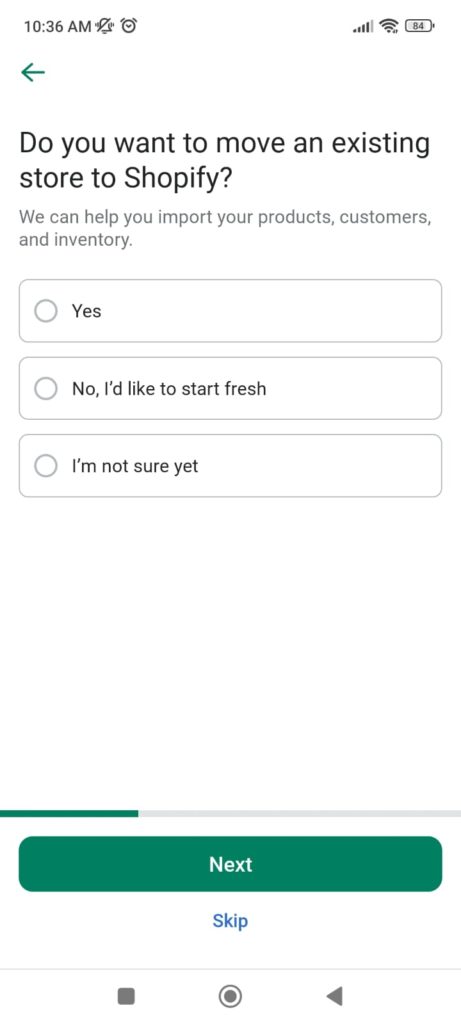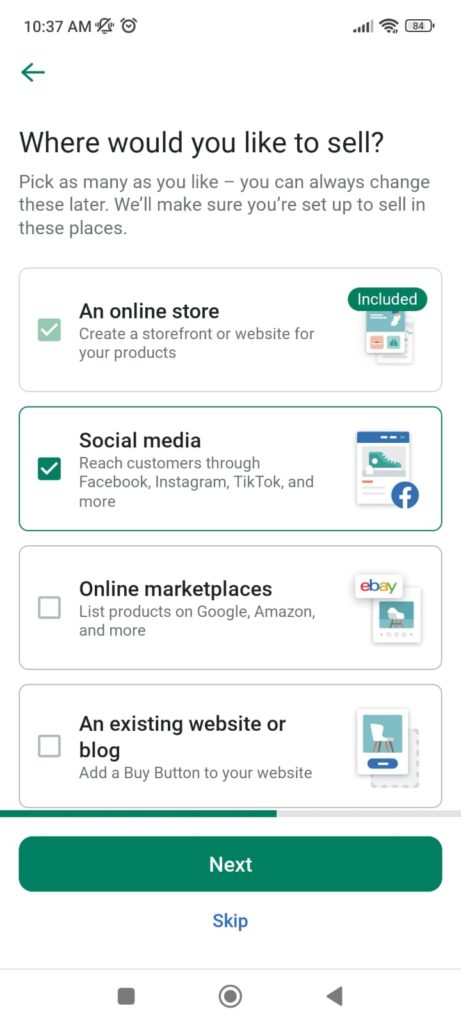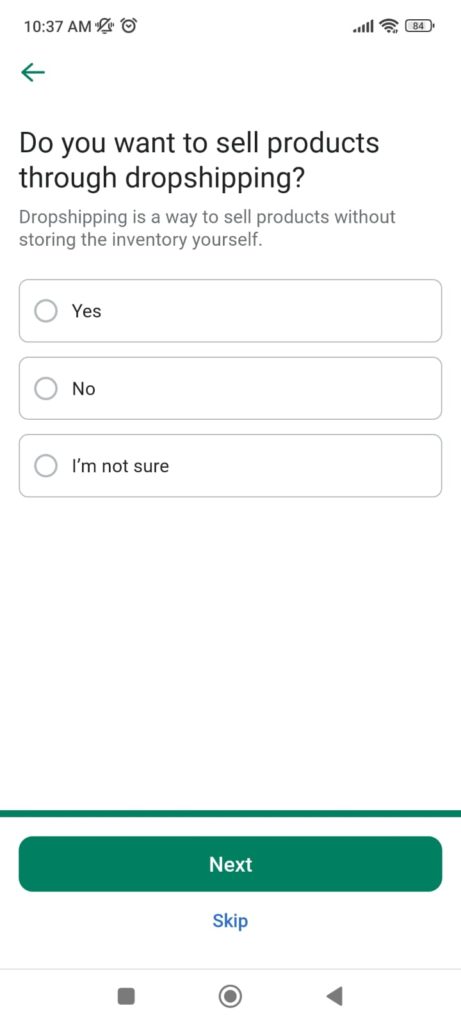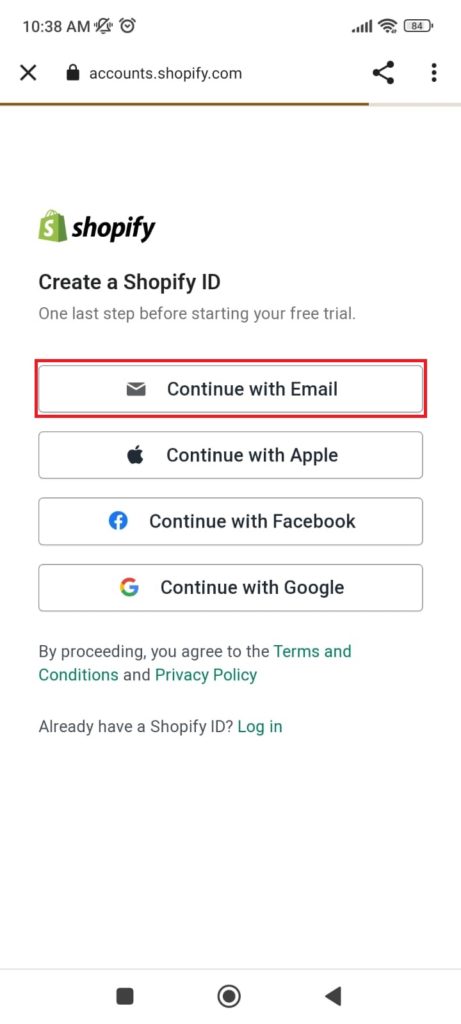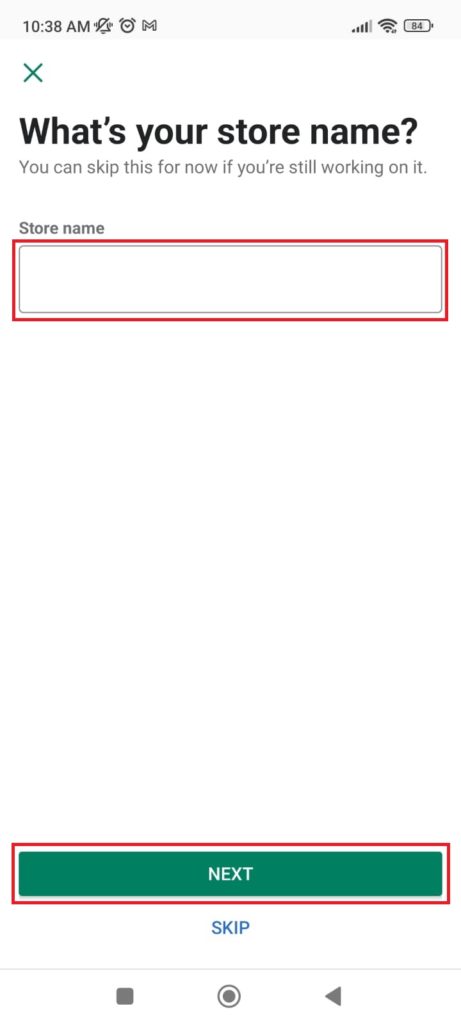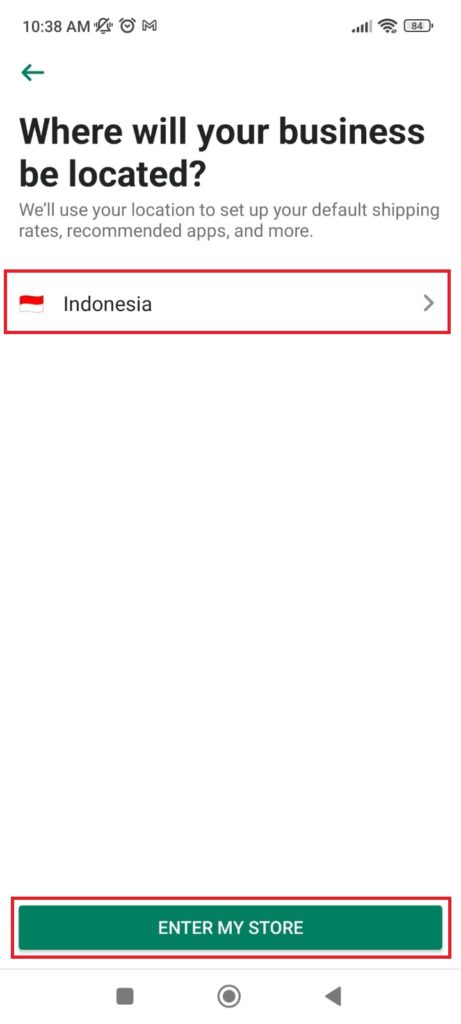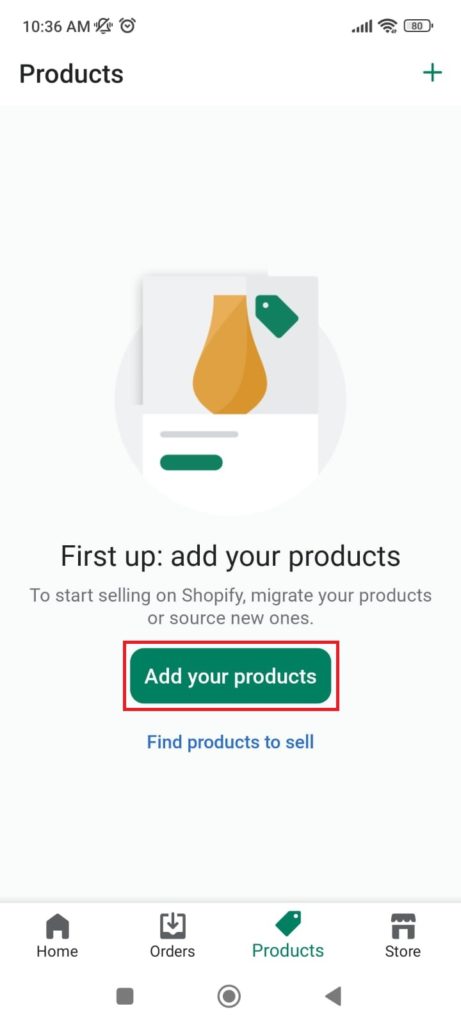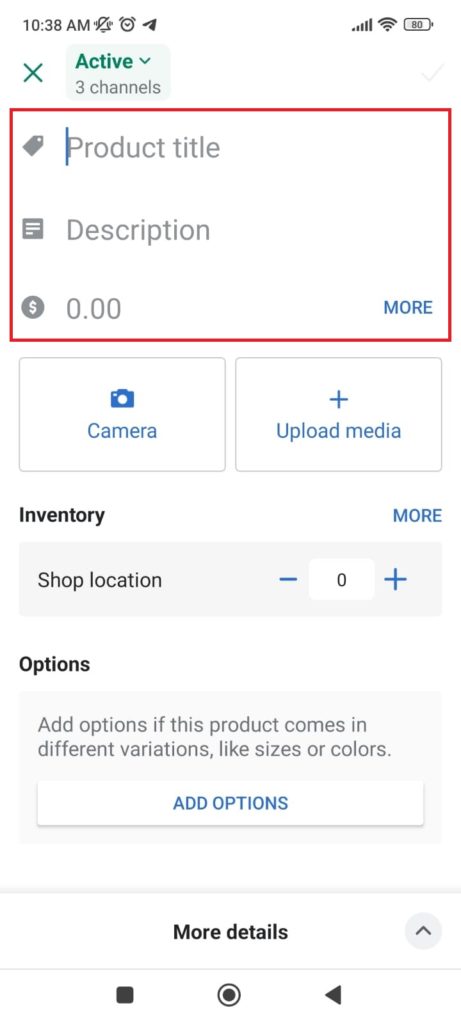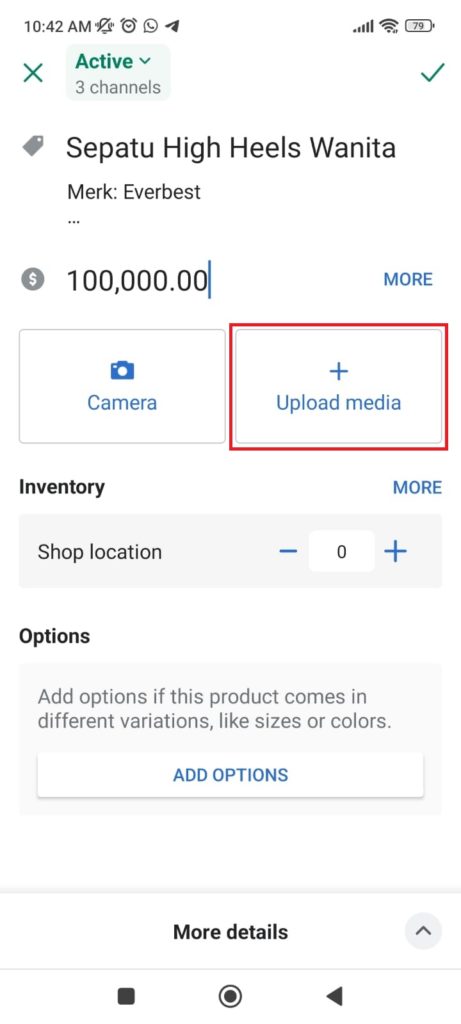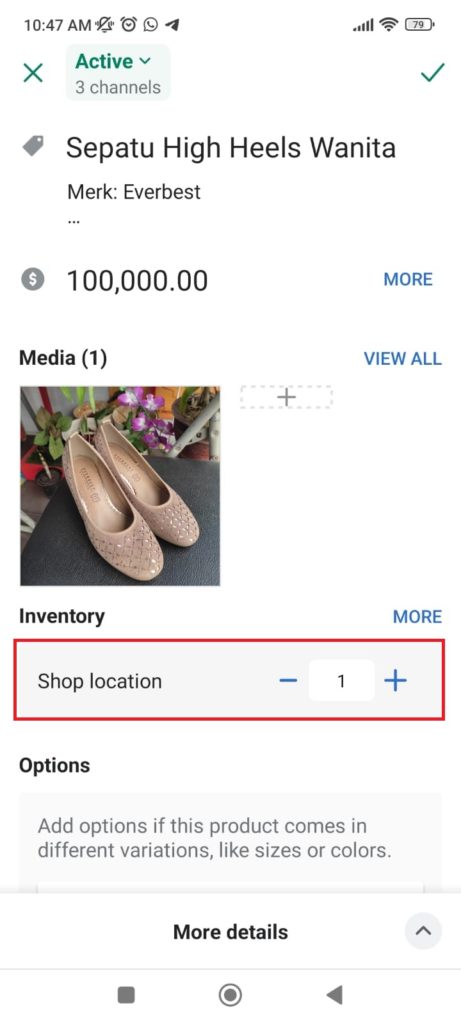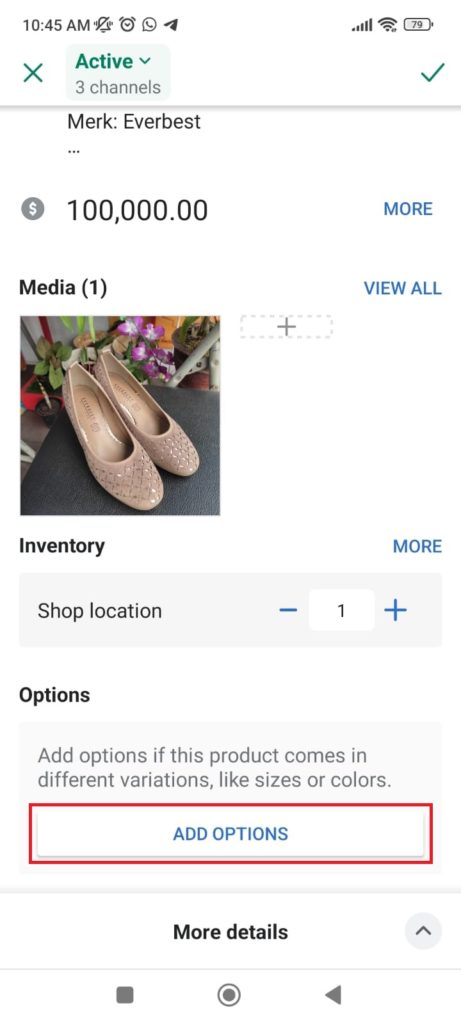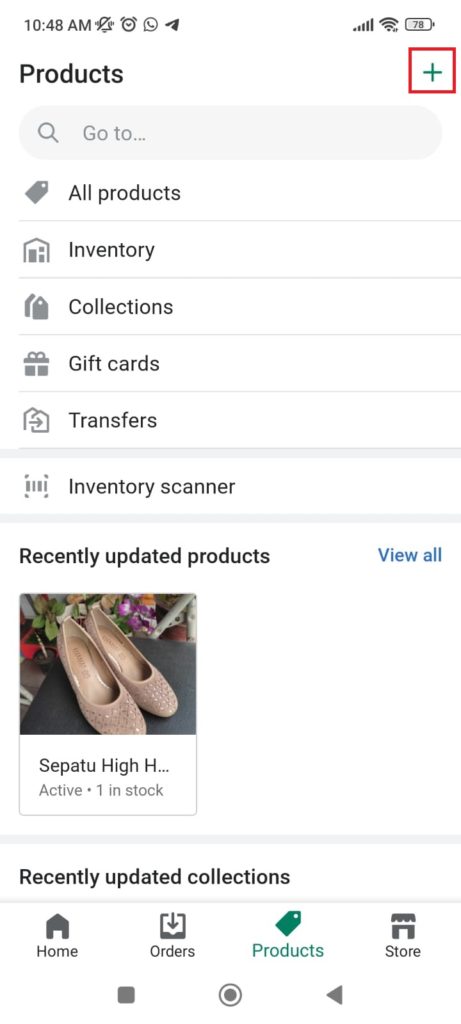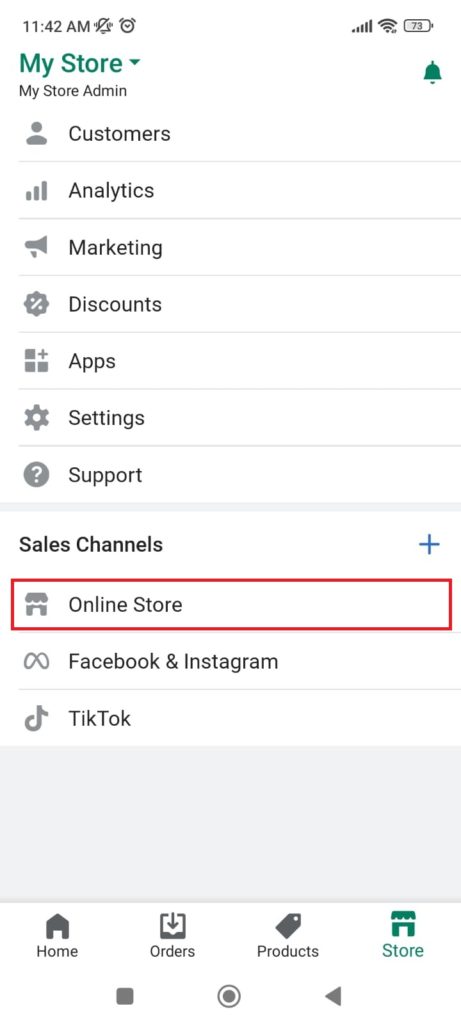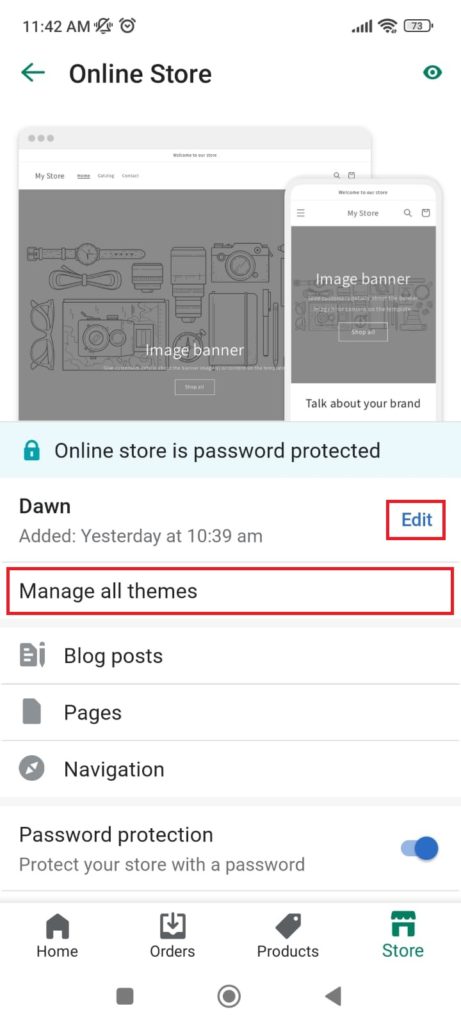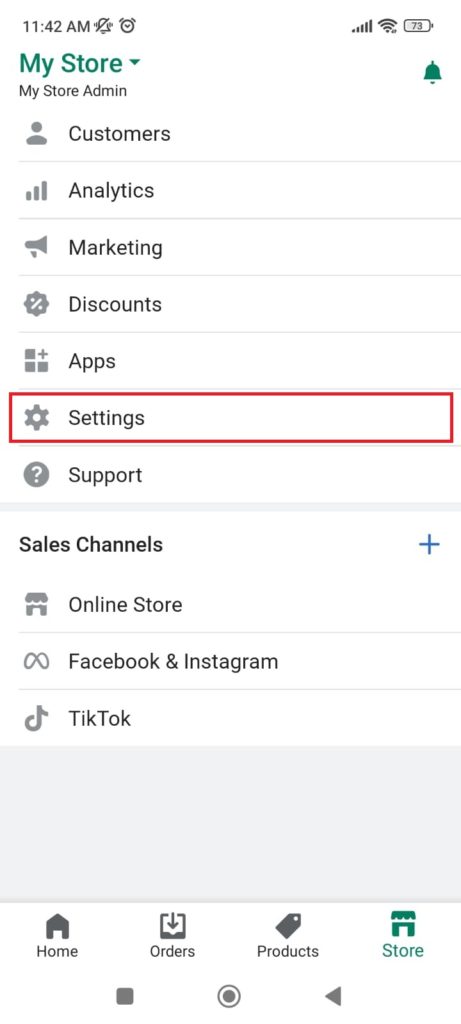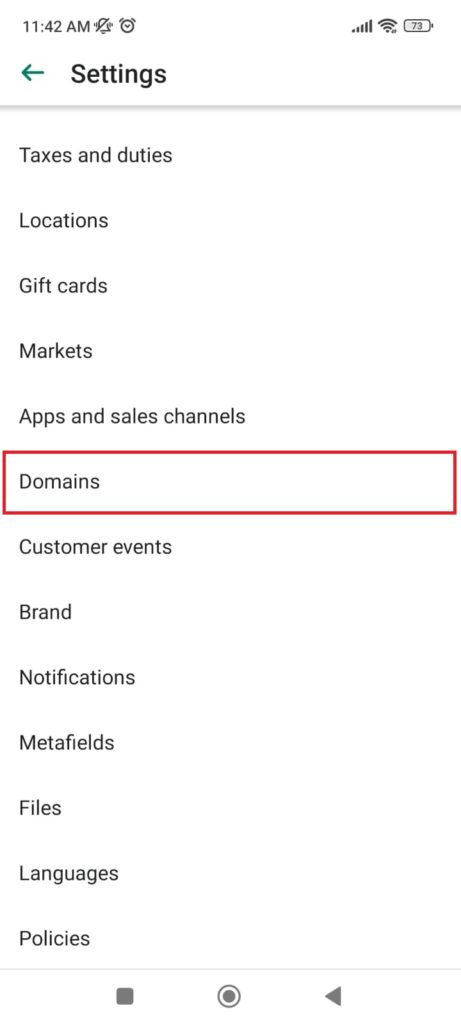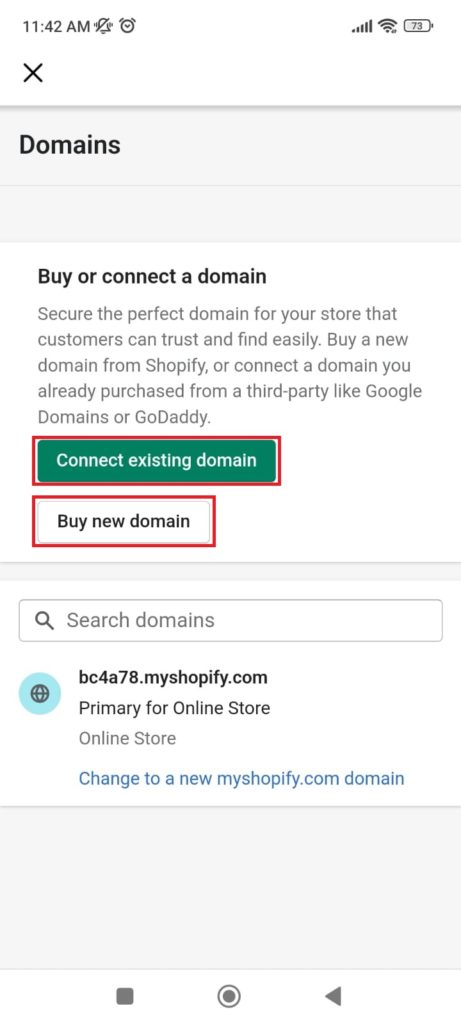Complete! Here's How to Use Shopify to Create an E-Commerce Business
How to use Shopify from creating an account, to ready-to-use e-commerce.
Shopify is one of platform making E-commerce for businesses can make shop online independently without the need to learn coding or Programming. The easy and practical way to use Shopify makes this application perfect for businesses of all sizes, be it small, medium or large scale businesses.
Through this article, you will be led to see and learn step by step how to use Shopify to create a website E-commerce your business. Curious? Make sure you read this article to the end, okay!
How to Use Shopify
The following is a guide on how to use Shopify, from creating a Shopify account to a shop online Your Shopify is ready to use.
Create a Shopify Account
To create a Shopify account, you can start by downloading the Shopify application via App Store (for iOS users) or Play Store (for Android users). Then, follow these steps:
- Open the application Shopify.
- Then, on the splash page, click Get Started.
- After that, several questions will arise regarding how your business does marketing and sales as shown in the image below. You can select an option that best suits your business conditions and clicks Next.
- After answering these questions, select the registration method you prefer. Shopify provides several choices of methods, including via Email, Apple account, Facebook account, and Google account. For information, this tutorial will give you an idea for registering via Email. Click Continue with E-mail.
- Next, enter Email and Password that you want to register. Click Create Shopify ID.
- Then, enter your store name and click Next.
- Finally, select your business location and click Enter MyStore.
- Finished. You have successfully created a Shopify account.
Adding Products to Shopify
After creating a Shopify account, the next step is to add products to Shopify. How to? Check out the following steps:
- Open the application Shopify.
- Then, enter the menu Products through the menu list at the bottom and click Add your products.
- After that, you will enter the product form page. On this page, you will be asked to complete product information to be added. First, you can complete the product name, product description, and product price.
- Second, add product images with a click Camera to take product pictures in person or Media Uploads to upload product image from gallery.
- Third, complete the number of product stocks.
- Fourth, complete additional product-related information, such as size, color, material, and style products available with a click Add Options.
- After all the information is completed, click the checkmark in the upper right corner.
- Finished. Your product has been successfully added. To add other products again, you can go back to the product page and click the plus icon in the upper right corner and repeat the method above.
Setting the Store Theme Online Shopify
The third step in creating E-commerce your business on Shopify is to set the shop display theme online You want to look attractive in the eyes of visiting customers. You can set it through the menu Store and select an option Online Store.
Then, click Manage all themes to change the store theme online you or click Edit to change some parts of the theme you are currently using.
Arrange Custom Domain
The last stage in setting upE-commerce on Shopify is set custom domains. custom domain on shop online is one aspect needed to make your business look professional in the eyes of customers.
To be able to use custom domains on Shopify, you have to set it via the menu Store > Settings. Then, on the Settings page, select Domains.
If you have before buy domains and want to use it on Shopify, you can click Connect existing domains. However, if you don't have a usable domain yet, click it Buy new domains.
That's step by step how to use Shopify to shop online Your Shopify is ready to use. Build shop online or website bisnis is one way you can improve Branding strong business. With a shop online, customers will see the professionalism and seriousness of your business.
Apart from Shopify, there are still many choices application to create a shop onlinewhich you can try before deciding to use one of them. Good luck!
Sign up for our
newsletter