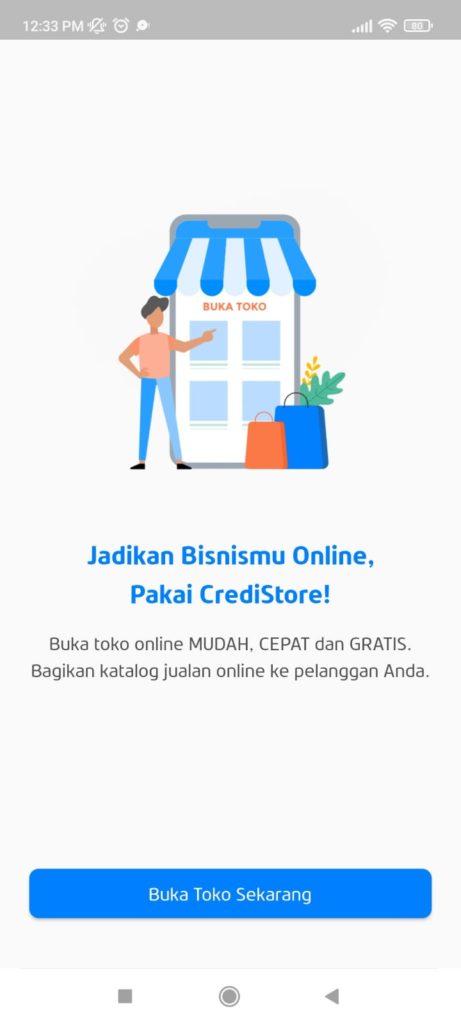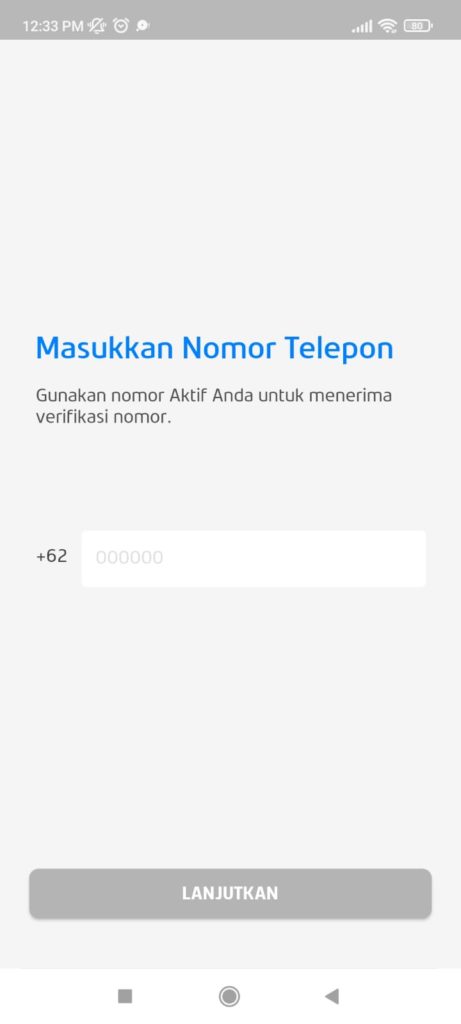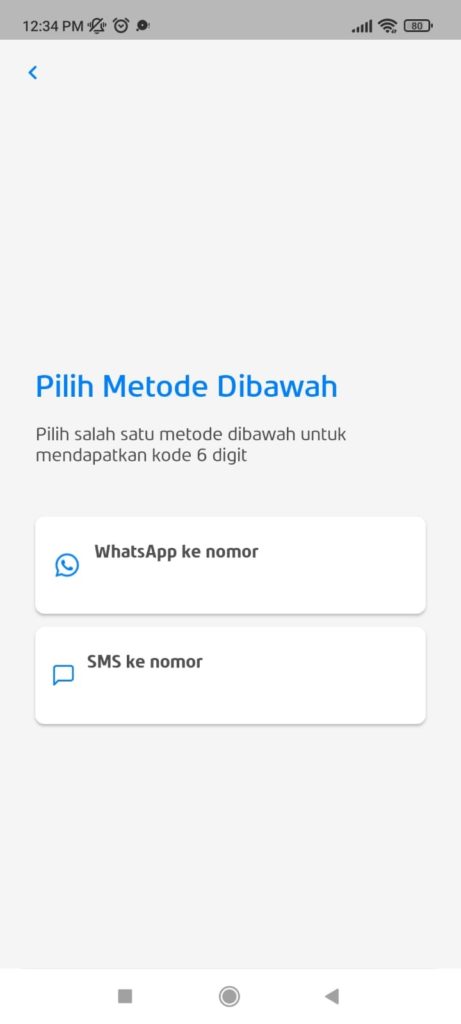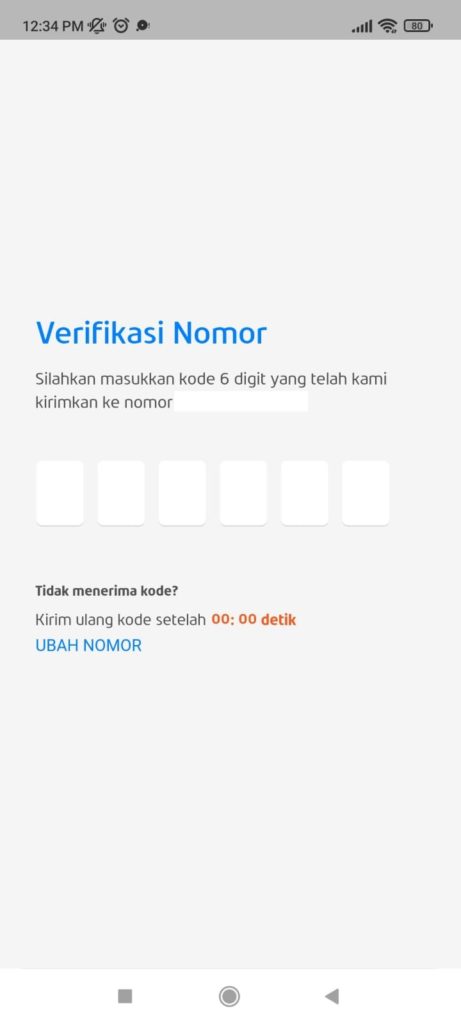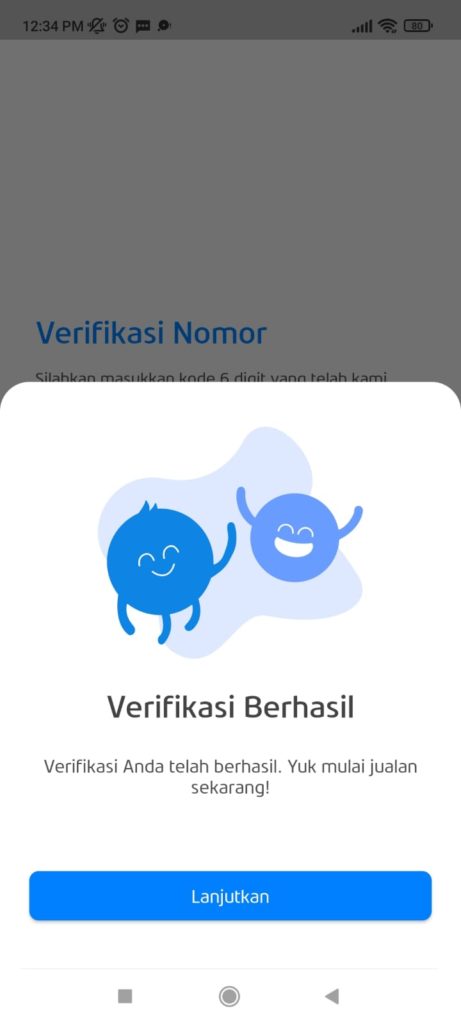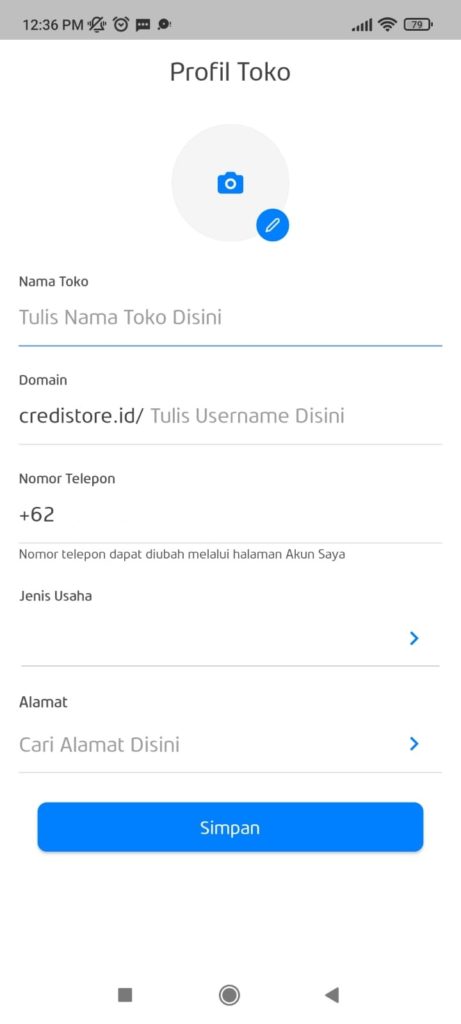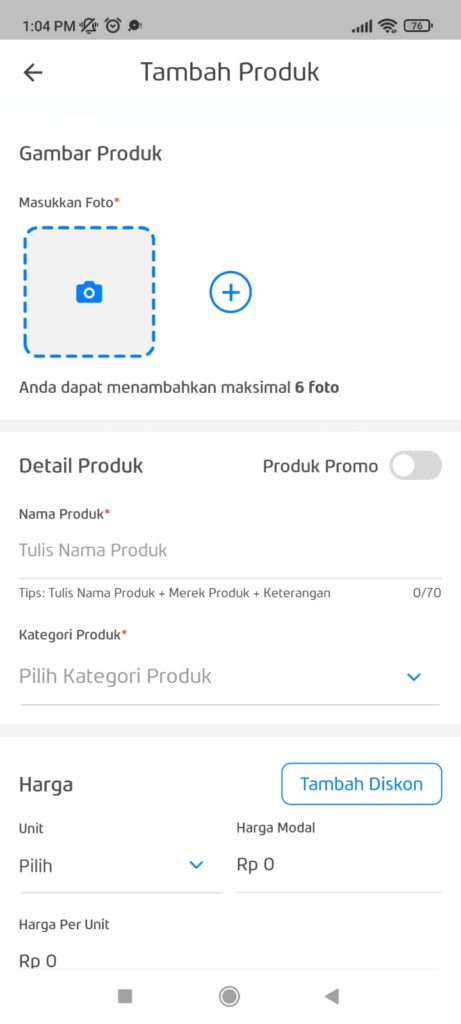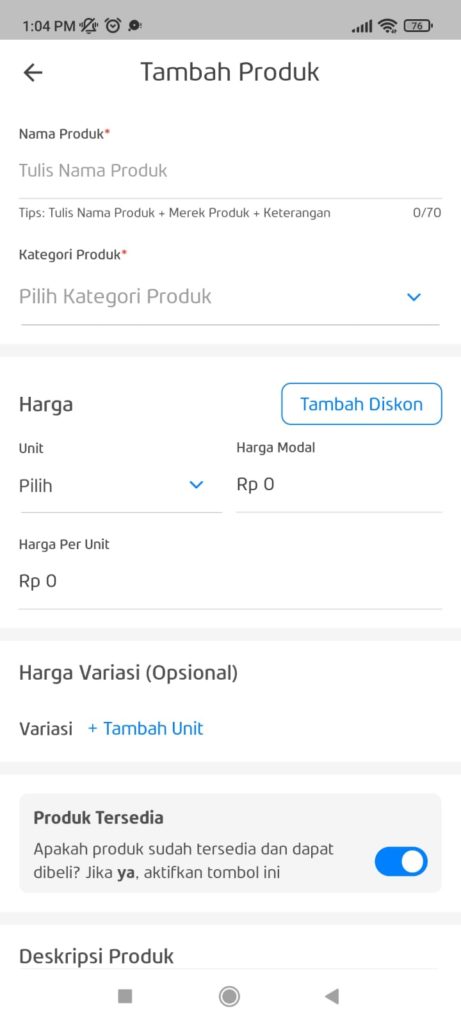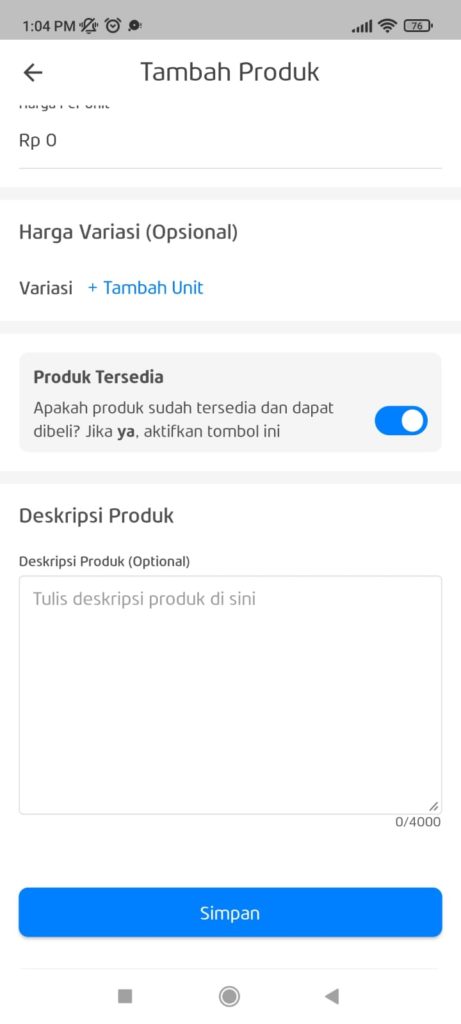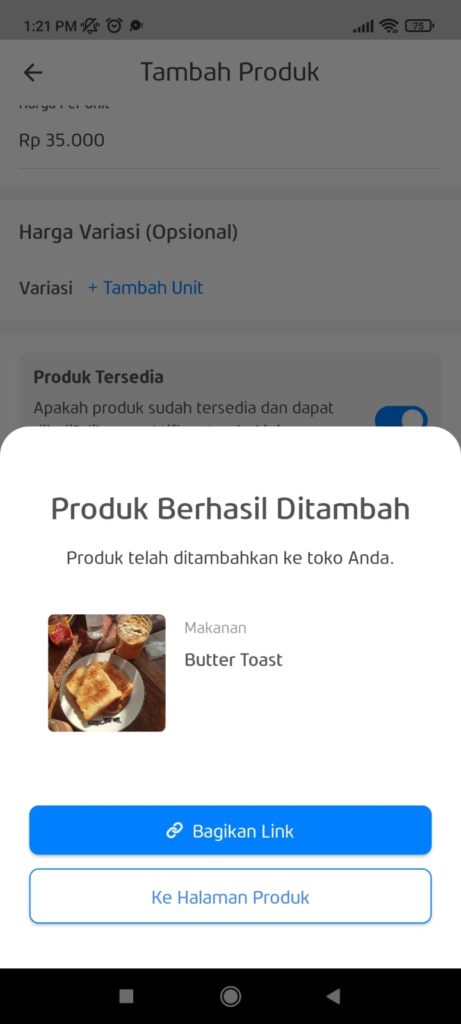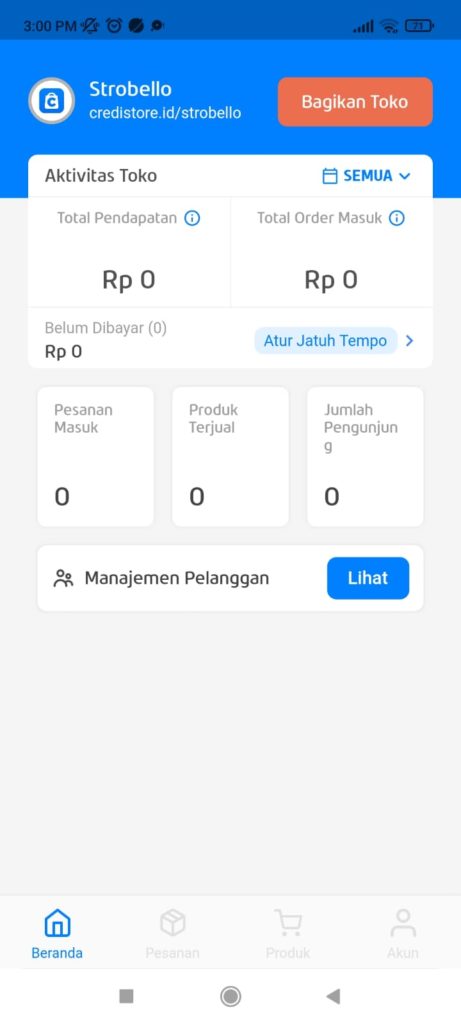How to Use the Credistore App to Create an Online Store
It's easy to create an MSME online store by using the Credistore application.
Make store online at Credistore is a step that SMEs can take to make it easier customer make purchases online online by utilizing technology. How to use Credistore to create a shop online also easy. You will find the guide in this article.
Creditstore itself is an application released by Credibook which is intended to help MSMEs in creating shops online.
How to Use Credistore to Create a Store Online
To create a shop online using Credistore, you can follow the steps below. But, before that, make sure you've downloaded the Credistore app on Play Store.
Account Registration
The first step to using Credistore is to create an account. To create an account, you only need to set up an active phone number. Then, follow these steps:
- Open the application Creditstore.
- Click Open Shop Now.
- Then, you will be asked to enter an active phone number. Click Continue.
- Next, select the verification method you want. You can choose to verify via WhatsApp or SMS.
- After selecting the verification method, enter the verification code that was sent via WhatsApp or SMS (depending on the method you chose).
- Phone number verification and registration was successful.
Complete Store Profile
After successfully registering an account, you will immediately go to the shop profile form page. On that page, you are asked to fill in information such as store name, domain store online you want, your business type, and address.
Then, you are also asked to upload an image of the shop logo. When all the information has been successfully filled, click Save.
After saving the information, you will get a notification that your store was created successfully.
Add Product
The next step in creating a shop online with Credistore is to add products. After the shop has been successfully created, you will go directly to dashboards Creditstore application. Then, follow the steps below:
- Click Add Product which is on dashboards Creditbook.
- You will see an add product form that you must complete.
- First, upload a product photo by clicking on the camera logo at the top of the form.
- Second, complete the product name and category. Activate option Promotional Products if you want to give a promo price on the product.
- Third, enter product price information. Click Add Discount to enter the promo price.
- Fourth, add product variations. For example, variations in color, motif, or taste.
- Fifth, provide a complete product description to make it easier for customers to consider the product.
- After all filled in, click Save.
- If you want to directly distribute the product to various platform promotion, click Share Link.
To add more products, go to menu Product on the Creditstore application. Then follow the steps above.
Share Link Toko
After adding all the products to the shop online Your credistore, don't forget to share link shop to all channel marketing You.
You can copy or share link shop with click Share Store on the app homepage.
That's how to use Credistore to create a shop online. Now you can easily create a shop online for your business for free with the above steps. Good luck!
Sign up for our
newsletter