The Fastest and Easiest Way to Top Up Funds
Check out the following article to find out how to top up Funds, easily and quickly.
Dana is a digital wallet application that makes it easy for users to carry out various financial transactions such as bill payments, money transfers, credit purchases, and so on.
One of the main advantages of the Dana application is the ease of filling in balances or top ups.
With an easy way to top up, Dana users can quickly and easily carry out financial transactions without worrying about running out of balance.
Top Up Funds
With Dana, users can easily top up balances through various methods such as bank transfers and retail outlets that work with Dana.
In addition, Dana also provides an auto top up feature that makes it easier for users to do top ups automatically according to predetermined needs and schedules.
Don't forget that the minimum to top up funds is IDR 20.000,00.
Here's how to top up Funds:
Via Bank Transfer
Following are the steps for top up your Fund balance using the bank transfer method. The following example is an example of the use of Bank BNI.
- Open the Funds app.


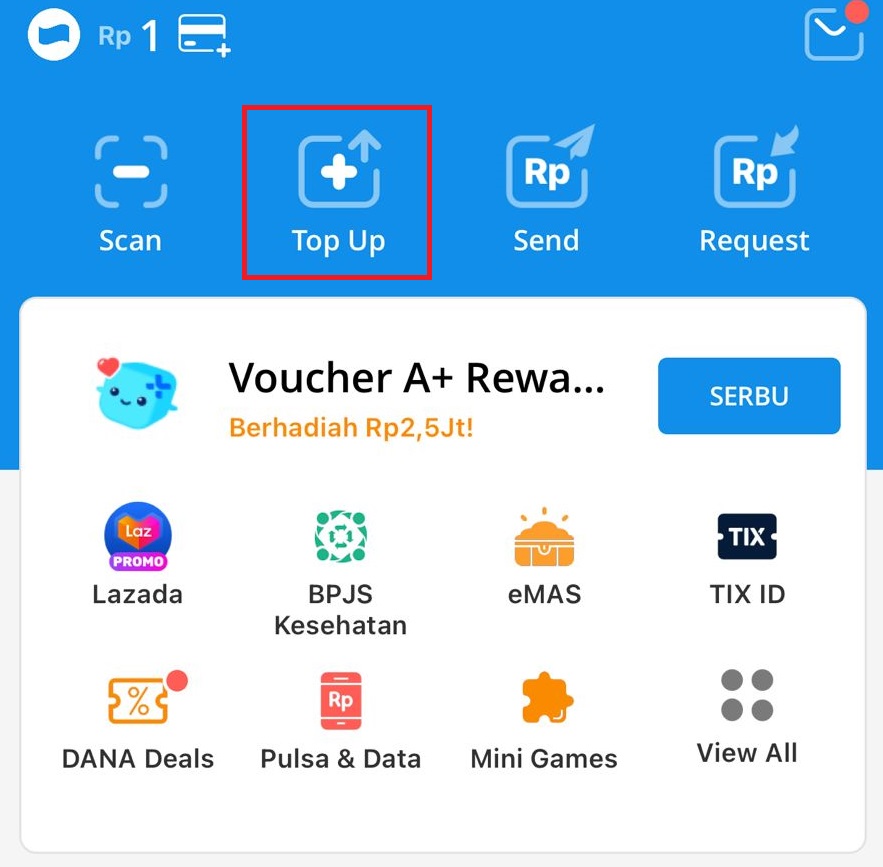
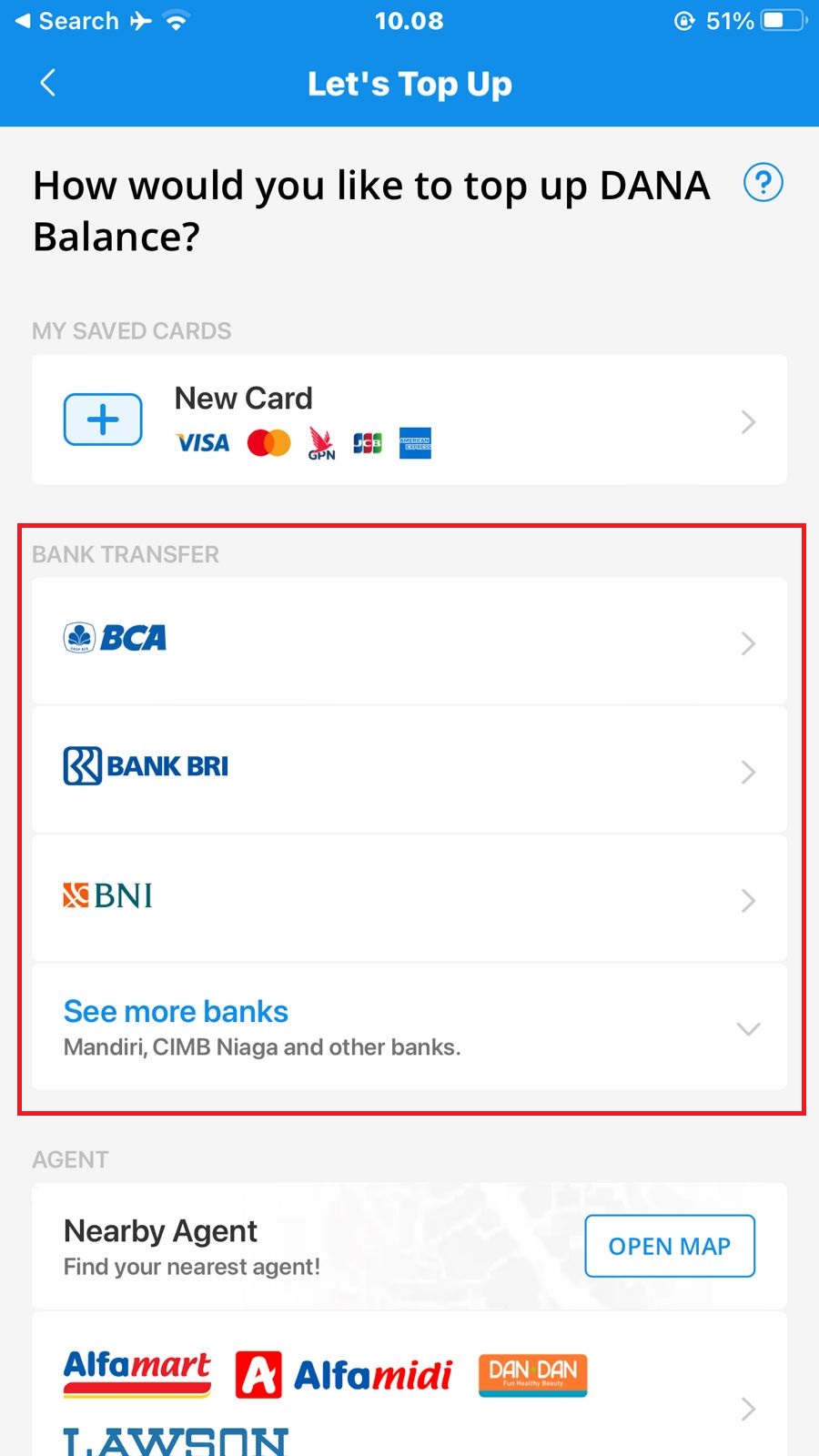
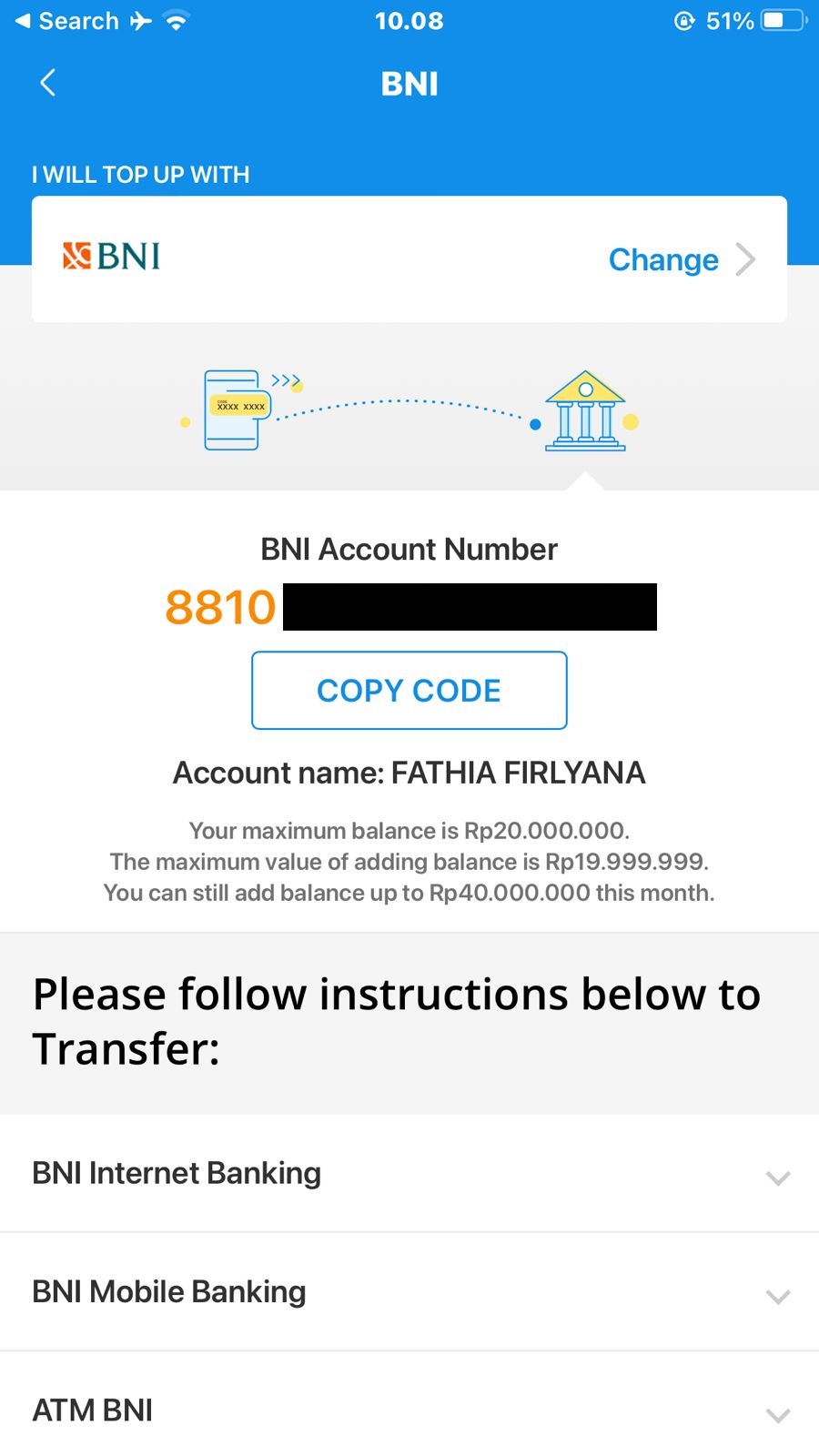
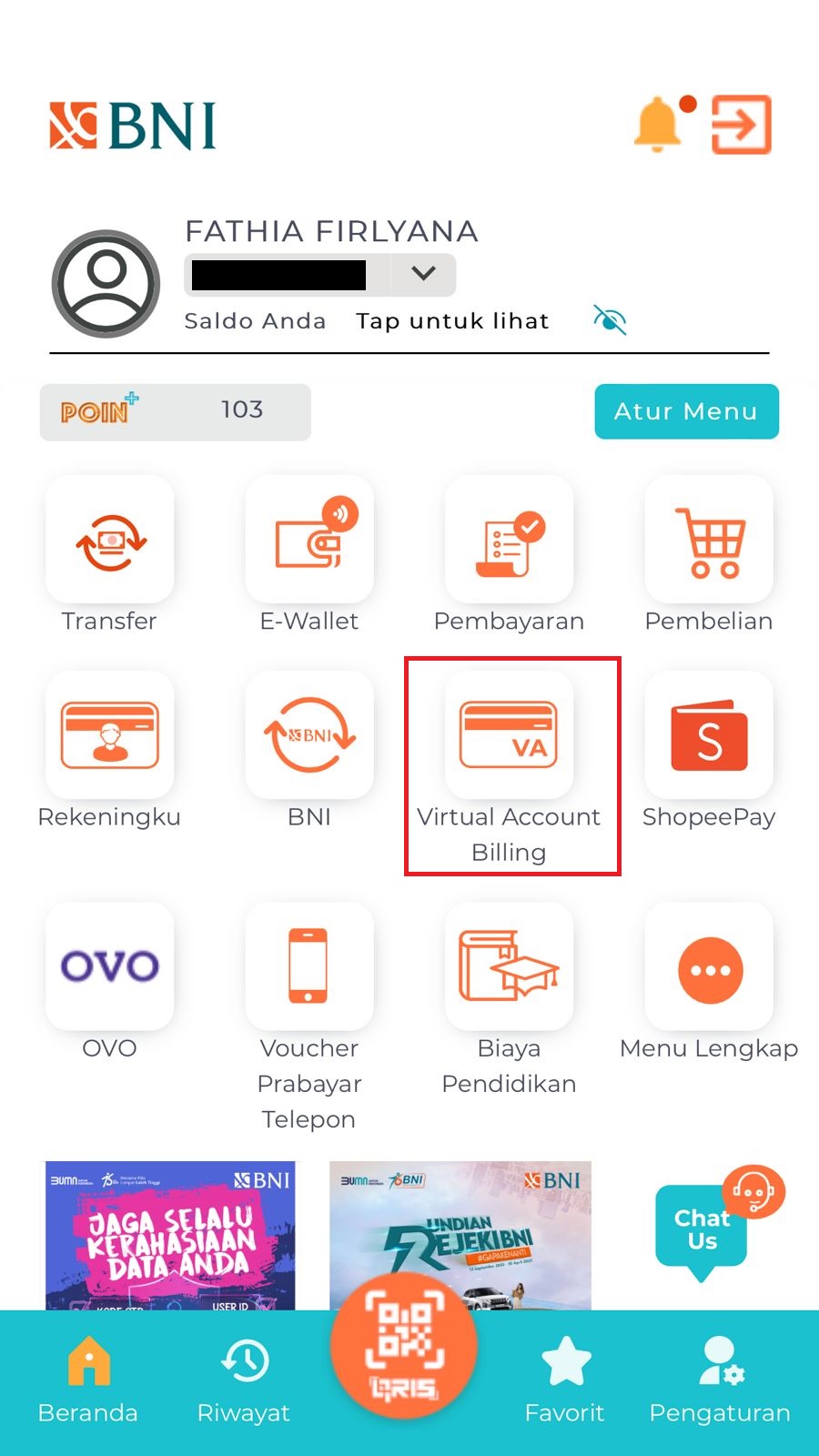
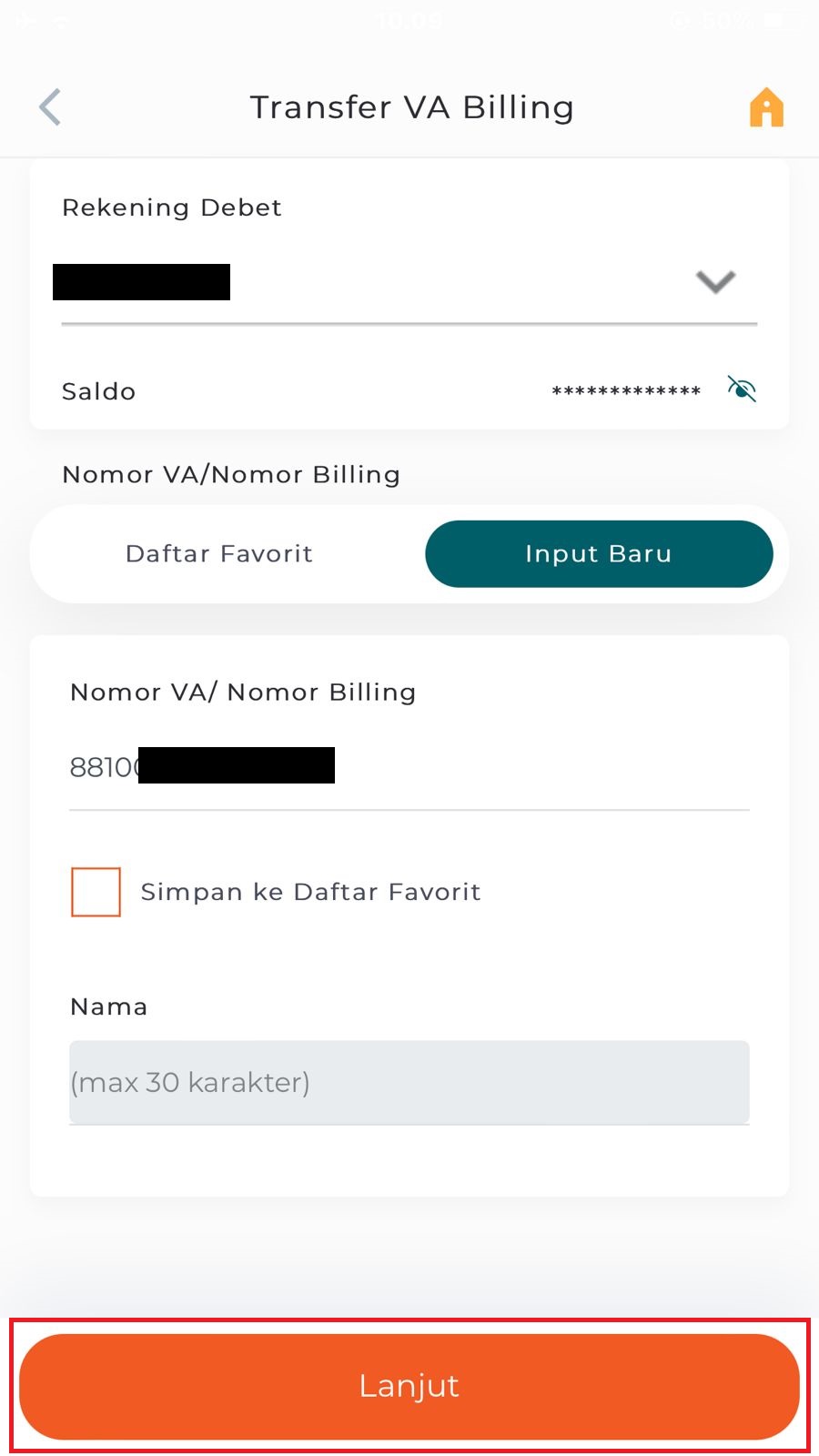
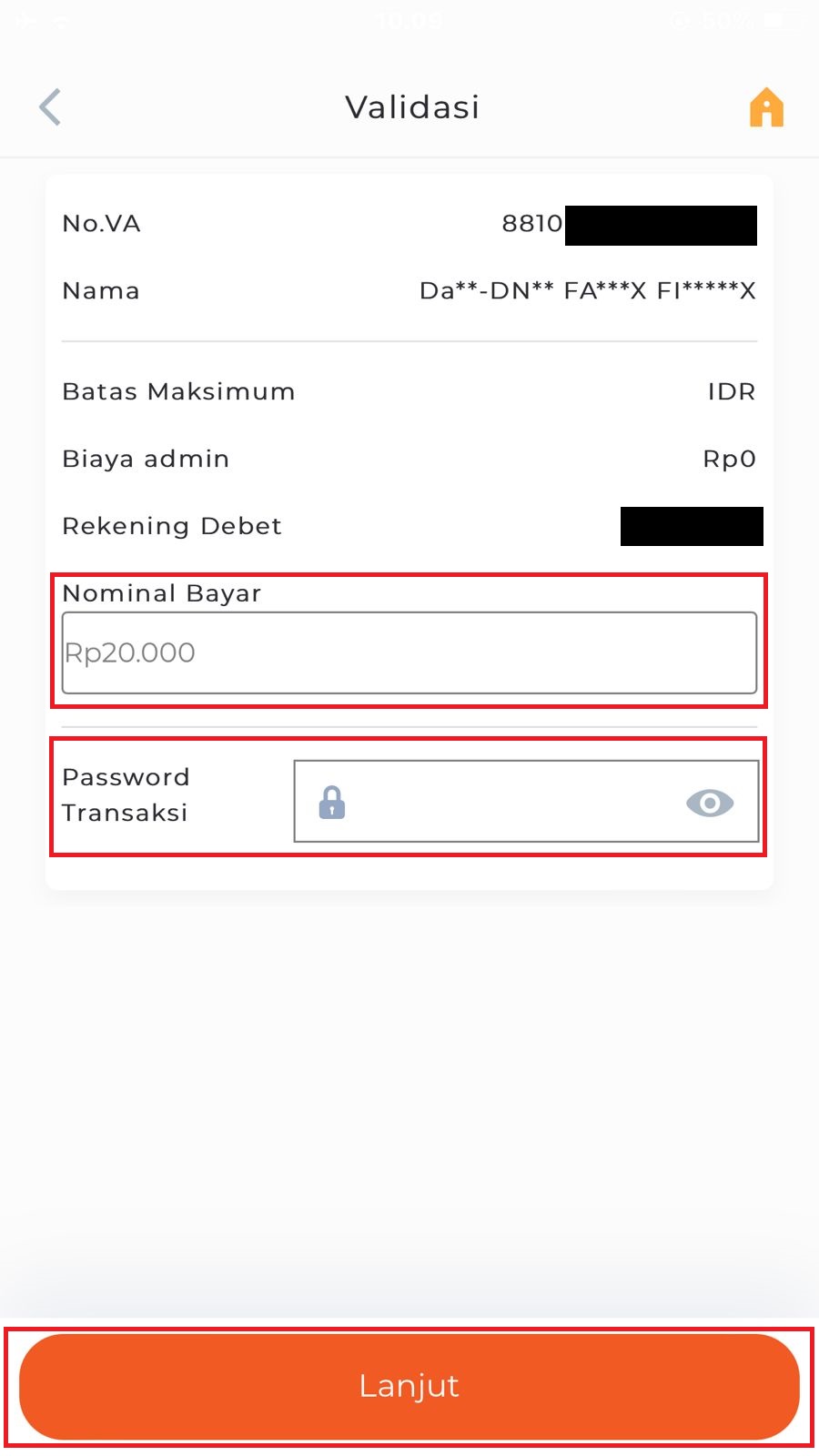
Through Agents
Fund Agents who can help with your top up process are Alfamart, Alfamidi, Dan Dan, and Lawson. Here's how to do it:
- Visit the nearest Alfamart, Alfamidi, Dan Dan, and Lawson outlets.
- Tell the cashier that you want to top up your Dana balance.
- Give the mobile number registered to your Fund account to the cashier.
- Give cash according to the amount of balance you want to top up.
- The cashier will enter your mobile number into the Alfamart system and ask for your confirmation.
- If the mobile number has been confirmed, the cashier will ask for the cash that you provide and make a top-up process to your Fund account.
- The cashier will provide a receipt as proof that the top up has been successful.
- Your Fund balance will increase according to the amount you top up.
Those are the steps to top up your Dana balance, if you experience difficulties or have further questions, don't hesitate to contact Dana's customer service through the "Help" feature in the application.
Sign up for our
newsletter
