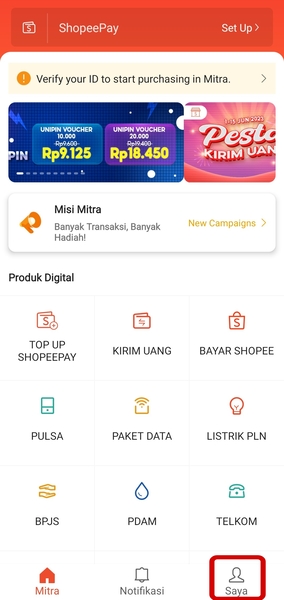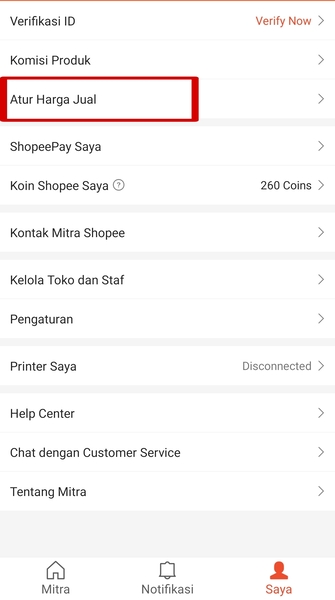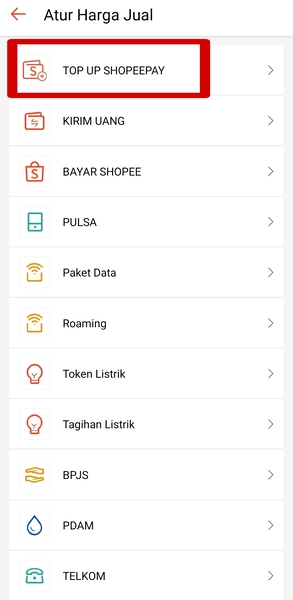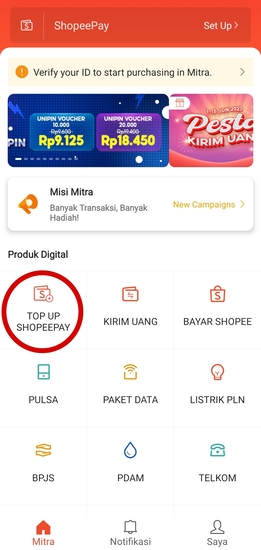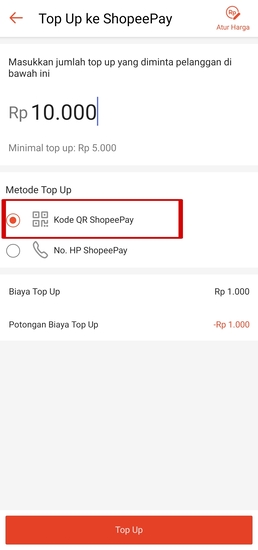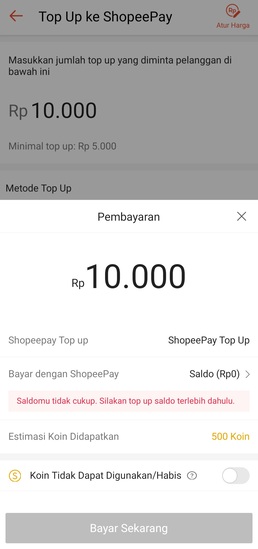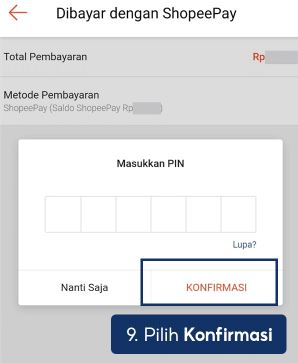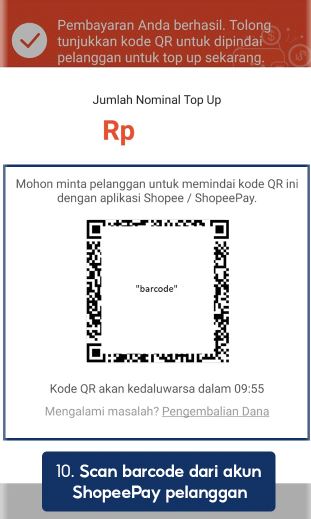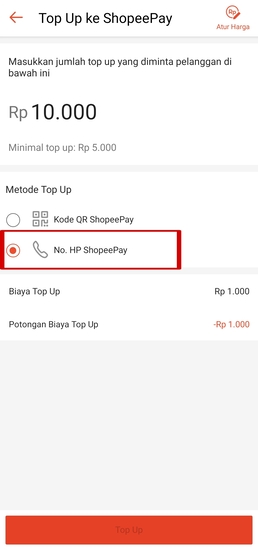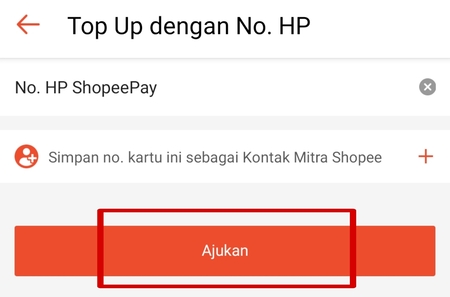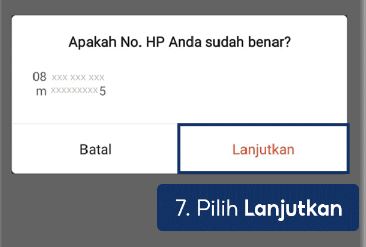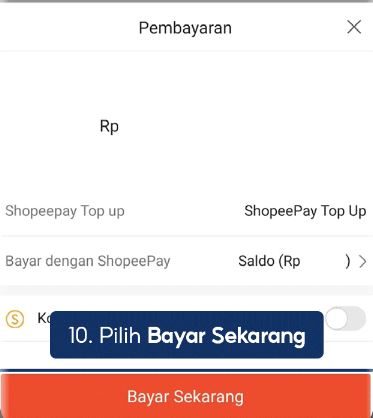How to Set ShopeePay Admin Fees and Top Up with Shopee Partners
Steps to set the admin fee for filling in the ShopeePay balance, how to fill in the ShopeePay balance as a Shopee Partner in the Shopee Partner application
For those of you who are just going through the business as Shopee Partners, make sure you know how to provide a selling price or admin fee when a customer does top up ShopeePay.
You can determine the admin fee yourself. In addition, you need to know there are 2 ways top up ShopeePay in the Shopee Partner application, namely through a QR code and customer phone number. Please note, at least top up your ShopeePay balance via Shopee Partners is IDR 5.000.
The following is a guide to setting up admin fees for topping up ShopeePay balances, as well as topping up ShopeePay balances via QR codes and customer phone numbers as Shopee Partners. Check out the following steps!
Set the Selling Price for Top Up / Top Up ShopeePay Balance at Shopee Partners
- Open the Shopee Partner application, select Skirt.
- Pilih Set Selling Price.
- Pilih Top Up Shopee Pay.
- Enter additional admin fees, click Save.
Fill ShopeePay Balance with QR Code
- Open the Shopee Partner app, then log in to your account.
- On the Shopee Partner main page select Top Up Shopee Pay.
- Enter nominal top up requested by the customer, select ShopeePay QR code, then click Top Up.
- Make payments using your account ShopeePay, make sure your balance is sufficient to make transactions. Click Pay Now.
- put in Shopeepay pins. Click Confirmation.
- Scan the barcode from the customer's ShopeePay account.
Fill ShopeePay Balance with Phone Number
- Open the Shopee Partner app, then log in to your account.
- On the Shopee Partner main page select Top Up Shopee Pay.
- Enter nominal top up requested by the customer, select No. ShopeePay Mobile, click Top Up.
- put in No. Customer phone, click Apply.
- Make sure the number entered is correct, then select Continue.
- Choose a payment method, then click pay with ShopeePay, and click Pay Now.
- Payment successful.
Now, that's how to set admin fees on filling out ShopeePay, top up ShopeePay via QR code and telephone number through the Shopee Partner application for those of you who are just starting to do business as a Shopee Partner. Good luck!
Sign up for our
newsletter