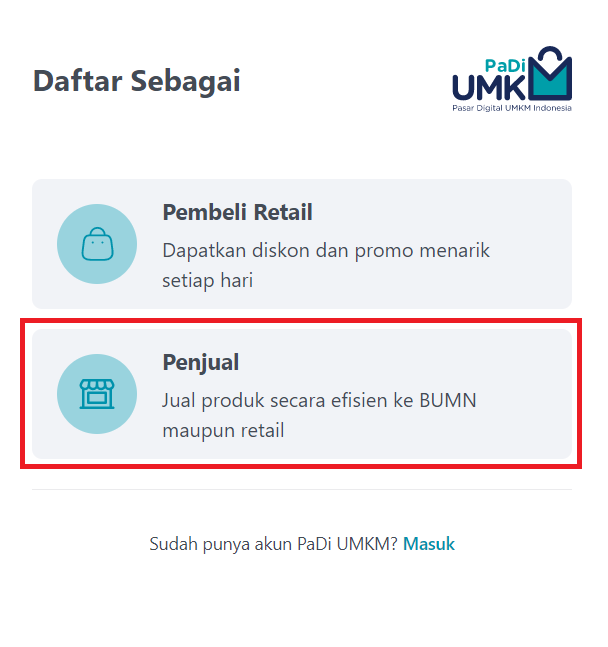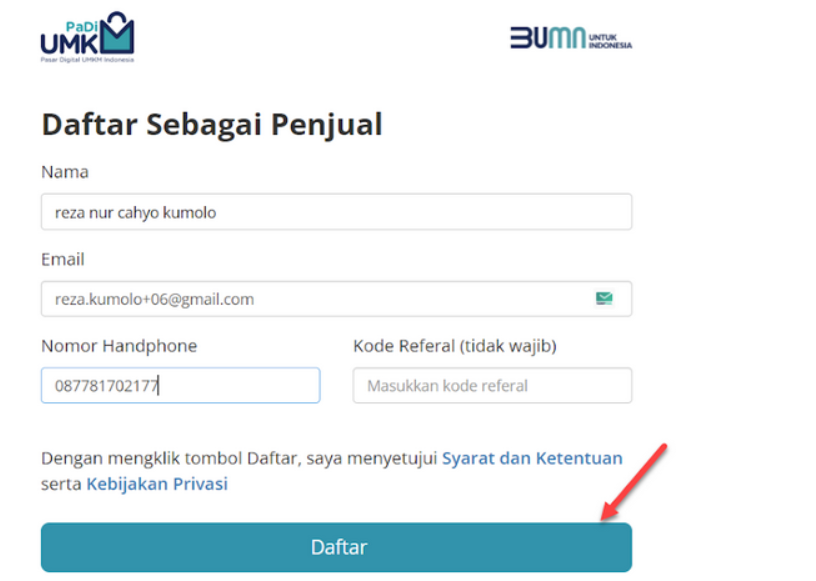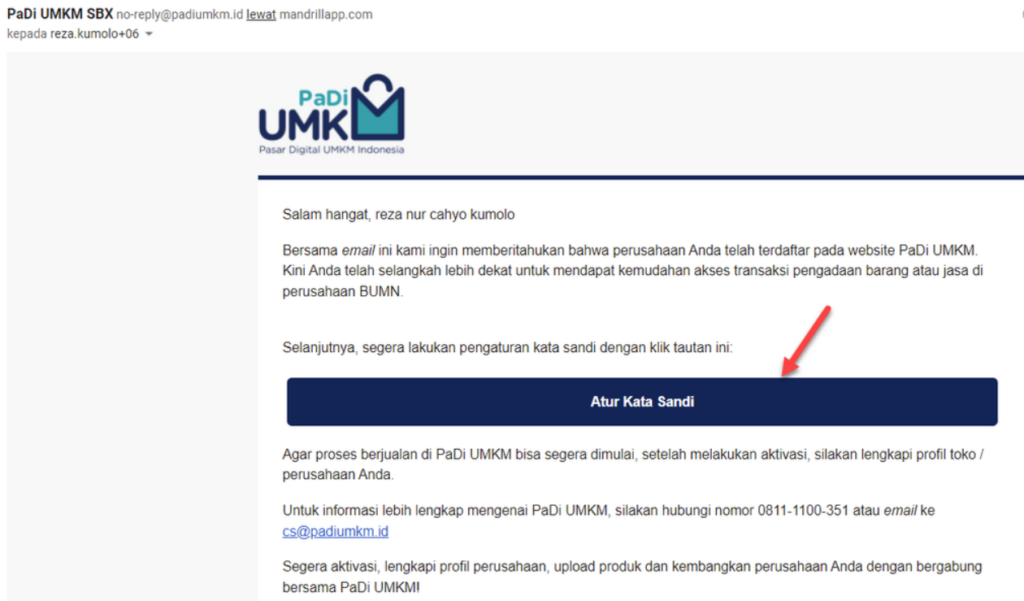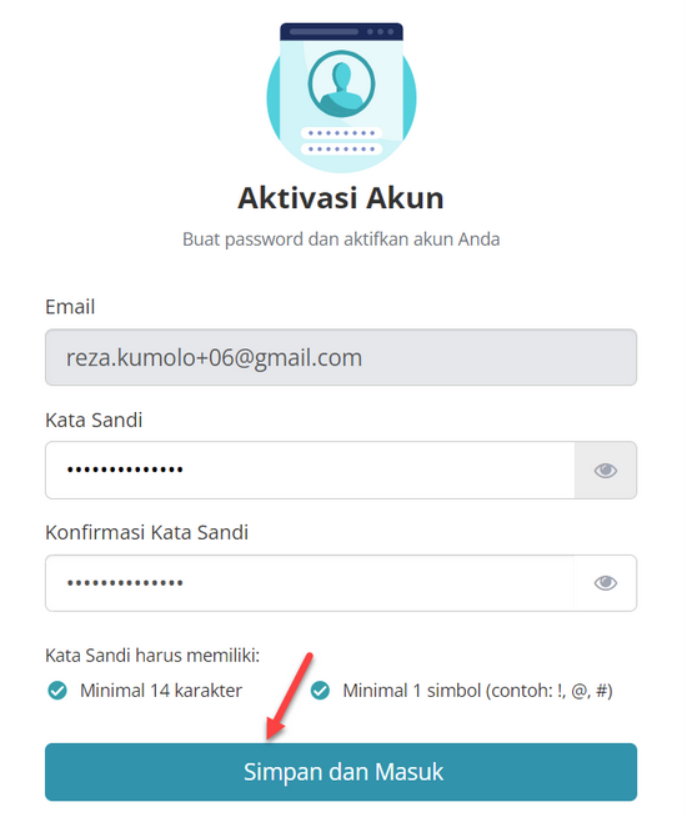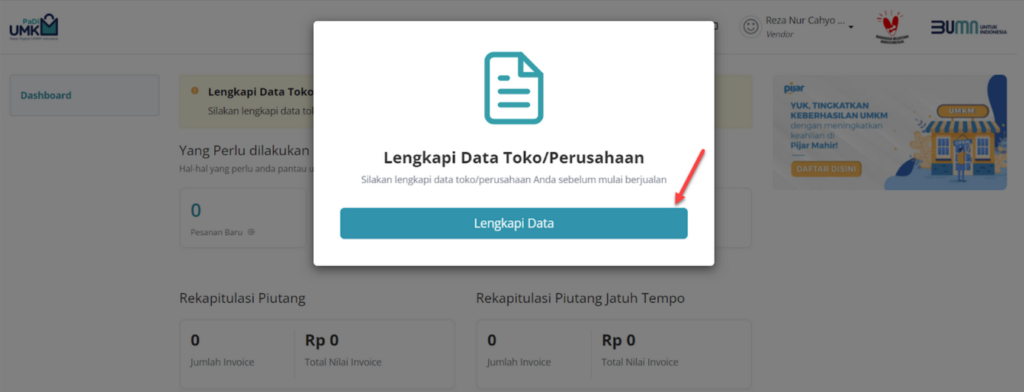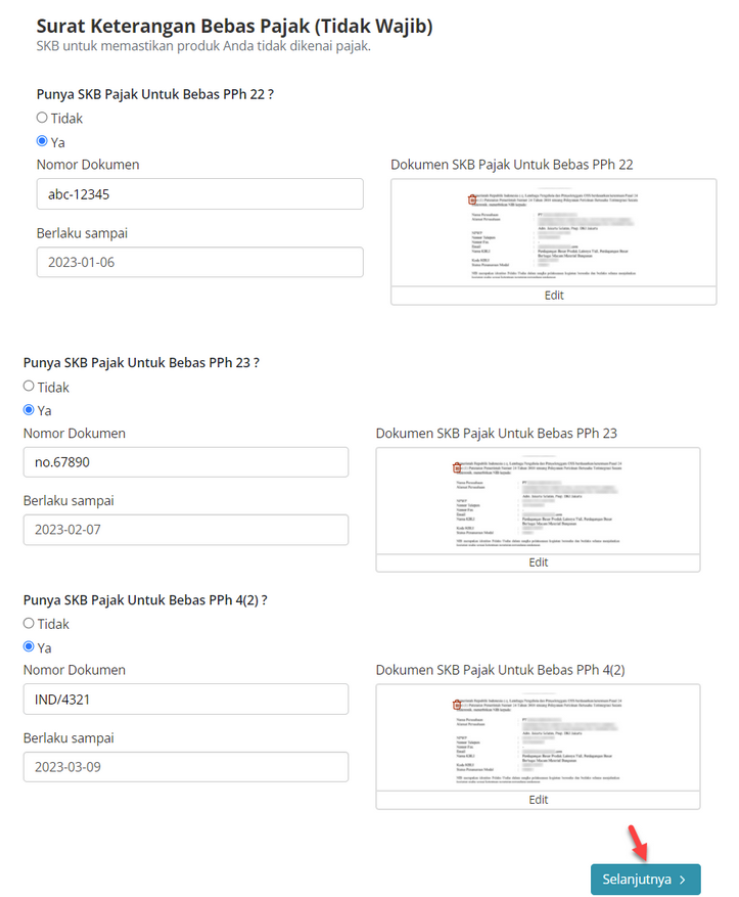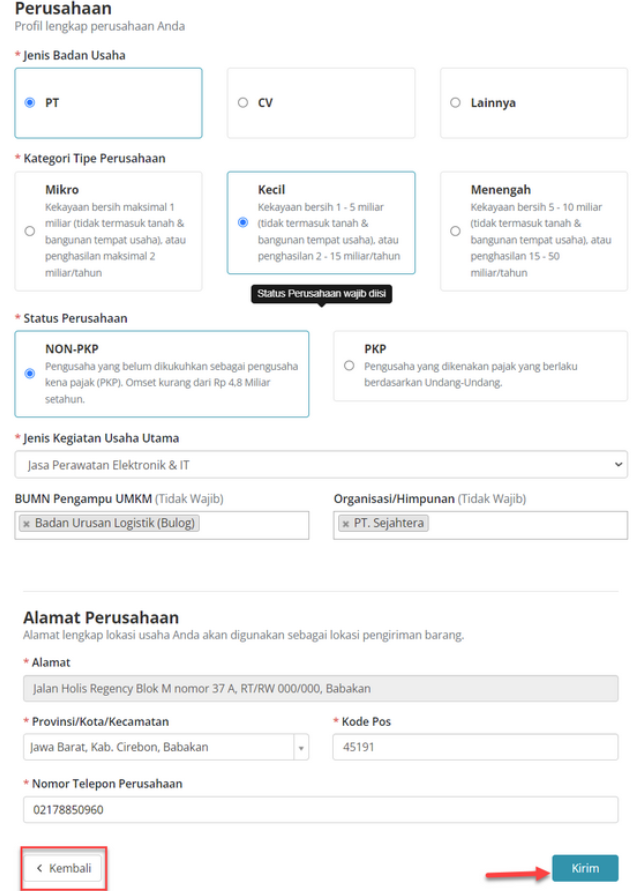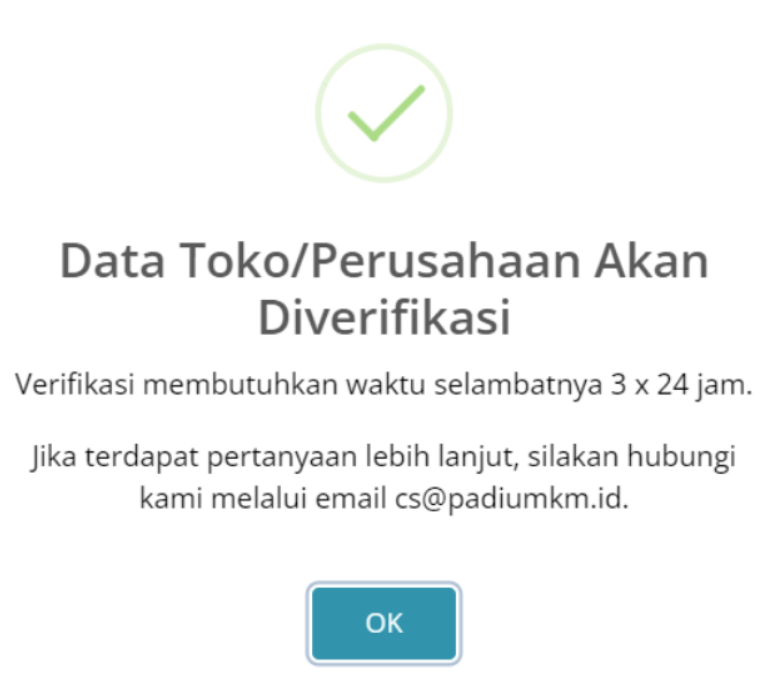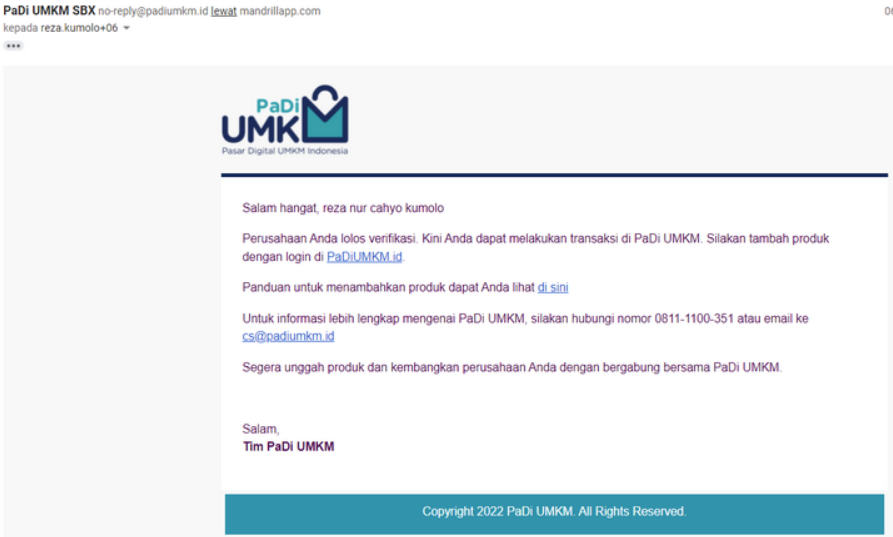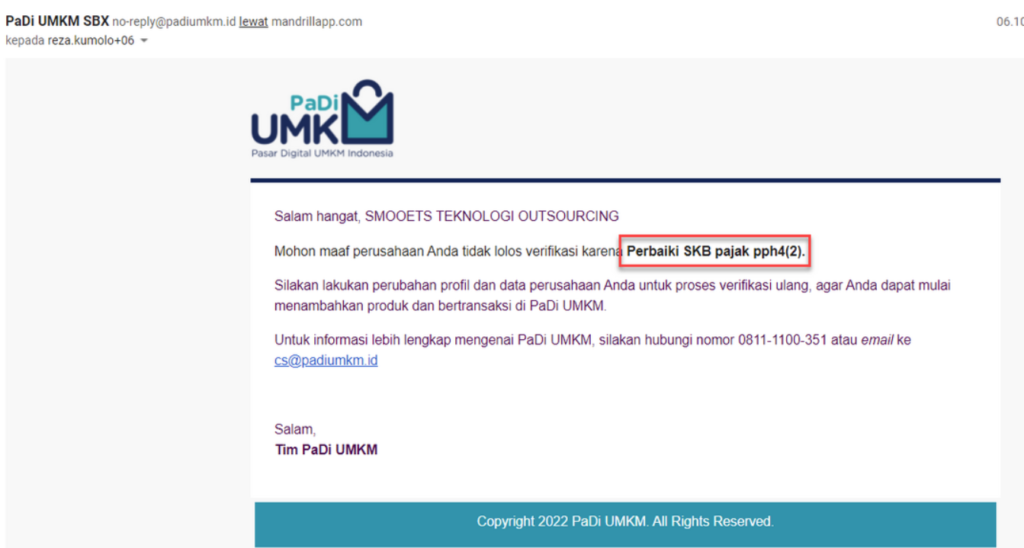Complete! This is how to register as a seller on the PaDi UMKM Marketplace
Interested in selling on the PaDi MSME marketplace? Check out the guide on how to register as a PaDi UMKM seller here!
PaDi SMEs is a marketplace SOE initiation that provides many benefits for MSMEs seller. By registering as seller at PaDi UMKM, you have the opportunity to sell goods to state-owned companies, such as Bank Mandiri, Pegadaian, BRI, and PNM.
If you are interested in this opportunity, then you must read this article to the end because here we will tell you how to register as seller in PaDi UMKM. Already curious? Stay tuned!
How to Register So Seller PaDi SMEs
How to register PaDi UMKM as a seller This can be done directly through the PaDi UMKM website. For more details, you can see and follow the steps below:
- Site access PaDi SMEs and click the button Register on the main page.
- Then, you will see two choices of registration account types, namely retail buyer and seller accounts. Choose Seller.
- Next, enter your full name, Email, and an active phone number. Click Register.
- Registration was successful. Next, check Email registered to set a password as an account verification step.
- Click button Set Password in inbox Email registered, then enter the password and confirm the password before clicking the button Save and Login.
- If you have saved the password, the next time you will go directly to dashboards PaDi SMEs seller. However, before starting to upload your first product, complete your store information with the click of a button Complete Data pada pop-up emerging.
- In completing the store/company data, you will go through several stages. First, complete Business Registration Number (if any), ID card of the business owner, and supporting documents (NIB/NPWP).
- Second, complete a tax-exempt certificate (if any). Then, click Next.
- Third, complete the company profile data, starting from business entity, category of company type, business status, type of main business activity, to complete business address.
- When all the data has been filled in, click Send.
- The PaDi UMKM team will verify your shop/company within a maximum period of 3x24 hours.
After registering by following the steps above, you will receive information regarding the verification process via email Email registered. If you pass the verification, you will see a message as shown in the image below.
However, if you don't pass, the PaDi UMKM Team will give you a reason why you didn't pass the verification and you can fix it and then apply for re-verification.
Well, that's the guide on how to register as seller di marketplace PaDi SMEs. Prepare personal and business documents before registering to make it easier for you during the registration process. Good luck!
Sign up for our
newsletter