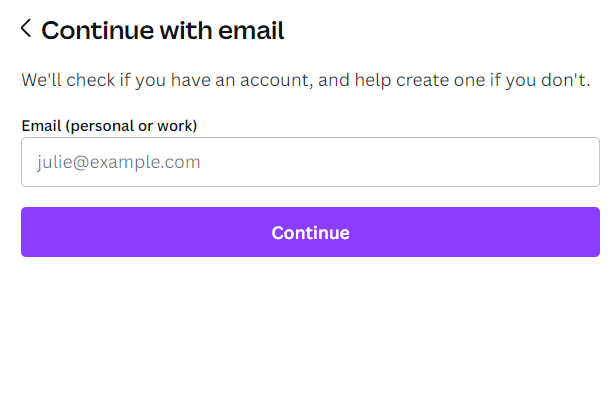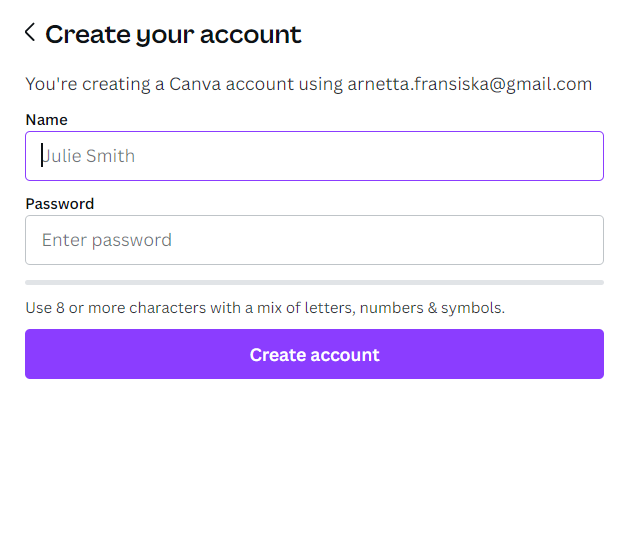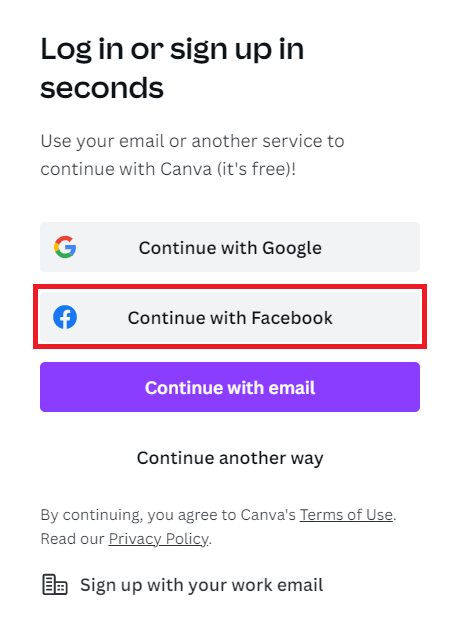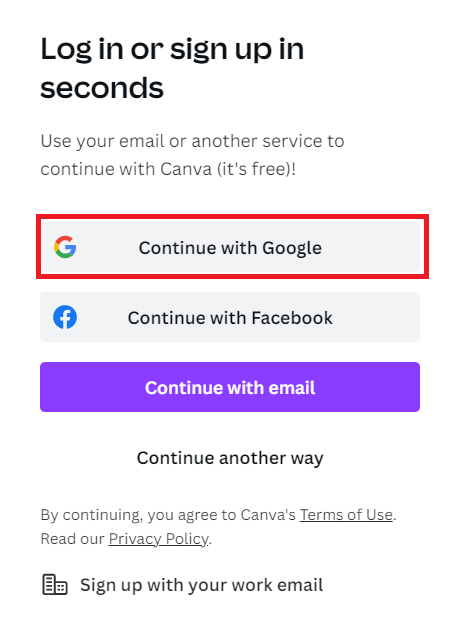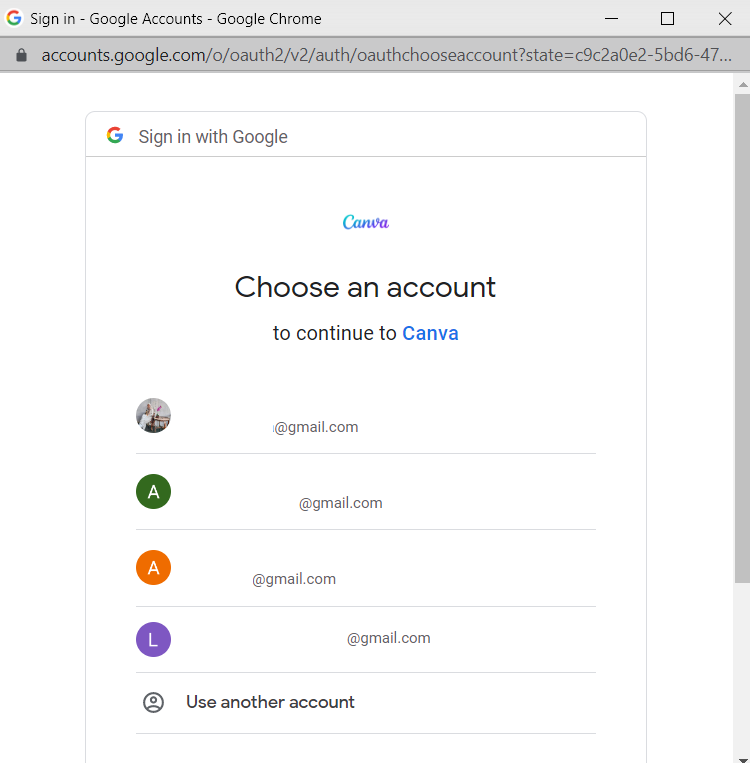3 Easy Ways to Sign Up for a Canva Account, the Perfect Photo Design and Editing App for Business
Learn how to easily sign up for a Canva account using your email, Facebook, and Google account here.
Who doesn't know Canva? Canva is design app and edit the most popular photos that are widely used by users in general to professionals. Not only is it easy to use and full of features, it's also easy to register a Canva account.
Not surprisingly, many rely on the Canva app to create simple to complex designs. For just a hobby to professional needs. If you're also interested in using it, here are three ways to register a Canva account that you can try.
How to Register a Canva Account
There are many ways that Canva provides for signing up for a new user account. Among them are registering using Email, Facebook and Google accounts. Each of the ways to register is described in detail below.
Create a Canva Account Using Email
The first way to register a Canva account I will explain is to register using the Email. This method is one of the most used by Canva users because it is very easy. Here are the steps:
- Open the application Canvaor just click HERE.
- Then, you will see two registration methods, namely via Google account and Facebook. Click Continue another way to create an account using Email.
- Then, select Continue with e-mail.
- Next, enter the address Email that you want to use. Click Continue.
- After that, complete the name and create Password for your Canva account. Make sure the password is at least 8 characters long with a mix of letters, numbers, and symbols.
- If you have, click Create Account.
- Done. Canva account has been created successfully.
Register Canva Account with Facebook Account
Apart from using Email, you can also create a Canva account for your Facebook account. This method can be an alternative way for you Facebook account owners. For more details, refer to the following steps:
- Then, a new page will open that will connect directly to your Facebook account on Facebook device You. Click Continue as to continue the Canva account registration process using Facebook.
- After that, your Canva account will be automatically created successfully.
How to Sign Up for Canva with a Google Account
Not only with Facebook accounts and Email, Canva also provides another easier way to sign up, using a Google account.
For those of you who have a Google account, you can try this method because later your Canva account will automatically connect to your Google account. Thus, the process login it will be easier later.
If you are interested in using this method, take a look and follow these guidelines:
- Open the application Canvaor just click HERE.
- Then, you will see two registration methods, namely via Google account and Facebook. Click Continue with Google.
- Next, select a Google account that has previously beenlogin di device You.
- After that, your Canva account will be registered automatically and you'll be immediately on the Canva home page.
So, those are three easy ways to register a Canva account for new users. The Canva app is perfect for those of you who want to create designs social media content, design business logo, or just do editing photo needs story because it is easy to understand how to use it. How? Interested in trying?
Sign up for our
newsletter