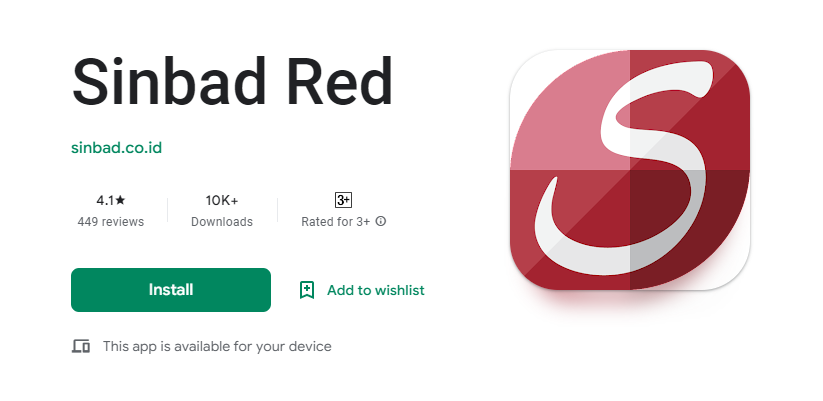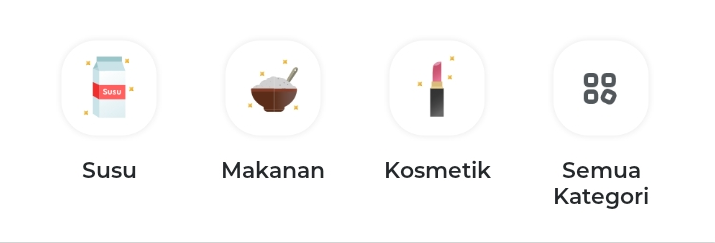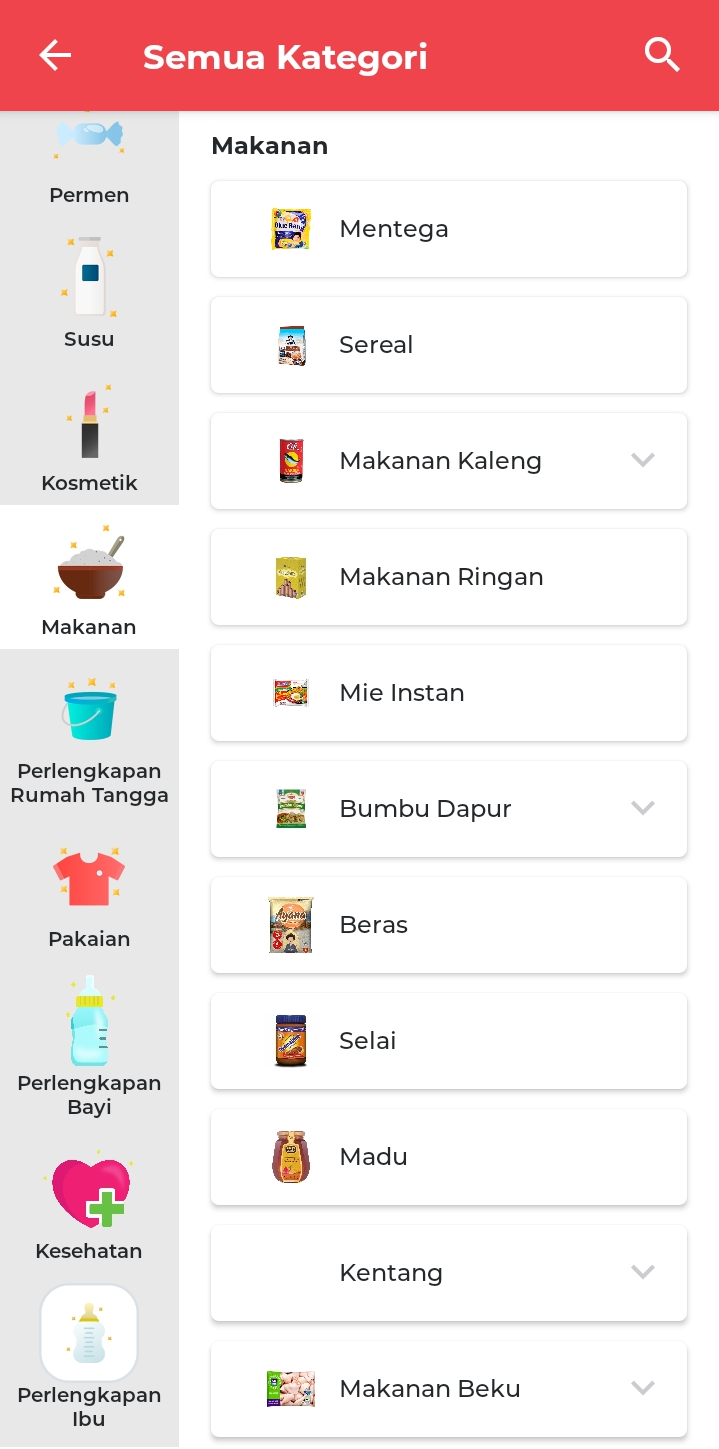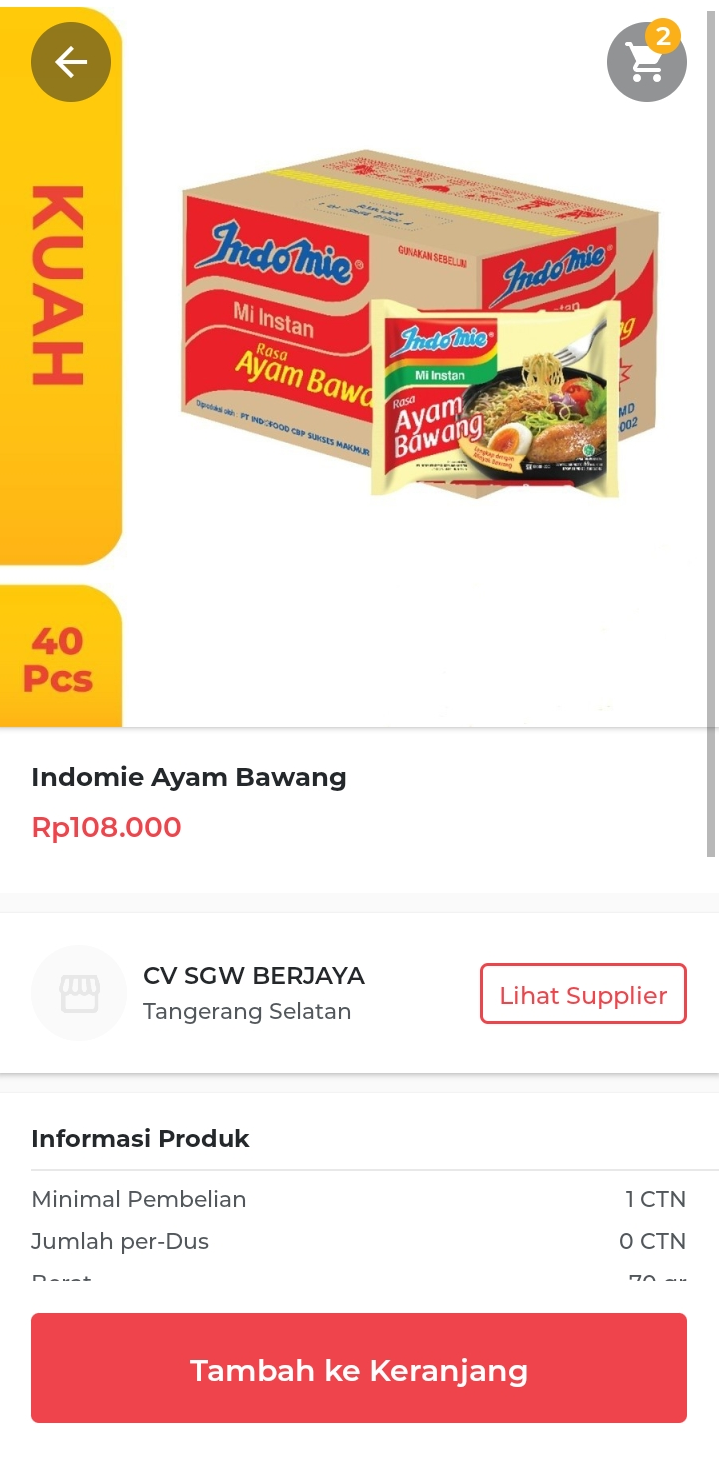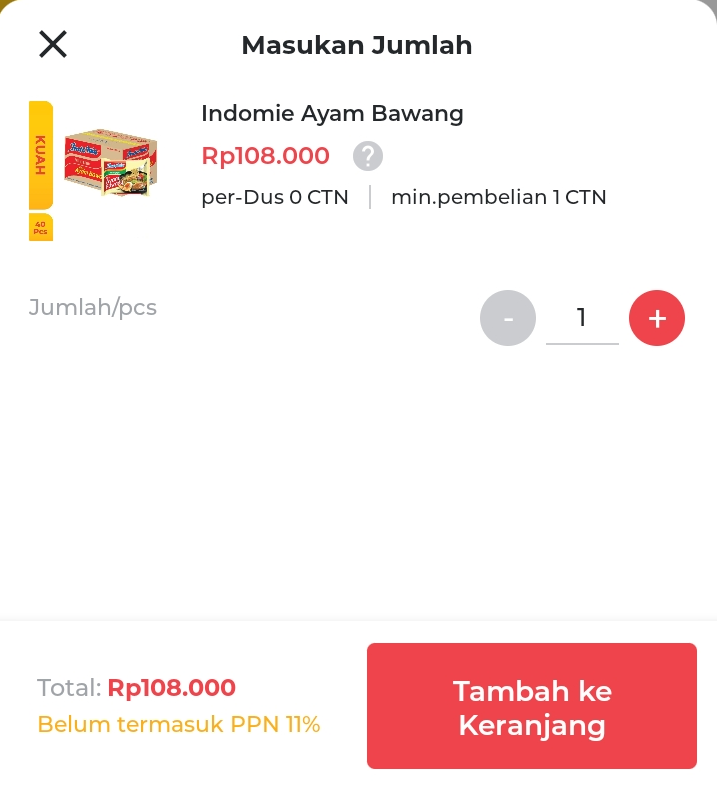How to Order Product Stock for Retail Stores on the Sinbad Application
Tutorial on ordering retail store product stock through the Sinbad application.
Retail stores are the target of household consumers who need FCMG products or fast moving consumer goods individually or retail. Meanwhile, the retail store itself fulfills the needs of its product stock from the first wholesaler or distributor.
Currently, there are many applications that can support product stock needs for retail stores, one of which is Sinbad. Sinbad is a B2B e-commerce application (business to business) which provides products at wholesale prices.
With the Sinbad application, retail store owners can order products online online and connected directly to pincipal brand or main supplier. Not only that, Sinbad also offers the convenience of shopping with a pay later feature (paylater).
Products Provided by Sinbad
The majority of product categories sold by Sinbad are FMCG (fast moving consumer goods) or daily necessities products that can be sold quickly at relatively low prices. All products on this platform are supplied by the main principal brands.
There are also product categories at Sinbad, the details are as follows:
- Food, which consists of snacks, sweets, chocolate, cereals, peanuts, canned foods, instant noodles, jams, honey, oil, flour, and frozen foods.
- Beverages, which consist of mineral water, soft drinks, energy drinks, yogurt, coffee, tea, and flavored drinks.
- Milk Diary, which consists of various types of dairy products such as condensed milk, baby milk, maternity milk, and powdered milk.
- Toiletries and body care, consisting of bath soap, shampoo, conditioner, deodorant, facial soap, lotion, mouthwash, and toothbrush.
- Baby care and food, which consists of baby food, baby shampoo, baby soap, baby oil, baby cream, baby powder, and diapers.
- Pet food and supplies, consisting of dog food, cat food and treats.
Steps to Order Product Stock in the Sinbad Application
For retail store business actors who want to get supply of their shop products from the first supplier, they can order online online on the Sinbad platform, with the following steps:
- First, make sure the Sinbad application has been downloaded and installed on your cellphone.
- Then, go to the main page of the Sinbad application.
- Select the 'All Categories' menu.
- Select the required product category.
- Select a product type.
- Click the message on the product needed.
- Then, click 'Add to Basket'.
- Enter the desired number of products. Then, click 'Add to Basket'.
- Next, send your store data to the supplier.
- Please wait for the verification process to be carried out by the supplier.
- View supplier information to monitor the verification process.
- After verification is complete, please make a payment.
- If you have already made the payment, the order will be sent to your store address.
This is an explanation regarding the steps for ordering retail store product stock through the Sinbad application.
Sign up for our
newsletter