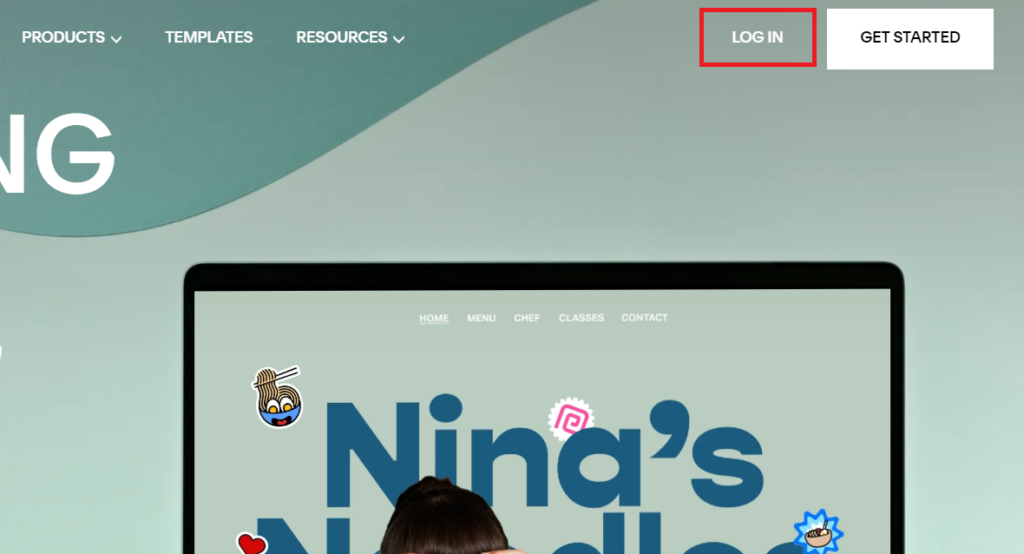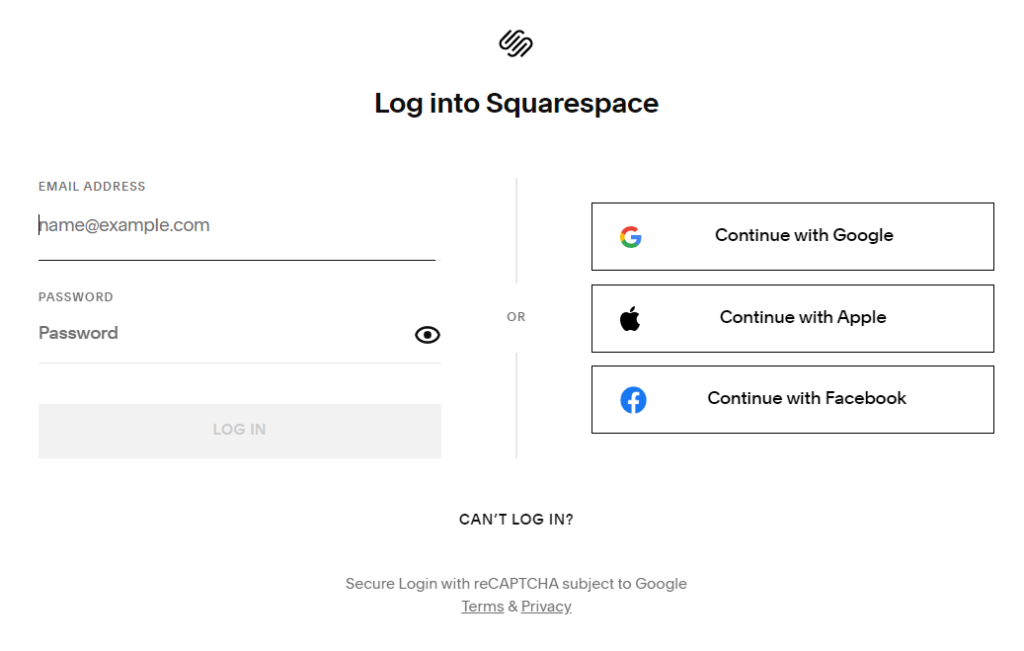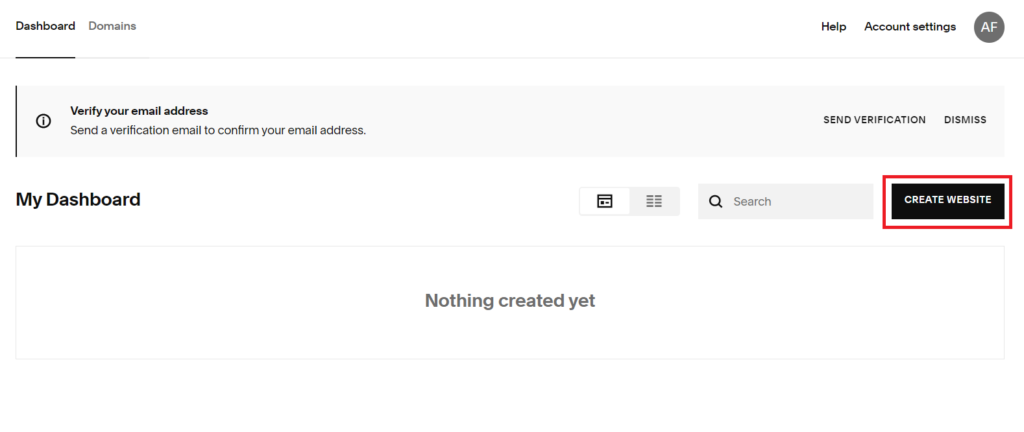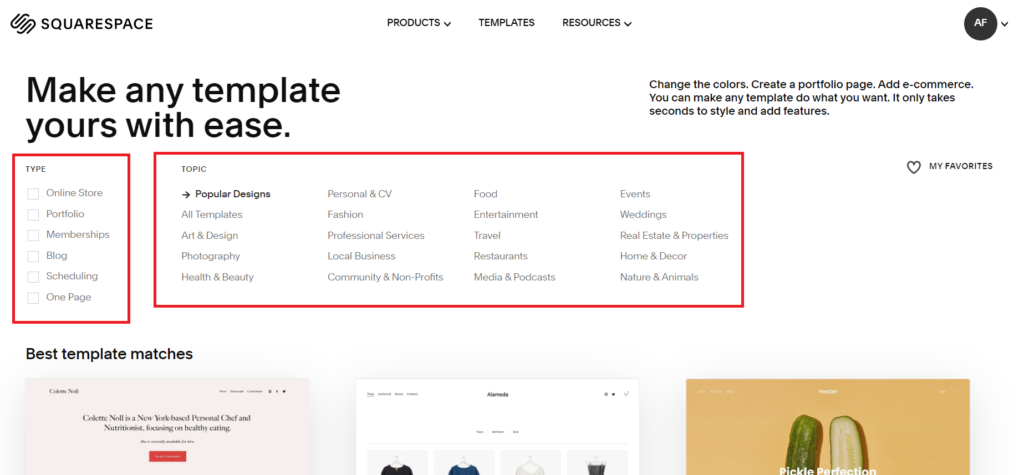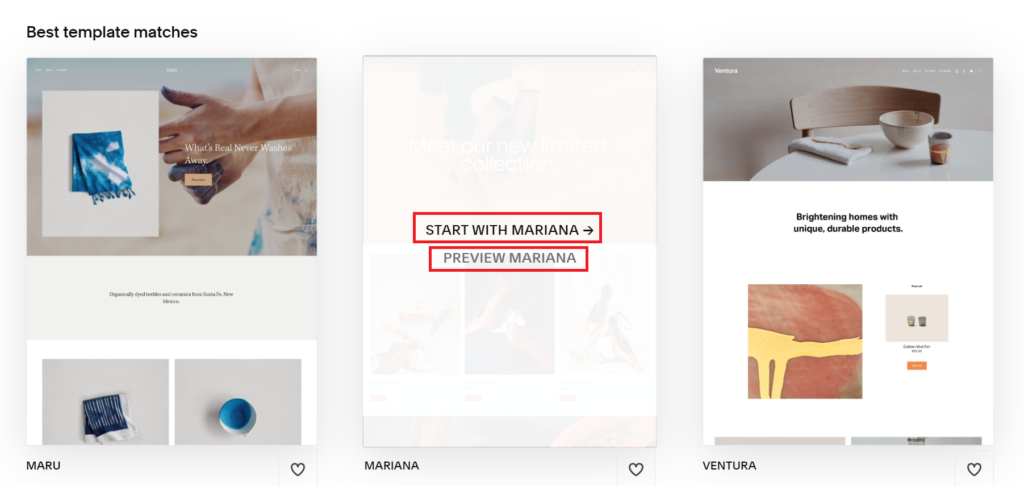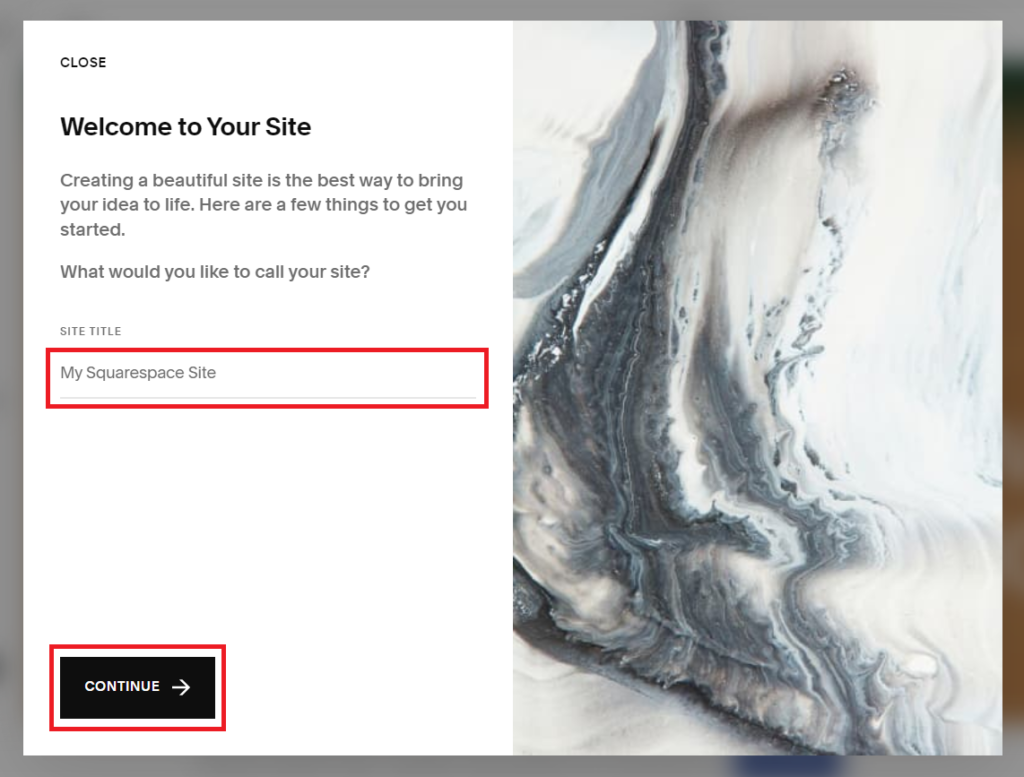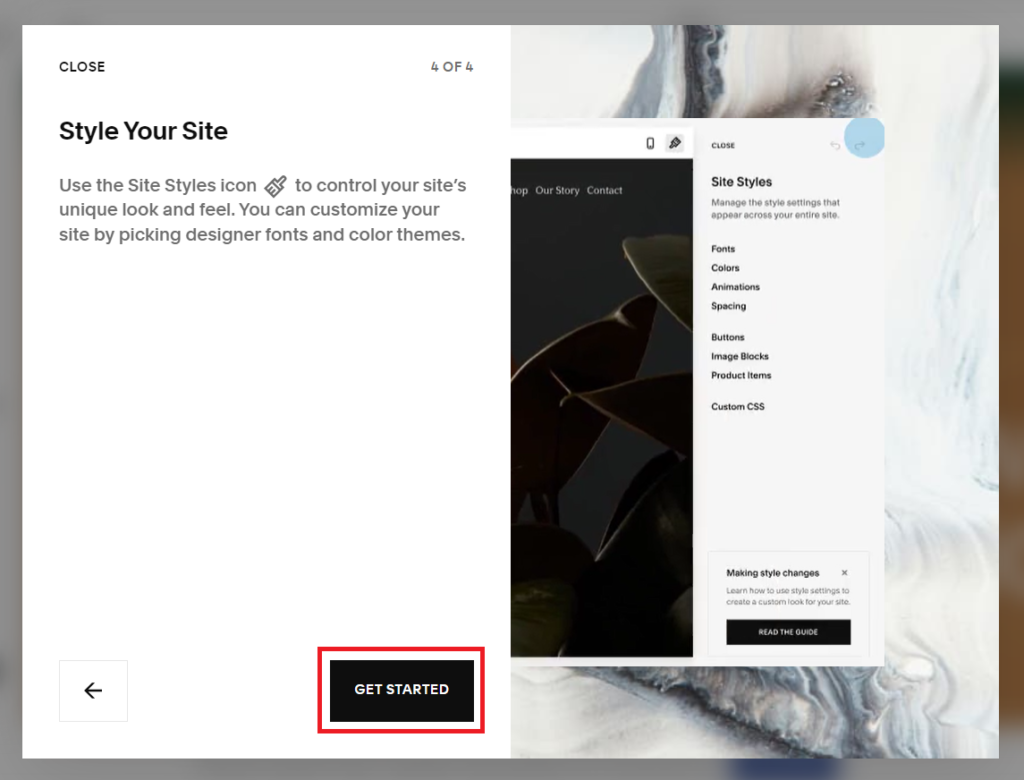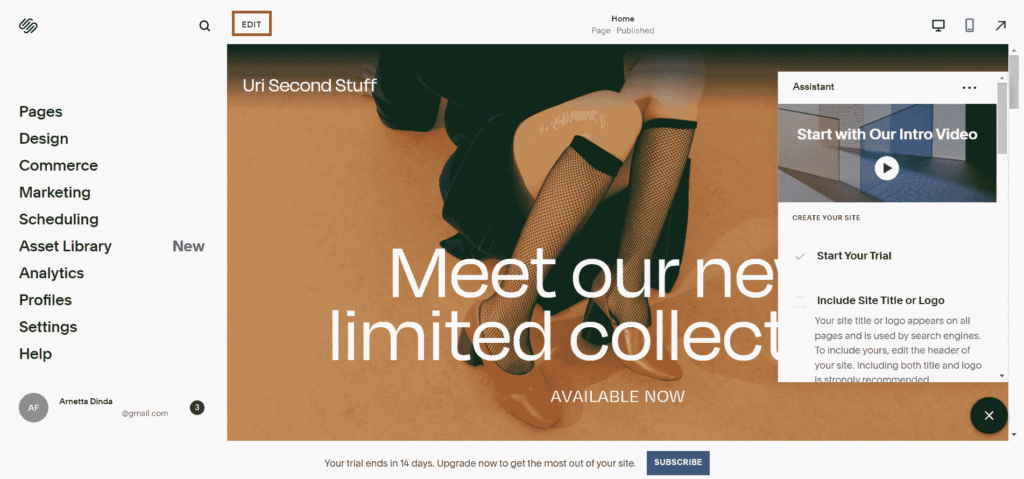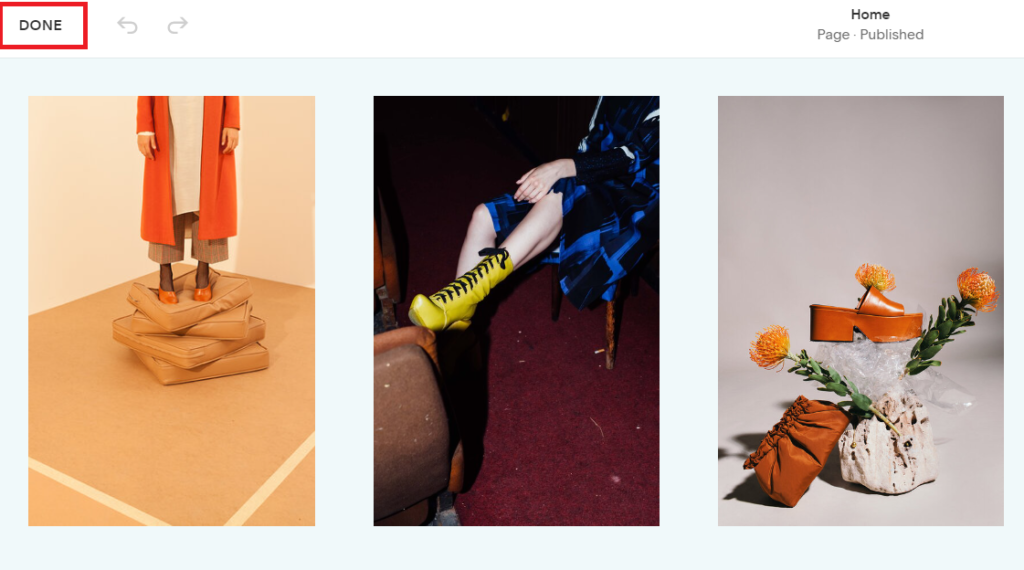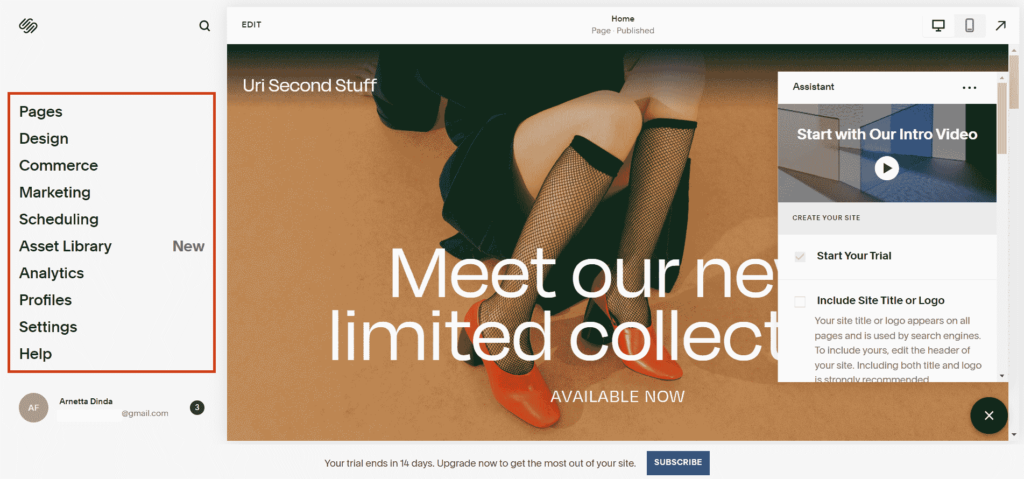Here's How to Make a Website on Squarespace, Lots of Template Choices!
It's easy to make a website on Squarespace with a large selection of free templates.
Currently, create website Not only can it be done by experts. Anyone can apply the method of making website on Squarespace which will be discussed in this article. No need to study coding, even UI design, you can create website a professional with a modern look with Squarespace.
For those of you who don't know, Squarespace is platform making website for various practical needs. you can membuat websites store online, portofolio, blog, and many more with various choices template for free.
How to make Website on Squarespace
Before starting to create website on Squarespace, make sure you have signed up for a Squarespace account. Then, login to Squarespace in the following way:
- Access Squarespace's official site or open the Squarespace appsystem. (Note: In this tutorial, Squarespace is accessed via browser).
- Click button Login at the top right of the main Squarespace site page.
- Then, enter the address Email and Password. Click Login. So can you login with one of the three methods located on the right of the page login, the same as during registration.
- Finished. you did it login.
After login, then follow the method of making website in the following Squarespace:
- On Squarespace Dashboard, click button Create Website.
- Next, choose a type website you want to create and the display theme you want.
- After that, select templatewebsite according to your wishes. To choose template, you can click Start with pada template The.
- Besides that, you can also see previewtemplate with a click Preview. You can see the display website at three devices namely PC/Tablet/Mobile, by selecting it in the options at the top left of the page.
- If you are sure about template it, click Start With This Design.
- Next, write down the name of the site you want. Click Continue.
- Next, you will be redirected to a page dashboardswebsite You. Click Get Started.
- On page dashboards your site, you can edit the appearance of your site with the click of a button Edit. Then, change it to your liking.
- When finished, click Done.
- To set other related things website you, like set or create domains, add a product, manage SEO, etc., you can access the menu on the left side of the page dashboards your site.
- Done.
How? Easy, right? After following how to make website in Squarespace above, then free trial Your 14 days will start. If you are interested in using Squarespace as website bisnis or website personal because of its convenience, you can start a subscription to Squarespace via dashboards your site. Good luck!
Sign up for our
newsletter