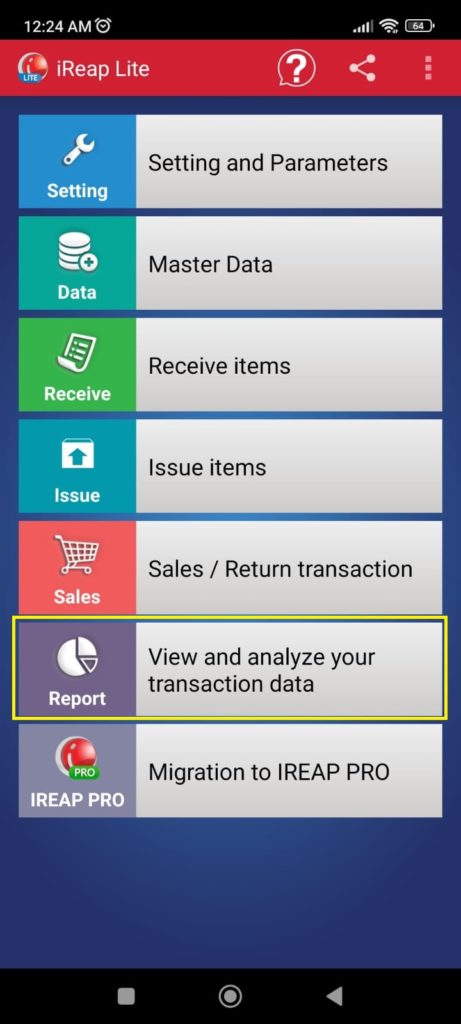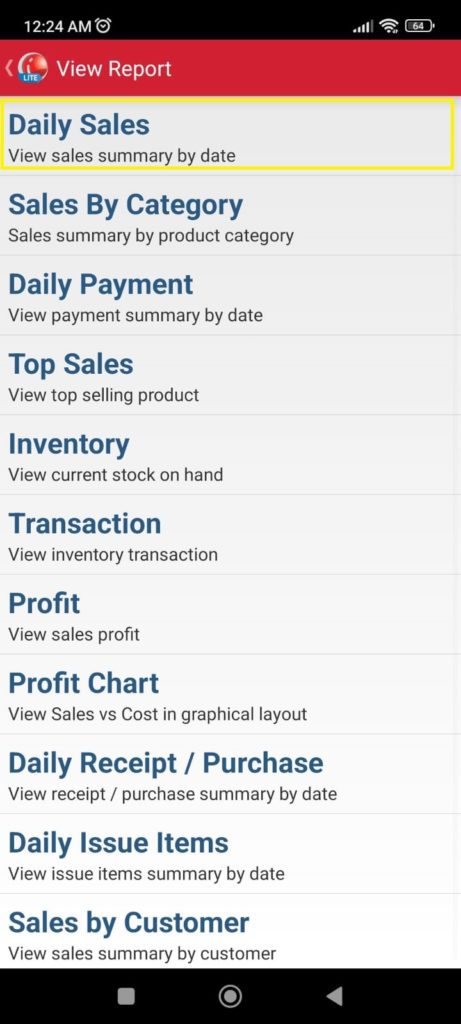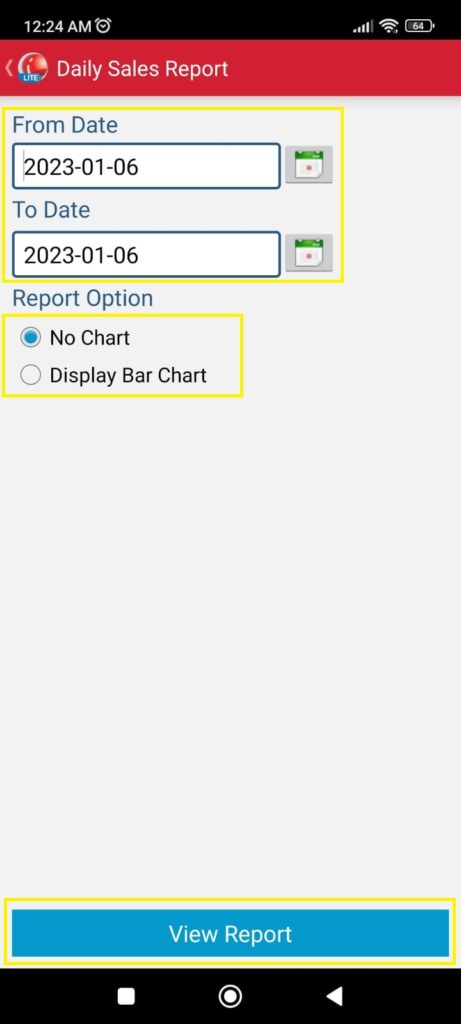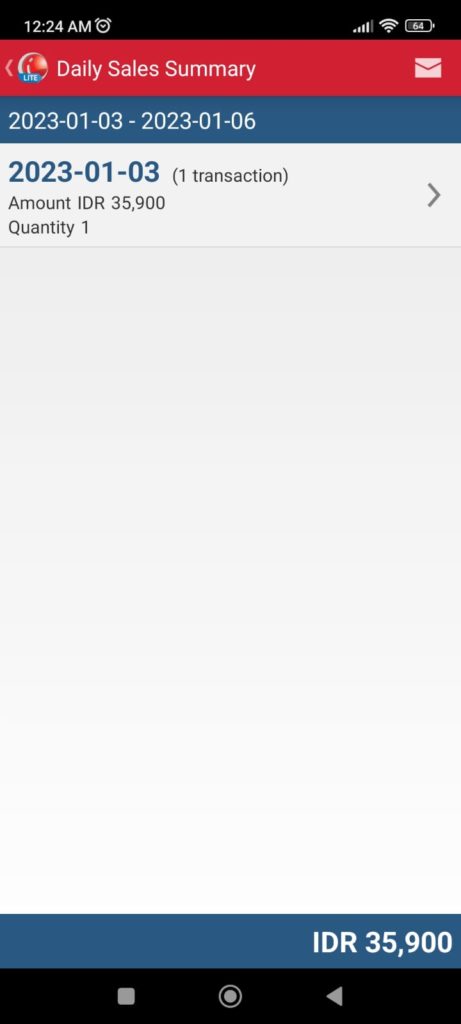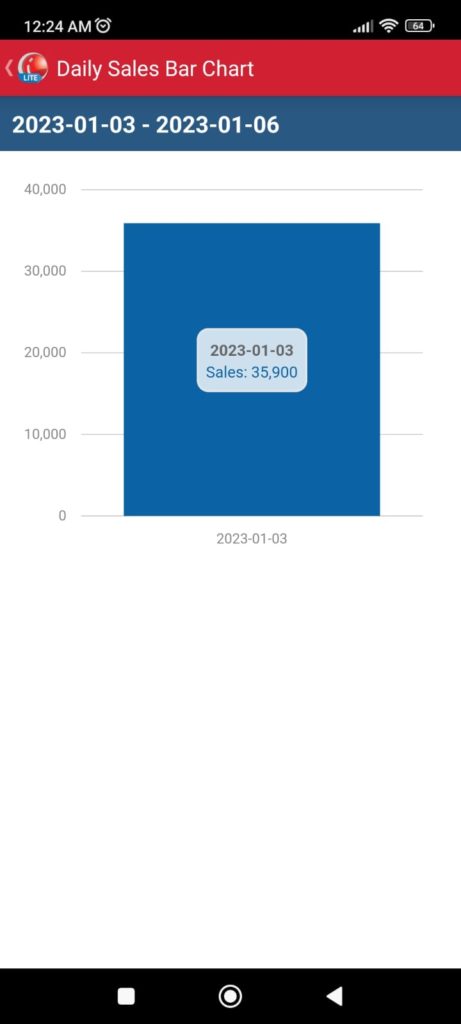How to Make a Daily Sales Recap on the Cashier iReap Pos Lite Application
Tutorial on how to make daily sales recaps on iReap Pos Lite for beginners.
How to make a sales recap on iReap Pos Lite is one of the tutorials that you must know if you want to use it digital cash register this one. Why? Because the daily sales recap is one of the features in the iReap Pos Lite application that you shouldn't waste.
By looking at the daily sales recap, you can see an increase or decrease in sales, as well as the daily profit you get. How? Interested in making a daily sales recap on iReap Pos Lite? Check out the full tutorial in this article, OK!
How to Make a Sales Recap
iReap Pos Lite is POS app free with various features, including sales recap. iReap Pos Lite provides several sales recap options, one of which is a daily sales recap which makes it very easy for beginner MSMEs who are just using the digital cashier application.
So, how do you make a sales recap on iReap Pos Lite? Here are the steps:
- Open the application iReap Pos Lite.
- Then, select menu View and analyze your transaction data.
- Next, on the Report page, you will see various report options that you can make in the iReap Pos Lite application. To create a daily sales recap, select Daily Sales.
- After that, select the sales date range you want.
- Then, select the type of sales report you want. Do use bar charts or not.
- If you have, click View Reports.
- If you select No Chart, a sales summary will appear as shown in the image below.
- However, if you choose sales recap with bar charts, you will see a display like the image below.
That's how to make a sales recap on the iReap Pos Lite application. Even though it's free and accessible online offline, iReap Pos Lite still provides sales report complete for users. Interesting right?
If you are interested in using this digital cashier application, don't forget to also watch the tutorial record sales in the iReap Pos Digital application. Good luck!
Sign up for our
newsletter