How to Make Product Promotion Videos Using InVideo
InVideo also offers features like text to speech, automatic video creation, and integration with other social media platforms
InVideo is an online tool that allows users to create and edit video lesson easily. It provides various templates, effects, and editing tools that can be used to create videos for marketing, social media, or personal purposes.
InVideo also offers features like text to speech, automatic video creation, and integration with other social media platforms. It's popular among digital marketers, content creators, and small businesses who want to create quality video content quickly and efficiently.
Guide to Making Product Promotion Videos Using InVideo
Step 1: Register and Login
- Go to InVideo Website: Visit InVideo official site.
- Create an Account or Login: Sign up with your email, or log in if you already have an account.
Step 2: Selecting a Template for a Promotional Video
- Browse Templates: In the InVideo dashboard, search for the templates section and select the category that suits your promotional needs.
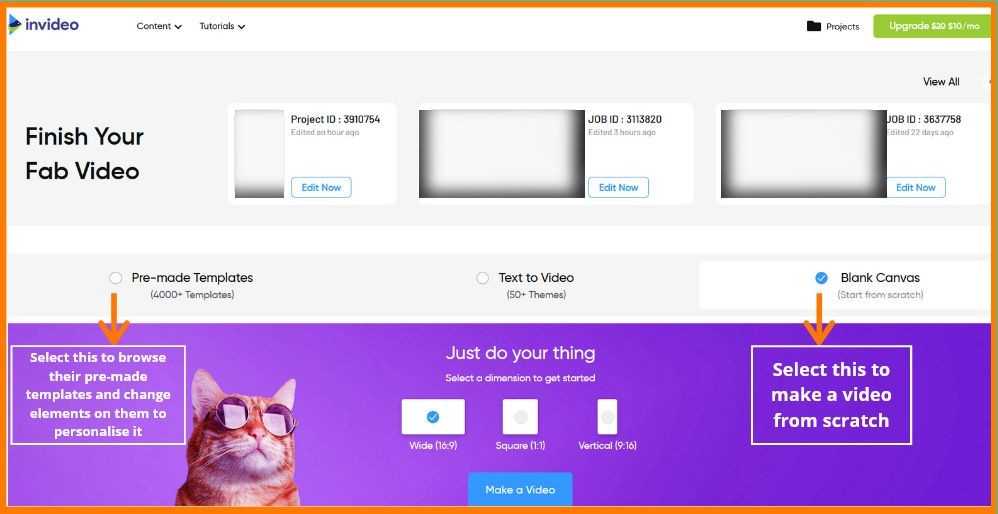
- Choose a Template: Choose an attractive template that suits your promotional message.
Step 3: Editing the Template
- Edit Text: Click on the text boxes in the template to edit and enter your promotional information.
- Adding Images or Videos: You can upload your own product images or videos and add them to the template.
- Customize Design: Customize colors, fonts, and other design elements to match your branding.
Step 4: Adding and Editing Media
- Upload Media: Use the upload option to add custom images or videos.
- Placing Media: Drag and drop uploaded media to your timeline or work area.
- Media Customization: Adjust the size, position, or effect on uploaded media.
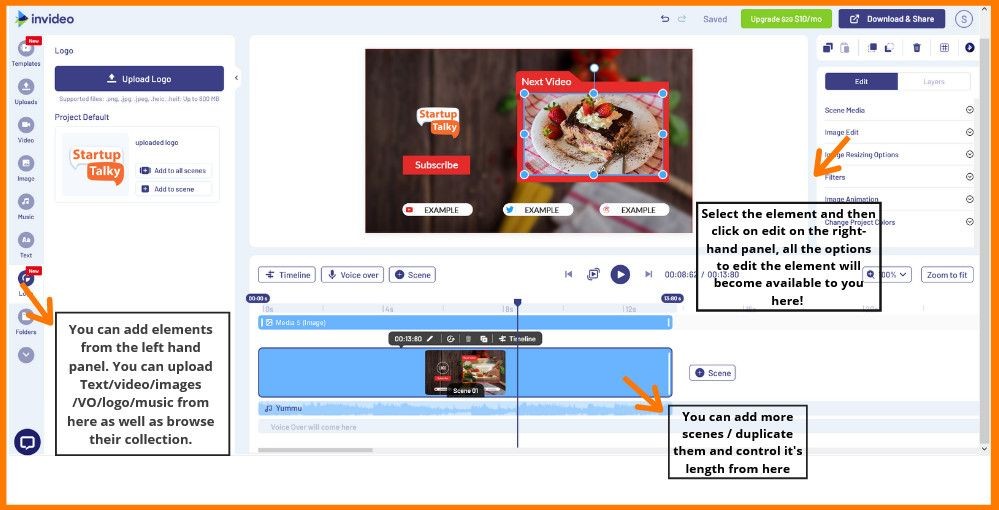
Step 5: Add Text and Music
- Add Text: Create narrative or explanatory text for your video.
- Choose Music: Choose from InVideo's music library or upload your own music track.
Step 6: Review and Edit
- Video Preview: Use the preview feature to check the entire video.
- Edit As Needed: Make adjustments or edits based on the preview.
Step 7: Saving and Exporting
- Save Project: Always save your work periodically.
- Export Video: Once finished, export the video in the desired format (for example, MP4).
- Share: You can also choose to directly share the video to social media platforms.
Additional Tips
Creating engaging videos using InVideo involves several creative and technical strategies. Here are some tips that can help improve the quality and appeal of your videos:
1. Choose the Right Template
- Start by choosing a template that best suits your video goals and style. InVideo provides a variety of options that can be adapted to various themes and industries.
2. High Visual Quality
- Use high-resolution images and videos to ensure your videos look professional.
- Consider visual composition and the rule of thirds in placing important elements.
3. Effective use of color
- Choose a cohesive color scheme that reflects your branding or video message.
- Color can be used to attract attention or create a certain atmosphere.
4. Clear and Easy to Read Text
- Use easy-to-read fonts and appropriate text sizes.
- Make sure the text contrasts with the background for easy reading.
5. Narration and Background Music
- If your video requires narration, make sure the voice recording is clear and easy to understand.
- Choose background music that adds atmosphere without distracting from the main content.
6. Proper Video Length
- Keep videos short and concise, especially for social media content or advertising.
- Focus on the main message and avoid unnecessary information.
7. Smooth Transitions and Effects
- Use transitions and effects wisely to add dynamics without going overboard.
- Excessive visual effects can distract from the main message.
8. Interesting Story
- Create a story or narrative that is interesting to your audience.
- Stories that are relatable or emotional are often more effective.
9. Clear CTA
- If your video is promotional, include a clear call-to-action (CTA), such as encouraging viewers to visit your website or contact you.
10. Optimize for Different Platforms
- Adjust the video format and aspect ratio for the platform you'll be using, such as Instagram, Facebook, or YouTube.
Sign up for our
newsletter
