How to Make Product Promotion Videos with Fliki Ai
In today's digital era, promotional videos have become a very important tool for increasing product visibility and sales. With the help of AI and platforms like Fliki, creating attractive and professional promotional videos is now easier and more efficient.
This article will guide you through the steps for creating a product promotional video using Fliki, as well as provide tips for optimizing your content.
Understanding the Basics of Fliki
Before starting, it's important to understand the basics of Fliki. Fliki is a platform that allows users to create videos from text with AI voices. It is ideal for creating promotional content due to its ease of use and flexibility.
Preparing Your Manuscript
The script is the foundation of your promotional video. Write the message you want to convey clearly and concisely. Make sure to highlight the benefits of your product and how it can meet the needs of your target audience.
Creating a Project in Fliki
- Open Fliki and create a new project.
- Paste or type your script into the project.
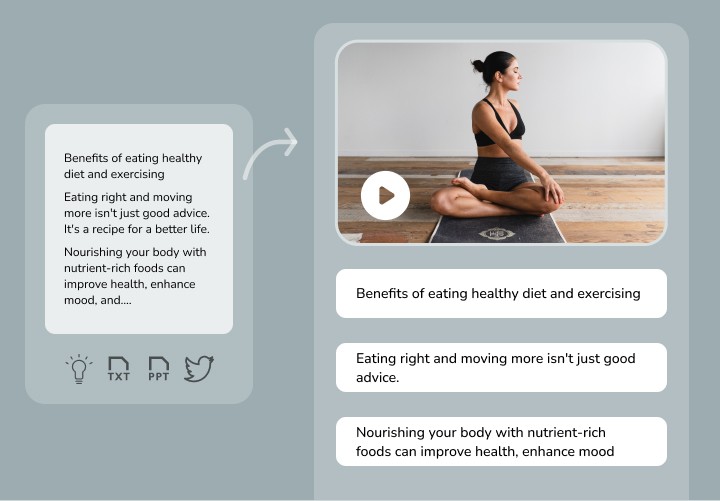
- Adjust settings such as character count and text section separation if necessary.
Choosing the Right Sound
- In Fliki, explore the available AI voice options.
- Choose a voice that suits your brand and audience, and adapt it to your desired tone and speaking style.
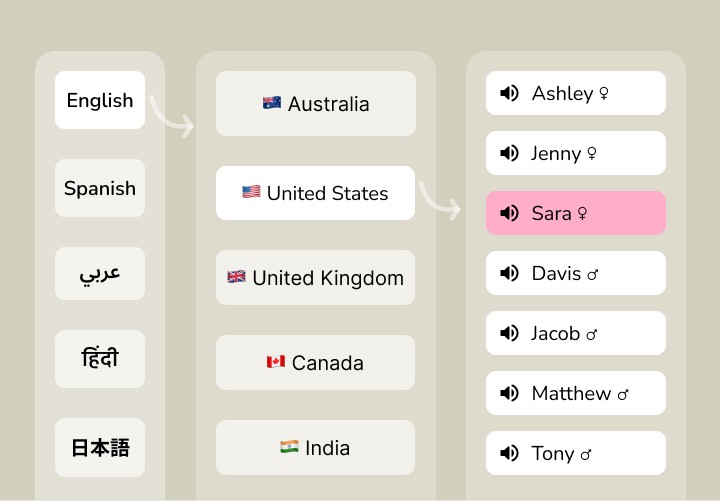
- Experiment with several sounds and listen to previews to find the best one.
Adding Attractive Visuals
- Use the Fliki feature to add images and videos.
- Upload images or videos of your products, or use assets provided by Fliki.
- Arrange the visual sequence to fit the narrative.
Editing and Sync Content
- In the Fliki editor, sync the text with the visuals.
- Use cutting features, duration adjustments, and transitions to create a smooth, engaging flow.
Adding Background Music
- Choose from Fliki's music library or upload your own music.
- Adjust the volume and position of the music to align with the narrative and visuals.
Preview and Revision
- Use Fliki's preview feature to rate the entire video.
- Make revisions as needed, adjusting the narrative, visuals, or music.
Export and Distribution
- Once satisfied, export the video from Fliki in the desired format.

- Share videos to social media platforms, websites or other marketing channels.
Additional Tips for Optimizing Your Promotional Videos:
- Focus on Storytelling: Tell the story behind your product. This will help build an emotional connection with the audience.
- Branding Consistency: Make sure your videos are consistent with your brand identity. This includes the use of colors, logos, and brand messaging.
- Optimize for SEO: Use relevant keywords in your video titles and descriptions to increase online visibility.
- Clear Call to Action: Include a clear call to action at the end of the video, such as visiting your website or purchasing a product.
- Test and Iterate: Don't be afraid to experiment with different formats and content. Use feedback to improve future videos.
Sign up for our
newsletter
