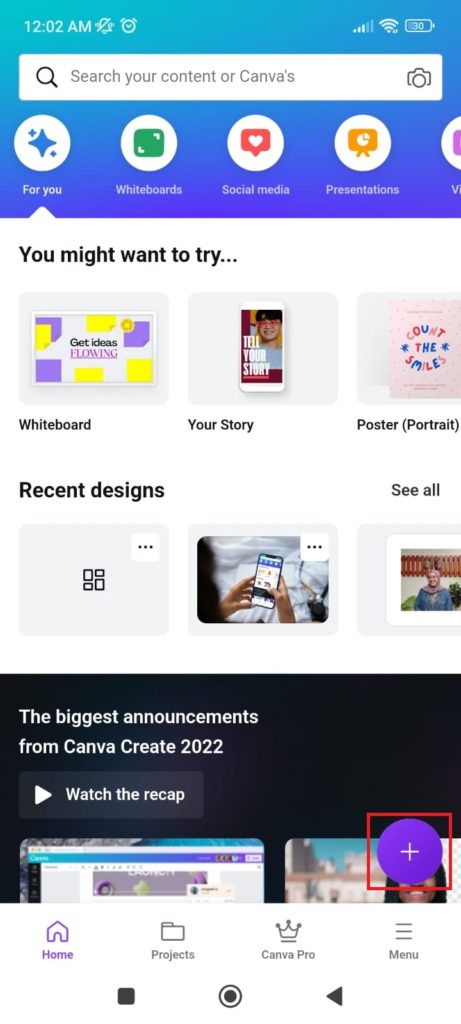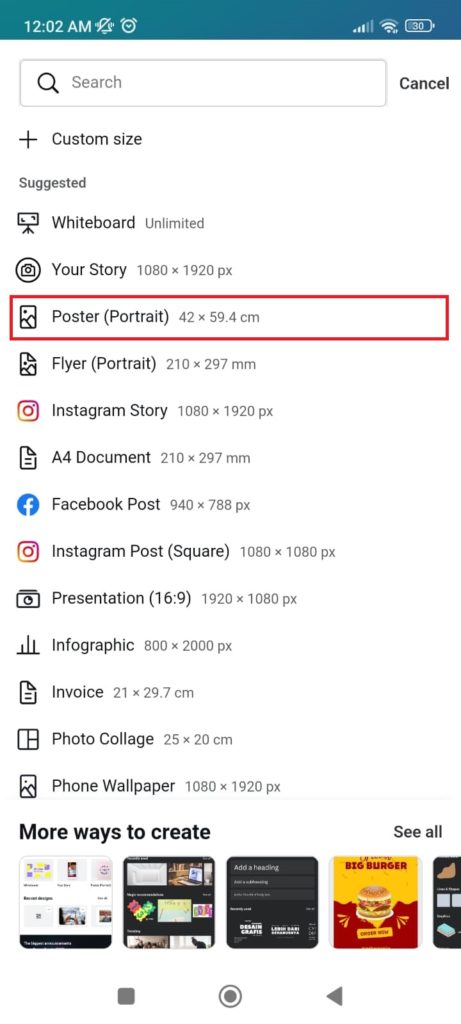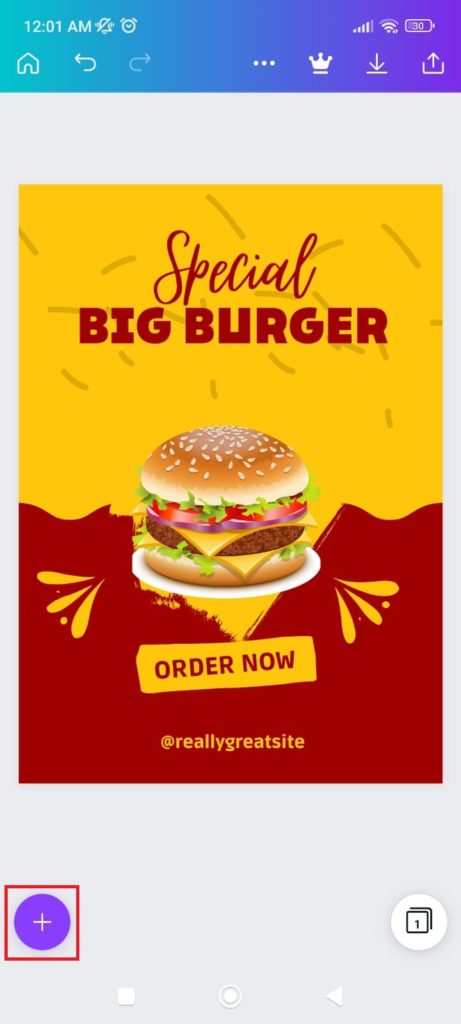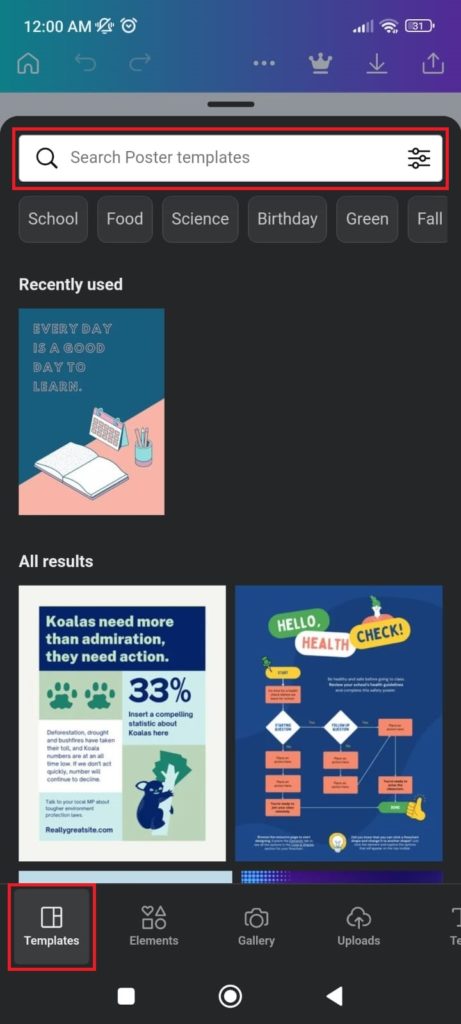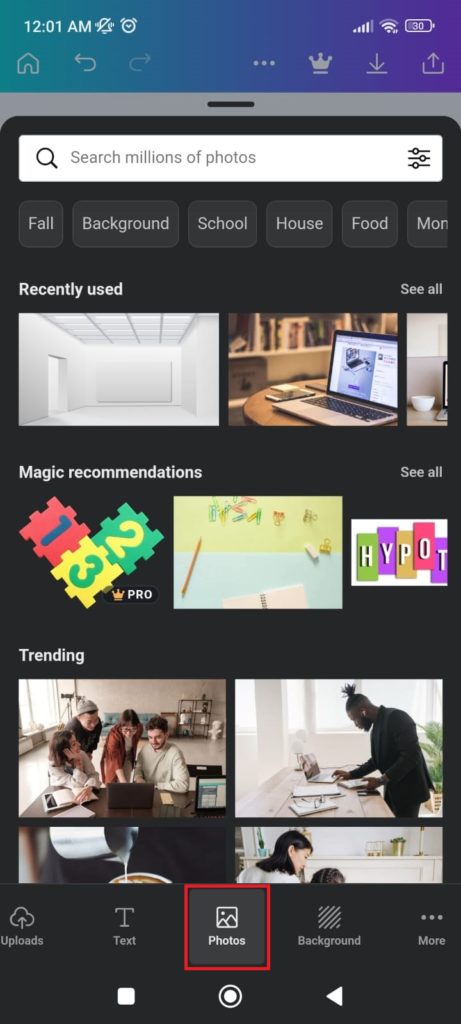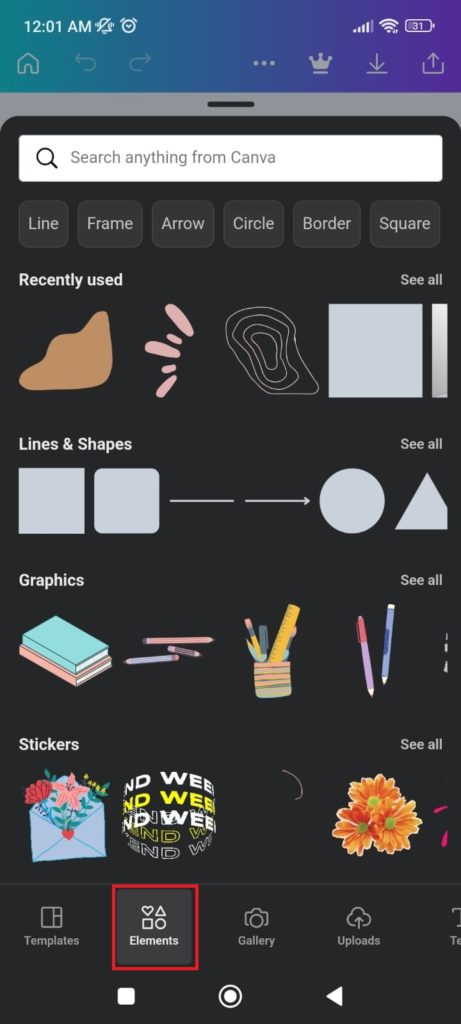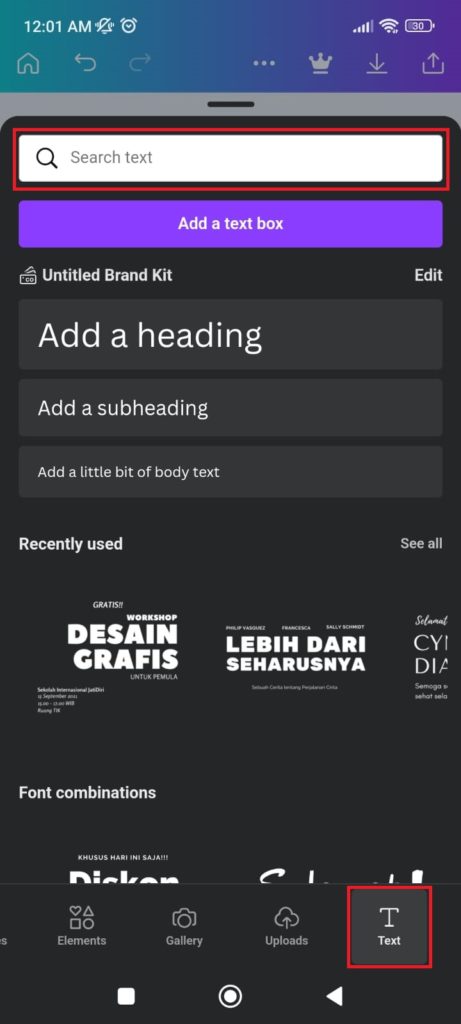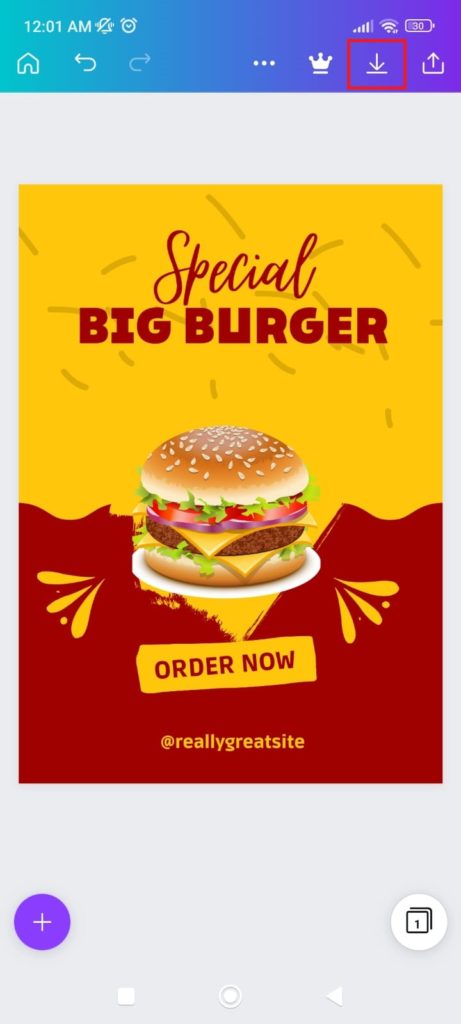A Guide to Creating Posters for Product Promotion with the Canva App
Product promotion is easier by creating product posters in Canva. Check out the complete guide here.
Posters are one tool which you can use for business product promotion. Creating posters is also quite easy, especially with apps like Canva nowadays. For those of you who are beginners or don't have professional design skills, this method of creating product posters in Canva is a must try.
Canva itself is a design app and photo editing known for its ease of use. The Canva app is also free to use and offers a lot template design and other design elements. So, many people use this application for both non-professional and professional needs.
How to Create a Product Poster in Canva
As stated above, Canva has tons of options template which you can use for free, including template poster. To take advantage of template the poster for your business needs, please refer to and follow the following guidelines:
- Open the application Canva and login with a registered account.
- Click the plus sign button to start a new design.
- Then, select the design type Poster.
- Then, you will be presented with various choices templates poster. If it doesn't open automatically, you can see it by clicking the plus sign and selecting menu templates.
- You can choose one template displayed or looking for a theme template others via the search field.
- When you have found template desired, click on template The.
- Next, adjust the text, colors, or other elements on the poster to match the product you are promoting. You can also add an image from your gallery by clicking the plus sign and then selecting Uploads > Upload Files.
- If you want to add an image from Canva, click the plus button and select Photos.
- Then, select Elements to add icons from Canva.
- Then, to add new text, click the plus sign button and select text> Add a textbox.
- After the design is deemed to be in accordance with the concept of your product promotion, download the design by clicking the icon download at the top right of the page.
- Done. The design has been successfully saved in the form of an image and you can view it in the gallery.
After following how to create a product poster in Canva, you can then share it with various media to promote your business. Don't forget to include business logo on the poster and apply some tips for making business posters to help maximize the promotion of your business. Good luck!
Sign up for our
newsletter