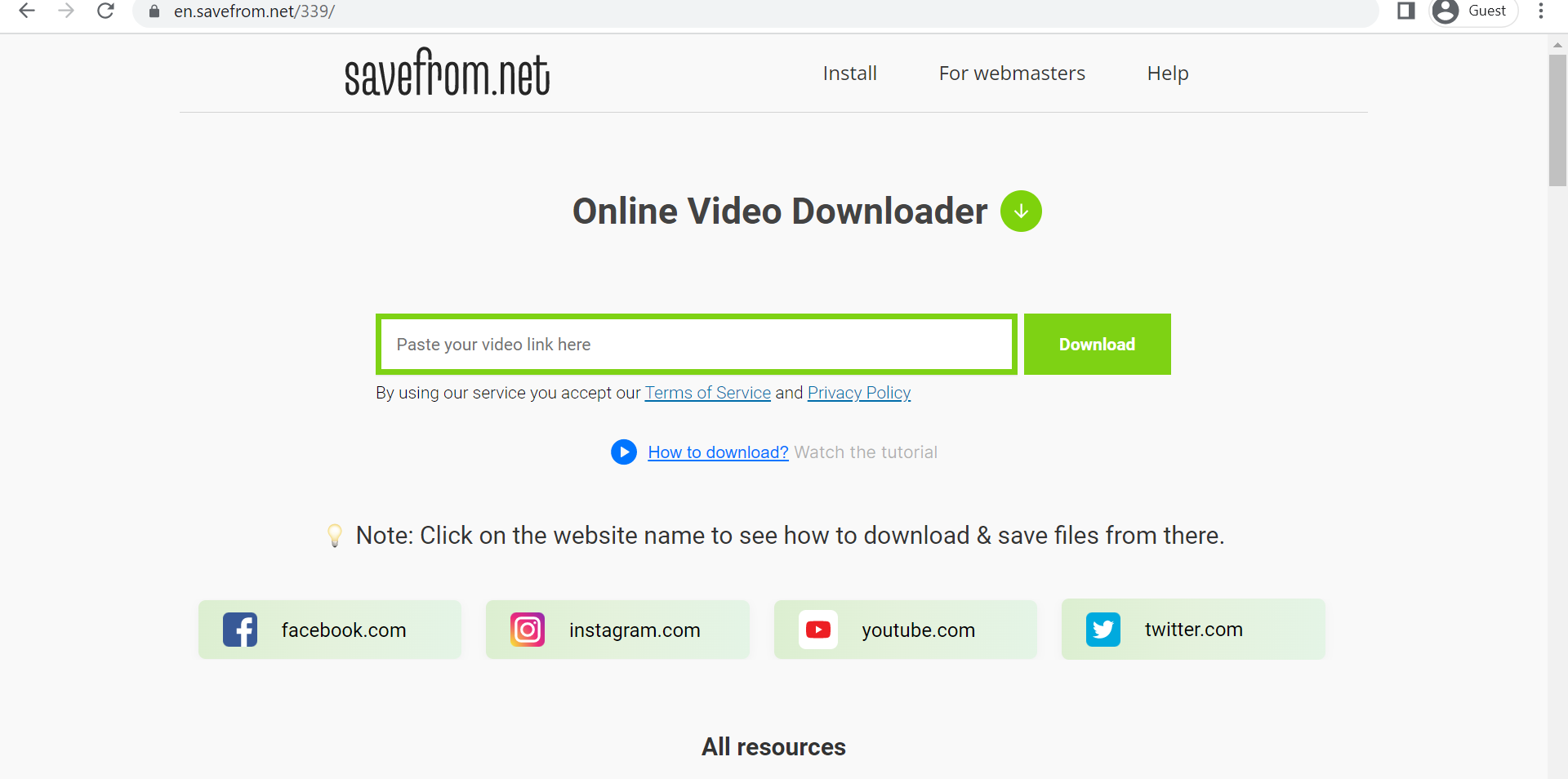4 Ways to Download YouTube Videos Without Applications, Easy and Anti-hassle
In these 4 ways, you can watch your favorite videos on YouTube offline.
It is undeniable that currently YouTube has become one of the most popular entertainment platforms in the world. One of the main reasons why YouTube is so popular is the variety of content that is suitable for all ages.
Various types of video content can be enjoyed on YouTube, ranging from music videos, children, news, to vlog
However, you don't need to worry. The reason is, you can enjoy various video content on YouTube by downloading it first. So, this time DailySocial.id will provide several ways download
How to Download YouTube Videos with the YouTube Download Feature
Did you know that YouTube has actually provided a feature for downloading videos so they can be played online? Even though not all videos can be downloaded in this way, this feature can certainly be useful for those of you who want to save on internet quota when watching YouTube videos.
The steps you need to take to download YouTube videos are as follows:
- Open the application YouTube
di handphone-your. - Select and open the video you want download.
- Click icon Download
which is at the bottom of the video. - Select the video quality according to your wishes, then select the button Download.
- Wait until the process download
finished and you can play your video online offline.
Keep in mind, every video that has been downloaded in the YouTube application can only be opened and watched again within the application. Meanwhile, if you want to download YouTube videos and save them in the gallery, you can use the site's help download
How to Download YouTube Videos Through the Savefrom.net Site
- Go to site YouTube
good at handphone or PC, then select the video you want download. - Copy the video link by clicking the button Share, then select Copy Link.
- Then, open the site savefrom. net
Lewat browser-your. - After the window opens, enter the video link that you have copy
in the column provided. - Select the video quality you want, then click Download.
- Wait until the process download
done and your video will be saved automatically in Gallery.
How to Download YouTube Videos Through the Y2mate.com Site
apart savefrom. net, site y2mate.com
- Go to site YouTube, then select the video you want download.
- Copy the video link by clicking the button Share, then select Copy Link.
- Next, go to the site y2mate.com
pada browser-your. - Paste the video link that you copied in the column provided.
- Select the video quality you want, then click Download.
- Click button Download
again to start downloading the video.
How to Download YouTube Videos Through the Tubeninja.net Site
To download videos through the site tubeninja. net, you can listen to the following steps.
- Go to site YouTube, then select the video you want download.
- Copy the video link by clicking the button Share, then select Copy Link.
- Next, go to the site tubeninja.net pada browser-your.
- Paste the video link that you have copy
in the column provided. - Select the video quality you want, then click the button Download. Next, you will be automatically directed to display the video in a new tab.
- Right-click or press and hold on the video until options appear Save As
or Download video. - Wait a few moments for your video to download automatically.
So, those are some ways to download YouTube videos without using an application. It should be noted before downloading YouTube videos, it's a good idea to pay attention to regulations regarding content copyright first. This is because downloading YouTube videos through external sites or applications can potentially violate Terms of Service
Sign up for our
newsletter