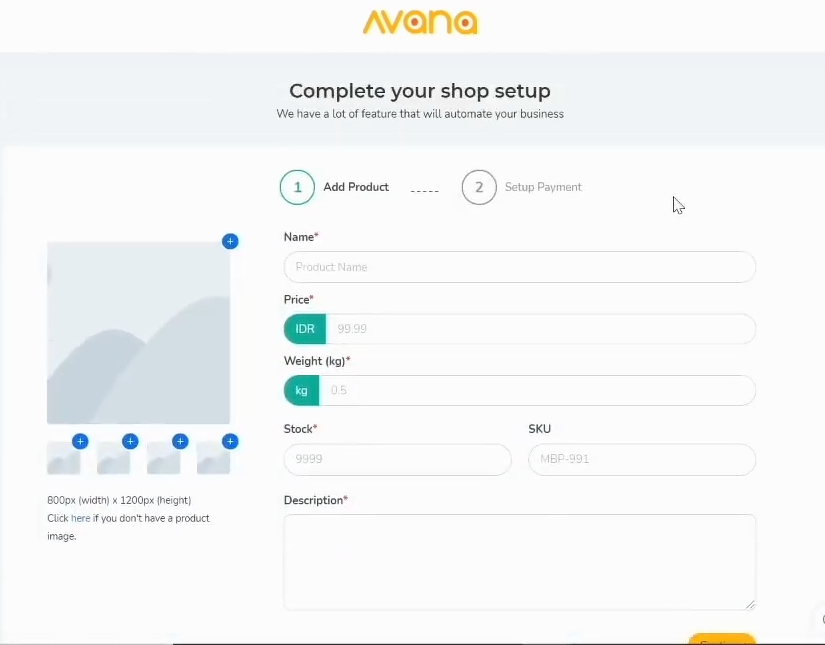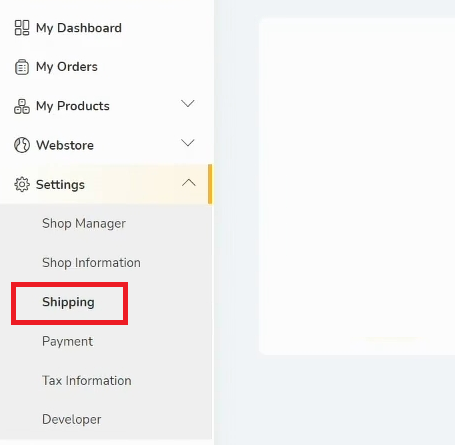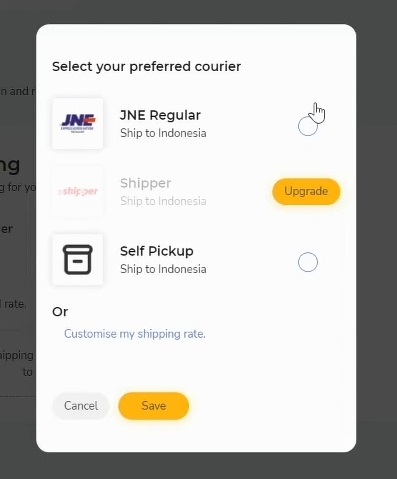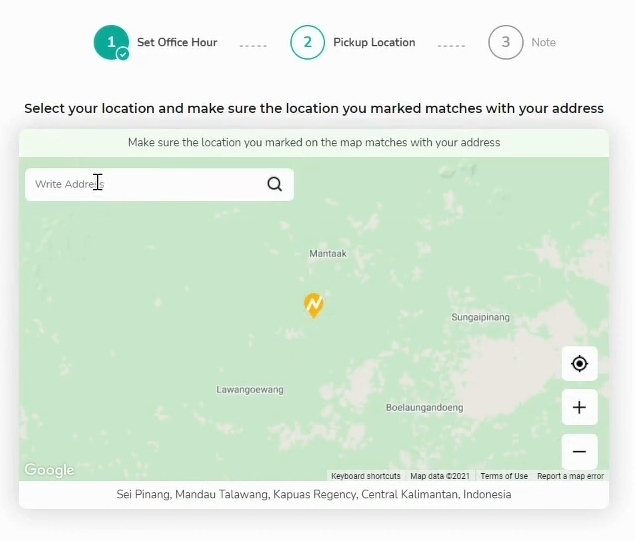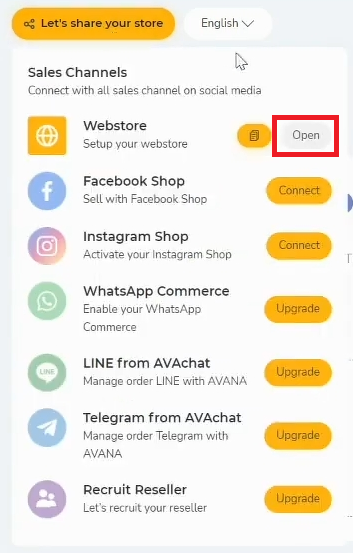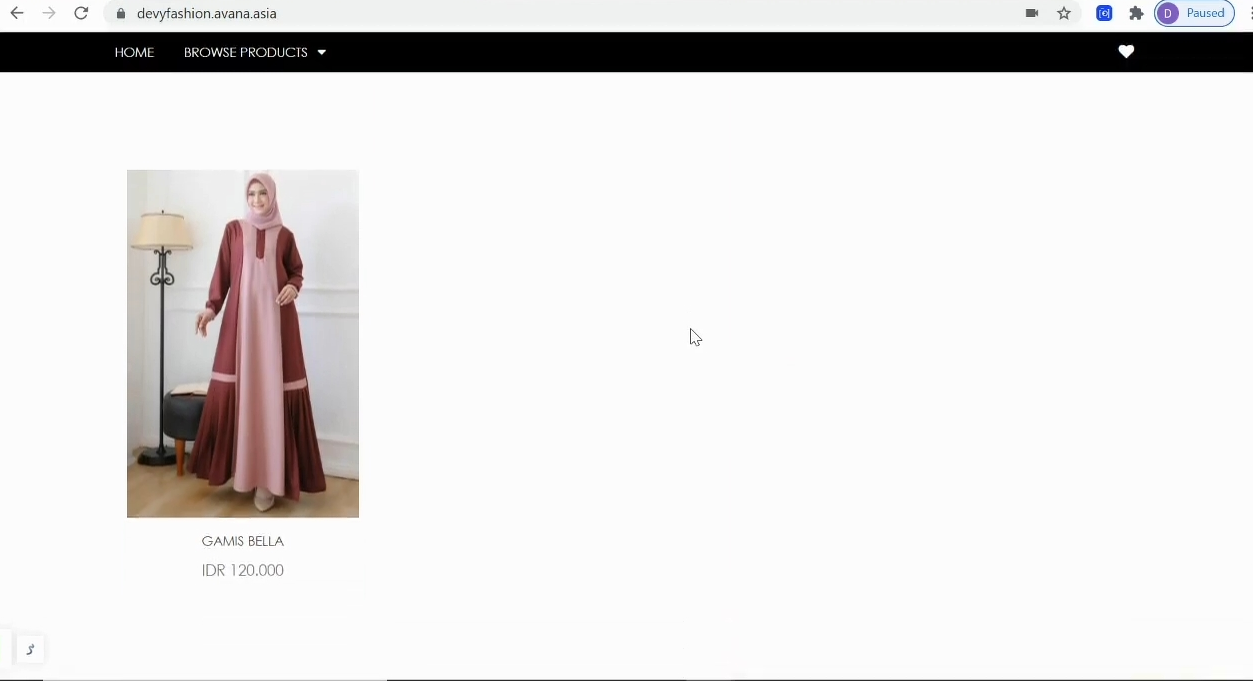How to Create an Online Store on the Avana Social Commerce Platform
Steps to create an online store through the Avana social commerce platform.
Avana is one of the platforms social commerce in Indonesia that supports and assists business actors in optimizing marketing and sales online, through website and social media.
Social commerce itself is a direct product sales activity through social media, without the need to be transferred outside of social media applications such as E-commerce. Customers can immediately search and make payments through these social media.
As a platform social commerce, Avana provides effectiveness and efficiency solutions for business actors in doing business online, through its services that connect all activities and transactions store online on social media in one dashboard.
Steps to Create a Shop Online in Avana
The online store website service offered by Avana can help businesses develop their business by having their own webstore. Avana provides professional themes that can be used for businesses without the need for coding.
Not only that, Avana also allows businesses to have online stores on social media such as the Instagram Shop and Facebook Shop, as well as manage chat activities across other social media such as WhatsApp, Line, and Telegram, which can be connected to one Avana dashboard.
Here are the steps to make it:
- First of all, visit the official Avana website which is https://avana.id/ or Click here.
- Next, select the 'Get Free' menu on the main page on the top right, to register for an Avana account first.
- Select 'Get Account', to start registering. Registration can be done using a Google or Facebook account.
- Complete the registration form provided. Fill in the store data to be registered, including the store name, store category, phone number, and email. Then, click 'Create Shop'.
- Next, business actors will be asked to fill in product data. Upload product photos, product names, prices, unit weight, available stock, and complete product descriptions as completely as possible to help potential customers. For information, the SKU column can be left blank if the business actor does not have one. When finished, click 'Continue'.
- Then, on the 'Setup Payment' page, please activate AVAPay, which is a joint account as well as a payment method provided by Avana. AVAPay can help business actors to accept all types of payments from various banks without admin fees.
- After going through the account registration process, you will be directed to your Avana account dashboard page. Please complete the store information on this page. Then click 'Save'.
- Next, go to the 'Shipping' menu to arrange delivery of goods. Complete the shipping information, then click 'Save'.
- Click 'Add Courier' to select the shipping expedition to be used.
- Then, specify office hours your shop, i.e. business days and business hours, business actors can receive customers. Then, click 'Continue'.
- Match the map location point with your shop address. Then, click 'Continue'. At this stage, you can also give additional notes.
- After going through a series of stages above, the shop online You have been successfully created. You can check the store by click 'Open', copy the link of the store, open in a new page.
- The following is an example of an online store in Avana, which displays your business products. That way, online buying and selling transactions can be carried out immediately. Please spread the link of your online store, so that it can attract many customers.
- Business actors can also connect social media to be integrated directly in one Avana account dashboard.
Thus a series of explanations related to the steps to create a shop online via platform social commerce Avana, for business people who want to easily develop and manage their business digitally.
Sign up for our
newsletter