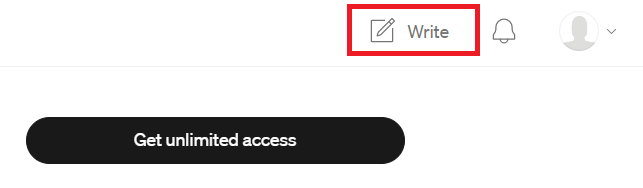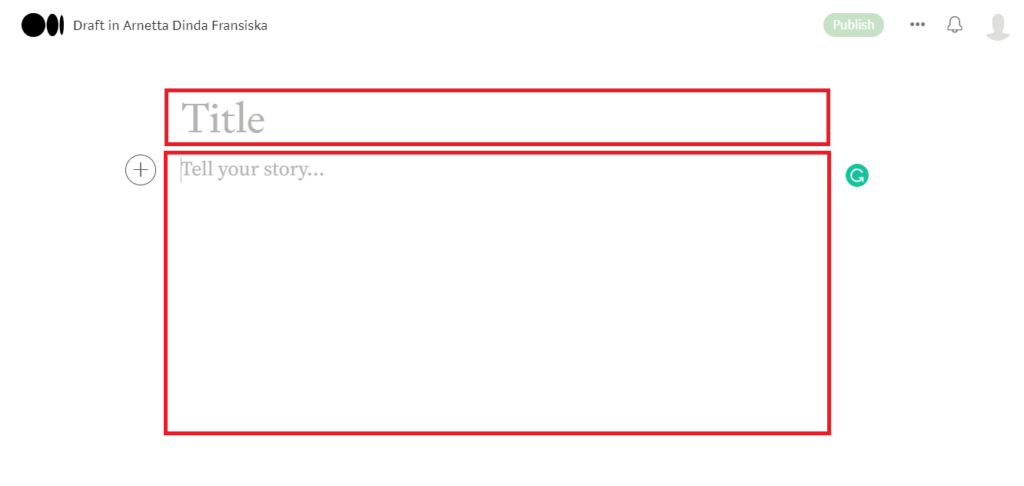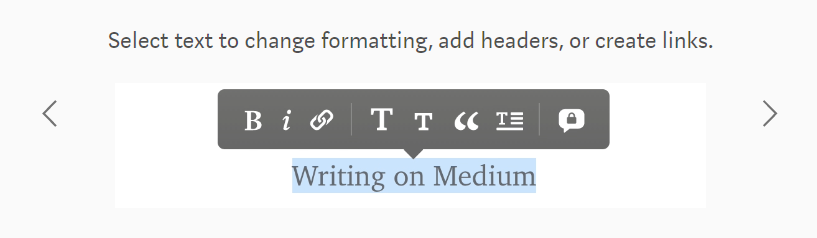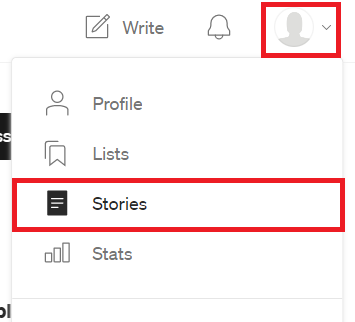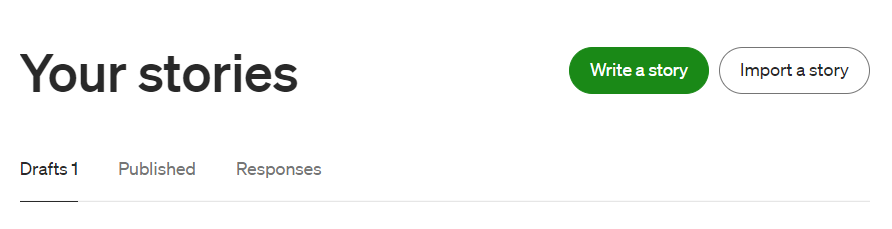How to Write Articles on Medium, Bloggers and Content Writers Must Know!
A guide on how to write articles on Medium for you content writers and bloggers.
Articles and blogs are types of content in written form that are generally created by blogger nor content writer. Platform used also varies. Medium is one of them. How to write articles on Medium it's easy. Not surprisingly, Medium became platform which is widely used by many content writer and blogger now to share information.
The medium itself is a container that acts as online publishing written content, such as articles and blogs. So, you don't need it anymore make website personal to upload your writing work.
How to Write Articles on Medium
Before you start writing articles on Medium, make sure you have created a Medium account. If so, you can easily follow the following ways to write articles on Medium:
- Site access Medium and login to a registered account.
- After success login, click button Write at the top right of the page to start writing an article.
- Then, you will be immediately redirected to the page for writing articles where you will find a section for writing the title of the article and another section for writing the body of the article. So, the first step you need to do is write the title of the article in the Title section.
- Then, the next step is to write the contents of the article in the blank below the title.
- To edit the article text to bold, italic, center align, and more, you can block the text you want to edit and selecting the options that will automatically appear over it as shown in the image below.
- Apart from text, you can also add other media, such as images and videos, on the article page by clicking the plus icon located on the left side of the Medium article paper page.
- After finishing writing, you can immediately publish your writing with the click of a button Publish at the top right of the page.
- If you don't want to publish it yet, you can immediately leave the page and your writing will be automatically saved as draft. To view them again, you can go to your list of stories page by clicking on the profile icon in the top-right corner of the Medium page and selecting it Stories.
- On that page, you can see all of your articles that are still in form draft, published, and other Medium users' responses to your articles.
This is a guide on how to write articles on Medium for those of you who are pursuing a hobby or profession as blogger and content writer. How? Easy, right? Apart from going through the Medium site as in the tutorial above, you can also write articles through the Medium application at smartphone in a similar way. Good luck!
Sign up for our
newsletter