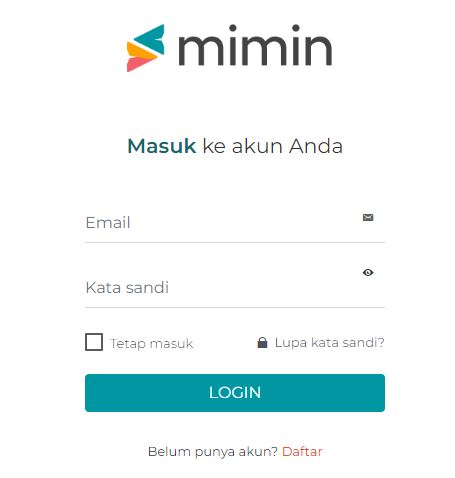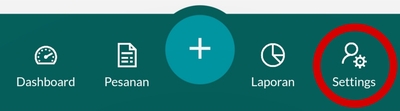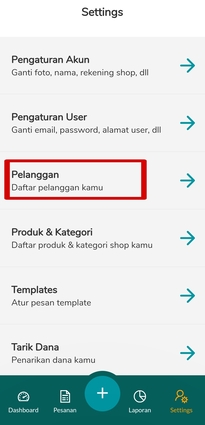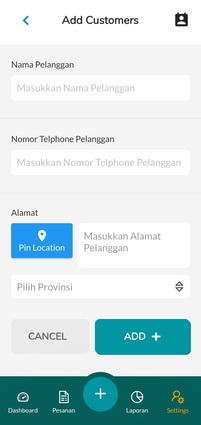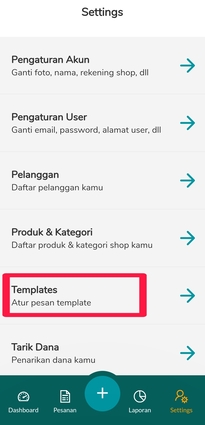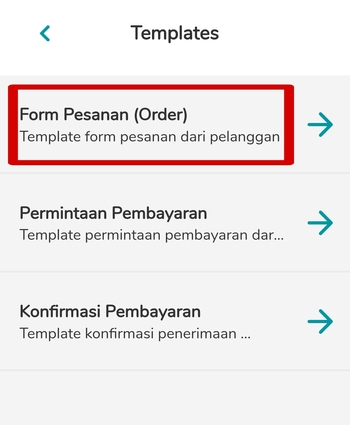How to add a customer list and create a template message in the Mimin application
Check out the steps for adding a customer list and changing template messages in the Mimin app
Are you a Mimin user? Try this feature to increase customer loyalty!
In the Mimin application there is a feature to add a customer list, this is used to store customer data which you can later use to establish relationships relation to consumers. You can offer exclusive promotions for customer your faithful.
In addition, there are template messages to make it easier for you when receiving customer orders, making payments, and also when confirming payments. It can be used to confirm customer order details.
For those of you who want to use this feature, here's how to add a customer list and change the message template.
How to Add Customer List
- Open the Mimin Application, and log in to your registered account.
- Click menu Settings.
- Select menu Customer.
- Click the "+" at the top right to add a subscriber list.
- Fill in customer data, such as name, telephone number, address, province. Click Add.
- You can also add customer data via contacts on handphone You are at the top right.
- Click Agree for Mimin to get contact access on handphone You.
- Select the contact to add to the subscriber list.
How to Create a Template Message
- Open the Mimin Application, and log in to your registered account.
- Click menu Settings.
- Pilih templates.
- Pilih Order Form (Order).
- Change the template by clicking the symbol Edit.
- Click Save.
- Repeat the same method if you want to change the template Payment Request and Payment confirmation.
Those are the steps for adding customer data and changing template messages in the Mimin application. You can change the message to be more interactive, so that customers feel closer and are well served by your store. Hopefully this article is useful.
Sign up for our
newsletter