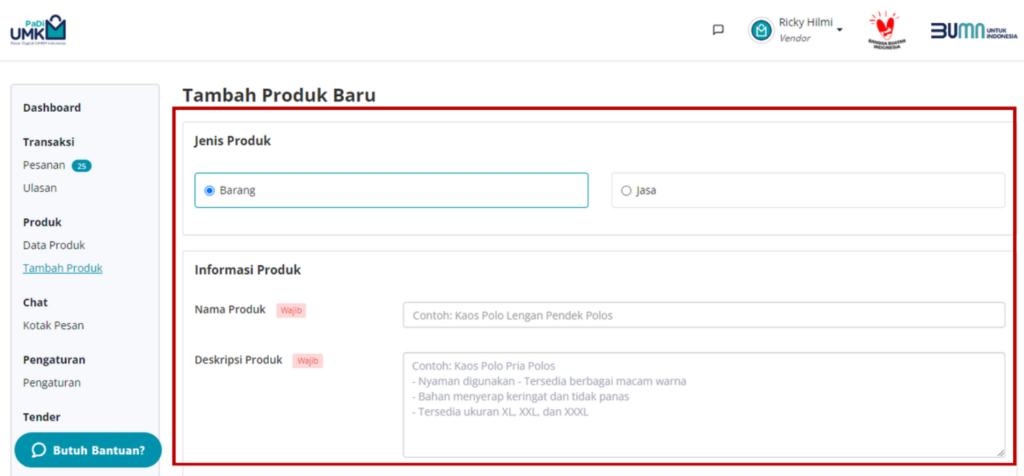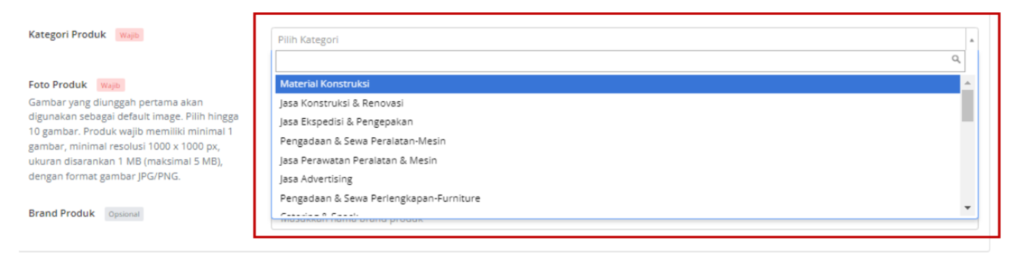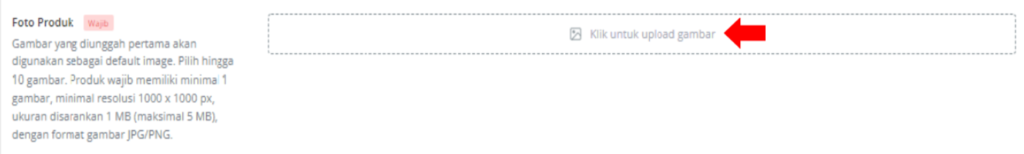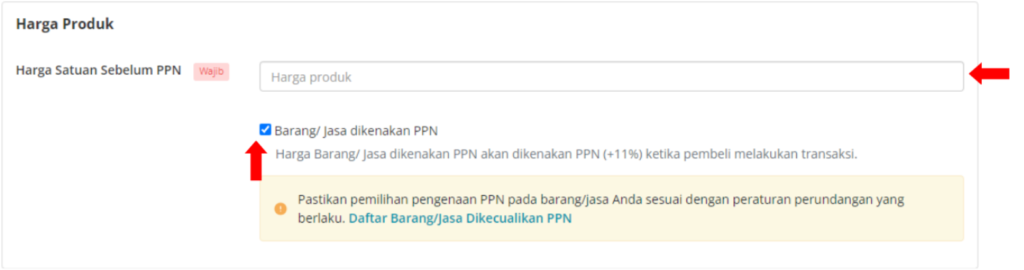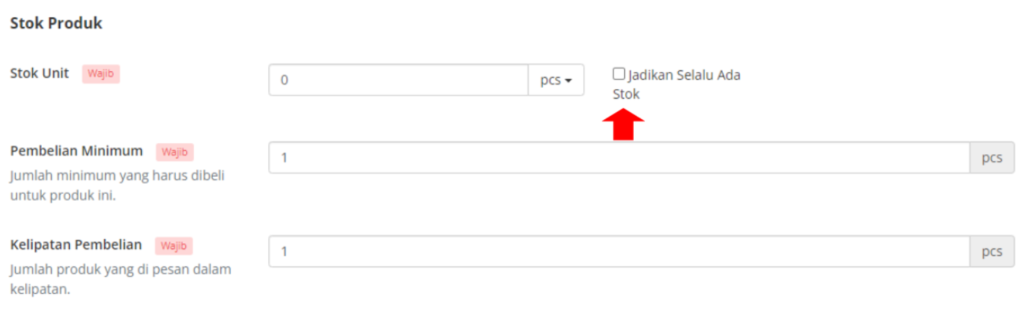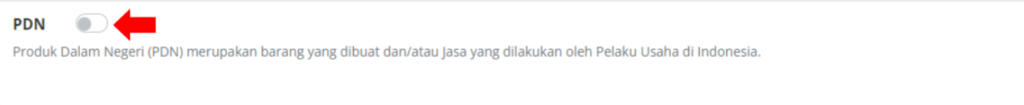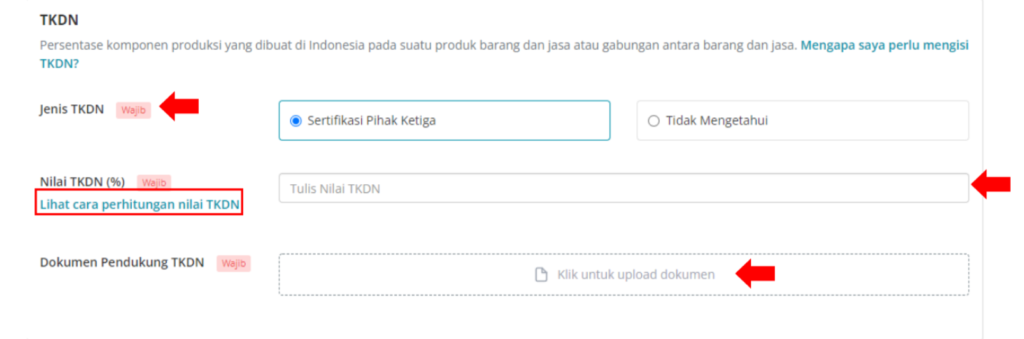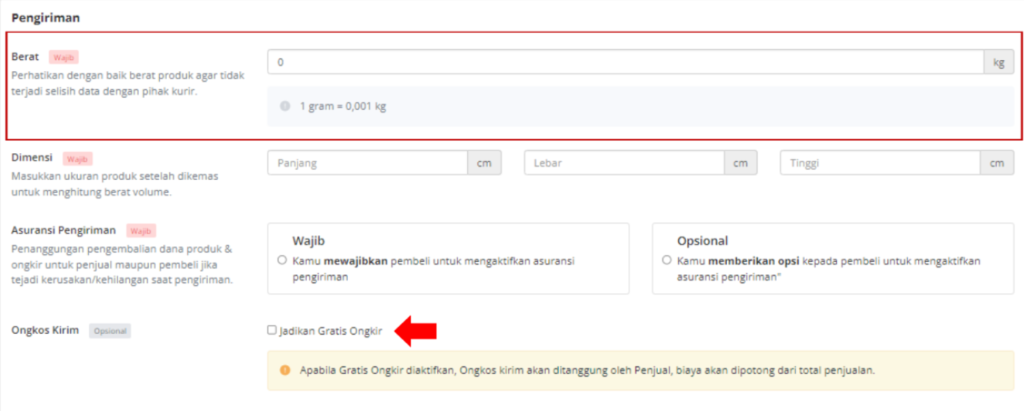Steps to Add Products on the PaDi UMKM Marketplace for Beginner Sellers
Want to add your first product at PaDi UMKM? Check out the guide on how to add products to PaDi UMKM in this article!
How to add products in PaDi SMEs? The question must have crossed your mind which is seller newbie at marketplace PaDi SMEs. Adding products is the main step in starting to sell at PaDi UMKM after registering. For that, make sure you understand how through this article.
PaDi UMKM itself is a marketplace which provides various product categories service business and goods initiated by the Ministry of SOEs and the Ministry of MSMEs. PaDi UMKM is also one of the forums for Indonesian SMEs to sell their products or services independently online.
How to Add Products in PaDi UMKM
Here are the steps to add products in PaDi UMKM:
- Login ke PaDi UMKM Seller Dashboard HERE with a previously registered account.
- Next, on the main page dashboards seller, choose Product>Add Product in the menu list located on the left of the page.
- Next, complete the requested product information. Starting from the type of product, the name, and also the product description.
- After that, select the product category you want to add.
- Then upload product photo. You can upload up to 10 product photos with size photos at least 1 MB and a maximum of 5 MB. If the photo size is too large, see how resize photo HERE.
- If so, then add brand product if any. If no brand product, you can skip this information.
- Next, enter the unit price of the product. You can also check the box Goods/services are subject to VAT when the product will be charged PPN.
- After the price, don't forget to also set the product stock. You can enter the number of product units or check the options Make It Always Stock if you can ensure the product always ready stock. So, you don't need to update stock every time.
- Then, add the minimum purchase information and purchase multiples.
- Then, if the product you are selling is made by a business actor in Indonesia, activate the option PDN (Local product).
- Next, complete the TKDN information. If you are confused about TKDN, you can see HEREfor complete information.
- After TKDN, select the option Income Tax or PPh (only for businesses with PKP status).
- Finally, complete information on weight, dimensions, shipping insurance, and free shipping options.
- After all product information is completed, click Save.
Here's a guide on how to add products to your website seller dashboard PaDi UMKM for you seller beginner. Add your business products one by one as your first step to start selling online di marketplace PaDi SMEs. Good luck!
Sign up for our
newsletter