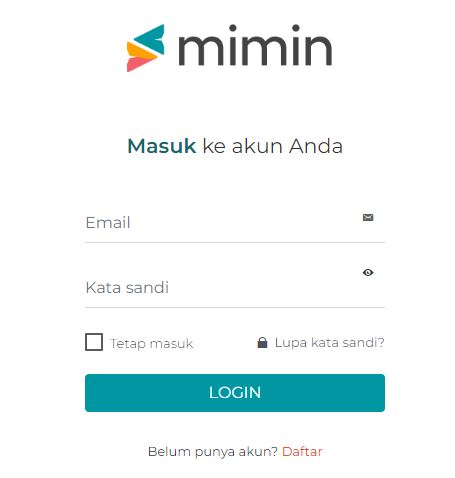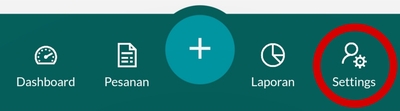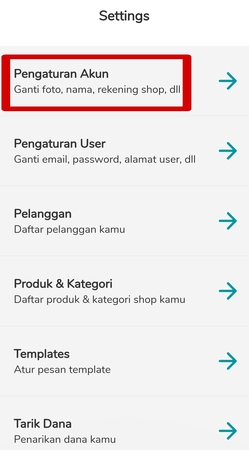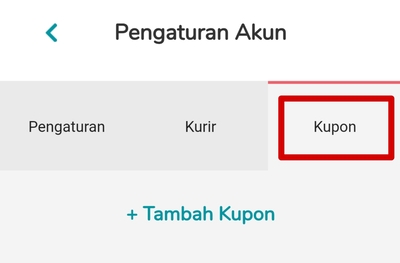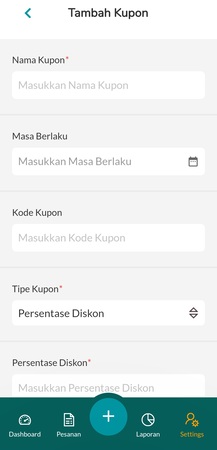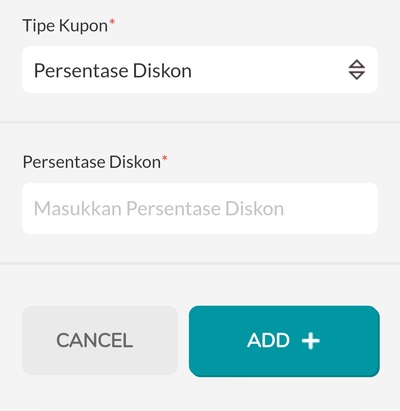How to Add Coupon Vouchers in the Mimin Application
The coupon feature can be used for customer promos, postage discounts, product discounts and other promos
Are you a Mimin user? Make sure you know this feature!
One of the features that can be utilized in the Mimin application is Coupons. The coupon feature can be used for customer promos, postage discounts, and other attractive promos.
You can take advantage of it to attract more customers. You can set this coupon feature as you wish, starting from the type of promo to the validity period.
For more details, here are the steps to add a coupon to the Mimin application.
How to Add Coupons
- Open the Mimin Application, and log in to your registered account.
- Click menu Settings.
- Pilih Account settings.
- Pilih Coupon and click Add Coupon.
- Complete the promo detail information, such as the coupon name, validity period, coupon code, and coupon percentage/amount.
- If it is filled in correctly, click Add.
- Coupon created successfully.
So, that's how to make a coupon promo in the Mimin application to attract more customers. You can use it according to your business needs, campaign or certain events that attract the attention and interest of customers. Good luck!
Sign up for our
newsletter