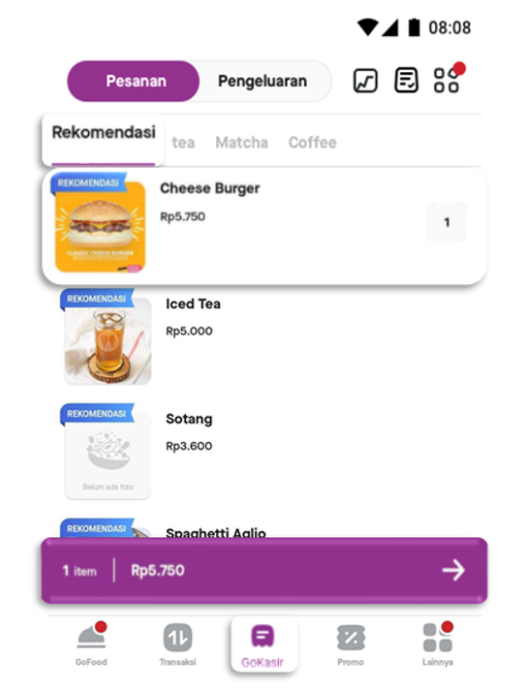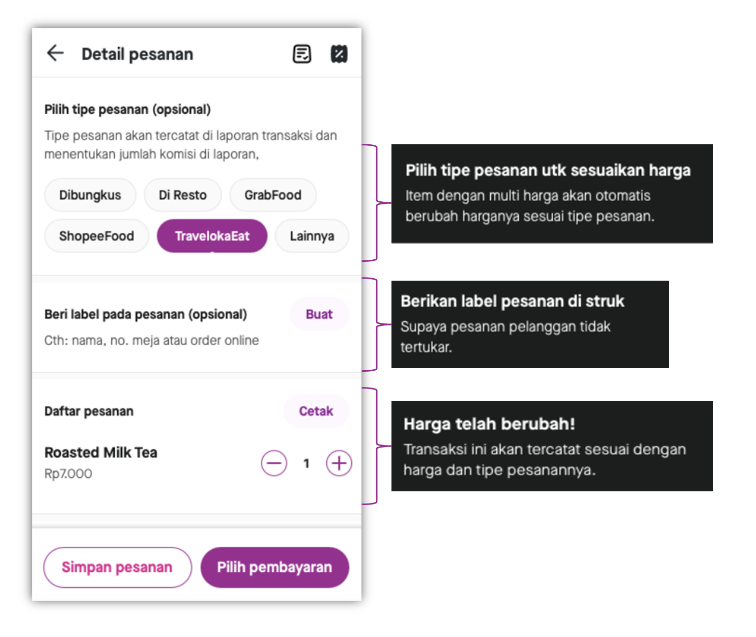It's easy to manage restaurant finances with GoKasir
Make it easy to record sales transactions that occur in real time
GoKasir is one of the services owned by GoBiz, is intended to make it easy for business owners to record sales transactions that occur in real time. In addition, the calculation of the purchase will also be faster. Here's how to receive orders on GoKasir.
To receive orders at restaurants through the GoKasir menu, you can do this in 2 (two) ways, namely:
Manual Features
As an alternative to record transactions or orders that are not in the GoBiz application menu.
Menu
Choose based on the existing menu in the GoBiz application.
Here are the steps:
Manual Features
- On the 'GoKasir' page, select 'Order'
- Enter the order amount and notes (if any), then click 'Add' and click 'Total order'
Menu Features
- On the 'GoKasir' page, select 'Existing menu' (swipe right/left)
- Select the menu according to the customer's order, then click 'Total order'
- On the Order details page, you can record orders by order type and order label, by:
- Choose the type of order such as wrapped, at Resto, and online orders (such as ShopeeFood, GrabFood, TravelokaEats, and Others) with this feature you can adjust the price of items with multiple prices which will automatically change according to the type of customer order.
- Label the order based on the online order number, name or table number on the order
- If you complete a transaction without selecting an order type, the transaction report will be recorded without category.
- Double-check the order details and then click the Select payment button. You can also reduce or cancel the order by pressing the (-) button on the menu item you want to reduce or cancel.
- Select the payment method that the customer wants to use and then complete the payment process.
- Click 'Print Receipt'. You can also enable automatic receipt printing by sliding the button until it turns purple. The receipt will be automatically printed if your phone is connected to an external printer or GoBiz PLUS device.
If the Transaction is Wrong
You must access the features from the Transaction successful page, so that you can cancel or change the payment type on completed GoKasir transactions, except for online delivery services (GoFood).
Sign up for our
newsletter