Easy Ways to Delete Google History
For those of you who want to delete Google History, for privacy reasons or to clean data, follow the easy way to delete Google History below so you don't delete it wrongly!
Often, we open many sites when we are Browsing and don't really remember what has been opened so far. Or when we want to open a site that we just opened yesterday, but we forgot the site address.
What we can do is look at Google History, Google provides this feature to deal with the problem.
The method is very easy, just by opening History, you can already see what sites you have visited a few days ago.
However, not infrequently there are also people who don't want anyone to see their Google History. So they hid it by deleting the history.
how do? The following are the steps to easily delete Google History!
How To Delete Some Google History
Usually, there really is a lot of History that we want to delete. But there is also History that we don't delete because it's important. So, how do you delete some of this History?
Follow these steps:
- Open Google Chrome via Start Menu / Search & Cortana / others.
- Click three dots icon the one in the top right corner browser, then click History.
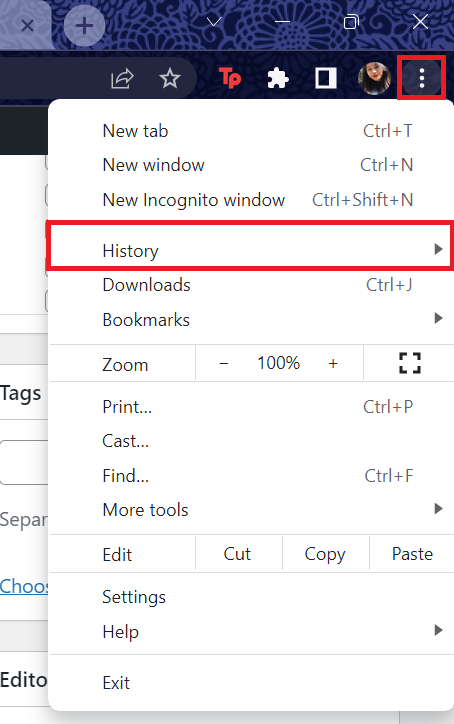
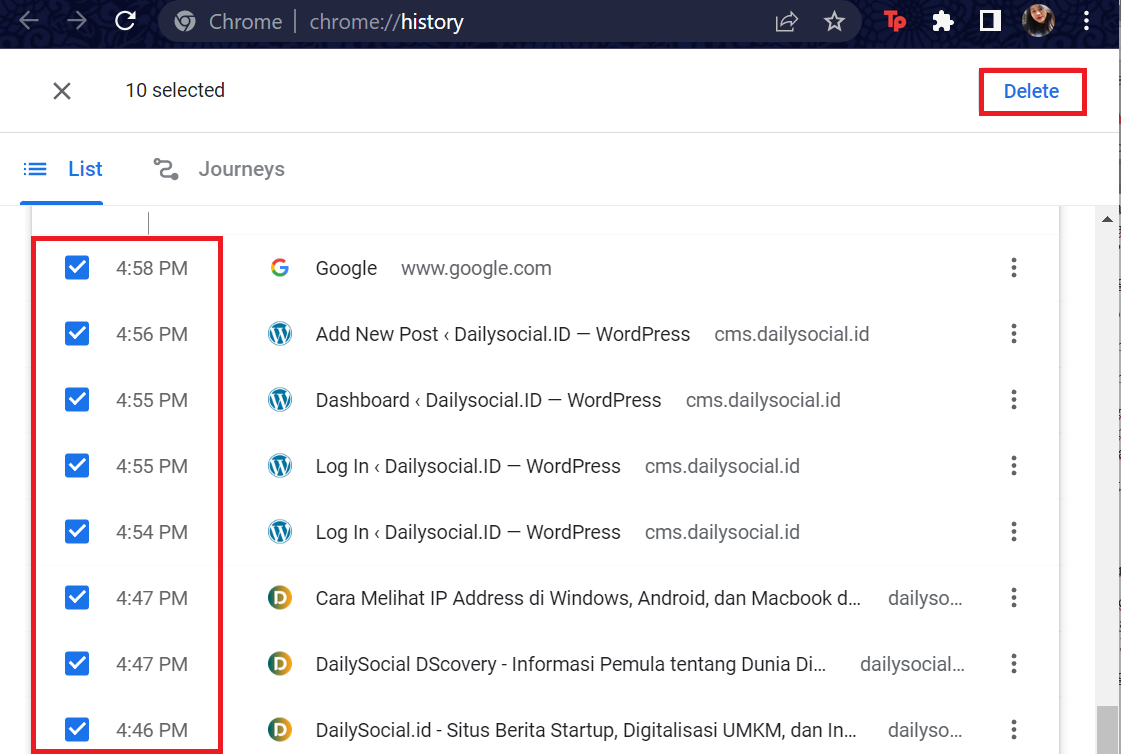
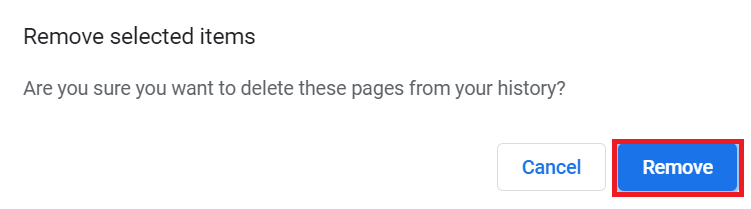
How To Delete All Google History
This method can be done for those of you who are sure to delete everything. Keep in mind that history that has been deleted cannot be restored. Therefore, make sure you save important sites so they don't get lost.
Follow these steps:
- Open Google Chrome via Start Menu / Search & Cortana / others.
- Click three dots icon the one in the top right corner browser, then click History.
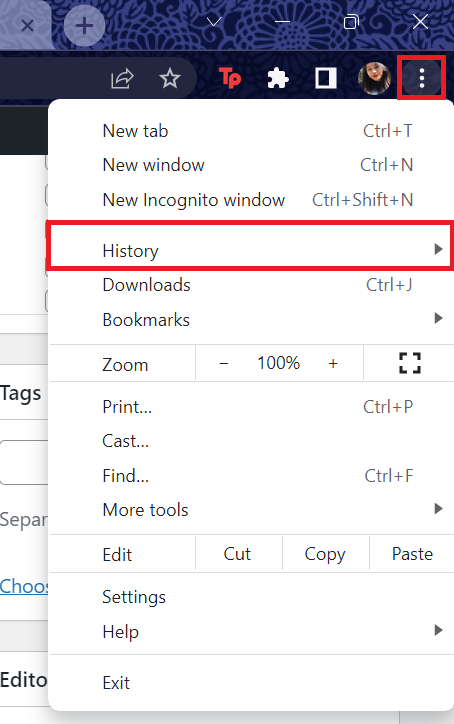
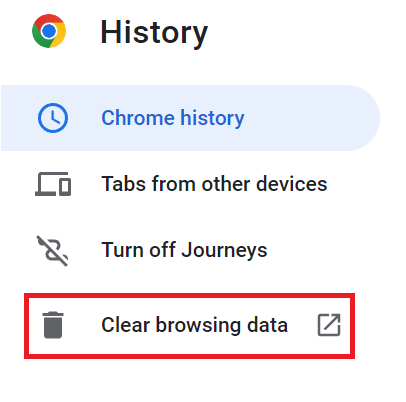
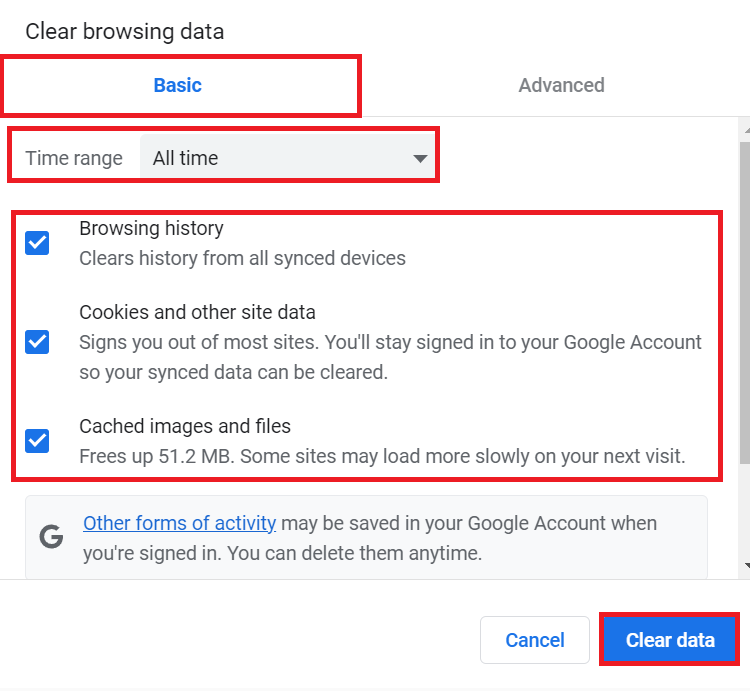
That's how to delete Google History easily and quickly using a laptop, I hope this is useful!
Sign up for our
newsletter
