Increase Business Efficiency with Wildcard Formulas in Excel
Using Wildcards in Excel for Business Actors
Microsoft Excel is one of the most versatile tools in the modern business world. Many business people rely on it to manage data, create reports, and analyze information.
One of the advanced features that can provide significant benefits for business people is the wildcard formula. What is a wildcard formula and how do I use it? Read this article until the end, OK!
Wildcard Formulas in Excel
Wildcard formulas in Microsoft Excel are a tool that allows users to search and analyze data more flexibly. By utilizing wildcard characters such as the sign (*) which matches any combination of characters in front or after the keyword. This formula allows you to match or calculate part or all of the text in selected cells.
By utilizing wildcard formulas, you can speed up the data analysis process. For example, if you have a list of customers and want to find all entries that include a particular keyword, a wildcard formula can quickly identify and extract the information.
Benefits of Using the Wildcard Formula
- Wildcard formulas provide high search flexibility.
- Utilizing wildcards in the COUNTIF formula also supports data filtering with high precision. Suppose you have a list of menus and want to tag them with certain categories.
- The wildcard formula in the COUNTIF formula allows you to quickly identify and evaluate relevant data. For example, if you want to mark all sales transactions that exceed targets, wildcard formulas can help you easily find the appropriate data.
- Utilizing wildcard formulas not only increases analysis accuracy, but also saves time and effort. Using these formulas, you can quickly filter, identify, and evaluate relevant data without having to perform time-consuming manual tasks.
How to Use Wildcards in Microsoft Excel
- Open your Microsoft Excel and prepare the data to be calculated with the wildcard formula.
- In this guide, we will use an example of food menu data. There are various kinds of menus made from chicken, eggs and drinks.
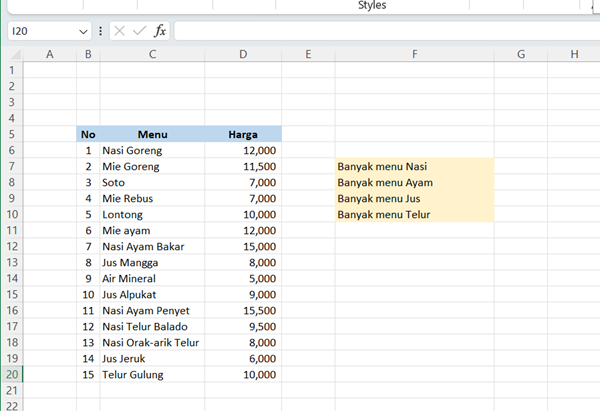
- We will try to calculate the number of rice menus first. If you use the COUNTIF formula and only enter the keyword 'Rice' without a wildcard, the data will not add up because the menu has various variants of processed rice. Hence, to calculate this, we will use wildcards. That way, you can calculate the number of processed rice menus, including fried rice, grilled rice and other rice preparations.
- To count the number of processed rice menus, enter the formula =COUNTIF(C6:C20,"Rice*") then click Enter. What differentiates this formula from the regular COUNTIF formula is the * sign which is a wildcard formula. In this formula, C6 to C20 indicate the menu range that will be calculated.
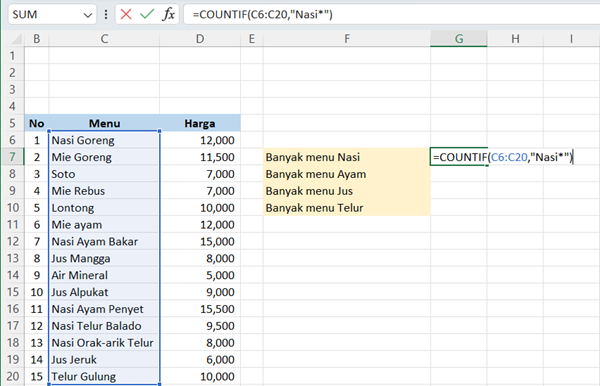
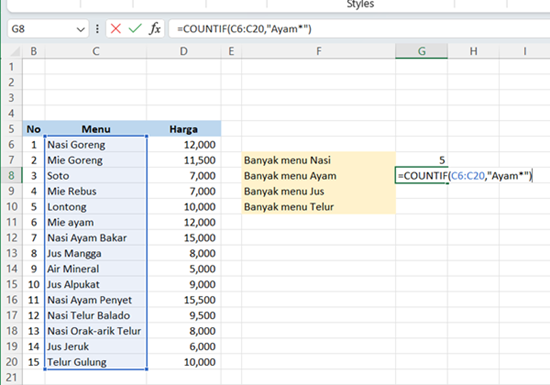
- You can use the same formula as before to calculate the number of juice menus, just change the criteria for 'rice' to 'juice'. The following is the formula for finding the number of juice menus =COUNTIF(C6:C20,"Juice*") then click Enter.
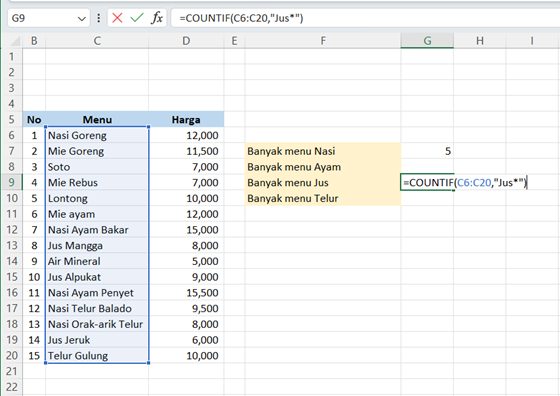
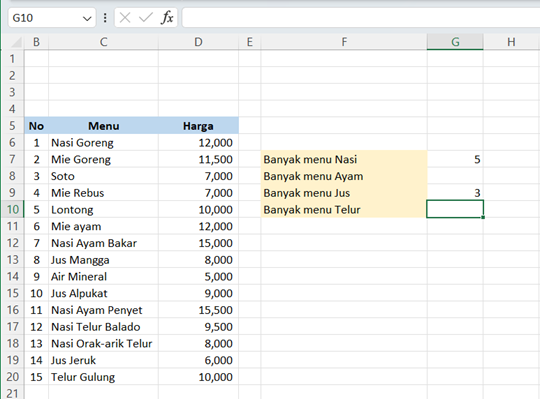
Utilizing wildcards in Excel provides advantages for business people in managing and analyzing data. With the ability to search for multiple keywords, the data search process becomes faster, allowing you to focus on the most relevant information.
This is an essential tool for those of you who want to improve the effectiveness of data analysis and decision making in a competitive business environment.
Sign up for our
newsletter
