Guide to Calculating Business Profit Percentage with Microsoft Excel
Easy Steps to Calculate Business Profits with Microsoft Excel
In today's competitive business era, a deep understanding of company finances is one of the main keys to success. One important element in analyzing the financial health of a business is the ability to calculate and understand profit percentages.
By using effective and sophisticated tools such as Microsoft Excel, businesses can easily mine their financial data to identify trends, measure performance and optimize profit strategies.
In this article, we will explore the method of calculating profit percentage using Microsoft Excel.
Why is calculating profits so important?
The answer to that question is simple. Without a good understanding of how efficiently a business is generating profits, it is difficult to identify potential improvements or growth opportunities.
Monitoring and calculate profits is not just an administrative routine, but is a fundamental pillar that supports business health and sustainability. In a rapidly changing world, profits not only reflect how successful a company is today, but also mark its future direction.
Additionally, accurate profit calculations provide a deep understanding of operational efficiency. By detailing how much each business unit, product, or service contributes to overall profits, companies can allocate resources more wisely.
In a long-term perspective, monitoring and calculating profits is key to building a stable financial foundation. With a deep understanding of profit trends, companies can plan product development, market expansion and investment with more confidence.
How to Calculate the Percentage of Profit to Revenue in Microsoft Excel
- Open Microsoft Excel on your device.
- Prepare a table containing data for calculating profits. The table can contain the total amount of income and the total amount of expenses. Don't forget to change the profit percentage column settings in percentage form via the settings in the top bar.
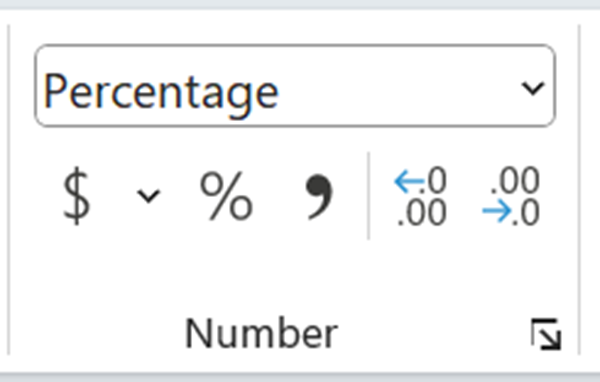
- Profits are obtained from total income minus total expenses. To change it to percent in the example question, the formula is =C5/C3 then click Enter. C5 shows the value of profits earned, while C3 shows the total income earned.
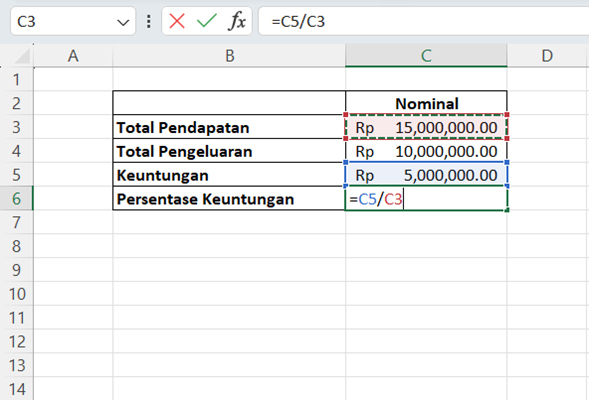
- The result is like this. So, in the example question it can be concluded that the percentage of profit to income is 33,33%.
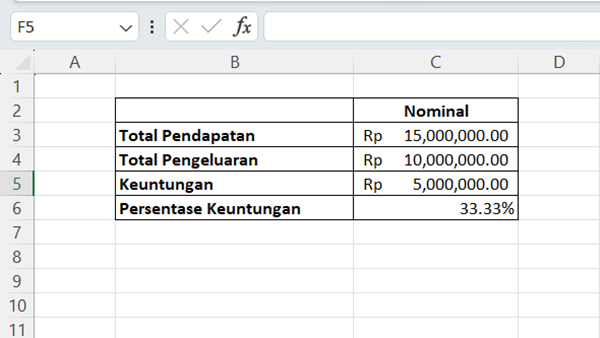
By using Microsoft Excel as an effective tool in calculating business profit percentages, you can easily gain deep insight into the financial health of your business.
This calculation is not just an administrative task, but a critical foundation for identifying growth opportunities and improving operational efficiency. Good luck!
Sign up for our
newsletter
