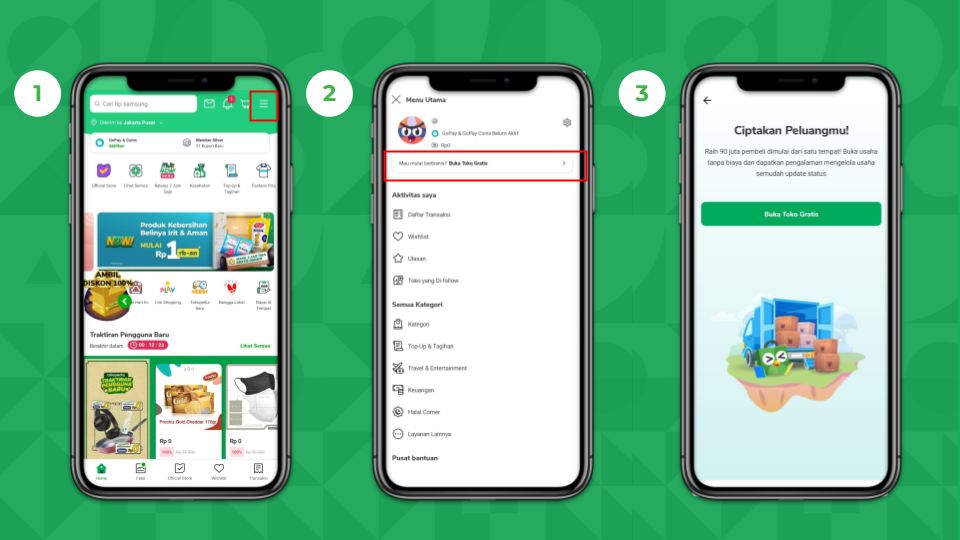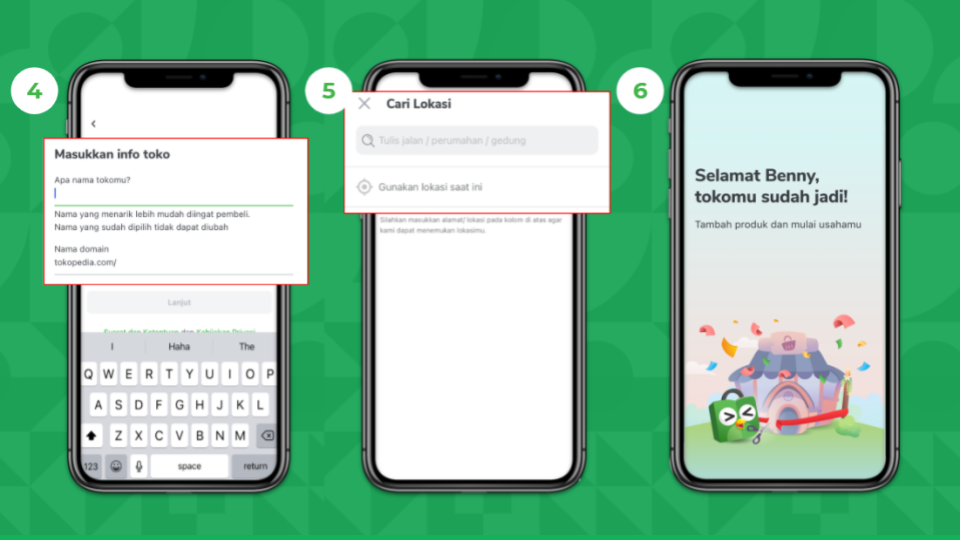How to Sell on Tokopedia, Complete with a Tutorial on Opening a Store
A guide on how to sell on Tokopedia for those of you who are interested in making a profit by becoming a Tokopedia Seller.
How to sell on Tokopedia is a topic that is often sought after by consumers onlineselling. Who doesn't know Tokopedia? Tokopedia is one of the E-commerce the largest and most popular in Indonesia with the number of users that makes Tokopedia the right place for online sellers.
By selling on Tokopedia, you don't need to build store online You yourself at once can reach many customers more easily. Can't wait to start my journey as Tokopedia seller? Check out the full guide here, OK!
How to Start Selling on Tokopedia
When you have decided to sell on Tokopedia, then you need to find out and understand how to sell on Tokopedia. Well, here is a guide to selling on Tokopedia.
Open shop
To start selling on Tokopedia, the first thing you need to do is open a store on Tokopedia. The steps for opening a store on Tokopedia are very easy. But, before that, make sure you already have the Tokopedia application and have a Tokopedia buyer account. Then, read on and follow the way to open the shop below, which is quoted from the site Tokopedia Seller:
- Open the application Tokopedia.
- Then, open the main menu by clicking on the three-line icon in the right corner of the Tokopedia Home page.
- Then, click the button Want to Start a Business? Open a Free Store.
- Next, you will be redirected to the store registration page on Tokopedia. Click Open a Free Store.
- After that, you will enter the first step of creating a store on Tokopedia, which is to fill in the store name and domain information. Click Continue.
- Next, enter the full address of the store for the package pick-up service needs.
- Then, click Continue If you have finished it.
- Done. Your shop has been opened successfully.
Upload Product
After successfully opening a store on Tokopedia, the next step is to upload the product to your store. Upload all products with product photo and don't forget to add a description in each product.
Tip: Add product keywords in product titles to make it easier for potential customers to reach your products.
Complete Store Information
Next, don't forget to complete your store information, such as store description and business logo to make your store display more credible.
Activate Delivery Service
The fourth step in selling on Tokopedia is activating the delivery service. Tokopedia provides a variety of delivery service which you can enable and disable as needed.
The more shipping services you activate, the more shipping options buyers will have when ordering products from your store.
Cross Promotion Platform
If your store is ready, then you can then start promoting. Share link your shop on Tokopedia to various platform promotions you use. For example, you can share link your shop to your business social media or add link to the Linktree page and various toolslink Biography other.
That's how to sell on Tokopedia for those of you who are interested in selling your products at one of the stores e-commerce platforms largest in Indonesia. You can also access other guides at Tokopedia Seller Education Center. Good luck!
Sign up for our
newsletter