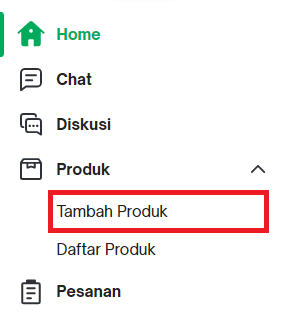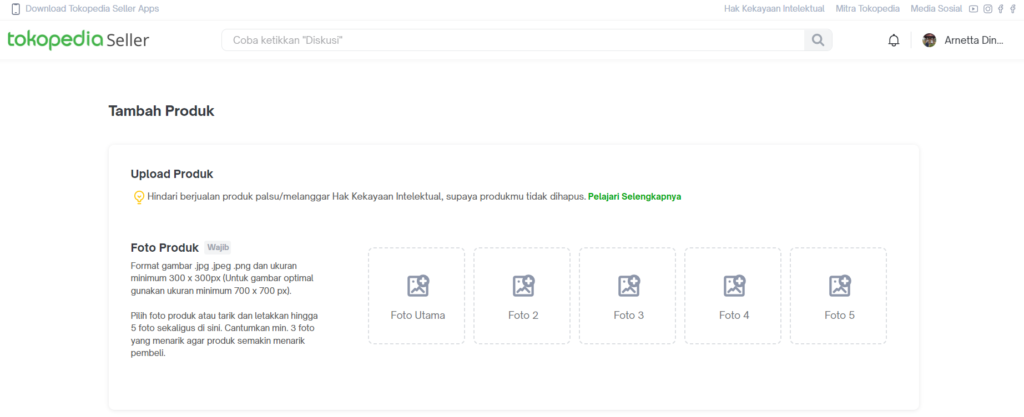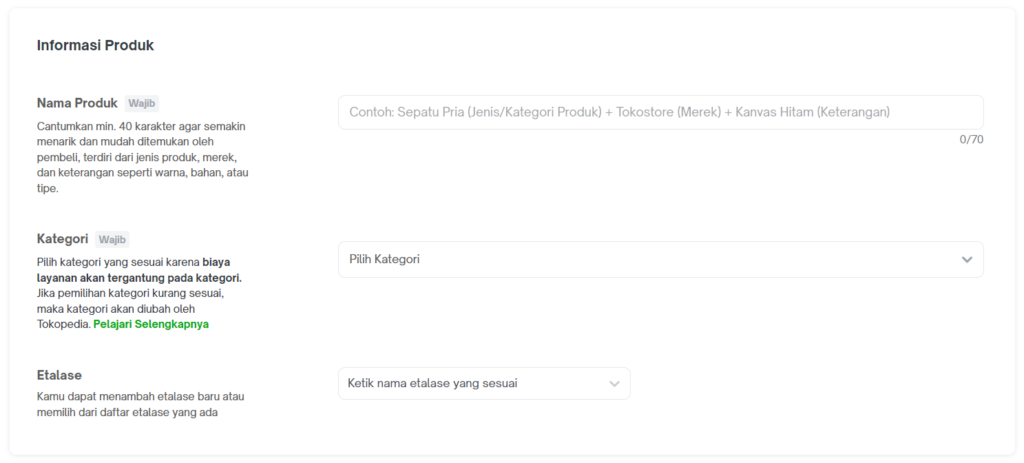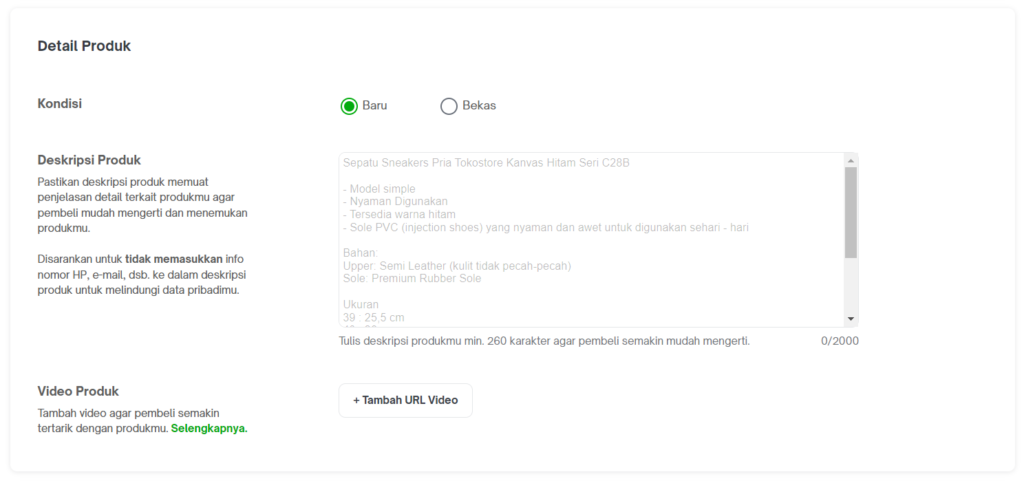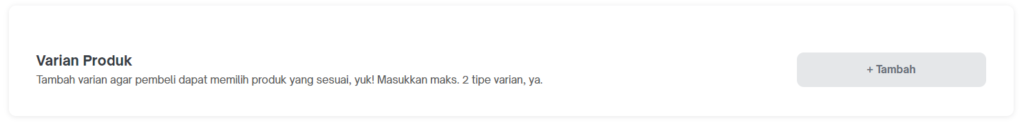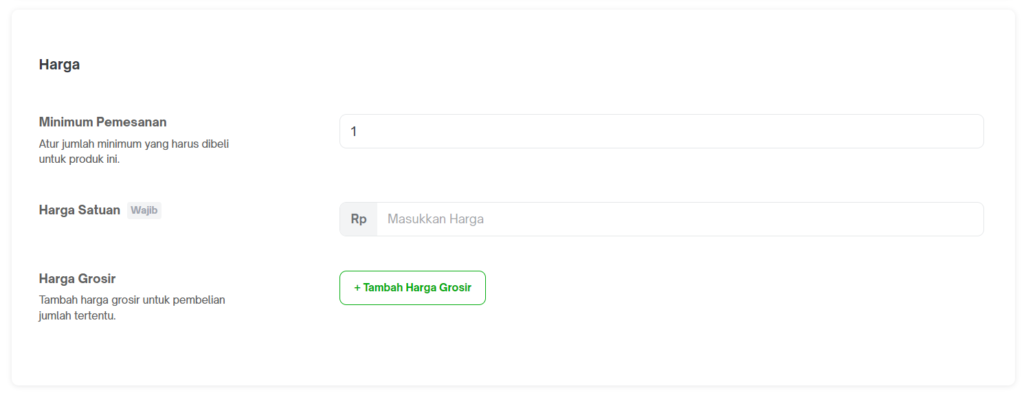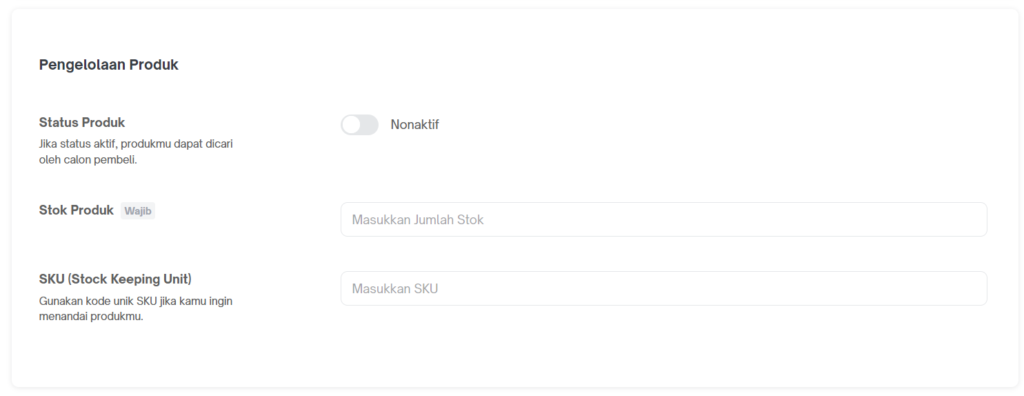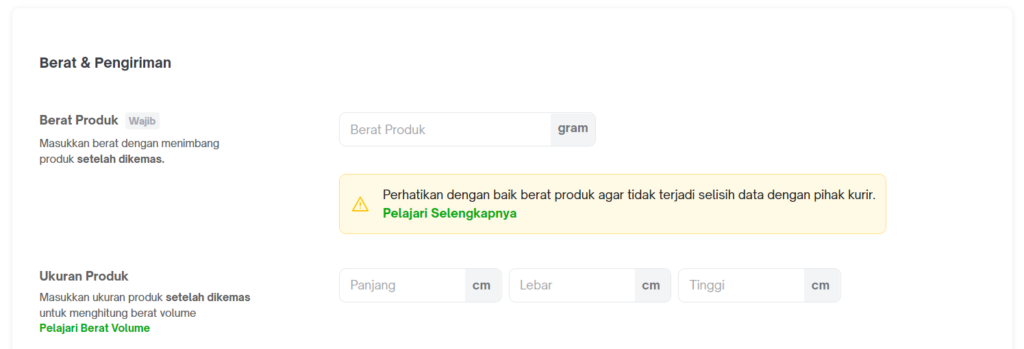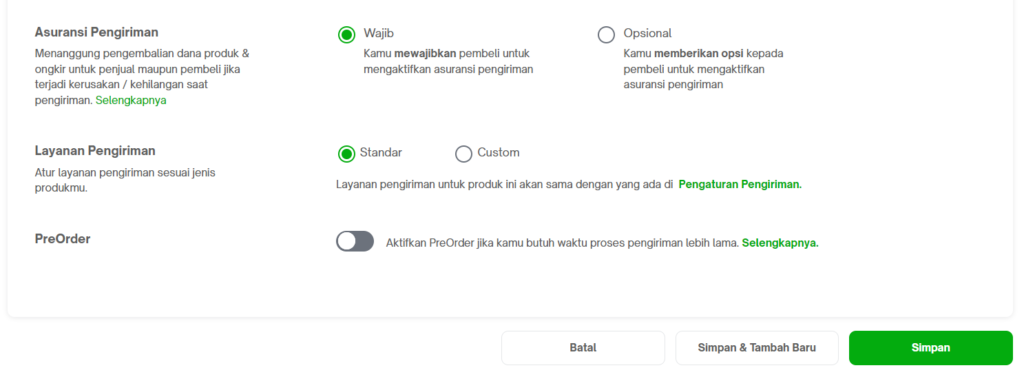Easy! This is the complete way to add products through Tokopedia Seller
How to add products through Tokopedia Seller? Check out the guide here!
How to add products via Tokopedia Seller is one thing you must know as seller Tokopedia. Tokopedia Seller itself is a site for shop owners at Tokopedia to manage their stores, including adding products.
How to Add Products Through Tokopedia Seller
After success create a shop for free on Tokopedia, now you can start uploading your products so that millions of Tokopedia users can see them every day. So, how do you add sales products to Tokopedia? Here are the steps:
- Access Tokopedia Seller Dashboard or open the app Tokopedia Seller.
- Login with your store account.
- Then, select Product > Add Product in the menu list on the left of the page Home.
- Next, you will be redirected to a page for adding products. On that page, you will be asked to fill in various product-related information before uploading it to your store.
- First, upload product photo. You can add up to 5 product photos including the main photo.
- Second, enter a product name and select a product category. Then, you can also add a new storefront or choose an existing one.
- Third, select the product condition, add a product description, and add a video URL (if any).
- Fourth, add product variants, such as color, size, taste, and others.
- Fifth, enter the selling price of the product and the minimum order quantity. Then, you can also add wholesale prices (if any).
- Sixth, activate the product status and enter the number of product stock.
- Finally, complete the shipping information and product weight. Enter the product weight in grams. Then, enter the product size (length and width).
- Then, select a shipping service (standard/custom) and select a policy for shipping insurance (required/optional).
- Then, you can also activate PreOrders if you need more time to prepare and ship orders.
- When all the information above has been filled in, click Save to add a product and return to the main page or click Save and Add New if you want to add another product.
Well, that's how to add products through a Tokopedia Seller for those of you who already have a store at Tokopedia. Next, don't forget to always managing stock and do Update stock via dashboards Tokopedia Seller. Good luck!
Sign up for our
newsletter