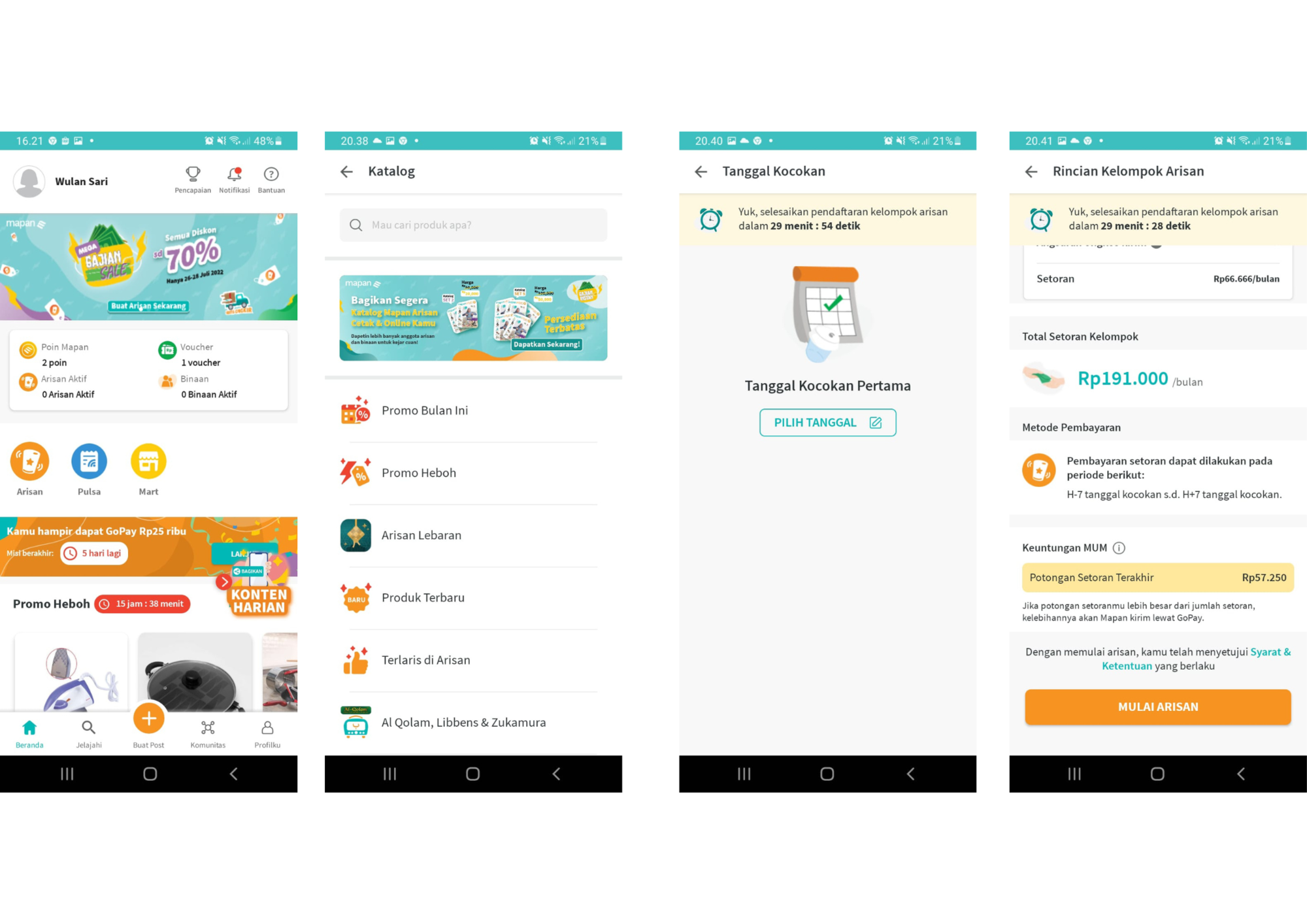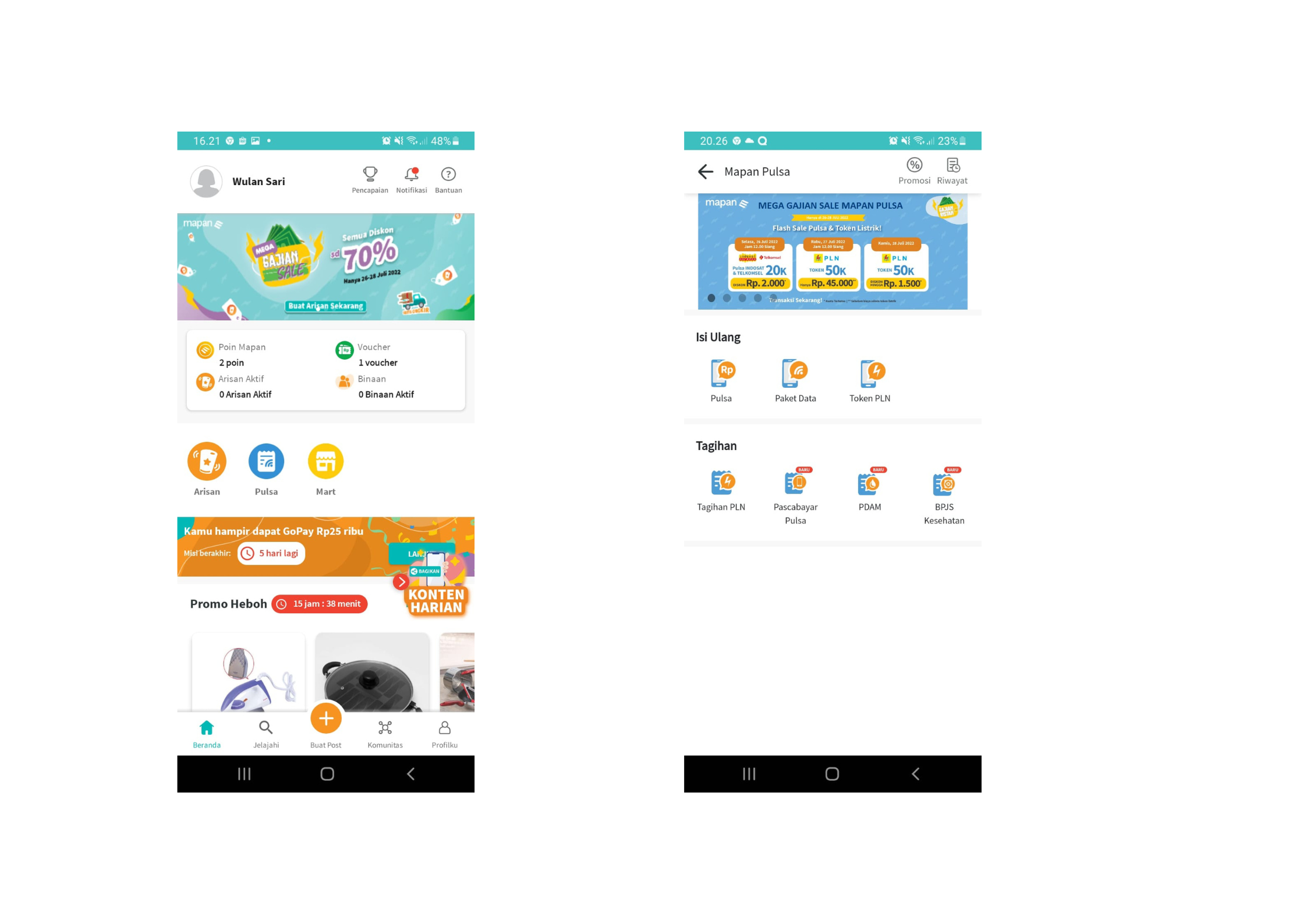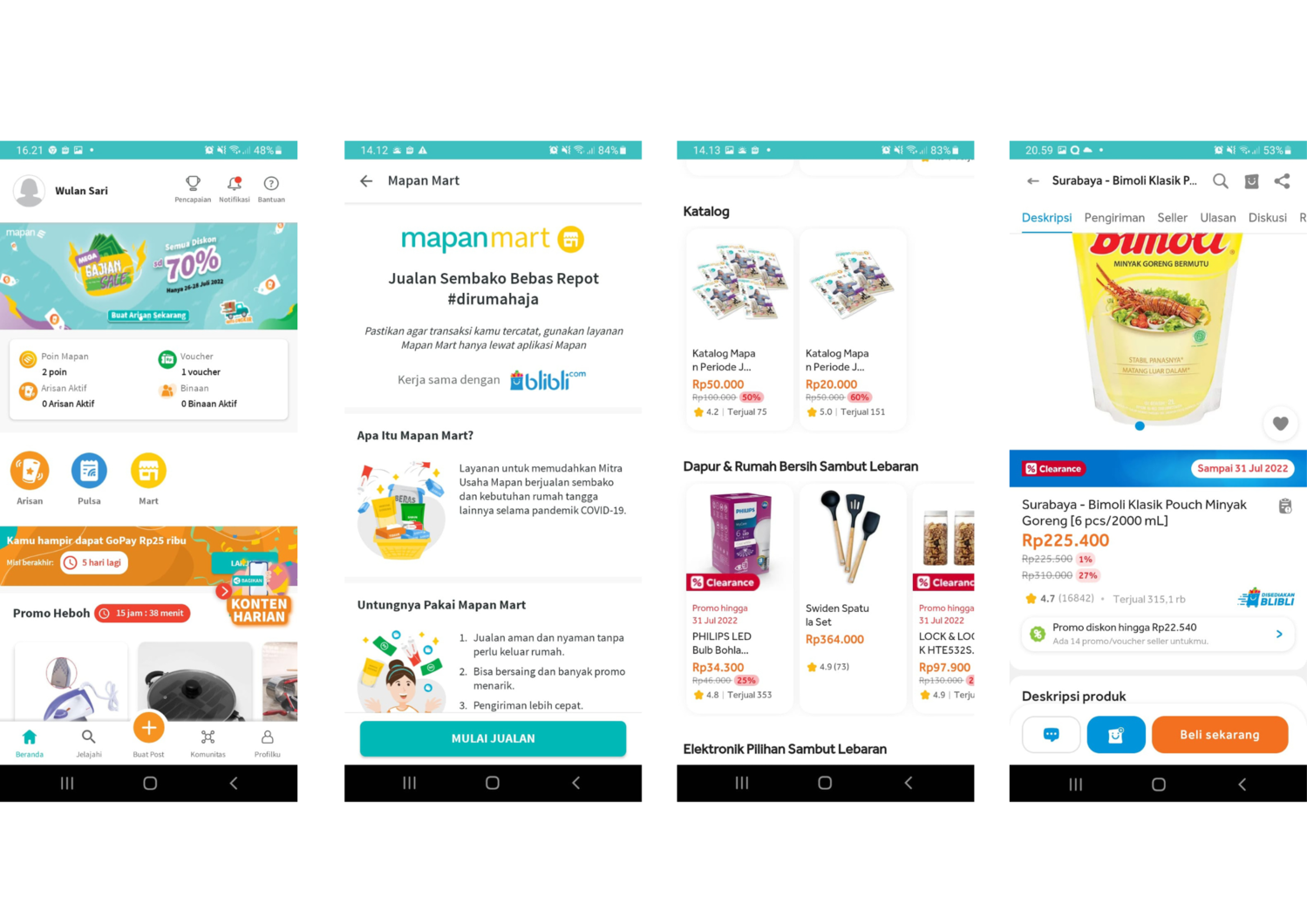Let's get to know the various established features and how to use them
Mapan is an alternative application to find additional sources of income with its services and products
Established is an application that has a variety of product services to be able to prosper the community. Here's how to use some of Mapan's product services.
How to Use Mapan Arisan
Mapan arisan is the main service developed by Mapan that allows users to carry out social gatherings independently online. How to make social gathering in Mapan is as follows.
- Click Arisan
- Click Create Arisan
- Choose the time of gathering, 3 months, 5 months, 10 months, or Eid gathering
- Gather arisan members, arisan members do not have to have the Mapan application. You just need to have saved the number into a contact in your device. Minimum of three arisan members.
- Choosing a product in the existing catalog, everyone in the arisan group can choose a different product. This causes everyone's bill to be different. The Mapan application also provides promos for several items every day. When you have chosen the arisan item, the amount of the bill that must be paid by each member will come out.
- Filling in the delivery address, each arisan member can choose to send the goods to the arisan chairman or directly send it to the arisan member's home address.
- You can enter a voucher, if you have a voucher code or get a voucher from the activities you do at Mapan
- 8) Click continue, if you can't click, make sure you have filled in the correct address and the minimum number of arisan members is three people (the chairman of the arisan is not counted)
- The deposit amount will come out every month, this amount is the accumulated result of the overall bill of the arisan members. The payout must be between D-7 to H+7 the shuffle is made. If it feels right, you can click continue.
- Choose when the first shuffle will take place. The date of this first shuffle will be the date of the shuffle of each month.
- Check back all the data that has been provided, starting from the arisan member, the items chosen by each member, the length of time for the arisan, to the number of bills that must be paid by each member per month.
- Click start gathering.
How to Use Mapan Pulsa Service
Mapan Pulsa is divided into two, namely refills and bills. In the top-up menu there are credit services, data packages, and PLN tokens. Meanwhile, on the billing menu, there are billing services for PLN, Postpaid credit, PDAM, and BPJS Health. To use this pulse established service as follows:
- Open the Map app
- Click Credit
- Select the required service
How to Use Mapan Mart . Services
Mapan Mart is a service provided by Mapan for its partners who want to sell basic necessities without having to go shopping to the market. You don't have to worry about the quality of the goods that will be sent because Mapan has collaborated with Blibli to purchase the goods. So that the quality of goods and delivery is not in doubt. How to use Mapan Mart service is as follows.
- Open the Established App
- Click Mart
- Click Start Selling
- Choose the item to buy
- Click buy now
Sign up for our
newsletter