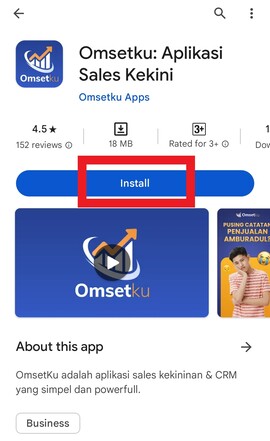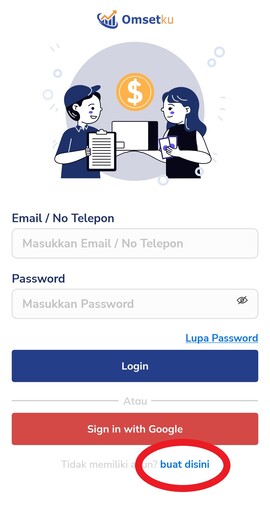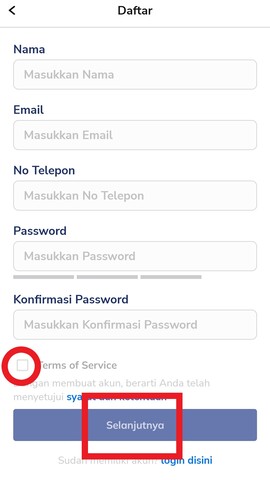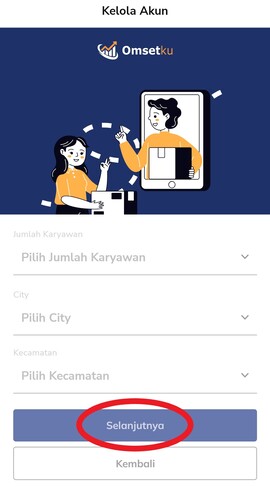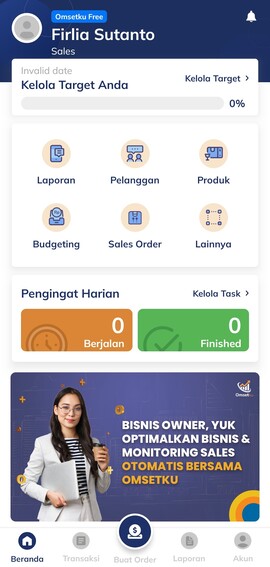Track Sales Performance, Get to Know the Omsetku Application and How to Register
Digitize with Omsetku, you can use it for recording daily sales reports to CRM
If you want to drive sales, you need supporting tools to optimize the performance of the team Sales. The existence of technology that can improve efficiency and serve date analytically real-time. You need to apply a sales monitoring method in the form of /application. One of platform what you can use is the app My turnover.
Omsetku application is salesperson who can organize and manage all sales activities. This app makes it possible to help MSMEs achieve sales targets by empowering the sophistication of Artificial Intelligence (AI) and analytics dashboards intelligence.
Omsetku uses technology to integrate all sales data from devices, starting with adding customer data to sales data, then processing it using AI and displaying it on an integrated platform to help monitor activity. sales.
Digitize with Omsetku, you can use it for recording daily sales reports, recording expenses, commissions, managing funds, invoice, daily activities both sales and employees, management of relationships with customers (CRM), and others.
You can use Omsetku for free with a 14-day trial, after which you need to subscribe with a choice of available packages, starting at IDR 580.000 - IDR 3.000.000 per 3 user on the Enterprise Basic package, and the price is IDR 2.500.000 - IDR 11.400.000 per 5 user on the Enterprise Pro plan.
Interested in using the Omsetku application? Let's see how the list follows!
How to Register My Omset Application
- You can register your business in the Omsetku application through the Omsetku website or you can also go through the Google Play Store.
- If through smartphone You need to download the Omsetku application via Play Store.
- Then, open the Omsetku application that has been downloaded.
- Click Create Here to register.
- After that, fill in the complete personal data information. Give sign Tick in the terms and conditions agreement box, then click Next.
- You will be sent an OTP code to the phone number for verification, enter the OTP code and click Verification.
- After that, enter your business data, then click Next.
- Select your business category, line of business, and the number of transactions per month for your business. Click Next.
- Fill in the number of employees, the city where your business is located, and the district, Click Next.
- Done, your account has been successfully created and has been registered in the Omsetku application, you can use it via handphone or PCs.
There are many sales monitoring applications available in various platform which you can use. Get to know the application well so you can use it to monitor business sales performance to the fullest.
Sign up for our
newsletter