HiToko, the solution for managing all customer chats in one application
Connect with All Chat Customers Easier through HiToko
There has been a change in consumer shopping patterns that prefer online shopping, making business people increasingly explore online platforms to maximize their sales.
However, because many online sales platforms are used, it is difficult for business people to manage customer messages from each platform. Therefore, the existence of an omni-channel application innovation is very beneficial for business people to connect with customers more easily through just one application.
One of the omni channel applications that can be utilized is HiToko. By using the omni channel application, business people can save more time and effort in managing messages from various platforms without reducing the quality of message service to their customers.
This article will discuss what the Hitoko application is and how to register Hitoko. Already curious, right? Check out the article to the end, OK!
Get to know HiToko

HiToko is an application omnichannel to manage various customer messages, products, stocks, and orders from various multi-channels simultaneously through one application.
HiToko provides several subscription packages that users can choose according to their business needs. Likewise, a simple dashboard display will make it easier for beginners to explore HiToko's various features and services.
By using HiToko, business people can easily connect with customer chats from various integrated online store accounts, manage all customer chats from one application, group customer data, manage stock, manage products, and access transaction reports from all integrated channels.
Marketplace that can be integrated with HiToko
- Shopee
- Lazada
- Tokopedia
- Tiktok
- Blibli
- Shopify
- Bukalapak
How to Create a Hitoko Account
- Download the HiToko application on PlayStore
- Open the installed application, then click it Sign Up
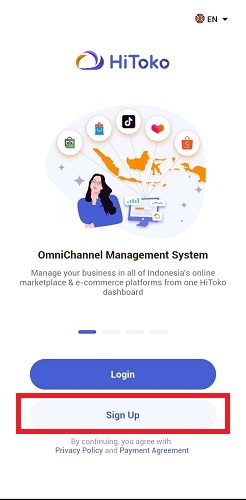
- Enter your mobile number, then choose to send the OTP code via SMS or via WhatsApp
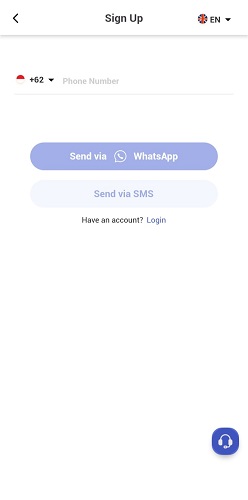
- Enter the OTP code you received via WhatsApp/SMS
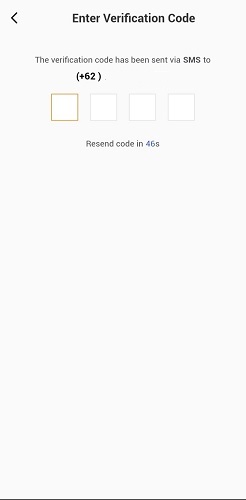
- Create a password for your account and enter the referral code (if any). Then click Sign Up
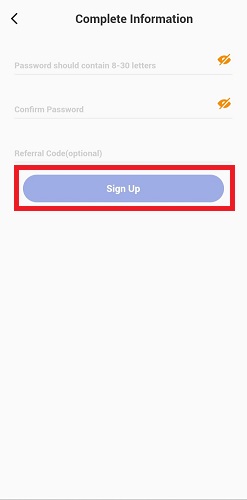
- Enter your full name and Email, then click Next
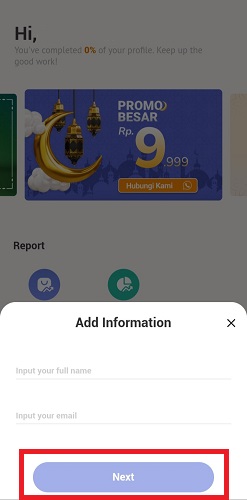
- Enter the 4 digit code sent to the email you registered with, then click Confirm
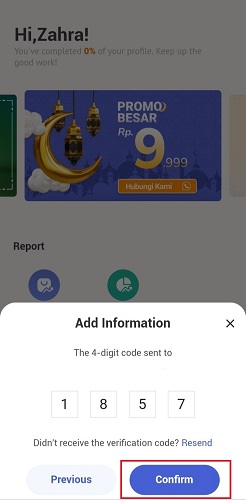
- Account creation complete. You can directly integrate your marketplace with Hitoko by clicking on one of the marketplaces you want to integrate.
That is an explanation of the HiToko omni-channel application that can be used by business people, especially MSMEs, to manage messages from various marketplaces through one application. Apart from HiToko, there are many other omni channel applications that you can also try to help MSME businesses. Good luck!
Sign up for our
newsletter
