Making Invoices with Jurnal.id, Online Accounting Software by Mekari
Check out the tutorial on making invoices with journal.id.
An invoice is a sales billing document that usually contains customer information, purchase details, transaction number, billing address, and billing total. Tutorials create invoices you can do easily with help accounting like Journal.id.
If you are planning or just starting to use In this article, a tutorial on creating invoices with Jurnal.id will be shown.
Tutorial on Making Invoices with Jurnal.id
In the tutorial below, we will show you how to create an invoice with Jurnal by Mekari via a computer/laptop device. Here is the complete method:
- Entered into dashboards Journal.id.
- Click menu Sales > +Create New Sales.
- Then, on the Create Sales Billing page, fill in the customer information and transaction details.
- Enter the customer name and Email customer.
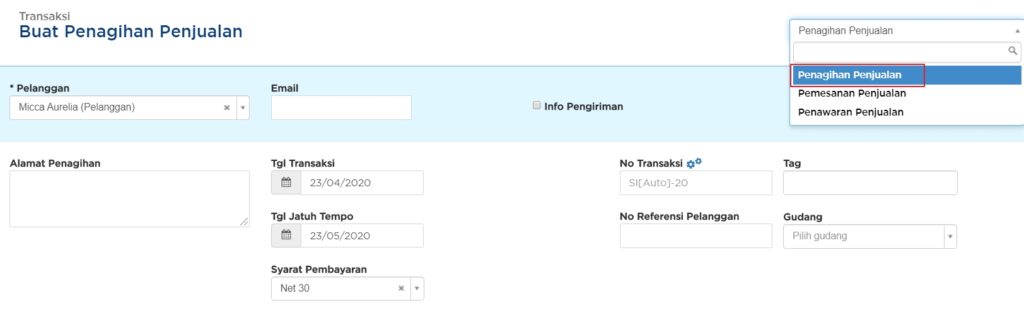
- Then, check the option shipping info when the ordered goods will be sent. Then, fill in the shipping address, postage, delivery serviceand receipt number.
- Next, enter the billing address, transaction date, due date, payment terms, transaction number, tag, and product warehouse.
- After filling in the information above, then you will enter the stage of filling out product details.
- First, select a currency.
- Second, activate the option Price includes tax if the price of your product includes tax.

- Third, select a product or enter a product name if you have never added a product before.
- Fourth, fill in the description column if needed.
- Fifth, enter the number of products ordered by the customer in the quantity column.
- Then, enter the unit price of the product and the discount (if any)
- Then, the total price will be automatically calculated by multiplying the quantity and the unit price.
- After the product details have been filled in completely, the next step is to fill in additional information. Such as enter messages, memos, and attachments if any.

- Then, enter the discount percentage you want to give and the tax withholding percentage.
- Finally, enter the amount of the down payment that the customer has paid.
- If everything is filled in, click the button Make Sales in green at the bottom right of the page.
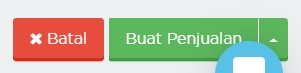
- Done.
Well, that's the tutorial for making invoices with Accounting Journal.id by Mekari. After creating an invoice with Jurnal.id, then you need to send it to the customer so that the customer can then proceed to bill payment.
Video How to Make Sales Billing at Jurnal.id
https://www.youtube.com/watch?v=ufoBrISWG94
Sign up for our
newsletter
