Recognize the Difference between Free Ads and Premium Ads on the Jualo Platform and Their Uses
This is the Difference and Guide to Free Ads and Premium Ads on the Jualo Platform
In today's rapid digital era, marketing through online buying and selling platforms has become an effective strategy for business people. Why is that? The main reason is the ease of access and reach that the platform has.
With just a few clicks, your product will reach millions of potential customers from around the world. Installation service advertisement enabling sellers to expand their business reach, attract the attention of the target market, promote their products or services to potential customers in a more targeted and targeted way so as to drive increased sales.
To maximize this potential, the online buying and selling platform Jualo provides 2 (two) types of advertising services to choose from, namely Free Ads and Premium Ads.
Then, what's the difference between Premium Ads and Free Ads? How to use it? Come on, see this article to the end!
The difference between Free Ads and Premium Ads
Free Advertising is one of the services provided by Jualo for sellers who want to promote their products for free. True, Jualo also provides premium advertising services. However, to activate the premium advertising service, you need to create a free ad first because the content for the premium ad is selected from the currently active free ad content.
Premium Ads are a type of paid advertising on the Jualo platform. Payments are not made in cash but with Jualo diamonds. With premium advertising, users have the freedom to determine for themselves which ad page they want to use. That way, users have the opportunity to choose the best page to potentially attract potential customers who will see the ad.
Also make sure you have enough Diamonds in Jualo to place premium ads. If you don't have enough balance, you can top up using the various payment methods provided.
How to Activate Free Ads
- Enter the Jualo page at https://www.jualo.com/ and please login to your Jualo account
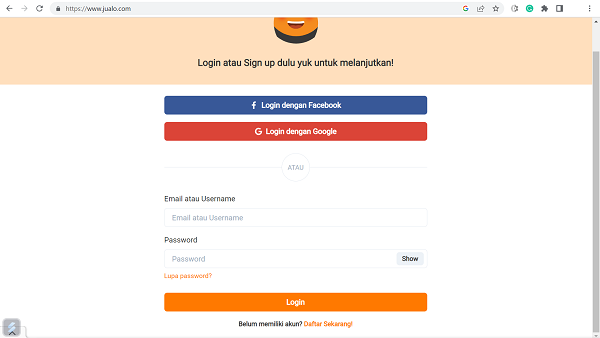
- Before starting to advertise, make sure you have verified your email and number handphone on the menu Edit Profile
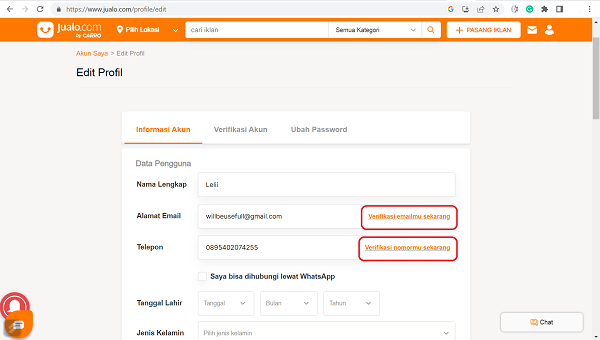
- Click placing ad on the home dashboard page
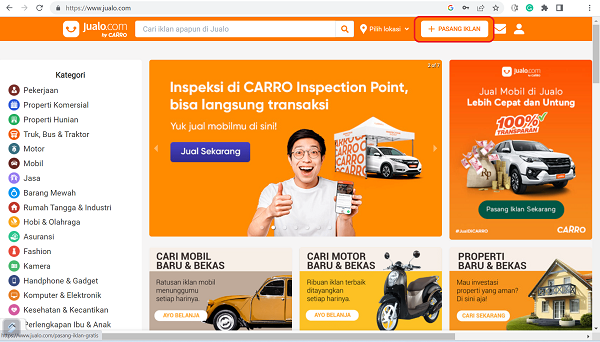
- Please select the product or service category to be advertised
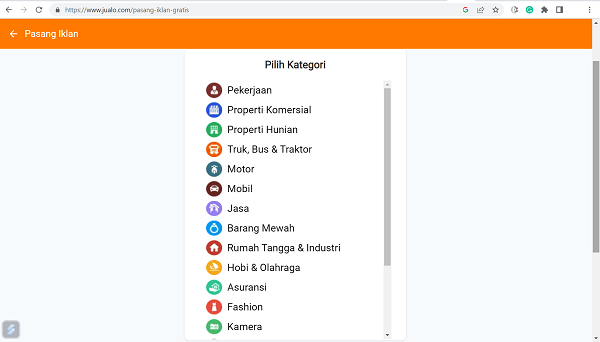
- Select the available sub categories
- Complete the detailed advertising information, such as product conditions, ad titles, product descriptions, prices, product photos, and sales locations. Double check all the detailed information, then click Advertise Now
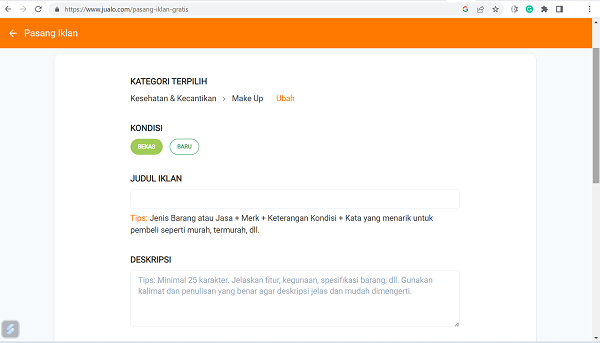
- The advertisement submission will go through the checking stage by the Jualo team within a maximum period of 1 x 24 hours. If it passes the check, the ad will automatically appear on the My Ads menu in your Jualo account settings.
Note: Be sure to check and manage ads regularly.
How to Activate Premium Ads
- Enter the Jualo page and login to your Jualo account
- Select the person icon on the top right, then click My Ads
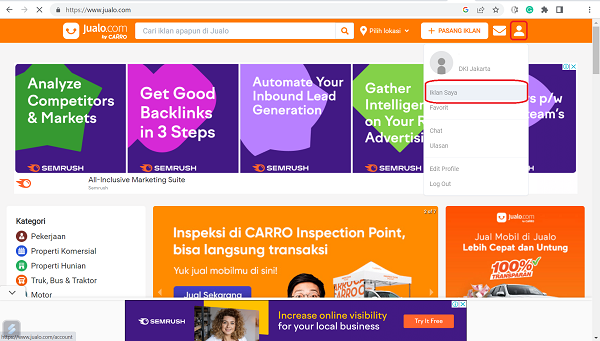
- Click menu Premium Ads, then click Add Premium Ads
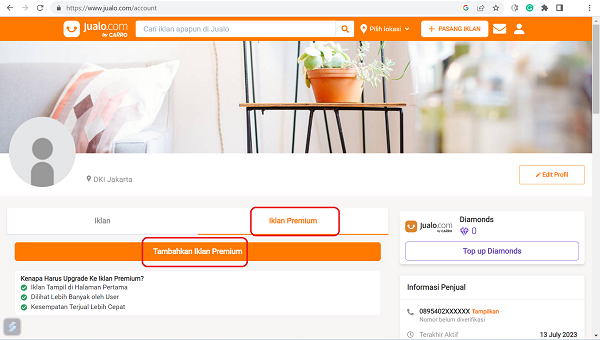
- Select the active ad that will be used as a Premium Ad and select the desired duration
- Make payments with the balance of Jualo Diamonds
Note: To use premium ads, you must have active ads first. If you don't have one yet, you can make one on the Ads menu. Then, make sure you have enough diamonds to use the Premium Ads service.
With today's increasingly competitive digital market, the advertising feature on online buying and selling platforms such as Jualo has become a powerful weapon for business people to achieve success. However, it is important to always evaluate and adjust your advertising strategy according to changing trends and consumer needs.
Sign up for our
newsletter
