Increase Sales with Smart Message Features on Lazada
Grow Your Business with Smart Messaging Features on Lazada
In today's digital era, doing business is no longer just selling products, but also involves effective interactions with customers. Lazada, as one of the largest e-commerce platforms, fulfills this need with its Message Intelligent Sending (MIS) Feature.
These features not only make it easier for sellers to communicate with customers, but are also the key to growing your business more effectively. This article will take a deeper dive into Lazada's Smart Messaging Feature, how to leverage it to grow your business, as well as some practical tips.
Understanding Lazada's Smart Messaging Features
The Smart Messaging feature is an innovation designed to facilitate automated interactions between sellers and customers. This feature allows sellers to send messages to different groups of customers at optimal times. With this approach, sellers can send messages that are more relevant and engaging to their customers, which in turn can increase their chances of conversions and sales.
In addition, this feature gives sellers the freedom to customize messages and content based on the preferences of each customer group. More personalized and relevant messages will potentially increase the opportunity to build stronger relationships with customers.
This feature can be used by sellers both during the period campaign or not. All sellers have the opportunity to activate this feature as long as they meet the specified conditions. Some of these conditions are like rating the store and message reply rate from the seller must be above 85%, and the store level must be above 4.
How to Activate the Lazada Smart Messaging Feature
You can activate the Smart Message feature in 2 (two) ways, pay attention to the following steps:
- Login to Lazada seller center with your account and select menu Customer Interaction.
- The first way, the Smart Message Feature can be activated via a pop up message that appears when you open the Customer Interaction page.
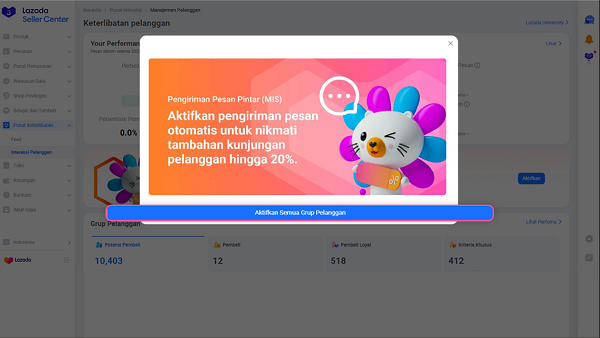
Image credit by Lazada
- Furthermore, you can also activate the Smart Message feature via the Customer Interaction page. Select a menu Smart Messaging, then click Activate.
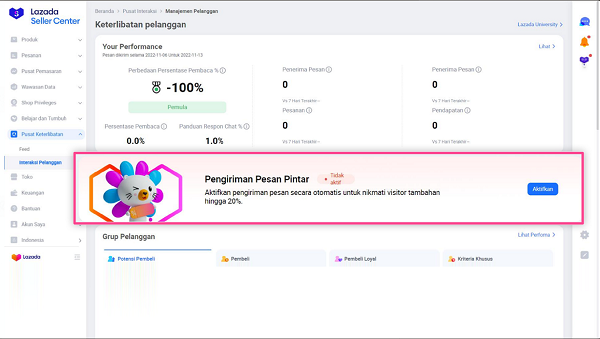
Image credit by Lazada
- During the non-campaign period, don't forget to check the messages that will be sent to buyers by adding vouchers and product recommendations. If so, the message will be sent automatically according to the selected delivery schedule.
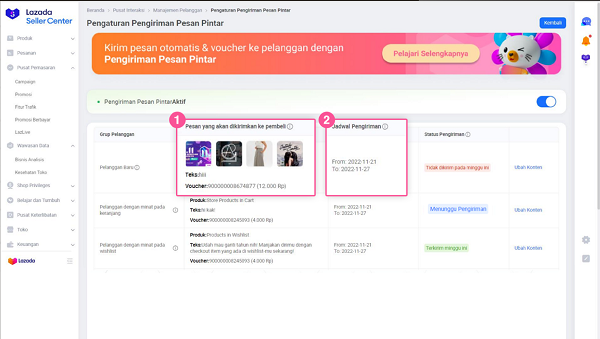
Image credit by Lazada
- Monitor Smart Message delivery through the Smart Message delivery settings page. You can monitor the delivery status of the message or change the content again if needed.
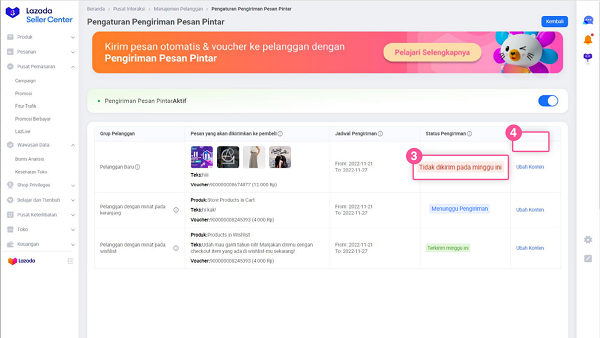
Image credit by Lazada
- Likewise, when the campaign starts, sellers can edit content for the non-campaign period and the mega campaign that will take place.
- You can schedule the sending of Smart Messages during the Teasing and Campaign periods, while the Monitor menu is used to monitor the performance of the smart messages that you send. On the Monitor menu, there is information such as the number of buyers who sent messages, the number of buyers who read messages, the number of buyers who clicked on messages, and the number of buyers who shopped.
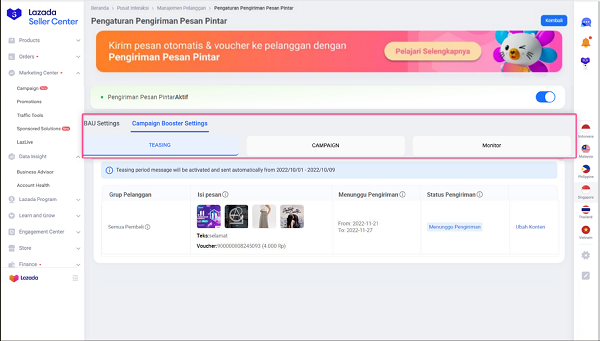
Image credit by Lazada
Tips for Creating Effective Smart Messages
Relevant and Interesting Content
Make sure your message adds value to the customer. Use attractive and simple language to make messages easier to understand. In addition, also customize messages with added product recommendations.
Call to Action (CTA)
Always include a clear call to action, such as "Buy Now" or "View Product Details." A strong CTA can drive the desired action.
Experiment and Evaluation
Experiment with variations of message, content, and product recommendations to see what works best. Monitor the results and continuously improve your strategy.
The Smart Messaging feature on Lazada is a tool to grow your business in an increasingly competitive world of digital commerce. By using them wisely, you can communicate with your customers more effectively, increase engagement, and ultimately, increase sales.
Sign up for our
newsletter
