How to Increase Sales on Shopee with Effective Advertising
Understanding the Benefits and Use of Advertising on Shopee
Hi Shopee sellers! Want to increase your product visibility and sales? Advertisement Shopee is the solution! In this article, we will discuss everything you need to know about using ads on Shopee.
What is Shopee Ads?
Shopee Ads are a very effective means of promoting your products within the Shopee application and website. This program gives you the opportunity to showcase your products to potential buyers, which in turn will increase your product exposure as well as increase sales.
There are two types of advertising that you can use on the Shopee platform:
- Product Search Ads. These ads allow your product to appear at the top of search results when buyers search for keywords that match your product. This is a very effective way to reach buyers who are actively looking for products like the ones you offer.
- Similar Product Advertisements. These ads are designed to show your products to buyers who are interested in similar or complementary products to yours. This type of ad helps you capture shoppers' attention across the Shopee platform, not just in search results.
How to Top Up Advertising Balance in Seller Center
Before starting to create your ad campaign, make sure to fill up enough ad balance. Remember that you will only be charged if a buyer clicks on your ad. Here are the steps:
- Log in to your account in Seller Center.
- On the menu My Promotion, choose Shopee Ads.

Credit picture by Shopee
- Click Fill Balance.
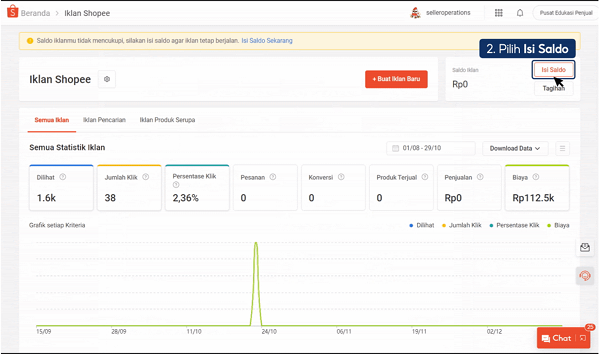
Credit picture by Shopee
- You will see several nominal options for topping up your balance. Select one or enter the balance amount that suits your needs by clicking Enter the Other Balance Refill Amount.

Credit picture by Shopee
- If you have a voucher code (optional), enter it in the section provided.
- Click Checkout to complete the balance top-up process.
How to Create Product Search Ads on Shopee via Seller Center
Now, let's discuss how to create effective product search ads on Shopee. Pay attention to the following steps!
- Make sure you are logged in to your account in Seller Center, then open the page Shopee Ads.
- Click tab Create a New Ad.
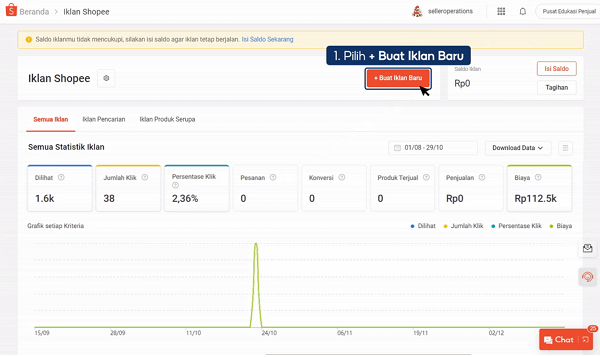
Credit picture by Shopee
- Select the type of ad you want to create. This time, we will focus on Search Ads. Click options Search Ads to continue.
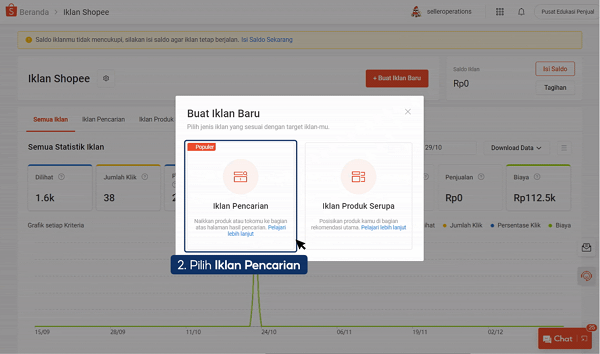
Credit picture by Shopee
- Complete the basic setup and product setup details for your ad. Click Product to select the products to be displayed in the advertisement. You can choose up to 50 products.

Credit picture by Shopee
- When finished, click Confirmation to continue.
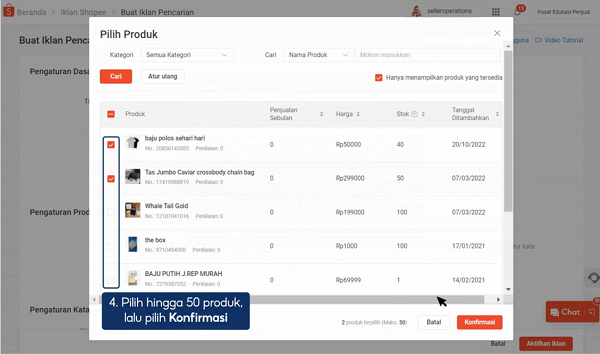
Credit picture by Shopee
- Click Enable Ads to launch your advertising campaign.
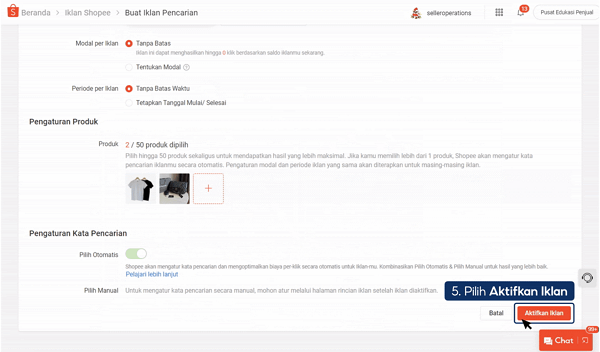
Credit picture by Shopee
With this guide, you are ready to start your journey in advertising on Shopee. Feel free to explore the different advertising options available and monitor your ad performance regularly. Happy selling on Shopee!
Sign up for our
newsletter
