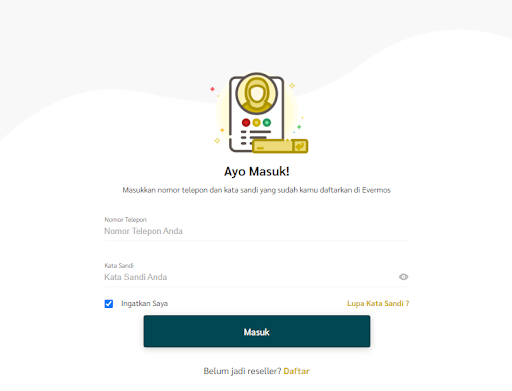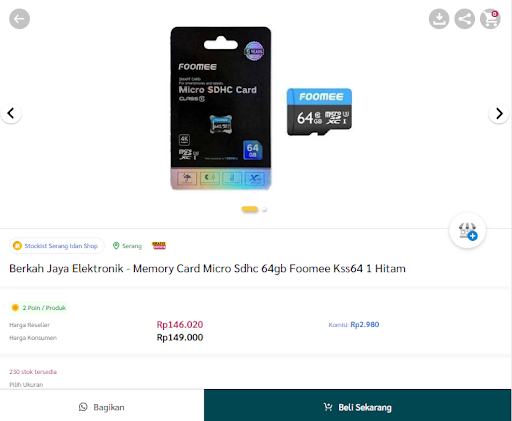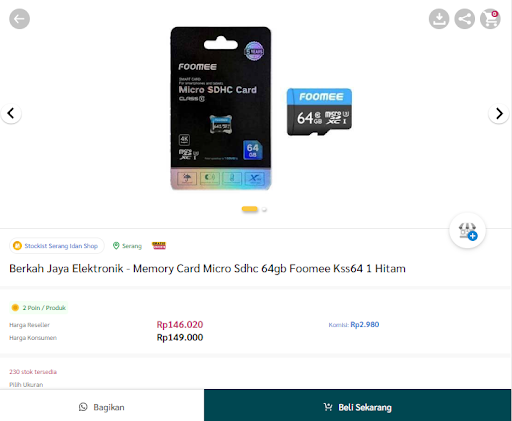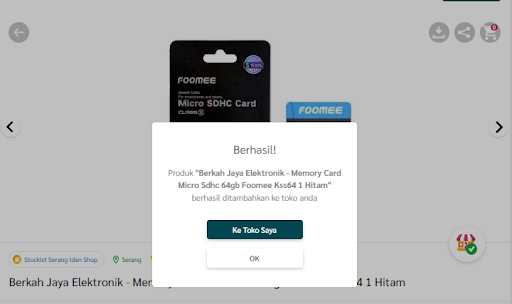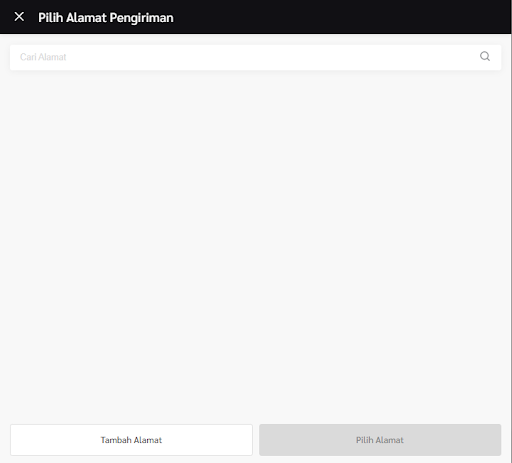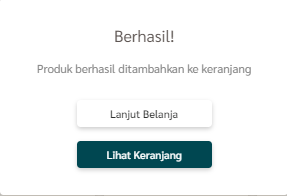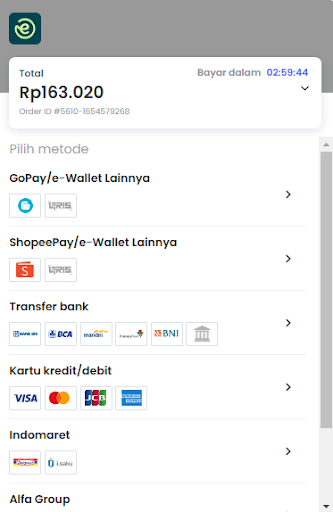Tutorial on Selling on Evermos, Without Capital and Without Stock Items
Intend to start selling on Evermos? Check out the following way
Evermos is one of the platforms that can help you to add income by selling for free, easy, and lawful. Not only that, Evermos provides training to all reseller registered to become a professional reseller.
That way, you can sell products in this application even without capital, without product stock, and it's more practical because you don't have to packing product. To start selling using the Evermos platform is not difficult. Below, you'll find out more about how.
How to Sell on the Evermos Platform
Before you can sell, make sure you already have an account that is registered as a reseller. If not, you can register on the website or the Evermos application available on the Google Play Store.
Once registered as a reseller, you can immediately start selling in the following ways:
- Fill in your phone number and password. Then, click Login.
- Next you will enter in catalog page. You can see a wide selection of products, from clothing to electronics.
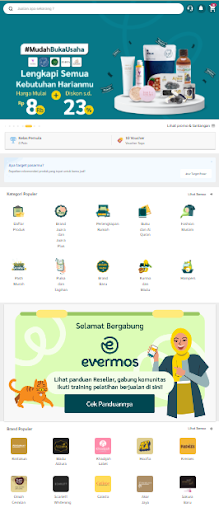
Click the product you want to sell.
- There are options to share products via WhatsApp, download product images, and share products with images or descriptions only.
If you want to share the product via WhatsApp, click Share which is at the bottom left.
- Then, select a contact to share the product.
- In addition to directly sharing products via WhatsApp or other platforms, you can also add products of your choice to your online store. The trick is to click + icon above the product title.
Next, a notification will appear that the product has been successfully added to your store.
- When there is an order, you will get a notification. To arrange product delivery, all you need to do is click Buy now.
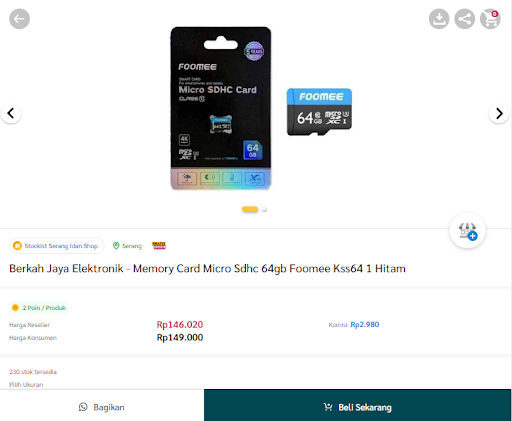
- Enter the address title, recipient name, recipient phone number, full address, and address details. Then click Save.
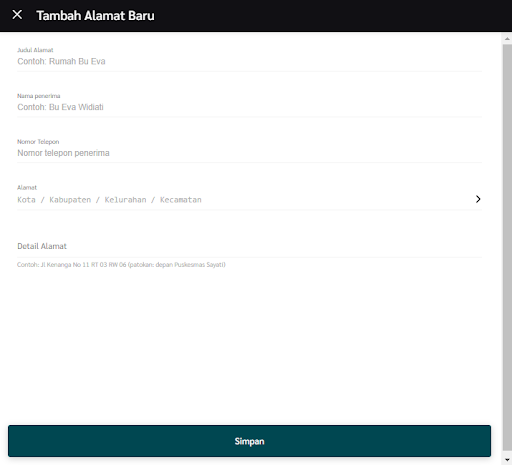
- Click Proceed to Checkout
- On the checkout page, you can select a delivery service, enter a promo code if any, and view order details.
To process, click Order now.
- Click Pay
- Then, you can complete the payment by selecting any method you want.
- Done! Your order will be processed immediately to the buyer's address
This is the information you need to know before selling on the Evermost platform. Hopefully the above information can help you to earn additional income. Good luck!
Sign up for our
newsletter