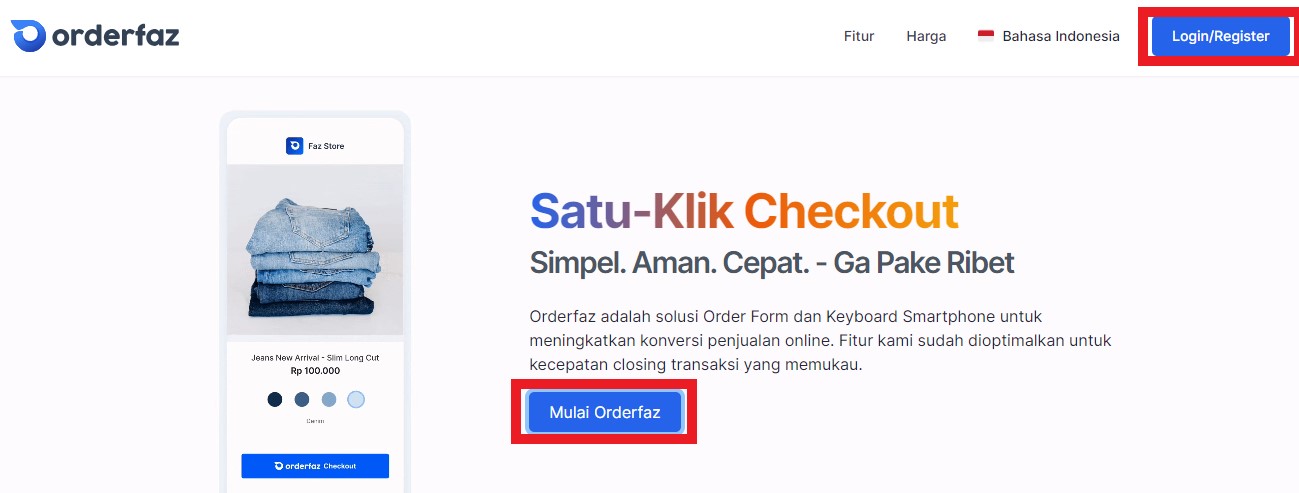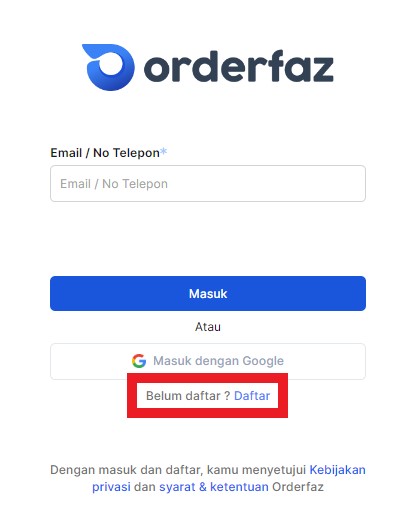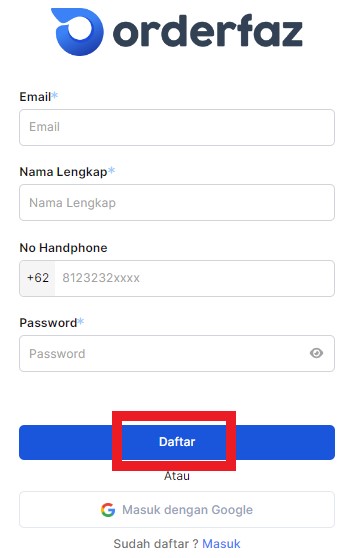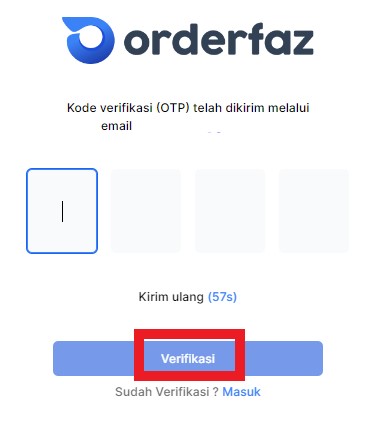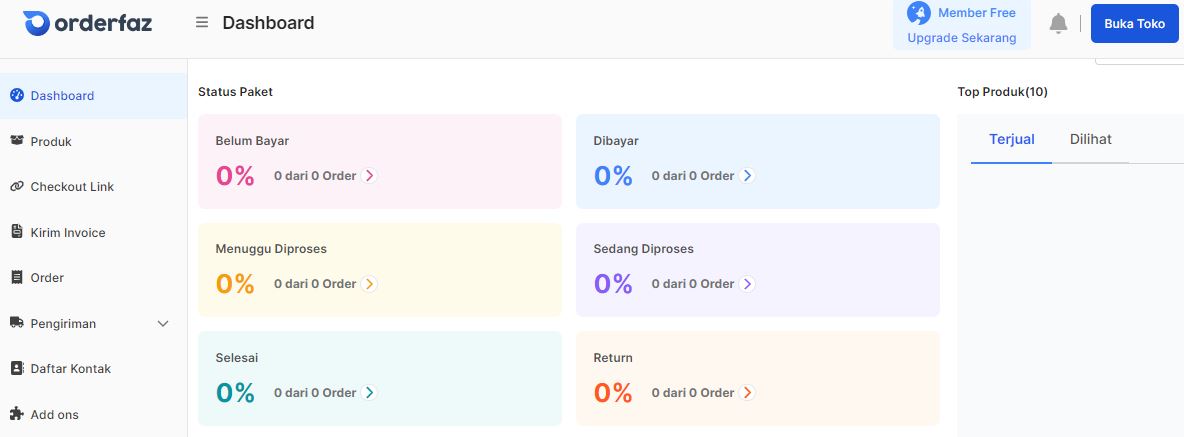Manage Digital Transactions in One Application, Get to Know Orderfaz and How to Register
The Orderfaz application helps improve your selling experience and provides convenience for transactions via websites and smartphones
Digital product sales from year to year continue to increase significantly. The needs of Indonesia's massive digital marketing segment, accompanied by ever-evolving technology, have certainly led to applications that offer convenience. One of them is the Orderfaz application.
What is Orderfaz?
Orderfaz is platform to make an order here or check out form and set up shop online Alone. Order here used for links that are shared on any social media to potential buyers. Shop online useful as a digital catalog of products to make it easier for buyers to see the products being sold and make product transactions.
The Orderfaz application optimizes sales and digital operations of sellers through channels social commerce. Orderfaz develops payment and sales solutions that help businesses increase online sales conversions. This solution is designed to optimize sales and operations with lower transaction costs, as well as make it easier for sellers to control their business online online.
One of its features is the Smart WhatsApp Keyboard that sellers use to easily complete buyer orders, as well as complete transactions via WhatsApp. This feature helps sellers review order listings, invoice, and share product links for buyers on WhatsApp.
One-Click Checkout Orderfaz, simplifies the buying process through Plugin the browser. Merchants can easily track purchase history, and can reduce fraud risk by tracking history for each authenticated purchaser.
Want to know how to register the application? Following are the steps for registering the Orderfaz application.
How to Register Faz Order
- You can register through the Orderfaz application on the Play Store or you can also go through the Orderfaz website.
- you can click Start Orderfaz or click Login / Register on the top right.
- Next, click Register.
- Then, fill in your personal data, including name, telephone number, email, and password. Click List.
- You will be sent an OTP code via registered email. After entering the OTP code, then click Verification.
- Done, you have successfully registered on Orderfaz and entered the page dashboards.
You can also register via smartphone by first downloading the Orderfaz application on the Google Play Store for free. The steps are the same as the tutorial above. Good luck!
Sign up for our
newsletter