ChatGPT! Techniques for Writing Attractive and Effective Business Facebook Captions
Optimizing Facebook Business Captions with ChatGPT
Caption is a short text that accompanies a photo or video for the purpose of providing additional information that clarifies photos or videos shared on social media. The presence of a caption in an upload is an important element that cannot be missed, including in terms of business. With captions, it is hoped that uploaded photos or videos can influence and attract the attention of consumers.
So far, captions are usually created manually by humans. Captions must be made according to the character of the target consumer, the product or service offered, and the platform used. The different characters of each social media platform make it a challenge in itself to create effective captions. It's a different story with the MSME business, the limited capital and manpower make it impossible to manage social media optimally, including in terms of making captions because they don't have someone who is an expert.
However, that is no longer an obstacle for now. Making captions becomes more practical because it can be done by utilizing AI software, one of which is Chat GPT. ChatGPT is an AI software that can answer various questions asked by its users, including commands to create captions. Through ChatGPT, you don't have to worry anymore about running out of ideas to make captions every day.
Want to try ChatGPT to help you create captions to promote your business? Check out the explanation below, OK!
How to Make Facebook Captions for Business on ChatGPT
- Make sure you already have a ChatGPT account first. Please click the link https://chat.openai.com/auth/login and select Log In
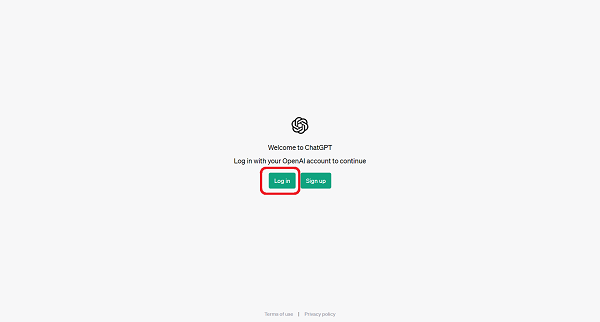
- Enter email and Password your ChatGPT account, then click Continue
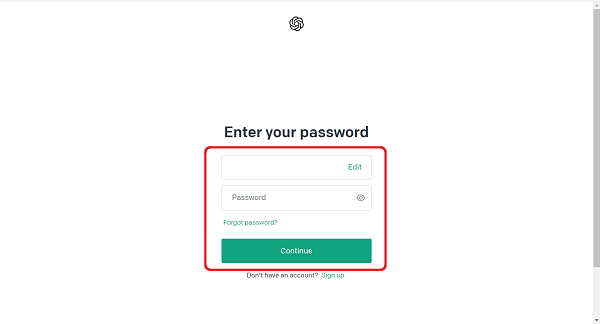
- After successfully logging in, you can start typing commands or instructions for creating captions in detail in the column Send a Message at the very bottom.
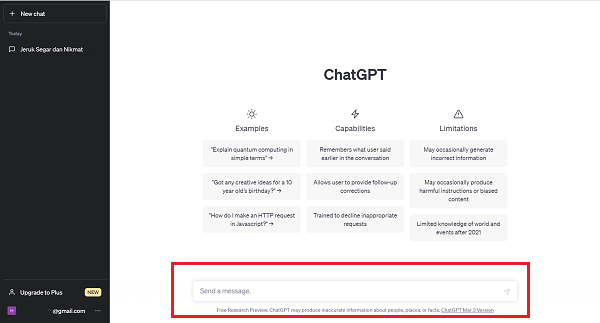
Make sure to write down the complete instructions so that the resulting caption can suit your needs. Please see the example below for instructions on creating captions in ChatGPT!
An example of creating Facebook captions on ChatGPT
Enter the desired caption making instructions, the system will automatically process and generate captions.
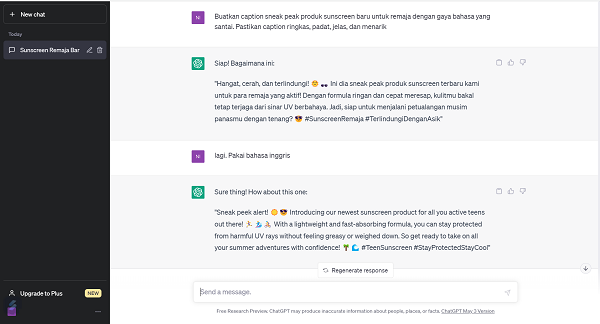
If you want to change the language used in the captions, you don't need to retype all the instructions because the system already understands the context of the question you asked before. Therefore, you only need to write the language change command. Here's an example!
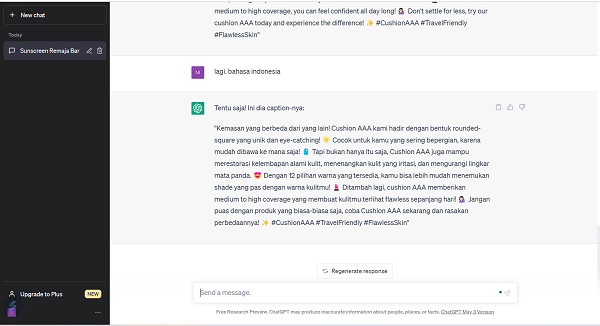
You can enter the details of the caption you want in full, so it will help ChatGPT to understand the context and produce captions that are more relevant and suitable for your needs.
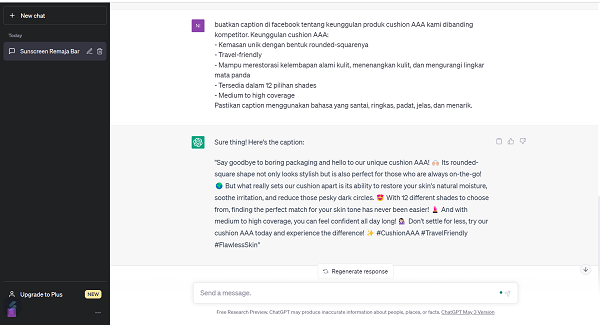
If you think the resulting caption needs improvement, you only need to type what corrections are needed in the box. That way, the system will automatically correct the caption according to what you ordered. For example, the resulting caption is too long and wordy, you can include caption making instructions to make it more concise. Check out the following examples!
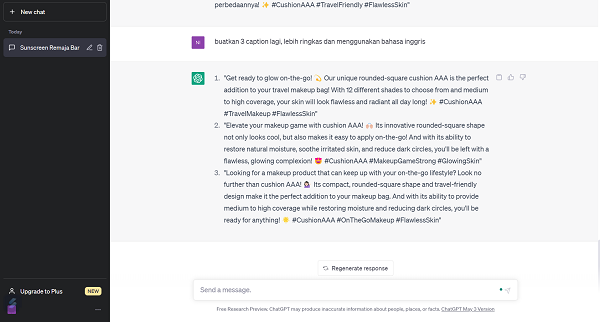
Tips for Making Facebook Captions using AI
Use the Right AI Platform
There are various choices of AI platforms that can be used to create captions, such as GPT-3, Hugging Face, or OpenAI. You can choose an AI platform that suits your needs and technical capabilities.
Define Topics and Goals
Determining the topic and clear purpose of the caption will help AI to understand the context and generate more relevant captions and sentences call-to-action.
Choose the Appropriate Style and Format
Choose the appropriate style and format brand your business and target consumers. For example, do you want to use formal or informal language, English or Indonesian, and short or long sentence captions.
Provide Enough Information
Provide enough information about the content you want to create a caption for. For example, what message do you want to convey in the caption, product information, who is the target audience, and what are its characteristics. This will help AI to produce more relevant and interesting captions.
Edit AI Results
Even though ChatGPT can generate captions in easy-to-understand language, it still requires inspection. Don't directly use machine-generated captions. Check and edit the caption again to make sure the content and language match your business brand.
Trial and Evaluation
Test and evaluate the results of the AI captions that have been made. You can check this by looking at the metrics presented by each social media platform, for example by looking at the level of engagement and response from users, as well as the quality of the caption.
The convenience offered by ChatGPT can be utilized by MSME business people in managing their social media, especially for creating attractive captions. However, keep in mind that even though ChatGPT can generate various captions, it still requires human ability to double-check the resulting captions.
Therefore, make sure you don't stop honing your skills in creating effective and relevant captions for your business. That way, you can maximize captioning to make it more effective and provide optimal results.
Sign up for our
newsletter
