Complete Guide to Withdrawing Funds at Nyawer.co for Creators
An Easy Way to Disburse Funds at Nyawer.co for Creators
In today's all-digital era, many platforms have developed that creators can use to share their work. Not only sharing works, various platforms also allow creators to interact and receive financial support for their work from fans. One such platform is Nyawer. co.
Nyawer. co has become an important bridge that connects creators and fans through work and financial support as a form of appreciation for the work created. For creators and streamers, disbursing funds is an important step in generating income from their creative work.
For those of you who are new users on the Nyawer platform, this article will provide a comprehensive guide regarding disbursing funds from Nyawer. Make sure you understand the steps to the end, okay!
How to Add an Account in a Nyawer Account
- Please login to your Nyawer account
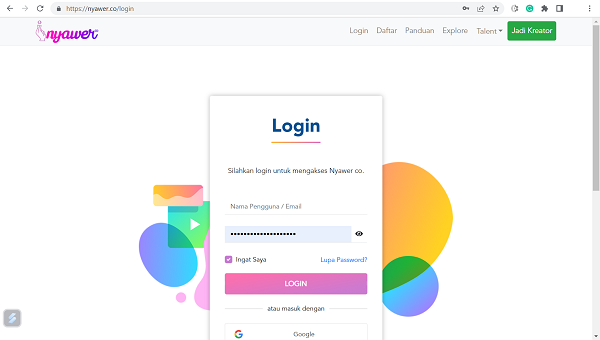
- Click Withdrawal on the menu bar, then select Take your Savings
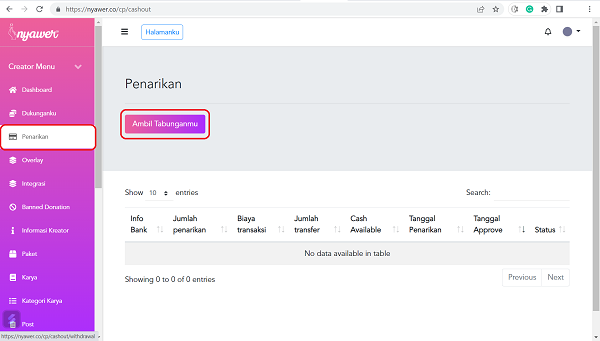
- Click Edit Account
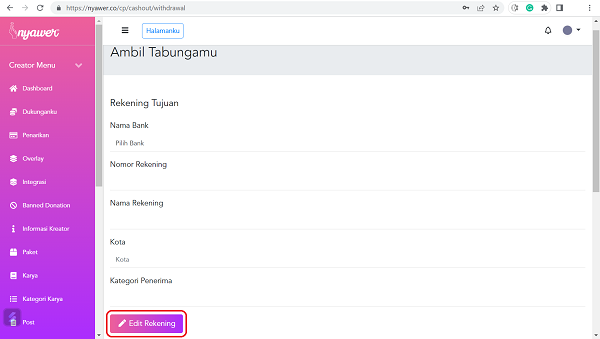
- Complete the destination account details
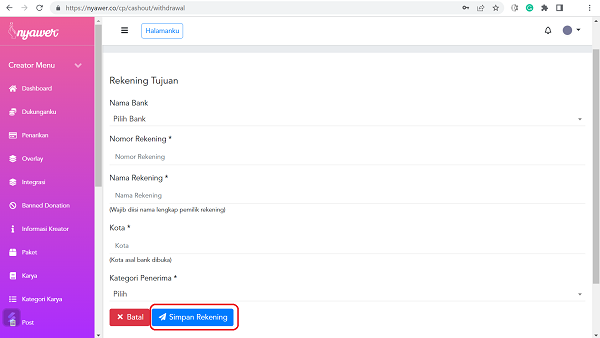
Select a bank name, enter the account number, full name of the account owner, the city from which the bank account was opened, and select the beneficiary category. Double check and make sure all the data entered is correct. Click Save Account to proceed to the disbursement process.
Before making a disbursement of funds, pay attention to the following conditions:
- Money you receive from fans must go through a confirmation process by payment gateway before entering the Nyawer system. This process takes approximately 5 working days. The new balance can be disbursed after going through this confirmation stage.
- If you make a withdrawal of funds before the balance is confirmed by payment gateway, then the disbursement status will be pending.
- Withdrawal of funds cannot be made to an e-wallet account or virtual accounts. Nyawer only allows funds to be disbursed to a bank account.
- Each disbursement will incur a fee of Rp. 5.000
- If you have problems, please contact the team support Nyawer via email at nyawerco@gmail.com
How to withdraw funds from Nyawer
- Entered into profile You can log in via the link https://nyawer.co/
- On the main page, click Withdrawal and select Take your Savings
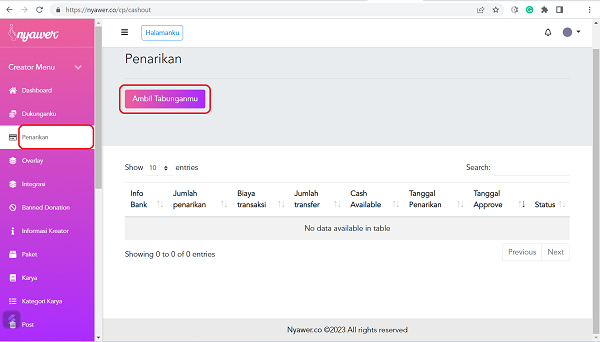
- Enter the amount you want to cash out. The system will automatically calculate the nominal amount of funds you will receive and the remaining balance you have in your Nyawer account. To complete the disbursement process, click Send.
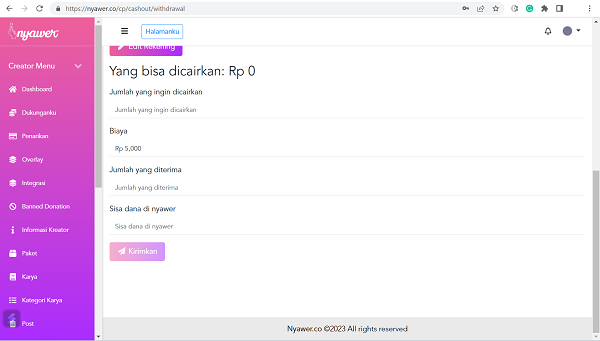
The process of disbursing funds is an important step in obtaining income from the creative work of creators. Through this guide, we hope you will get a clear understanding of the fund disbursement process at Nyawer.co. Good luck and creative spirit!
Sign up for our
newsletter
