How to Withdraw Balance on Pitchplay
After generating sales from the various monetization methods available, you can withdraw the balance
As a platform that provides marketplace for the interactions and transactions of sellers and buyers. In order to ensure security and convenience in transactions, sales that occur will first be entered into a joint account (rekber) owned by Pitchplay. This is to make it easier if something unexpected happens.
Payments made by the buyer and kept by Pitchplay, can be withdrawn by the seller when the buyer gets the item. Actually, Pitchplay has two sources of income that you can use, namely through buying and selling in groups and selling premium content. Both are based on groups and communities that you can create or join.
How to Withdraw Sales Balance
- Open the Pitchplay app
- Go to your Profile in the Pitchplay app. You can find profile features at the bottom right.
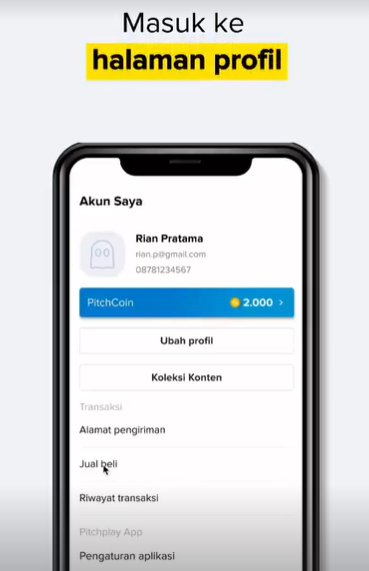
- In the transaction section, click buy and sell in the group.

- After entering the product buying and selling page, you can click on the selling section.
- Click the balance menu and make sure the balance in the application matches the price of the goods sold. You also won't be subject to any fee deductions if you transact on Pitchplay, so the balance in your account must match the price of the goods you have sold to the buyer.
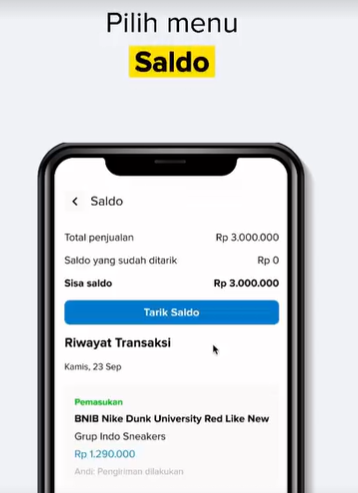
- If it is appropriate, you can click the withdraw balance button.
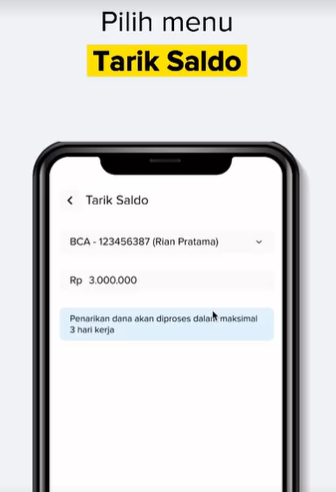
- You will be asked to fill in account data to withdraw the balance, such as the bank, account number and name of the account owner. Currently, Pitchplay cannot accommodate withdrawals from all banks. There are only three banks that you can use to withdraw balances, namely BCA, Mandiri and BNI.
- If you have entered account data, you can fill in the amount of the balance that you will withdraw to your account. For now, there is no maximum or minimum amount of balance that you can withdraw on Pitchplay from sales proceeds.
- Click the send button at the bottom, and Pitchplay will process your balance disbursement within a maximum of 3 working days. If you experience problems or difficulties, you can contact Customer Service on the Whatsapp application. You just click the profile and click help.
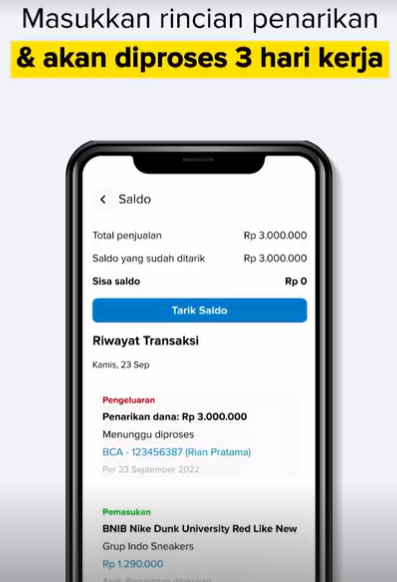
Sign up for our
newsletter
