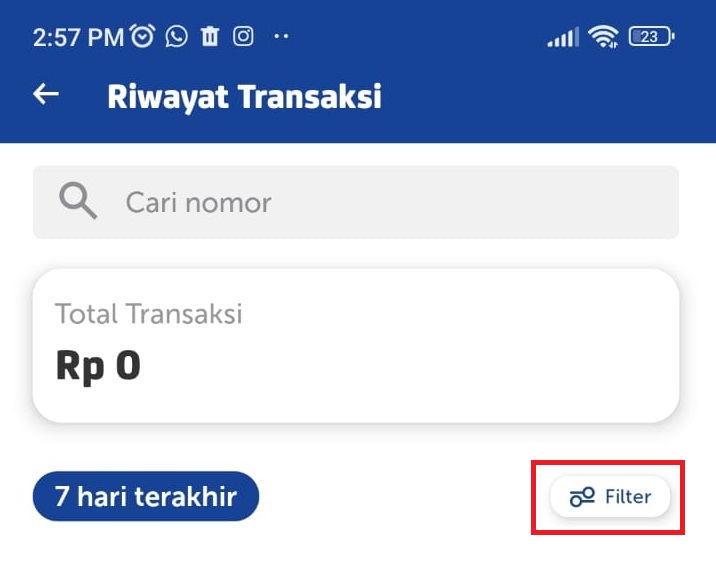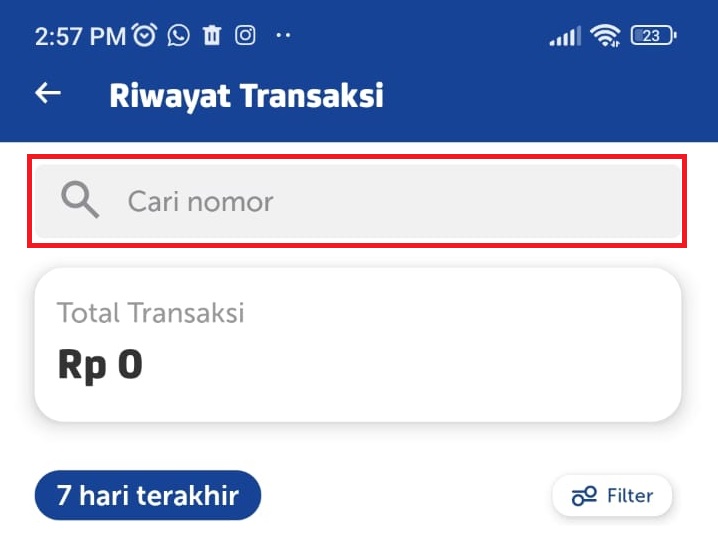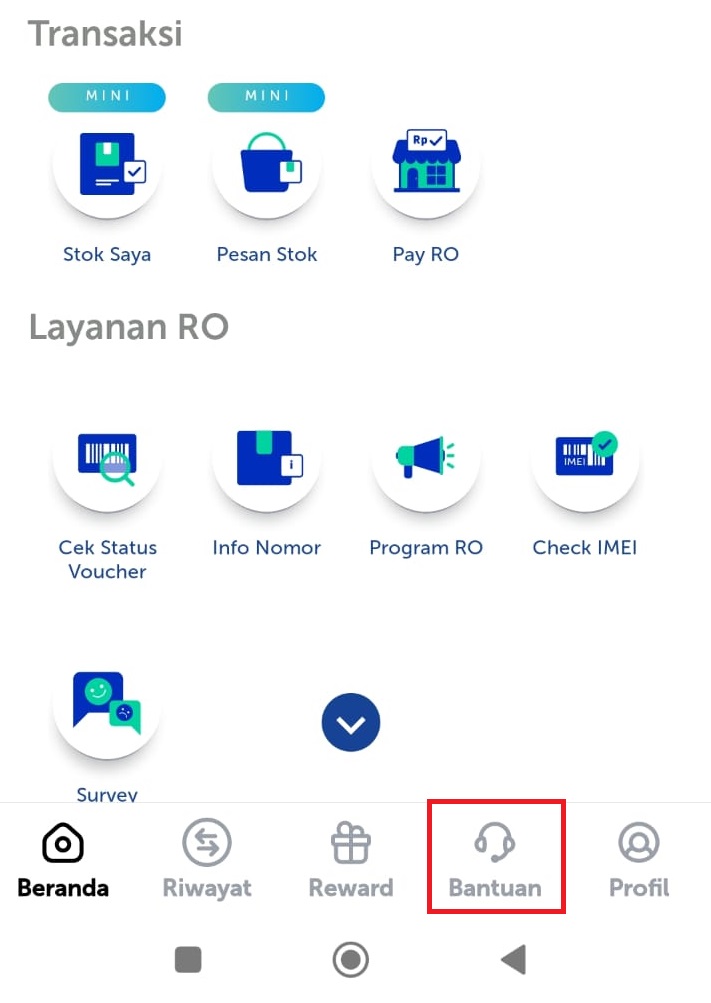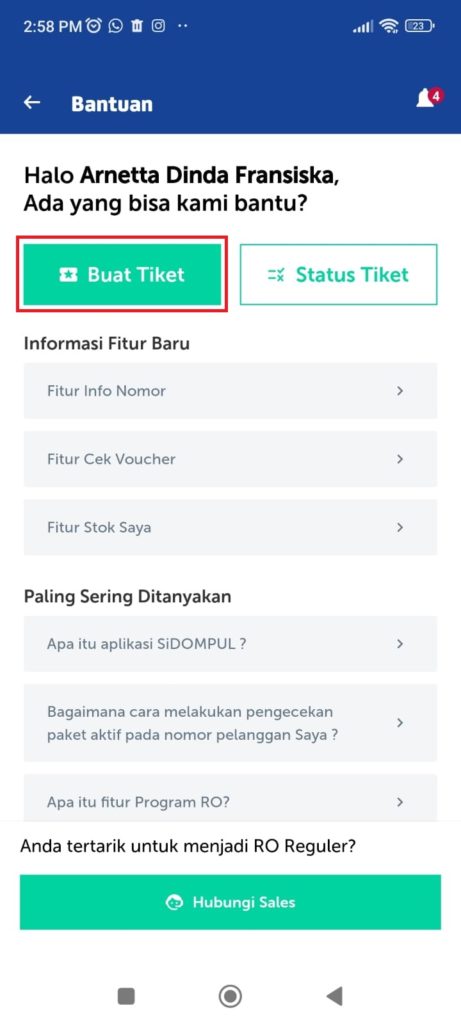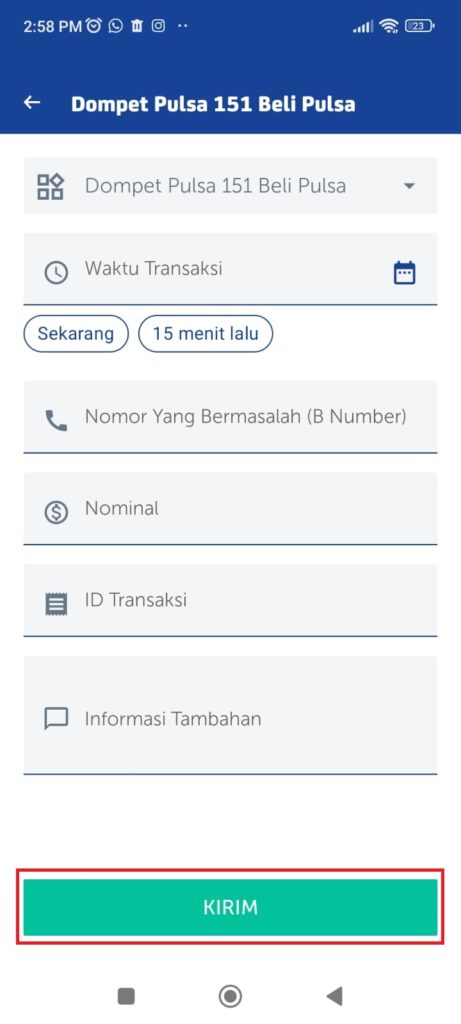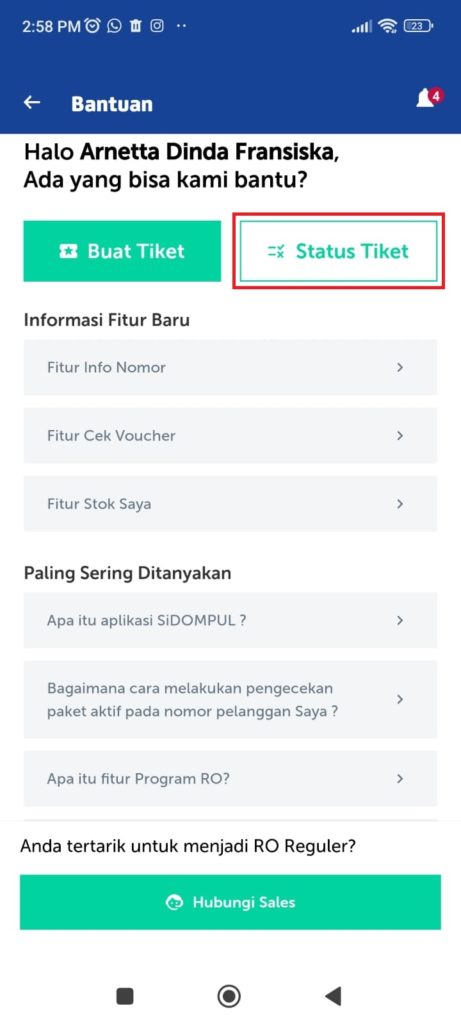How to View Transaction History and Information Assistance in the SiDompul Application
New user of the SiDompul application? See how to view transaction history and assistance in the SiDompul application here.
As a new user, you may have experienced difficulties when using the SiDompul application for the first time. Like how to view transaction history on SiDompul and others.
To help you adapt more quickly to the SiDompul application, this article will provide a tutorial on how to view transaction history and access assistance in the SiDompul application. Come on, see the information below!
How to View Transaction History at SiDompul
Want to see transaction history in the SiDompul application? Here's how:
- Open the application SiDompul.
- Then, on the Home page, open the menu History.
- On that page, you can see all the transactions you made on the SiDompul application for the last 7 days. If you want to change it, click Filter.
- Then, select the time period and transaction type. Click Done.
- You can also search for specific transactions by entering the customer number in the search field.
How to Access Help in the SiDompul Application
If you experience other difficulties besides accessing transaction history, you can get informational assistance in the following ways:
- Open the application SiDompul.
- Select menu Help in the menu list at the bottom of the Home page.
- Then, you will see various kinds of information regarding SiDompul features and frequently asked questions.
- If you don't find the information that fits your problem, click it Create Ticket to report problems.
- Then, select the topic of the issue you want to report. Is the problem related to transactions, registration, application access, and others.
- Next, select a problem category.
- If so, complete the requested information regarding the problem. Then, click Send.
- After creating a ticket, you can periodically check the status of your ticket with a click Ticket Status on the Help page.
So, that's how to view transaction history and access assistance in the SiDompul application. Hopefully the above method can help you better adapt to pulse selling app SiDompul. So, you can more easily run business ideaselling pulses and data packages XL/Axis.
Sign up for our
newsletter