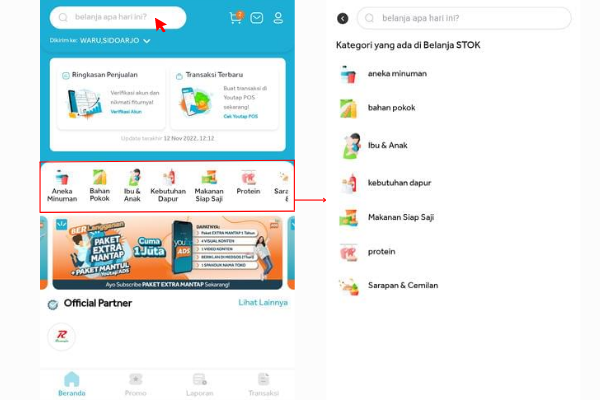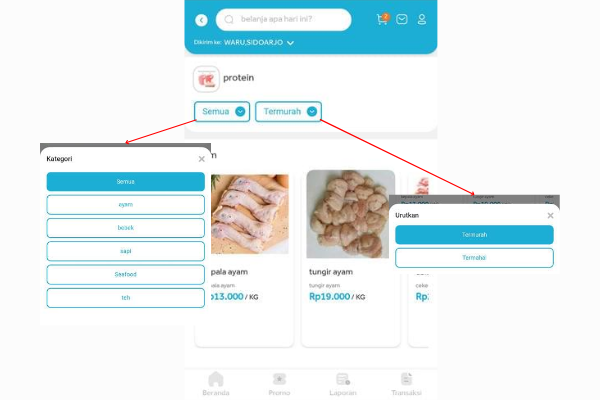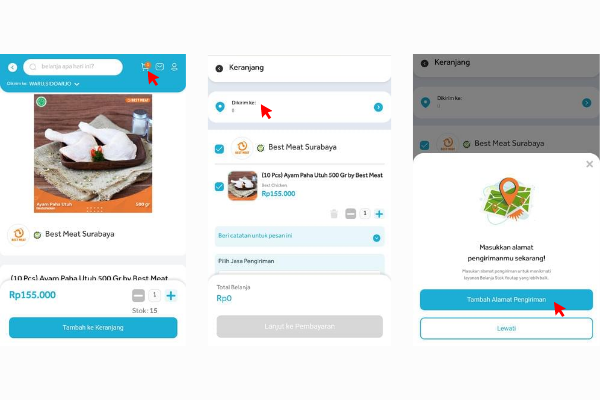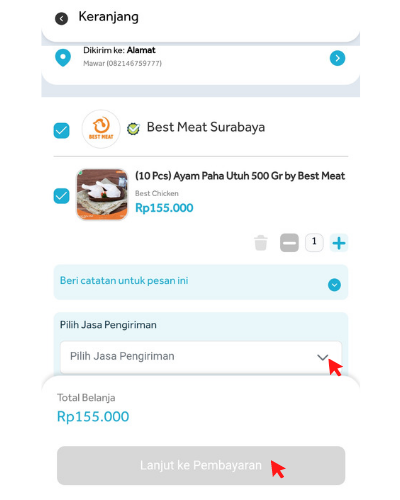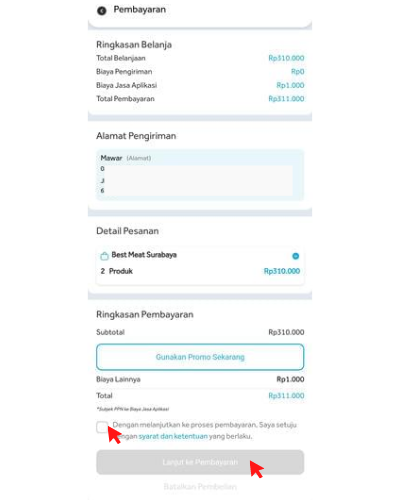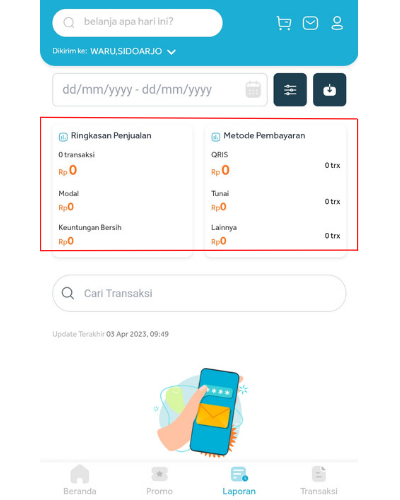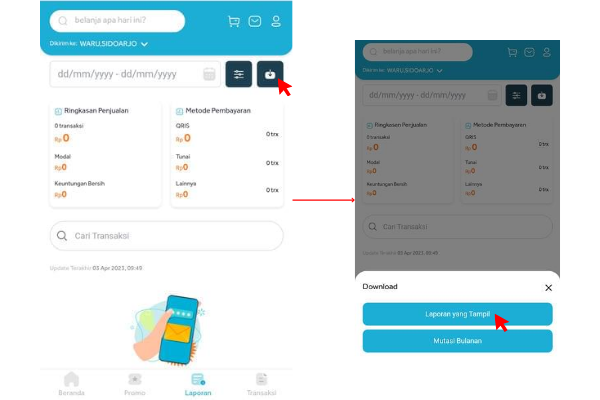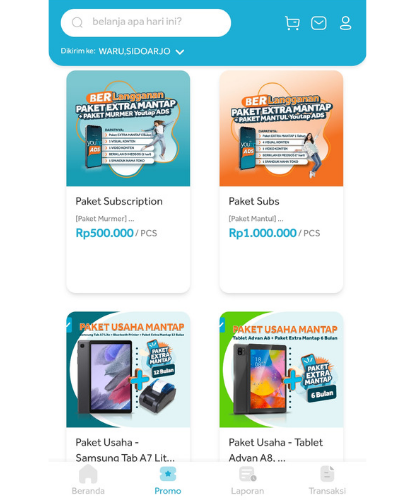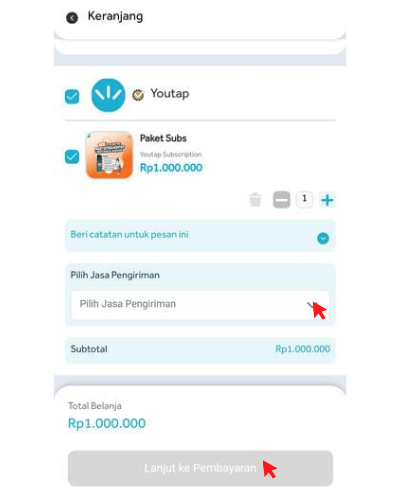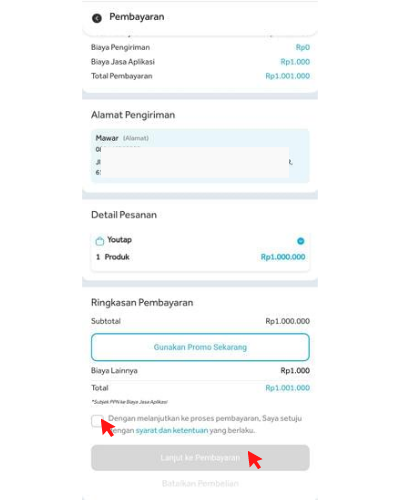Come on, find out how to use Youtap Bos to manage your business
Here business owners can buy stock, check sales reports, buy business packages or Youtap Ads, and view their transaction history.
Are you a business owner who already uses Youtap POS? And now you just want to use Youtap BOS? But confused how to use it?
This article will provide a guide for you as a business owner to use Youtap BOS. Youtap BOS itself is new launched on Wednesday (8/3) by Youtap Indonesia.
Come on, follow the steps below to use Youtap BOS!
How to Use Youtap Boss
Before using Youtap Bos, don't forget to verify your account so that the data on the Youtap POS application can be integrated into your account at Youtap BOS automatically.
How to Login to Youtap Boss Account
- Open link bos.youtap.id This. After this page appears, click it Login.
- Enter your phone number to be able to enter your Youtap Bos account. Then, click Send OTP.
- Next, enter the verification code that you got via SMS.
- Now you can access Youtap Boss.
How to shop for stock on Youtap Bos
Stock Shopping is a service from Youtap Indonesia that helps businesses to meet their business needs with the best quality, low prices, and their products are delivered quickly.
At this service also has official partners with well-known brands such as Campina, Sosro, Best Meat Jakarta as suppliers to be reused by businesses as selling products.
Here are the steps to buy products in Stock Shopping:
- On the Home menu, you can search for products by clicking on the icon search field. Then, write the product you are looking for or select a product category. You can also directly select a product category in the menu Home.
- After selecting the product category, you can set the category in more detail by clicking Semua. You can also sort products from cheapest to most expensive.
- You can also buy stock at official partners Youtap or suppliers on the menu Home. You can also check supplier information, from coverage areas, hours of operation, to their contacts.
- Select the product you want to buy. You can add or reduce the number of products, depending on the remaining stock in the store. Then, click Add to Cart.
- Next, click on the icon basket. Choose Sent to to enter your shop address. Then, click Add Address Delivery.
- Choose Location you with maps.
- Enter your address label, for example “Office Address” or “Home Address”. Then, enter the full address.
- Select your province, city or district, sub-district and kelurahan address. Then, enter the zip code.
- Enter your name or the recipient's name and phone number. If so, click Add Address.
- Pilih Delivery service. Make sure the product you want to buy is correct, from the number of items and the price. Then, click Continue to Payment.
- Double check your order. If you have a voucher or promo code, you can use it by clicking Use Promo Now. Then, tick agree and click Continue to Payment.
- Select a payment method.
- Now you just have to pay and wait for the order to reach you.
- You can also check your transaction history on the menu Transaction.
How to View Sales Reports on Youtap Boss
- Select menu Report. You can view sales summaries and reports by payment method.
- You can also view sales reports by date by clicking on the icon Calendar.
- You can filter the sales summary by clicking on the icon filter. Then sort the reports by newest, oldest, biggest sales, to smallest sales. Or display reports based on one of the payment methods.
- To download a sales report, click on the icon download, then select Displayed Reports. Your report will automatically be downloaded in the form of an excel file.
- You can also download mutations or reports by month by clicking on the icon download, then select Monthly Mutations.
How to Buy Business Packages and Youtap Ads on Youtap Bos
Business packages and Youtap Ads are features that can help businesses grow their business well.
The business package provides tablets, bluetooth printers, and solid extra packages (features custom receipt, open bill, add on, WhatsApp daily report, etc). Meanwhile, Youtap Ads is a service for obtaining shop banners, advertising services on social media, as well as creating visual and video content.
- Select menu Promo.
- Select the Package you want to buy. Then, click Add to Cart.
- Next, click on the icon basket.
- Click Delivery service to choose a courier.
- Then, click Continue to Payment.
- Double check your order. If you have a voucher or promo code, you can use it by clicking Use Promo Now. Then, tick agree and click Continue to Payment.
- Select a payment method.
- Now you just have to pay and wait for the order to reach you.
So, how do you use Youtap BOS? It's not difficult, right? Don't forget to practice it right away, OK?
Sign up for our
newsletter