Start a Business Easily Through the RateS Application, Check Out How to Use it!
Optimize Your Potential as a Reseller by Getting to Know How to Operate the RateS Application
RateS is an application that allows anyone to start an online business as reseller. RateS cooperates with various suppliers from various product categories to make it easier for rreseller to select the desired product for resale. To be reseller, You don't need to spend capital to stock goods and can start earning.
Before starting to sell goods, it would be better if you learn and understand how to use RateS first. This article will provide guidance on using the RateS application, such as how to create an online store, how to track customer orders, and how to withdraw income from RateS.
How to Create an Online Store with RateS
- After you have successfully registered, you will be directed to create a shop. Complete the store details, then click
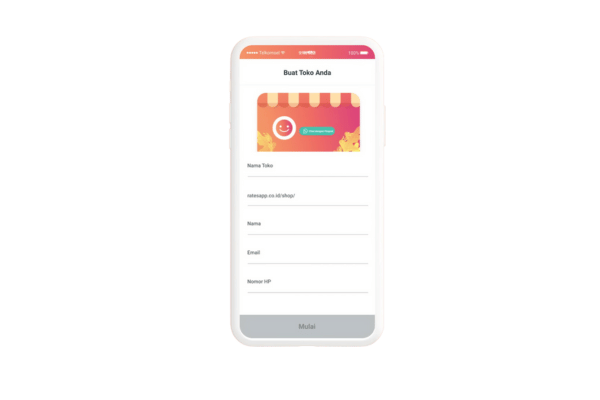
Credit Photo by RateS
Enter the store name, store id, shop selector name, email, and mobile number.
- You will get a successful store creation notification.
You can start looking at the various products available for later resale. Please note, the prices you see on the page explore is the price of capital. You have the freedom to determine the selling price as you wish. In addition, the profit earned from the selling price will be yours entirely.
How to Track Customer Orders on RateS
- Open your RateS app, then click Pages Order

Credit Photo by RateS
- You will find various order statuses such as payment, processed, completed, and canceled.
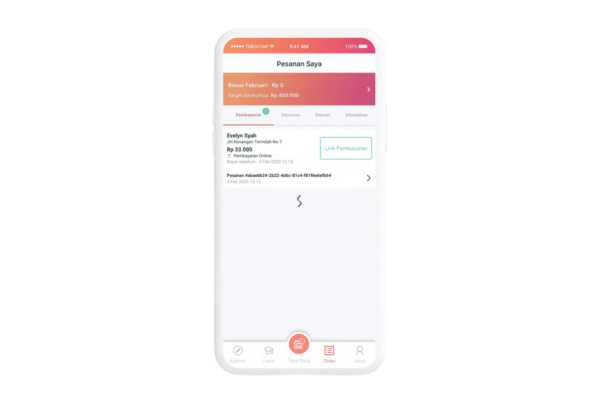
Credit Photo by RateS
Payment status means that the customer has not made a payment for his order. RateS will only process orders after payment has been completed. Processed status means the customer has completed the payment process and RateS is processing the shipment.
However, if the customer does not complete the payment process within 1x24 hours, the order status will be cancelled. In addition, canceled status can also occur if the goods are out of stock or the buyer requests a return of goods. If the delivery has been made and the customer has received the order, the order status will change to Completed.
- To get an order receipt number, please click tracking. You will get complete information regarding expedition services, courier links, receipt numbers, order details, and delivery status. You can send the courier details along with receipt number information to the customer as proof of the order. Meanwhile, you can send order details to the RateS team if you want to request any information regarding an order.
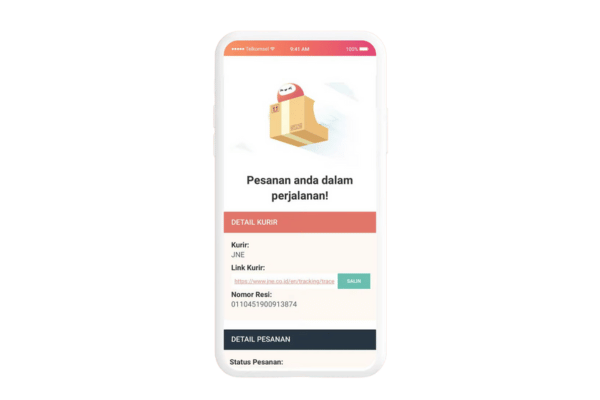
Credit Photo by RateS
How to Withdraw Earnings from RateS
- Open your RateS App. After the buyer confirms receipt of the order, the earnings will automatically be credited to your RateS balance.
- To start withdrawing earnings, click Account which is in the lower right corner
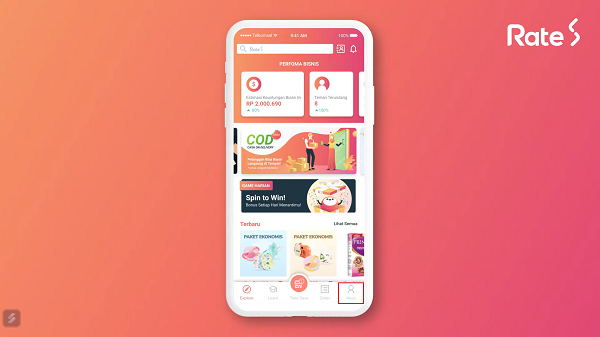
Credit Photo by RateS
- Click Income
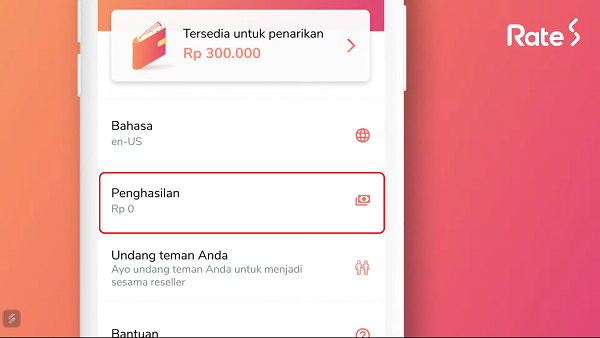
Credit Photo by RateS
- Click button Withdraw Balance
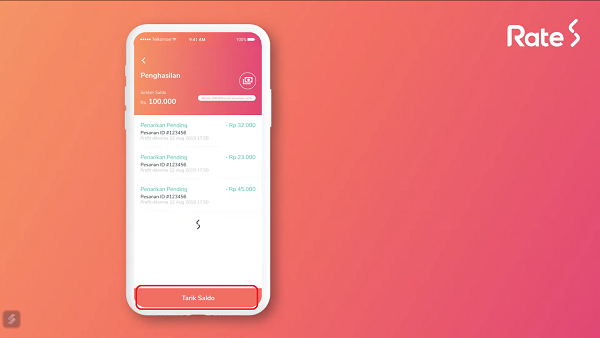
Credit Photo by RateS
Your balance will be displayed. The minimum balance withdrawal amount will be different for premium members and non-members. For premium members, the minimum balance withdrawal amount is Rp. 100.000. Meanwhile for non-members, the minimum balance withdrawal amount is Rp. 200.000.
- Complete the balance withdrawal information and click Continue
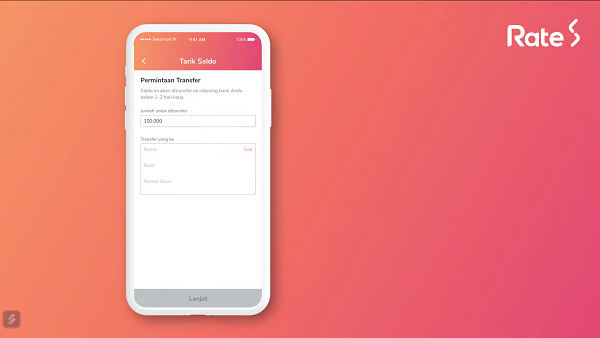
Credit Photo by RateS
Enter the amount of the balance you want to withdraw, the name of the bank, the name of the account owner, and the intended account number.
- You will receive an OTP code sent via SMS by RateS to your mobile number. Enter the OTP code to continue the balance withdrawal process
- If successful, you will get a successful balance withdrawal notification and the withdrawal process will be carried out within 2-3 working days.
That's a guide for those of you who want to start exploring the world of business as reseller through the RateS Application. If you have problems using the RateS Application, you can contact us immediately customer service RateS. Good luck!
Sign up for our
newsletter
